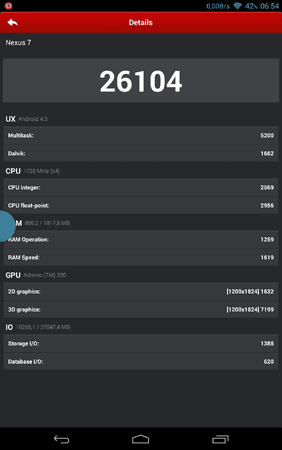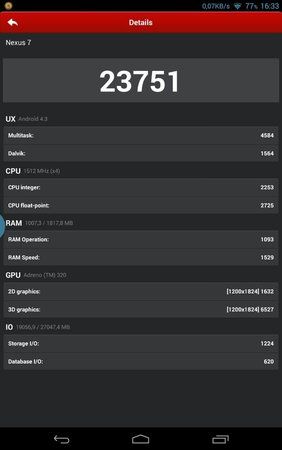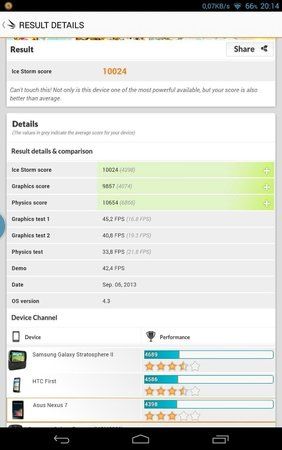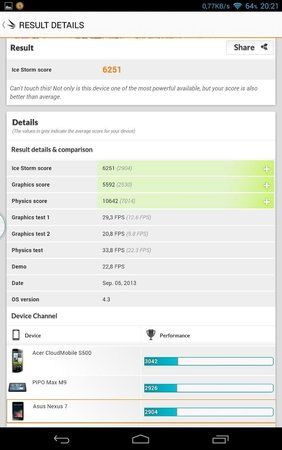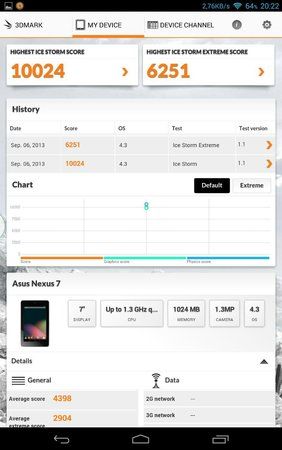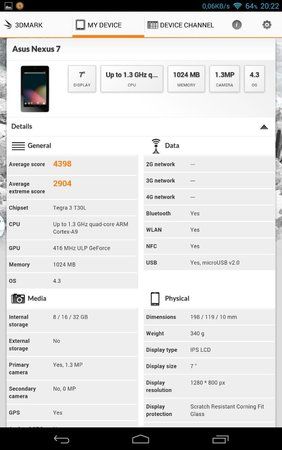Alex0901
Dauergast
- 499
Hi Leute, mir ist aufgefallen das es hier noch keine Kernel Rubrik gibt für das neue Nexus 7.
Ich habe einen sehr schönen bei XDA gefunden von flar2.

Kernel for Nexus 7 (2013)
FAST • STABLE • FULL-FEATURED
NOTES:
SOURCE
github
XDA Thread
CHANGELOG
Download:
ElementalX-flo-1.3
ElementalX-flo-1.4
ElementalX-flo-1.5 *BETA*
ElementalX-flo-1.6
ElementalX-flo-1.7 *BETA*
ElementalX-flo-1.8 *BETA*
ElementalX_1.8_DVB_Modules
Android 4.4:
ElementalX-N7-2.2
Update für Android 4.4.1
ElementalX-N7-2.3
ElementalX-N7-2.4
ElementalX-N7-2.5
Update für Android 4.4.2
ElementalX-N7-2.6
Ich habe einen sehr schönen bei XDA gefunden von flar2.

Kernel for Nexus 7 (2013)
FAST • STABLE • FULL-FEATURED
ElementalX brings the best performance and features on the new Nexus 7. Stable and full-featured, this is the only kernel that offers individual control of all CPU cores and automatic undervolting options without third party apps, l2 cache and bus bandwidth overclocking options, fully working sweep2wake, doubletap2wake and USB fastcharge.
* Standard disclaimer:
* Your warranty is now void. *Use at your own risk.
* In other words: It is your choice to use this software,
* I am not responsible for any damage or problems you may have!
Quote:
FEATURES
easy installation and configuration with Aroma installer
optional sweep2wake
optional doubletap2wake
option to enable/disable magnetic on/off
overclocking/underclocking options
l2 and bus overclocking options
GPU overclocking options
select independent frequencies for each core
choose automatic minimum voltage (725mV to 850mV)
complete user voltage control
GPU governors: ondemand, simple
CPU governors: ondemand, intellidemand, interactive
i/o schedulers: FIOPS, SIO, CFQ, NOOP, deadline
kernel-based thermal control
max screen off frequency 1026MHz
init.d support
USB fastcharge
NTFS r/w support
CIFS support
exFAT suport
battery optimizations
USB OTG + charge mode
kexec hardboot patch
support for usb 3G modems and DVB tuners
linaro 4.8 -O3 build
INSTALLATION
1. Install zip from recovery
2. Follow the instructions, if you don't know what to do, use the preselected options
3. Reboot
NOTES:
ElementalX Configuration File
Your choices in the Aroma installer are used to build a configuration file. The config file is located at /etc/elementalx.conf. You can edit this file to change kernel settings. Whatever is set in this file will take effect when the device is booted (unless other scripts or apps interfere!)
The settings can be changed by editing /etc/elementalx.conf and rebooting. Advanced users can apply settings on the fly by running /etc/init.d/99elementalx as root.
There is no need to edit /etc/init.d/99elementalx. All settings are configured in /etc/elementalx.conf.
If settings are not sticking, make sure the file permissions for /etc/init.d/99elementalx are set to execute. Every time the settings are applied, a log file is created at /data/local/tmp/elementalx-kernel.log. Problems can be diagnosed by looking at the log file.
Please check to see if any /etc/init.d scripts or apps (such as Kernel Tuner or Trickstermod) are interfering with your settings.
ElementalX Log File
Every boot, a log file is created at /data/local/tmp/elementalx-kernel.log. *This file shows the date and time and all settings that have been applied. *Use this to verify and troubleshoot configuration options.
Kernel Tuner/TricksterMod, etc
You don't need these apps because the ElementalX installer sets everything up automatically, but if you want to check or change settings, you can use these apps. Just be aware that some of them (e.g. Kernel Tuner) are set by default to apply settings on boot, which can interfere with the settings you chose in the ElementalX installer. *
Overclocking
Overclocking (or underclocking) is optional. The installer lets you choose a maximum between 1134MHz (underclocked) and 1944MHz (overclocked). *You can set the maximum frequency individually for each CPU core in the installer. *Whatever frequencies you chose in the installer will be set at boot for each CPU. Not all devices can handle overclocking. The stock maximum CPU frequency is 1512MHz. *I recommend a mild overclock, like 1728MHz. *Clocking higher creates heat and wastes battery for very little performance gain.
CPU voltages
The installer allows you to choose from several undervolting options. *These automatically undervolt the lowest frequency (384MHz) where the CPU spends most of its time. *The voltages for other frequencies are assigned based on the PVS bin of your phone. *CPU voltages are fully customisable with apps such Kernel Tuner or Trickster Mod, but I recommend leaving these other voltages as-is unless you are prepared to do a lot of testing. *Be careful, lowering voltages can cause instability. Generally, having reboots while the phone is asleep is a sign that your minimum voltage is too low. *The minimum voltage allowed is 700mV.
GPU Governor
The default GPU govenror is ondemand. *It works well and is recommended for best balance between performance and batter life. *The simple governor is also available, but ramps up the GPU frequency much quicker than ondemand, so may impact battery life. *The governor can be set in /etc/elementalx.conf
Max screen off frequency
The default max screen off frequency is 702MHz, which is a good balance between limiting the voltage/frequency and the time required to complete tasks while the screen is off. *This can be changed manually at /sys/devices/system/cpu/cpu0/cpufreq/screen_off_max_freq
Installing a new ROM
If you install a new ROM, it will probably replace this with the stock kernel and will definitely overwrite /etc/init.d/99elementalx and /etc/elementalx.conf so you will lose your settings and certain features. *So always reinstall the kernel after installing a ROM.
NTFS support
This is for anyone who wants to use OTG to connect a USB stick or portable harddrive formatted with Microsoft's NTFS filesystem. You will need Stickmount or a similar app,
Sweep2wake
Sweep2wake (S2W) allows you to wake or sleep your device by swiping your finger across the bottom of the screen where the back, home, recent buttons are. Swiping from right to left will put it to sleep (sweep2sleep) and swiping from left to right will wake it up (sweep2wake). The options are: sweep2wake/sweep2sleep, sweep2sleep only, and disabled. *You can edit /etc/elementalx.conf to change the setting on boot.
/sys/android_touch/sweep2wake
0= disabled
1= sweep2wake/sweep2sleep
2 = sweep2sleep only
Shortsweep
Enabling this makes sweep2wake work with a shorter sweep distance. You can edit /etc/elementalx.conf to change the setting on boot.
/sys/android_touch/shortsweep
0 = disabled
1 = *enabled
Doubletap2wake
DoubleTap2Wake (DT2W) allows you to wake the device by double tapping anywhere on the screen. *You can edit /etc/elementalx.conf to change the setting on boot.
Still needs some tweaking!
/sys/android_touch/doubletap2wake
0 = disabled
1 = *enabled
Enable/disable Magnetic on/off
This setting allows you to enable or disable the magnetic on/off switch used by some cases. * You can edit /etc/elementalx.conf to change the setting on boot.
/sys/module/lid/parameters/enable_lid
0 = disabled
1 = *enabled
Your choices in the Aroma installer are used to build a configuration file. The config file is located at /etc/elementalx.conf. You can edit this file to change kernel settings. Whatever is set in this file will take effect when the device is booted (unless other scripts or apps interfere!)
The settings can be changed by editing /etc/elementalx.conf and rebooting. Advanced users can apply settings on the fly by running /etc/init.d/99elementalx as root.
There is no need to edit /etc/init.d/99elementalx. All settings are configured in /etc/elementalx.conf.
If settings are not sticking, make sure the file permissions for /etc/init.d/99elementalx are set to execute. Every time the settings are applied, a log file is created at /data/local/tmp/elementalx-kernel.log. Problems can be diagnosed by looking at the log file.
Please check to see if any /etc/init.d scripts or apps (such as Kernel Tuner or Trickstermod) are interfering with your settings.
ElementalX Log File
Every boot, a log file is created at /data/local/tmp/elementalx-kernel.log. *This file shows the date and time and all settings that have been applied. *Use this to verify and troubleshoot configuration options.
Kernel Tuner/TricksterMod, etc
You don't need these apps because the ElementalX installer sets everything up automatically, but if you want to check or change settings, you can use these apps. Just be aware that some of them (e.g. Kernel Tuner) are set by default to apply settings on boot, which can interfere with the settings you chose in the ElementalX installer. *
Overclocking
Overclocking (or underclocking) is optional. The installer lets you choose a maximum between 1134MHz (underclocked) and 1944MHz (overclocked). *You can set the maximum frequency individually for each CPU core in the installer. *Whatever frequencies you chose in the installer will be set at boot for each CPU. Not all devices can handle overclocking. The stock maximum CPU frequency is 1512MHz. *I recommend a mild overclock, like 1728MHz. *Clocking higher creates heat and wastes battery for very little performance gain.
CPU voltages
The installer allows you to choose from several undervolting options. *These automatically undervolt the lowest frequency (384MHz) where the CPU spends most of its time. *The voltages for other frequencies are assigned based on the PVS bin of your phone. *CPU voltages are fully customisable with apps such Kernel Tuner or Trickster Mod, but I recommend leaving these other voltages as-is unless you are prepared to do a lot of testing. *Be careful, lowering voltages can cause instability. Generally, having reboots while the phone is asleep is a sign that your minimum voltage is too low. *The minimum voltage allowed is 700mV.
GPU Governor
The default GPU govenror is ondemand. *It works well and is recommended for best balance between performance and batter life. *The simple governor is also available, but ramps up the GPU frequency much quicker than ondemand, so may impact battery life. *The governor can be set in /etc/elementalx.conf
Max screen off frequency
The default max screen off frequency is 702MHz, which is a good balance between limiting the voltage/frequency and the time required to complete tasks while the screen is off. *This can be changed manually at /sys/devices/system/cpu/cpu0/cpufreq/screen_off_max_freq
Installing a new ROM
If you install a new ROM, it will probably replace this with the stock kernel and will definitely overwrite /etc/init.d/99elementalx and /etc/elementalx.conf so you will lose your settings and certain features. *So always reinstall the kernel after installing a ROM.
NTFS support
This is for anyone who wants to use OTG to connect a USB stick or portable harddrive formatted with Microsoft's NTFS filesystem. You will need Stickmount or a similar app,
Sweep2wake
Sweep2wake (S2W) allows you to wake or sleep your device by swiping your finger across the bottom of the screen where the back, home, recent buttons are. Swiping from right to left will put it to sleep (sweep2sleep) and swiping from left to right will wake it up (sweep2wake). The options are: sweep2wake/sweep2sleep, sweep2sleep only, and disabled. *You can edit /etc/elementalx.conf to change the setting on boot.
/sys/android_touch/sweep2wake
0= disabled
1= sweep2wake/sweep2sleep
2 = sweep2sleep only
Shortsweep
Enabling this makes sweep2wake work with a shorter sweep distance. You can edit /etc/elementalx.conf to change the setting on boot.
/sys/android_touch/shortsweep
0 = disabled
1 = *enabled
Doubletap2wake
DoubleTap2Wake (DT2W) allows you to wake the device by double tapping anywhere on the screen. *You can edit /etc/elementalx.conf to change the setting on boot.
Still needs some tweaking!
/sys/android_touch/doubletap2wake
0 = disabled
1 = *enabled
Enable/disable Magnetic on/off
This setting allows you to enable or disable the magnetic on/off switch used by some cases. * You can edit /etc/elementalx.conf to change the setting on boot.
/sys/module/lid/parameters/enable_lid
0 = disabled
1 = *enabled
SOURCE
github
XDA Thread
CHANGELOG
Changes:
January 5, 2014 - ElementalX-N7-2.6
-deadline is default i/o scheduler
-tweak deadline i/o scheduler
-add row i/o scheduler
-add slimbus oc (credit: @ZeroInfinity and @poondog)
-add i/o scheduler option to installer
-revert asynchronous fsync
-restore disable fsync option
-tweaks to elementalx governor
January 1, 2014 - ElementalX-N7-2.5
-adjust shortsweep distance
-cfq is default i/o scheduler
-various tweaks and optimizations
December 22, 2013 - ElementalX-N7-2.4
-add asynchronous fsync from HTC One
-remove fsync options (no longer needed)
-Makefile adjustments
-add elementalx governor
-add gboost option
-various tweaks and optimizations
-update installer
-color control (credit: faux123)
December 7, 2013 - ElementalX-N7-2.3
-update for Android 4.4.1
-various tweaks and optimizations
November 26, 2013 - ElementalX-N7-2.2
-option to disable s2w/dt2w when magnetic cover is used
November 23, 2013 - ElementalX-N7-2.1
-fix CIFS support
-add intellidemand CPU governor
-remove ultra cpu setting
-max screen off frequency (1026MHz default)
November 21, 2013 - ElementalX-N7-2.0
-support Android 4.4 (kitkat)
Oktober 15, 2013 - ElementalX-flo-1.8 *BETA*
-fix-up for kexec-hardboot (multirom)
-aroma option for battery life extender
-update installer
-3G USB modem drivers (built-in)
Oktober 12, 2013 - ElementalX-flo-1.7 *BETA*
-update installer
-update config files
-add S2W power key suspend toggle
-add options to disable sweep2sleep in portrait or landscape mode
-show pvs number in sysfs
-add DVB support (requires modules add-on, coming soon)
-remove 128MHz GPU step and idle at 200MHz step
-add battery life extender (thanks tni_andro)
-boost CPU frequency only for touch input
-adjust bus bandwidth
September 26, 2013 - ElementalX-flo-1.6
-battery guage enhancements (thanks @tni.andro )
-adjust GPU frequencies
-kexec-hardboot patch (thanks @Tasssadar )
-update installer
September 10, 2013 - ElementalX-flo-1.5 *BETA*
-option to allow usb host mode charging
-add more GPU overclock frequencies
-latest googlesource update
-update freezer and cpuidle
-disable AVS
-update installer
September 10, 2013 - ElementalX-flo-1.4
-add option to enable/disable fsync
-AIO: Don't plug the I/O queue in do_io_submit()
-add fstrim to init script
-update installer
September 06, 2013 - ElementalX-flo-1.3
-enable loadable kernel module support
-add exfat support
-fix cifs support
August 26, 2013 - ElementalX-flo-1.2
-add faux sound support
August 23, 2013 - ElementalX-flo-1.1
-update touch firmware to A042
-disable pack feature for Hynix part
-fix lower voltage limit
-adjust overclock
August 17, 2013 - ElementalX-flo-1.0
-stable release
-add thermal options
-clean up code
August 13, 2013 - ElementalX-flo-0.10
-kernel-based thermal control
August 12, 2013 - ElementalX-flo-0.9
-suppress multiple touches in s2w
-thermal adjustments
August 10, 2013 - ElementalX-flo-0.8
-adjust Makefile options
-adjust doubletap2wake
-fiops is default i/o scheduler
-cleanup from other kernels
-add shortsweep setting
-option to disable magnetic on/off
August 8, 2013 - ElementalX-flo-0.7
-make doubletap2wake a little easier
-remove some debugging stuff
-installer ensures mpdecision and thermald are present
August 7, 2013 - ElementalX-flo-0.6.1
-installer adds init.d and mount support to ramdisk if necessary
August 7, 2013 - ElementalX-flo-0.6
-reimplement doubletap2wake
-make sweep2sleep work on all edges
-make sweep2wake work in any direction
-fix installer typo forcing 1728 on CPU 1,2,3
-remove GPU 533MHz option
August 6, 2013 - ElementalX-flo-0.5
-build with linaro 4.8 toolchain
-O3 optimization
-add GPU overclock to 533MHz
-fix for app-mounted directories (thanks @mkasick)
-s2w works anywhere on screen when screen is off (still left to right only)
-adjust doubletap2wake
August 5, 2013 - ElementalX-flo-0.4
-adjust doubletap2wake
-increase thermal limits
-fix frequencies stuck at 1512
August 4, 2013 - ElementalX-flo-0.3
-add TCP congestion control algorithms
-add CPU optimization levels
-add more overclocking options
-fix automatic undervolting
-option to overclock GPU (487MHz)
-update ARM topology
-add cpu_power driver
-use ramdisk from ROM
-update installer
-adjust doubletap2wake
August 2, 2013 - ElementalX-flo-0.2
-max screen off frequency 702MHz
-adjust simple gpu governor
-Makefile optimizations
-simple GPU governor installer option
-add simple GPU governor (faux123)
-use Google Android toolchain 4.6
-slight boost to L2 freq
-add TCP congestion algorithm options
-hsic wakelock tweak
-sweep2wake adjustments
-doubletap2wake adjustments
-CPU overclock to 2052MHz
-automatic undervolting
-optimized AES and SHA1 routines
-lower possible voltage to 700
-undervolting option
-optional graphics overclock
-add /dev/frandom
-ntfs r/w support
-fast rcu nohz
-intellidemand governor
-add FIOPS and SIO i/o schedulers
-force fastcharge
-voltage control
August 1, 2013 - ElementalX-flo-0.1
-sweep2wake
-doubletap2wake
January 5, 2014 - ElementalX-N7-2.6
-deadline is default i/o scheduler
-tweak deadline i/o scheduler
-add row i/o scheduler
-add slimbus oc (credit: @ZeroInfinity and @poondog)
-add i/o scheduler option to installer
-revert asynchronous fsync
-restore disable fsync option
-tweaks to elementalx governor
January 1, 2014 - ElementalX-N7-2.5
-adjust shortsweep distance
-cfq is default i/o scheduler
-various tweaks and optimizations
December 22, 2013 - ElementalX-N7-2.4
-add asynchronous fsync from HTC One
-remove fsync options (no longer needed)
-Makefile adjustments
-add elementalx governor
-add gboost option
-various tweaks and optimizations
-update installer
-color control (credit: faux123)
December 7, 2013 - ElementalX-N7-2.3
-update for Android 4.4.1
-various tweaks and optimizations
November 26, 2013 - ElementalX-N7-2.2
-option to disable s2w/dt2w when magnetic cover is used
November 23, 2013 - ElementalX-N7-2.1
-fix CIFS support
-add intellidemand CPU governor
-remove ultra cpu setting
-max screen off frequency (1026MHz default)
November 21, 2013 - ElementalX-N7-2.0
-support Android 4.4 (kitkat)
Oktober 15, 2013 - ElementalX-flo-1.8 *BETA*
-fix-up for kexec-hardboot (multirom)
-aroma option for battery life extender
-update installer
-3G USB modem drivers (built-in)
Oktober 12, 2013 - ElementalX-flo-1.7 *BETA*
-update installer
-update config files
-add S2W power key suspend toggle
-add options to disable sweep2sleep in portrait or landscape mode
-show pvs number in sysfs
-add DVB support (requires modules add-on, coming soon)
-remove 128MHz GPU step and idle at 200MHz step
-add battery life extender (thanks tni_andro)
-boost CPU frequency only for touch input
-adjust bus bandwidth
September 26, 2013 - ElementalX-flo-1.6
-battery guage enhancements (thanks @tni.andro )
-adjust GPU frequencies
-kexec-hardboot patch (thanks @Tasssadar )
-update installer
September 10, 2013 - ElementalX-flo-1.5 *BETA*
-option to allow usb host mode charging
-add more GPU overclock frequencies
-latest googlesource update
-update freezer and cpuidle
-disable AVS
-update installer
September 10, 2013 - ElementalX-flo-1.4
-add option to enable/disable fsync
-AIO: Don't plug the I/O queue in do_io_submit()
-add fstrim to init script
-update installer
September 06, 2013 - ElementalX-flo-1.3
-enable loadable kernel module support
-add exfat support
-fix cifs support
August 26, 2013 - ElementalX-flo-1.2
-add faux sound support
August 23, 2013 - ElementalX-flo-1.1
-update touch firmware to A042
-disable pack feature for Hynix part
-fix lower voltage limit
-adjust overclock
August 17, 2013 - ElementalX-flo-1.0
-stable release
-add thermal options
-clean up code
August 13, 2013 - ElementalX-flo-0.10
-kernel-based thermal control
August 12, 2013 - ElementalX-flo-0.9
-suppress multiple touches in s2w
-thermal adjustments
August 10, 2013 - ElementalX-flo-0.8
-adjust Makefile options
-adjust doubletap2wake
-fiops is default i/o scheduler
-cleanup from other kernels
-add shortsweep setting
-option to disable magnetic on/off
August 8, 2013 - ElementalX-flo-0.7
-make doubletap2wake a little easier
-remove some debugging stuff
-installer ensures mpdecision and thermald are present
August 7, 2013 - ElementalX-flo-0.6.1
-installer adds init.d and mount support to ramdisk if necessary
August 7, 2013 - ElementalX-flo-0.6
-reimplement doubletap2wake
-make sweep2sleep work on all edges
-make sweep2wake work in any direction
-fix installer typo forcing 1728 on CPU 1,2,3
-remove GPU 533MHz option
August 6, 2013 - ElementalX-flo-0.5
-build with linaro 4.8 toolchain
-O3 optimization
-add GPU overclock to 533MHz
-fix for app-mounted directories (thanks @mkasick)
-s2w works anywhere on screen when screen is off (still left to right only)
-adjust doubletap2wake
August 5, 2013 - ElementalX-flo-0.4
-adjust doubletap2wake
-increase thermal limits
-fix frequencies stuck at 1512
August 4, 2013 - ElementalX-flo-0.3
-add TCP congestion control algorithms
-add CPU optimization levels
-add more overclocking options
-fix automatic undervolting
-option to overclock GPU (487MHz)
-update ARM topology
-add cpu_power driver
-use ramdisk from ROM
-update installer
-adjust doubletap2wake
August 2, 2013 - ElementalX-flo-0.2
-max screen off frequency 702MHz
-adjust simple gpu governor
-Makefile optimizations
-simple GPU governor installer option
-add simple GPU governor (faux123)
-use Google Android toolchain 4.6
-slight boost to L2 freq
-add TCP congestion algorithm options
-hsic wakelock tweak
-sweep2wake adjustments
-doubletap2wake adjustments
-CPU overclock to 2052MHz
-automatic undervolting
-optimized AES and SHA1 routines
-lower possible voltage to 700
-undervolting option
-optional graphics overclock
-add /dev/frandom
-ntfs r/w support
-fast rcu nohz
-intellidemand governor
-add FIOPS and SIO i/o schedulers
-force fastcharge
-voltage control
August 1, 2013 - ElementalX-flo-0.1
-sweep2wake
-doubletap2wake
Download:
ElementalX-flo-1.3
ElementalX-flo-1.4
ElementalX-flo-1.5 *BETA*
ElementalX-flo-1.6
ElementalX-flo-1.7 *BETA*
ElementalX-flo-1.8 *BETA*
ElementalX_1.8_DVB_Modules
Android 4.4:
ElementalX-N7-2.2
Update für Android 4.4.1
ElementalX-N7-2.3
ElementalX-N7-2.4
ElementalX-N7-2.5
Update für Android 4.4.2
ElementalX-N7-2.6
Zuletzt bearbeitet: