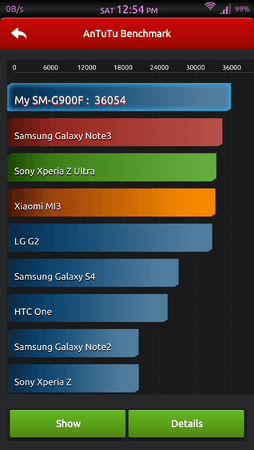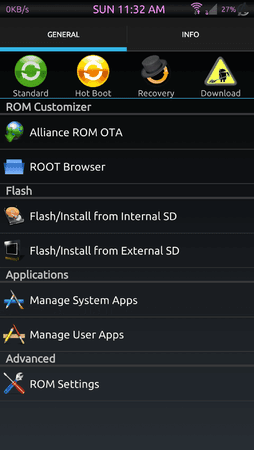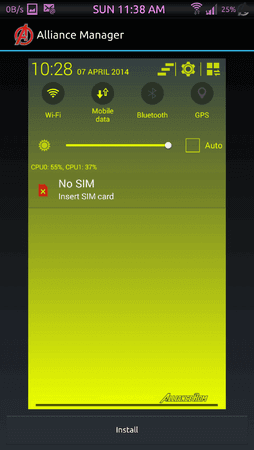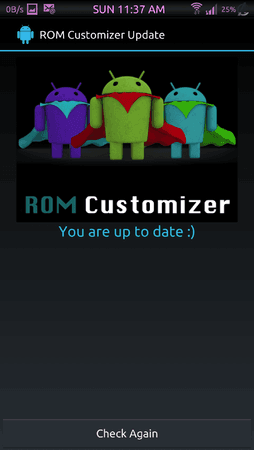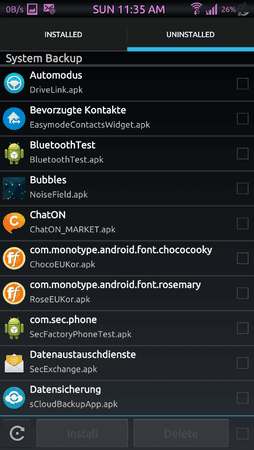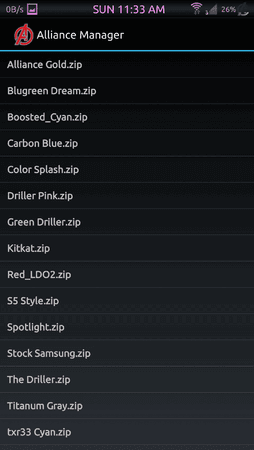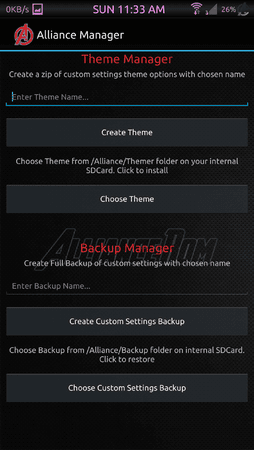heavymetall66
Dauergast
- 245
Hallo,
ich habe heute mal eine ROM geflasht,getestet und für gut befunden und möchte meine Erfahrungen hier teilen.
Hier der Link zum XDA-Entwickler:
AllianceROM
Download
Anleitung zum rooten
Recovery z. Bsp. Philz Touch:
[RECOVERY] CWM Advanced Edition PhilZ Touch [CWM 6.41.6]]
http://[URL="https://www.android-hi...ition-philz-touch-cwm-6-41-6.556975.html[/URL
Happy Flashing!!
ich habe heute mal eine ROM geflasht,getestet und für gut befunden und möchte meine Erfahrungen hier teilen.
Hier der Link zum XDA-Entwickler:
AllianceROM
Download
Anleitung zum rooten
Recovery z. Bsp. Philz Touch:
[RECOVERY] CWM Advanced Edition PhilZ Touch [CWM 6.41.6]]
http://[URL="https://www.android-hi...ition-philz-touch-cwm-6-41-6.556975.html[/URL
Happy Flashing!!
Zuletzt bearbeitet: