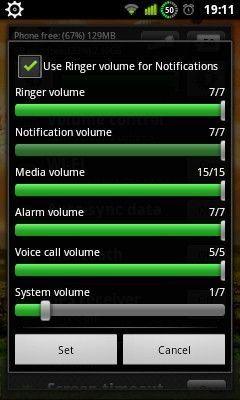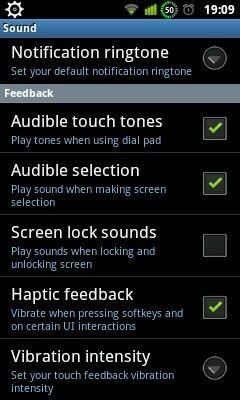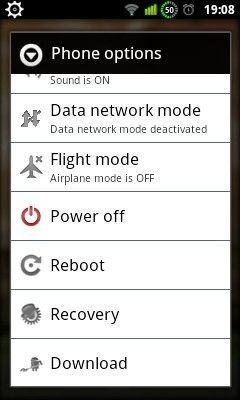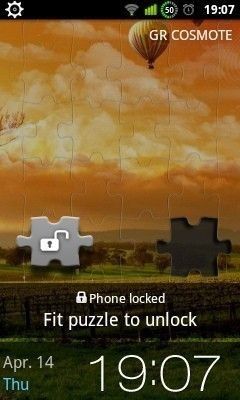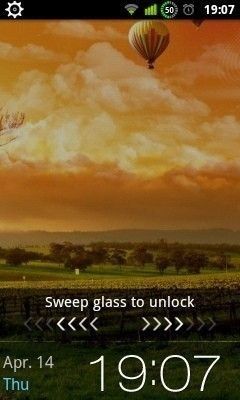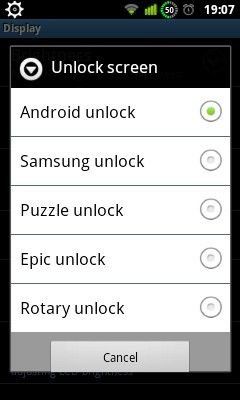id.goPLAY
Erfahrenes Mitglied
- 133
Mahlzeit,
es ist eine neue version der Gingrebread Theme vervuegbar.
Official theader: [THEME]Gingrebread Theme v4.0 (for Galaxy 3)
How to install [Root your phone & install busybox]
How to install (Easy way) [Tested by my self without problems!]
Changelog
Framework-res.apk
Twframework-res.apk
Download (NEW VERSIONS)
Download (with twframework v2.0)
Copyright 2011© All Rights Reserved, Kyrillos13
es ist eine neue version der Gingrebread Theme vervuegbar.
Official theader: [THEME]Gingrebread Theme v4.0 (for Galaxy 3)
How to install [Root your phone & install busybox]
1) Download adb (if you don't have it), framework-res.apk, and twframework-res.apk. Rename framework-res.apk to framework-res.apk, rename twframework-res.apk to twframework-res.apk.
2) Copy framework-res.apk & twframework-res.apk to the root of your sdcard. (Then Unmount sd card from computer)
3) Extract adb to c:\ and run cmd.
4) Type the commands:
2) Copy framework-res.apk & twframework-res.apk to the root of your sdcard. (Then Unmount sd card from computer)
3) Extract adb to c:\ and run cmd.
4) Type the commands:
Code:
cd c:\
adb shell
su
stop
mount -o rw,remount /dev/block/stl6 /system
cp /sdcard/framework-res.apk /system/framework/framework-res.apk
cp /sdcard/twframework-res.apk /system/framework/twframework-res.apk
reboot
exitHow to install (Easy way) [Tested by my self without problems!]
1. Root you phone
2. Install BusyBox
3. Copy the framework-res.apk & twframework-res.apk to you SD Card
4. With Root Explorer delete some Apps that u dont use from system/apps to make more free space on your phone. (It's good too for your phone memory, nobody need this shit!)
Apps that are SAFE to remove:
5. With RootExplorer copy the framework-res.apk & twframework-res.apk files from SD Card to system/framework (It will ask u if u want to replace existing files, select "YES")
6. After files copying is done, shutdown your phone without closing the Root Explorer
7. Power on your Phone and have fun!
Im not responsible if your phone explodes or anything.
2. Install BusyBox
3. Copy the framework-res.apk & twframework-res.apk to you SD Card
4. With Root Explorer delete some Apps that u dont use from system/apps to make more free space on your phone. (It's good too for your phone memory, nobody need this shit!)
Apps that are SAFE to remove:
- BuddiesNow.apk
- BuddiesNow.odex
- InfoAlarm.apk
- InfoAlarm.odex
- Layer-samsung.apk
- SamsungApps.apk
- SamsungWidget_CalendarClock.apk
- SamsungWidget_CalendarClock.odex
- SamsungWidget_FeedAndUpdate.apk
- SamsungWidget_FeedAndUpdate.odex
- SamsungWidget_ProgramMonitor.apk
- SamsungWidget_ProgramMonitor.odex
- SamsungWidget_StockClock.apk
- SamsungWidget_StockClock.odex
- SamsungWidget_WeatherClock.apk
- SamsungWidget_WeatherClock.odex
- WriteAndGO.apk
- WriteAndGO.odex
5. With RootExplorer copy the framework-res.apk & twframework-res.apk files from SD Card to system/framework (It will ask u if u want to replace existing files, select "YES")
6. After files copying is done, shutdown your phone without closing the Root Explorer
7. Power on your Phone and have fun!
Im not responsible if your phone explodes or anything.
Changelog
Framework-res.apk
- v1.00 -Initial Realease-
*Many notification icons are now gingerbread style. (wifi, signal, battery, gps, bluetooth, Data icons, silent, vibrate).
*Black Notification Bar.
*All Windows menus boxes are now black.
*Power menu icons/colors Changed to black.
*Selection Press is Orange colored.
*Lock Screen pattern colors shape/color changed to green & red. - v1.01
*bug fixes. - v1.05
*tick boxes shape changed. - v1.09
*Power menu "power icon" changed color from black to red. - v1.10
*black notification bar glitch fixed. - v1.20
*The remaining default galaxy 3 notification bar icons are now gingerbread style. (usb connected, usb debugging, download/upload etc.) - v1.30
*Call accept/reject icons changed. - v1.35
*Scrollbar icon changed. - v1.40
*Zoom/unzoom icons changed. - v1.44
*Star icons changed. - v1.50
*Popup icons changed. - v1.55
*Progressbar color changed to black. - v1.56
*Progressbar color reverted to grey. - v1.65
*Spinner icons shape changed! (Circle) - v1.70
*Cursor icons changed! - v1.71
*Cursor icons bug fix. - v1.72
*New Default Wallpaper - v1.73
*Notification Popup color changed. - v1.74
*Smoother Spinner. - v1.80
*New Notification Popup.
*Gps icon is now green.
*Bluetooth Icon is now green.
*Silent/Vibrate icons are now grey. - v3.00
*Extended Power Menu [Reboot, Recovery & Download, only if the rom supports them]
*5 Lockscreen Mod [Only if the rom Supports them]
*Battery Mod [New Accurate Battery Icons & Charge Icons] - v3.01
*Fixed Combination of Battery & Charging icons - v4.00
*Recolored many icons to green to much the theme
*Bluetooth Icon is now blue
*Silent icon is grey-red
*Usb debugging icon is Green
*Usb connected icon is Green
*Sdcard/Sim icons are now green
*Vibrate Icon is now grey-green
*Alarm icon is now grey-green
*Changed sync icons
*10 more rarely seen icons changed
Twframework-res.apk
- v1.00 -Initial Release-
*Notification Bar Dropdown Changed - v2.00
*New notification bar dropdown. - v3.00
*Notification bar dropdown bug fixes - v3.01
*- - v4.00
*-
Download (NEW VERSIONS)
I5800XXJPM [v4.00]
Download (with twframework v2.0)
Copyright 2011© All Rights Reserved, Kyrillos13
Anhänge
Zuletzt bearbeitet: