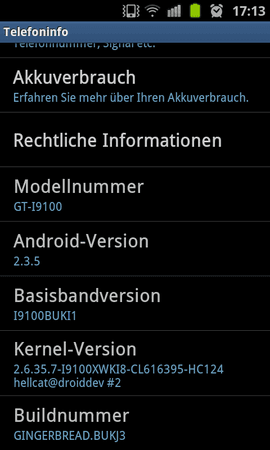Nightly
Ikone
- 4.119

Surprise, Surprise
.:. For Testing Purposes Only!! .:.

Product Code: GT-I9100LKAXXX
PDA: I9100BUKJ3
PHONE: I9100BUKI1
CSC: I9100XEUKH2
Modified: 04.11.2011 08:40:16
Download 1 part: Multiupload.com - upload your files to multiple file hosting sites! (+10 Mirrors)
Download 3 part: Multiupload.com - upload your files to multiple file hosting sites! (+ 10 Mirrors)
Filesize: (299.78 MB)
Passwort: nightly@ghostworker
ROOT: pre rooted
Bootloader: "KJ" Bootloader durch den "old Bootloader" ersetzt
Ein paar Worte zu dieser Firmware:
Es handelt sich dabei um von mir modifizierte "BUKJ3/I9100VD2KI2" Firmware; die Änderungen im Detail:
- "old Bootloader" integriert (Credits: Intratech)
- CSC VD2KI2 entfernt, Modul XEUKH2 integriert- einerseits aus Kompatibilitätsgründen, andererseits: wer will schon ein Branding?!
- pre rootet (Credits: Chainfire)
Damit können alle Flash-A-Holics direkt nach dem flashen "JIG´en"
Kies Updates gibts dafür natürlich nicht

Getestet habe ich damit auch unter anderem Hellcats (KI8, 2.3.5) Root Kernel; wer eben mal schnell die Boot Animation, usw. modifizieren möchte, ist mit diesem Kernel gut beraten. Beachtet hierzu aber bitte auch die Hinweise zum Handling von Hellcats Kernel Tool.
Features von Hellcats Kernel
» Root
» Kernel comes "instant rooted", after flashing this kernel your system is completely rooted (su, busybox and the Superuser app).
» Nothing more needs to be done, totally newb friendly
» ClockworkMod Recovery 5.0.2.3 This kernel also comes with the ClockworkMod recovery instead of the original stock one.
» ADB with root priv's in recovery mode When booted into recovery mode you have ADB available to connect to from your PC.
» ADB also runns with full root priv's in recovery mod]e[/U for all your haxx'n'tinker needs (in normally booted OS mode ADB still runns "secure" with only user priv's, use su to get root there)
» Custom boot scripts There is some bootscripts you can put your own commands in for being executed during boot. The scripts are /system/bootrc.sh and /data/bootrc.sh. Additional modules natively supported and loaded on boot
» The original plan was to integrate these into the kernel, but due to hitting size limits of the zImage I decided to have them loaded from external directories.
Currently supported modules: (these modules are compiled together with the kernel and are included in the download!)
- slow-work.ko (not needed on Android 2.3.4 FWs, like XXKG2, e.t.c.)
- cifs.ko
» If these modules are present in either /system/lib/modules or /data/lib/modules they will be automatically loaded at boot and are available to use (for example in case of CIFS, just get CifsManager from the marketplace and start mounting your shares)
» Custom Bootanimation and Bootsound
This kernel also supports using a custom bootanim (bootanimation.zip) and bootsound (PowerOn.wav).
To install, simply create a folder "import" on in your /sdcard and drop your files into it, i.e.:
/sdcard/import/bootanimation.zip -> for bootanimation
/sdcard/import/PowerOn.wav -> for bootsound
If either one of those is present upon the next boot they will automatically be installed to the correct path and be available.
» Custom Boot-LOGO !
This let's you change the logo shown BEFORE the bootanimation (usually the "Samsung Galaxy SII" splash screen).
Similar to the bootanim and -sound, copy the desired logo.jpg (480x800, max. 100k) to:
/sdcard/import/logo.jpg
Upon the next boot the new bootlogo will be installed!
Please read the additional note about installing a new bootlogo below!
» BLN support
This kernel has BLN (=BackLight Notification) support!
Just install the BLN Pro App from the market (to actually use/get the notification lights you need the paid version, the free version only lets you test if BLN works propperly) and off your blinkieness goes
» Touchscreen Sensitivity Fix
vitalij's touchscreen fix to make the touch more responsive again when performing movements on the screen.
» init.d support: If you got a lot of shell scripts you want to have executed during boot, just drop them in - /system/etc/init.d or - /data/etc/init.d
Everything put into those directories will be executed during boot
Note about installing custom Boot-LOGO:
When you reboot to have the new logo installed you will at first still see the old logo.
When the system comes up it will (esp. at the first time) stay in the bootanimation for quite some time -. this is normal and to be expected!
The phone will eventually reboot again (also normal!) and you should already see your new bootlogo
/! The custom bootlogo ONLY works when the yellow triangle is NOT shown, in situations where the phone shows the yellow triangle screen, it will override the custom bootlogo.
I figured out how to apply a new bootlogo thanks to this thread and simply automated the process and made it a bit more simple to apply (IMO).
How to install
Download a build of my kernel that matches your FW/current kernel version und unpack the downloaded archive.
You will get a .tar file. Don't extract that, you need this .tar.
(go to Settings -> About this phone -> look at "Kernel Version", this will tell you what kernel build you need)
Make sure no Kies related processes are running in the background (start Taskmanager and kill'em all)
Launch Odin
Select the .tar file extracted previously as PDA
Power off your phone and restart it in Download Mode (hold "Vol-Down + Home + Power" to turn it one) and press Vol-Up to confirm and actually entering Download Mode.
Connect your phone to the PC via USB
When Odin recognized the phone, hit START
The phone should reboot shortly after and that's it, you're all set
» Kernel comes "instant rooted", after flashing this kernel your system is completely rooted (su, busybox and the Superuser app).
» Nothing more needs to be done, totally newb friendly
» ClockworkMod Recovery 5.0.2.3 This kernel also comes with the ClockworkMod recovery instead of the original stock one.
» ADB with root priv's in recovery mode When booted into recovery mode you have ADB available to connect to from your PC.
» ADB also runns with full root priv's in recovery mod]e[/U for all your haxx'n'tinker needs (in normally booted OS mode ADB still runns "secure" with only user priv's, use su to get root there)
» Custom boot scripts There is some bootscripts you can put your own commands in for being executed during boot. The scripts are /system/bootrc.sh and /data/bootrc.sh. Additional modules natively supported and loaded on boot
» The original plan was to integrate these into the kernel, but due to hitting size limits of the zImage I decided to have them loaded from external directories.
Currently supported modules: (these modules are compiled together with the kernel and are included in the download!)
- slow-work.ko (not needed on Android 2.3.4 FWs, like XXKG2, e.t.c.)
- cifs.ko
» If these modules are present in either /system/lib/modules or /data/lib/modules they will be automatically loaded at boot and are available to use (for example in case of CIFS, just get CifsManager from the marketplace and start mounting your shares)
» Custom Bootanimation and Bootsound
This kernel also supports using a custom bootanim (bootanimation.zip) and bootsound (PowerOn.wav).
To install, simply create a folder "import" on in your /sdcard and drop your files into it, i.e.:
/sdcard/import/bootanimation.zip -> for bootanimation
/sdcard/import/PowerOn.wav -> for bootsound
If either one of those is present upon the next boot they will automatically be installed to the correct path and be available.
» Custom Boot-LOGO !
This let's you change the logo shown BEFORE the bootanimation (usually the "Samsung Galaxy SII" splash screen).
Similar to the bootanim and -sound, copy the desired logo.jpg (480x800, max. 100k) to:
/sdcard/import/logo.jpg
Upon the next boot the new bootlogo will be installed!
Please read the additional note about installing a new bootlogo below!
» BLN support
This kernel has BLN (=BackLight Notification) support!
Just install the BLN Pro App from the market (to actually use/get the notification lights you need the paid version, the free version only lets you test if BLN works propperly) and off your blinkieness goes
» Touchscreen Sensitivity Fix
vitalij's touchscreen fix to make the touch more responsive again when performing movements on the screen.
» init.d support: If you got a lot of shell scripts you want to have executed during boot, just drop them in - /system/etc/init.d or - /data/etc/init.d
Everything put into those directories will be executed during boot
Note about installing custom Boot-LOGO:
When you reboot to have the new logo installed you will at first still see the old logo.
When the system comes up it will (esp. at the first time) stay in the bootanimation for quite some time -. this is normal and to be expected!
The phone will eventually reboot again (also normal!) and you should already see your new bootlogo
/! The custom bootlogo ONLY works when the yellow triangle is NOT shown, in situations where the phone shows the yellow triangle screen, it will override the custom bootlogo.
I figured out how to apply a new bootlogo thanks to this thread and simply automated the process and made it a bit more simple to apply (IMO).
How to install
Download a build of my kernel that matches your FW/current kernel version und unpack the downloaded archive.
You will get a .tar file. Don't extract that, you need this .tar.
(go to Settings -> About this phone -> look at "Kernel Version", this will tell you what kernel build you need)
Make sure no Kies related processes are running in the background (start Taskmanager and kill'em all)
Launch Odin
Select the .tar file extracted previously as PDA
Power off your phone and restart it in Download Mode (hold "Vol-Down + Home + Power" to turn it one) and press Vol-Up to confirm and actually entering Download Mode.
Connect your phone to the PC via USB
When Odin recognized the phone, hit START
The phone should reboot shortly after and that's it, you're all set
Natürlich könnt ihr auch jeden anderen (Root) Kernel flashen/testen.
Credits:
Chainfire (cf root)
Intratech ("old Bootloader"/root)
Sprachen: Multi CSC XEU
Extra´s:
Dual Core Smartphone Benchmark Tool: CF-Bench <-Quadrant taugt nicht fürs Galaxy S2



 Multiupload.com
Multiupload.com 
Android 3 D Gallery (com.android.3d.gallery): Multiupload.com
Androd Desc Clock (com.google.android.deskclock.apk): Multiupload.com
Cam App (com.google.android.camera-1.apk): Multiupload.com
Android Market v3.1.6: Deposit Files
Ice Cream Sandwich Bootanimation: bootanimation_flashable - Minus.com (flashable zip) oder hier: bootanimation - Minus.com (zip only)
Ice Cream Sandwich Analog Clock Widget: http://lts.cr/zQp
Ice Cream Sandwich Launcher: Multiupload.com
(BackUp der Original *.apk´s bitte nicht vergessen!)*
Android Market Update:v3.3.11 http://www.multiupload.com/TQLHL0LCM9
Changelog
CHANGELOG
Einstellungen: Auto-Update als Standardeinstellung
Einstellungen: Auto-Update nur über WLAN
Einstellungen: Automatisches Hinzufügen von App-Icons auf dem Homescreen (wie in Honeycomb)
Anpassungen: Kleinere Schriftgröße
Anpassungen: Neues App-Drawer-Icon
Anpassungen: Kleine Änderungen am Design
Funktionen: Sprachsuche für Apps
Funktionen: Erweitertes Sterne-Bewertungs-Diagramm in den App-Beschreibungen

♩♫ ♬♪ ♫♪ "Enjoy the Music" *♩♫ ♬♪ ♫♪
Wie immer gilt: Firmwares zu flashen birgt Risiken; selbst bei bester Vorbereitung kann mal was schief laufen. Bereitet Euch also bitte aufs flashen vor und nehmt euch die nötige Zeit.
Flash Neulinge sollten dringend vorab sorgfältig die nötigen Anleitungen (/efs PArtition sichern, flashen mit Odin, ...) lesen und exakt die einzelnen Schritte befolgen.
Falls Fragen/Unklarheiten auftreten: erst diese vorab klären, dann flashen!
Ich kann eure Skills nicht einschätzen und biete hier zudem lediglich die Download Links an; deswegen übernehme keinerlei Garantie, Haftung für eventuelle Schäden an eurem Smartphones. Das Risiko liegt in eurer eigenen Verantwortung. In klaren Worten: "Du klickst, ...dein Risiko."
MfG
Nightly
...Keine Angst, der

Zuletzt bearbeitet: