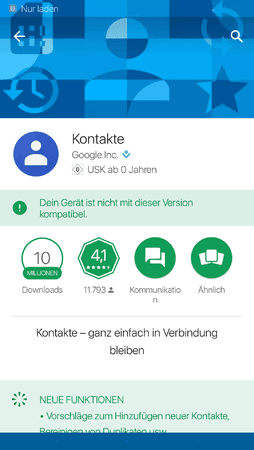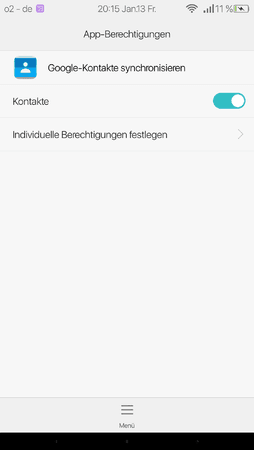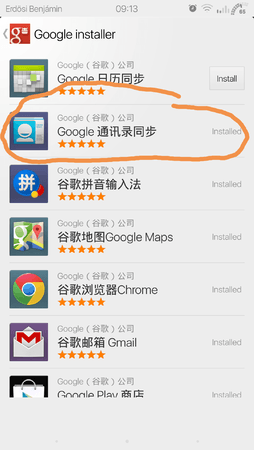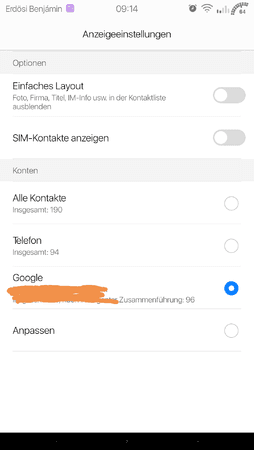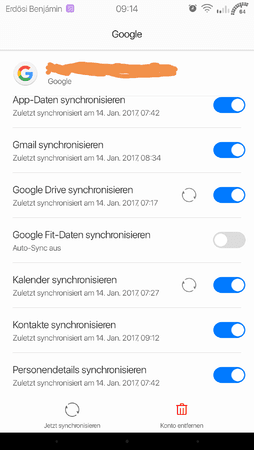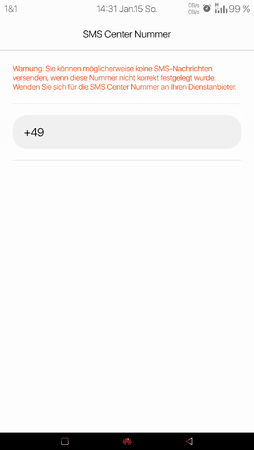Cris
Senior-Moderator
Teammitglied
- 56.028
Custom Rom [K-Rom V.4] Huawei Mate S -CRR-L09C432B370 Android 6-EMUI 4.02
(TWRP 3 Backup-File)
Build-Nummer "CRR-L09C432B370"
Da EMUI 5 und Android 7 noch auf sich warten lassen,
habe die Firmware aktualisiert und etwas überarbeitet.
Sie baut auf die B370 (Asien) auf.
K-Settings (by KangVip) und Xposed (by Wanam)
sind integriert und aktiviert.
Entwickelt und getestet auf diesem Gerät:
Modell Huawei Mate S CRR-L09
Build-Nummer CRR-L09C432B370
Systemversion CRR-L09C900B370
freies Gerät - Root -
TWRP Recovery 3.0.2
Es wird so installiert, als ob Ihr ein Backup einspielen wolltet.
Erforderlich ist lediglich TWRP-Recovery 3.0.2 (carrera3.img),
OEM+FRP unlocked. Mit Provider Branding konnte
ich es nicht testen.
Vor der Rom-Installation, ein TWRP 3.0.2 Backup für Notfälle anlegen !!
Den Inhalt des Downloadordners "K.Rom.V.4" downloaden.
Nicht als Zip, da die Dateien bereits extrem
komprimiert sind.
Der Inhalt ist der TWRP Backup Ordner
"2017-02-02-CRR-L09C432B370_K-Rom_V.4"
mit 25 Backupdateien.
Diesen kopiert Ihr in den TWRP-Backuppfad auf die externe Sd-Karte.
1. Neuinstallation:
Nun wird in TWRP ein Wipe ausgeführt.
um eine saubere Installation durchzuführen.
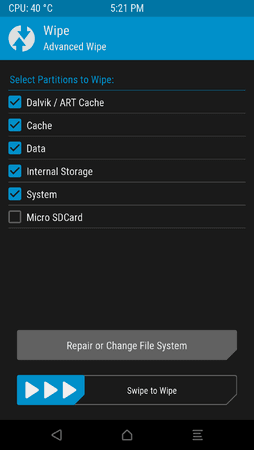
Alle Eure Einstellungen und Apps sind natürlich weg;
daher vorher, z.B. mit Titanium Backup, eine Sicherung erstellen.
(Bei mir gelang das Restoring mit Titanium ausgezeichnet.)
Dann führt ein Restoring meines Rom-Backups durch.
Anschließend keine Wipes ausführen.
Jetzt rebooten.
Der erste Start dauert zwischen 10 und 20 Minuten.
Wenn TWRP Superuser installieren möchte, lehnt dieses bitte ab.
Die Rom-Installation ist nun abgeschlossen.
Eine zusätzliche Installation von SuperSu und
BusyBox ist nicht mehr nötig. Beides ist integriert
und konfiguriert. Es bestehen
umfassende und volle Schreibrechte.
Alle chinesischen Apps habe ich eingefrohren. Bei Bedarf
könnt Ihr sie ja wieder auftauen.
Bei SMS Problemen bitte den
Google Messenger als Standard installieren.
Bei Googel Sync Problemen bitte die
"Sync Apps" aus dem Anhang nachinstallieren.
Die Kontakte Synchronisierung wird wohl nicht funktionieren.
Daher vor der Rom-Installation eine Huawei
Backup Sicherung erstellen.
Xposed Module sind noch nicht aktiv.
Werden in Gravitybox die Navbar Mods eingeschaltet,
kann man die Displaysperre nur noch per
Fingerprint entsperren.
Bitte regelmäßig Backups anlegen, da
Google gerne mit Custom Roms "rumzickt".
Mit dem China Google Installer kann man auch
einiges ausbügeln.
......Und denkt auch daran: ein Custom ROM ist
nie so perfekt, wie ein Stock-Rom. Dem muss man
stets einiges selber passend beibringen.
Es kann nicht schaden, wenn es mal "klemmt",
zwischendurch einen kleinen Wipe
zu machen. (Cache+Dalvik)
2. Update:
Das Ganze geht auch als Update.
Voraussetzung hier, ist eine perfekt funktionierende
und komplett eingerichtete
B370. Euer " Daily Driver".
Es dürfen keine Fehler im System sein. Diese
werden sonst mit übernommen.
Evtl. bootet das Mate S dann nicht mehr.
Das Gleiche gilt, wenn es über ein altes
K-Rom geflasht werden soll.
Stellt sicher, das mein Backup der V.4, sich im
TWRP Backupverzeichnis befindet.
Nun macht hiervon ein Restoring aller Partitionen
ohne der Data-Partition.
Vor-und nachher keine Wipes machen.
Der Reboot kann hier bis zu 20 Minuten
dauern. Kommt ganz darauf an, ob die EMUI
noch eine Optimierung durchführt.
Nun habt auch Ihr die V.4 und alle Eure Apps
und Einstellungen sind noch vorhanden.
Viel Spaß !
Update: 26. Februar 2017
K-Rom und Stock-Rom werden zusammengeführt.
Es geht jetzt hier weiter:
[Stock Rom] TWRP-Backup-File (Root+Xposed) Huawei Mate S –CRR-L09C432B3xx Android 6–EMUI 4.x
Note: Despite careful preparation I can not guarantee that no damage to device or operating system caused by the implementation of this manual andam therefore not liable for damage or malfunction of hardware and software! If you're still unsure, follow these steps: only perform the manual, if possibly called conditions (model number, Android version etc.) on you or your device are met. Read the instructions carefully and fully, look up unknown terminology. Check downloaded files for viruses. Make a backup of important settings and data.
Do not perform the manual if you don't know what you're doing.
Custom ROM [K-ROM V. 4] Huawei mate S - CRR-L09C432B370 Android 6 EMUI v4.02
(TWRP 3 backup file)
Build number "CRR-L09C432B370"
Because EMUI wait 5 and Android of 7 still on,
have the firmware updated and revised something.
It builds on the B370 (Asia).
K-settings (by KangVip) and Xposed (by Wanam)
are integrated and enabled.
Developed and tested on this device:
Model Huawei mate S CRR-L09
Build number CRR L09C432B370
System version CRR L09C900B370
free unit - root-
TWRP recovery 3.0.2
It is installed so as if you wanted to a backup.
Only TWRP recovery 3.0.2 (carrera3.img), is required
OEM + FRP unlocked. With provider branding
I don't test it.
Creating a TWRP backup for emergencies before installing ROM!
The contents of the download folder "K.Rom.V. 4" download.
Not as a zip, because the files already extreme
are compressed.
The content is the TWRP backup folder
"2017-02-02-CRR-L09C432B370_K-Rom_V. 4"
with 25 backup files.
This copy in the TWRP backup path to the external SD card.
1. new installation:
Make a TWRP wipe first to perform a clean installation.
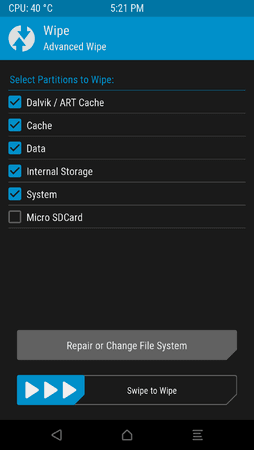
All of your settings and apps are gone, of course;
Therefore, make a Titanium or Huawei backup, a backup beforehand.
Then performs a restoring of my ROM backup.
No wipes, then run.
Now reboot.
The first launch will take between 10 and 20 minutes.
If TWRP super user would like to install this please reject.
The ROM installation is now complete.
An additional installation of SuperSu and
BusyBox is no longer necessary. Both are integrated
and configured. There are
comprehensive and full write permissions.
All Chinese apps have I frozen. If necessary
can you defrost again.
Please SMS problems
Google Messenger install as standard.
Please refer to problems with Google sync
Install "Sync apps" listed in the annex.
The contacts synchronization will not work well.
Therefore, before installing ROM a Huawei
Backup backup.
Xposed modules are not yet active.
The NavBar mods are switched on in Gravitybox,
can you get the screen lock only via
Fingerprint to unlock.
Please regularly create backups, there
Google may often not Custom ROMs. The China-Google Installer can help.
...... And also remember: is a Custom ROM
never as perfect as a stock ROM. It is necessary the
always some teach yourself appropriately.
It can't hurt when it's time "jammed",
in the meantime one small wipe
to make. (Cache + Dalvík)
2. Update:
The whole thing is also as an update.
The prerequisite here is a perfectly functioning
and fully furnished
B370. Your "daily driver".
There should be no errors in the system. These
be applied otherwise.
If necessary, the mate will no longer boot S.
The same is true, if it is about an old
K-ROM should be flashed.
Makes sure the my backup of V. 4, located in the
TWRP backup directory is.
Now, this makes a restoring of all partitions
without the data partition.
Before and after no wipes make.
The reboot can be up to 20 minutes
take. Depends on whether the EMUI
Yet an optimization performs.
Now you also have the V. 4 and all your apps
and settings are still available.
Have fun!

Support is there only if the conversation in German and English
is carried out.
Update: 2017-02-09
After today's update thread it's happening
#137 next.

Thanks to: KangVip, Chainfire, Stephen (Stericson) + Jmz software, rovo, @ErnstM05,
and Huawei Technologies co., Ltd 华为技术有限公司
Do not perform the manual if you don't know what you're doing.
Custom ROM [K-ROM V. 4] Huawei mate S - CRR-L09C432B370 Android 6 EMUI v4.02
(TWRP 3 backup file)
Build number "CRR-L09C432B370"
Because EMUI wait 5 and Android of 7 still on,
have the firmware updated and revised something.
It builds on the B370 (Asia).
K-settings (by KangVip) and Xposed (by Wanam)
are integrated and enabled.
Developed and tested on this device:
Model Huawei mate S CRR-L09
Build number CRR L09C432B370
System version CRR L09C900B370
free unit - root-
TWRP recovery 3.0.2
It is installed so as if you wanted to a backup.
Only TWRP recovery 3.0.2 (carrera3.img), is required
OEM + FRP unlocked. With provider branding
I don't test it.
Creating a TWRP backup for emergencies before installing ROM!
The contents of the download folder "K.Rom.V. 4" download.
Not as a zip, because the files already extreme
are compressed.
The content is the TWRP backup folder
"2017-02-02-CRR-L09C432B370_K-Rom_V. 4"
with 25 backup files.
This copy in the TWRP backup path to the external SD card.
1. new installation:
Make a TWRP wipe first to perform a clean installation.
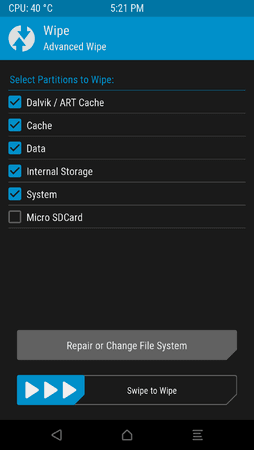
All of your settings and apps are gone, of course;
Therefore, make a Titanium or Huawei backup, a backup beforehand.
Then performs a restoring of my ROM backup.
No wipes, then run.
Now reboot.
The first launch will take between 10 and 20 minutes.
If TWRP super user would like to install this please reject.
The ROM installation is now complete.
An additional installation of SuperSu and
BusyBox is no longer necessary. Both are integrated
and configured. There are
comprehensive and full write permissions.
All Chinese apps have I frozen. If necessary
can you defrost again.
Please SMS problems
Google Messenger install as standard.
Please refer to problems with Google sync
Install "Sync apps" listed in the annex.
The contacts synchronization will not work well.
Therefore, before installing ROM a Huawei
Backup backup.
Xposed modules are not yet active.
The NavBar mods are switched on in Gravitybox,
can you get the screen lock only via
Fingerprint to unlock.
Please regularly create backups, there
Google may often not Custom ROMs. The China-Google Installer can help.
...... And also remember: is a Custom ROM
never as perfect as a stock ROM. It is necessary the
always some teach yourself appropriately.
It can't hurt when it's time "jammed",
in the meantime one small wipe
to make. (Cache + Dalvík)
2. Update:
The whole thing is also as an update.
The prerequisite here is a perfectly functioning
and fully furnished
B370. Your "daily driver".
There should be no errors in the system. These
be applied otherwise.
If necessary, the mate will no longer boot S.
The same is true, if it is about an old
K-ROM should be flashed.
Makes sure the my backup of V. 4, located in the
TWRP backup directory is.
Now, this makes a restoring of all partitions
without the data partition.
Before and after no wipes make.
The reboot can be up to 20 minutes
take. Depends on whether the EMUI
Yet an optimization performs.
Now you also have the V. 4 and all your apps
and settings are still available.
Have fun!
Support is there only if the conversation in German and English
is carried out.
Update: 2017-02-09
After today's update thread it's happening
#137 next.
Thanks to: KangVip, Chainfire, Stephen (Stericson) + Jmz software, rovo, @ErnstM05,
and Huawei Technologies co., Ltd 华为技术有限公司
Vielen Dank an: KangVip, Chainfire, Stephen (Stericson) + Jmz Software, rovo, @ErnstM05, sowie Huawei Technologies Co., Ltd 华为技术有限公司
HINWEIS: Trotz sorgfältiger Ausarbeitung kann ich nicht garantieren, dass durch die Durchführung dieser Anleitung keine Schäden an Gerät oder Betriebssystem entstehen und übernehme daher keine Haftung für auftretende Schäden und Fehlfunktionen an Hard- und Software! Solltest Du noch unsicher sein, befolge diese Schritte: Die Anleitung nur durchführen, wenn evtl. genannte Bedingungen (Modellnummer, Android-Version etc.) auf dich bzw. dein Gerät zutreffen. Anleitung aufmerksam und vollständig lesen, unbekannte Begrifflichkeiten nachschlagen.Heruntergeladene Dateien auf Viren überprüfen. Ein Backup wichtiger Einstellungen und Daten machen. Die Anleitung nicht durchführen, wenn Du nicht weißt, was Du tust.
Anhänge
-
carrera3.img.zip15,5 MB · Aufrufe: 386
-
googleinstaller-2-v2.0.apk167,9 KB · Aufrufe: 313
-
Gboard.ver.6.0.79.144029707-arm64-v8a.build.25607917.apk31,6 MB · Aufrufe: 218
-
Google Play-Dienste_com.google.android.gms.apk49,7 MB · Aufrufe: 285
-
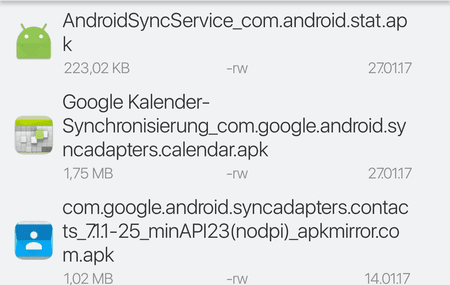 IMG_20170202_042221.png33,6 KB · Aufrufe: 457
IMG_20170202_042221.png33,6 KB · Aufrufe: 457 -
K-Rom.V.4.Download.Link.txt50 Bytes · Aufrufe: 432
-
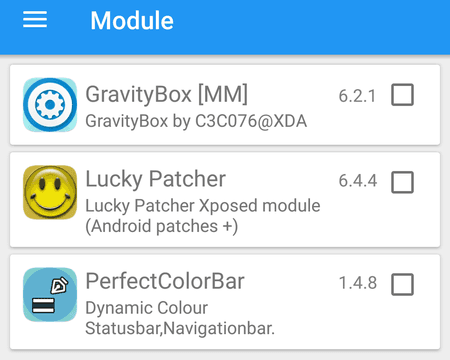 IMG_20170202_202927.png38,2 KB · Aufrufe: 466
IMG_20170202_202927.png38,2 KB · Aufrufe: 466 -
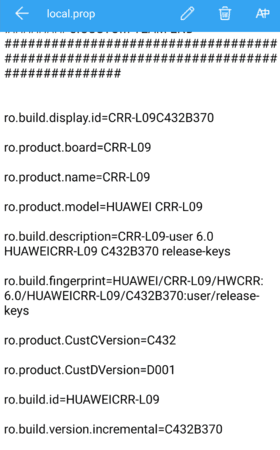 IMG_20170202_202948.png72,5 KB · Aufrufe: 471
IMG_20170202_202948.png72,5 KB · Aufrufe: 471 -
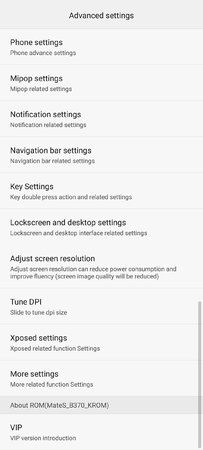 IMG_20170202_203407.jpg157,2 KB · Aufrufe: 466
IMG_20170202_203407.jpg157,2 KB · Aufrufe: 466 -
 IMG_20170202_203258.png291,9 KB · Aufrufe: 472
IMG_20170202_203258.png291,9 KB · Aufrufe: 472 -
 IMG_20170202_203241.jpg146,6 KB · Aufrufe: 460
IMG_20170202_203241.jpg146,6 KB · Aufrufe: 460 -
sync-apps.zip2,1 MB · Aufrufe: 246
Zuletzt bearbeitet: