Mefisto
Fortgeschrittenes Mitglied
- 51
Hallo Leute,
die erste Beta mit Kamera Unterstützung steht zur Verfügung!
Link ROM: ResurrectionRemix-M-v5.6.1-20160119-z3c-NELVINCHI.zip | by nelvinchi for Xperia Z3 Compact
Link Rom beta Camera:MEGA
Link Gapps: downloads for -Android- Generic Device by dankoman | AndroidFileHost.com | Download GApps, PA GApps, Roms, Kernels, Themes, Firmware and more. Free file hosting for all Android developers
Link XDA: [ROM]ResurrectionRemix v5.6.0[Z3C][MM 6.0.1_r3][24/12/15]
Installations Anleitung:
- Dirtflash von LP RR 5.5.9 möglich (Wipe: System, Cache und Dalvik)
- wenn alle Apps nach dem Booten durchgelaufen sind und es nicht weiter geht Gerät hart ausschalten (Power + Vol Up) und neu starten
die erste Beta mit Kamera Unterstützung steht zur Verfügung!
Link ROM: ResurrectionRemix-M-v5.6.1-20160119-z3c-NELVINCHI.zip | by nelvinchi for Xperia Z3 Compact
Link Rom beta Camera:MEGA
Link Gapps: downloads for -Android- Generic Device by dankoman | AndroidFileHost.com | Download GApps, PA GApps, Roms, Kernels, Themes, Firmware and more. Free file hosting for all Android developers
Link XDA: [ROM]ResurrectionRemix v5.6.0[Z3C][MM 6.0.1_r3][24/12/15]
Installations Anleitung:
- Download aktuellste ROM
- Download GApps
- Backup erstellen ;-)
- Full wipe und factory reset
- ROM installieren
- GApps installieren
- Reboot und genießen
- Dirtflash von LP RR 5.5.9 möglich (Wipe: System, Cache und Dalvik)
- wenn alle Apps nach dem Booten durchgelaufen sind und es nicht weiter geht Gerät hart ausschalten (Power + Vol Up) und neu starten
Zuletzt bearbeitet:

 .
.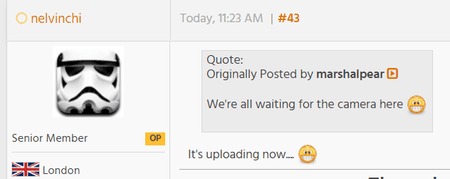
 ! Die Basis CM 13 kommt ins Rollen, wie du schon selbst gemerkt hast.
! Die Basis CM 13 kommt ins Rollen, wie du schon selbst gemerkt hast. 

 Dunkel wie im Bären -Ar.... .
Dunkel wie im Bären -Ar.... .