Sh0X31
Enthusiast
- 828
-> Original Thread
Entwickerler: Team Venom
Bitte keine mirror's der ViperOne-Rom erstellen, ohne Berechtigungen!

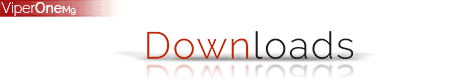
HTC One M9 - Team Venom
Infos & Screenshots, Reviews & Support
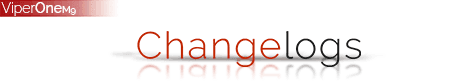
Entwickerler: Team Venom
Bitte keine mirror's der ViperOne-Rom erstellen, ohne Berechtigungen!

Erforderliche Firmware:
Bitte benutzt die aktuellen Firme (3.35.401.12 oder 3.35.617.1).
Download (Quelle: XDA):
-> Original Firmware
-> "Roter Text" entfernt *S-OFF*
HTC One M9 - Team Venom
Infos & Screenshots, Reviews & Support
ViperOneM9 5.2.0 (17th October)
Additions & Updates
Special Thanks @thicklizard for his work on carriers support
- VenomHUB Update:
- Venom HUB Web Store: Download apps, themes and addons to your desktop
- Install apps, themes and addons from your desktop browser directly on your device(like it works with the play.google.com)
- Addons, themes and other items can show linked items(f.e. you will see if some addons are compatiable with theme)
- Minor UI improvemnets in WEB HUB and in HUB App
- Add "Clear recents apps" mapping to button actions and three finger gesture
- Add doubletap statusbar action to scroll content to the top
- Disable Vibration system wide
- Allow haptic feedback during powersaver
- Set media volume as default when using the volume rocker
- Updated SuperSU to v2.78 SR1 (full ROM only) Credits to @Chainfire
Fixes & Cleanups
- Fixed HTC Music FC when using HTC car app (full rom only)
ViperOneM9 5.1.0 (24th September)
Special Thanks @thicklizard for his work on carriers support
Additions & Updates
Fixes & Cleanups
ViperOneM9 5.0.0 (30 August)
Special Thanks and Credits
Additions & Updates
Additions & Updates
ViperOneM9 4.2.1 (12th Jan)
Additions & Updates
Fixes & Cleanups
ViperOneM9 4.1.0 Stable (3rd Jan)
Additions & Updates
Fixes & Cleanups
ViperOneM9 3.5.0 (19 July)
Additions & Updates
ViperOneM9 3.1.0 (11 July)
Additions & Updates
ViperOneM9 3.0.0 (28 June)
Re-based on 2.7.401.1, android 5.1
Additions & Updates
Just quick explanation about "May require FW update", it means rom may function without problems even on old FW, but if you face some random issues like screen flickering it means you will need to upgrade to new FW when its available (rom it self is ready.)
Special Thanks @thicklizard for his work on carriers support
Additions & Updates
- Rebased on 1.95.401.3
- Visual theming - Tap item to change its color
- Notification area: Header, Horizontal Quicksettings, Notifications, Weather
- Native Quicksettings
- Volume Dialog
- Temperature Infoline
- Battery
- CPU
- GPU
- Thanks for the extra work you sons of murricans. Supports Fahrenheit - Setting is pulled from the HTC Weather app.
- Theme Brigthness Slider
- Slider
- Thumb
- Autobrightness button
- Additional animations scales in Settings->Developer Options->Advanced
- Collapse Statusbar when pressing a quicksettings tile
- Color background of brightness slider mirror
- Color brightness slider thumb
- Option to hide labels in the appdrawer
- Infinite scrolling on homescreen
- Increased default power doublepress interval to 300ms, so you slow old guys can trigger the camera action more easily
- Add additional option to add shortcuts into the Homescreen menu. Shortcuts = direct call, bookmarks etc.
- Configure update interval of traffic icon
- Option to disable Notification LED (useful if you use button light notifications)
- Option to disable LED's when on DND (Notification LED and Button Lights Notification LED's)
- Option to disable Charging LED on DND
- Toggle to prevent camera acquiring maximum screen brightness when opening it
- Signal strength icon for statusbar
- dBm or ASU level option
- Custom color
- Added CM ScreenRecorder App
- ScreenRecorder Tile to start/stop screen cast
Fixes & Cleanups
- Fixed some shortcuts not working for the Sense Home Menu
- Fixed notification background color not applying
- Fixed "Add to home" FC on Sense Home Menu
- Fixed custom autobrightness "Normal" Profile not applying in VenomTweaks
- Fixed hidden app labels on homescreen appearing again after reboot
- Fixed crash when enabling "Hide Navbar on press" option without setting keys to hide it
- Some minor fixes in VenomTweaks
ViperOneM9 5.0.0 (30 August)
Special Thanks and Credits
- @sun_dream for first S.ROM port from HTC 10
- @Golv for helping me and fixing HTC 10's camera app.
- @thicklizard for creating boot.img.
- @topjohnwu for resizing icons.
Additions & Updates
- Intial HTC 10 port for M9 release
- Based on HTC 10 1.90.401.5
- Clean flash is required!!!
- Carrier / Device support
- Verizon
- T-Mobile
- Sprint
- AT&T
- New VenomHUB, including a web frontend!
- Front-end URL
- Reworked FAQ section
- Expandable items
- Added search
- New Categories
- Themes
- Bootanimations
- Navbar Themes
- IRC Support
- Venom Tweaks Backup and Restore (It takes a while the first time to show app - Patience!)
- Internal SDCard
- VenomHub Server or Google Drive
- ROM / Installer
Android Pay tested and works on all carriers- AdAway now works systemless (in order to make Android Pay work)
- Added SuperSU compatible mode option in Aroma
- Updated aroma installer graphics, menus, and removal/install options
- Added missing 7 sense Apps & Widgets as aroma install option
- Add custom bootanimation option
- Add custom downanimation option
- Add custom bootsound option
- SystemUI
- New Tiles
- Tweaks and HUB NEQS Tile
- Powersaver NEQS Tile
- NFC NEQS Tile
- Caffeine Tile, Credits Cyanogen
- Sync Tile
- Sync All Tile
- SilentMode Tile
- VibrationMode Tile
- ADB Wi-Fi Tile
- Screenshot Tile
- HTC Connect Quicksettings Tile
- Glove Mode Tile
- Quicksettings custom tile size
- Added NEQS Hide Reorder to VenomTweaks
- Statusbar traffic info with up and down
- Added option to swap up/down traffic info
- Hide slow charger notification
- Hide low battery notification
- Hide search in recents apps
- Recents apps with RAM Display
- Hiding quicksettings now gives the space free
- Ability to make Wi-Fi and BT Tile taking same space as other quicksettings
- Custom Quicksettings Column Size 4-12
- Quickpulldown Left, Right, Both
- Hide vzw connected wifi notifcation
- Show External SD-Card in Infoline
- Hide Bluetooth Disconnected Icon: Hides the icon when no device is connected. Once one is, the Icon will appear
- Option to quickpulldown quicksettings on full width of the statusbar
- Horizontal Quicksettings Sync All and Toggle Sync button
- Added 'Keep collapsed header' option when expanding the quicksettings
- Added toggle to disable headup notifications
- Added Headsup notification control
- Black and Whitelist
- Blacklist allow all
- Whitelist ignore score
- Prevent headups on specific apps (e.g. youtube, when you watch a video)
- Headsup timeout
- Contextual Header and Recent Apps
- Set time based backgrounds (morning, afternoon, evening, night) images for your header and recent apps
- Use predefined or custom images
- Random mode
- New Tiles
- Sense Home
- Added Hide Dock on blinkfeed
- Added 5x6 Appdrawer
- 5 or 6 columns in folder
- Center folder
- Homescreen 4x5 layout
- Allow all rotations
- NavBar
- Changing navbar styles work on the fly without rebooting
- Venom and Stock Navbar
- Custom Navigationbar height on the fly
- Auto Hide Navbar after a specified time
- VenomNavbar Background colors
- VenomNavbar Activation area colors
- VenomNavbar Custom Activation area size
- VenomNavbar Activation Type (Touch or Swipe)
- Touch anywhere to hide
- Press Key to Hide
- Longpress Key to Hide
- Extended Navbar - add different panels to your navbar, swipe left/right to switch
- Available panels: Music controls, quicksettings, quicklaunch, extended buttons, brightness slider
- Infinite swiping
- Swipe and animation direction
- Swipe distance
- Setup Extended buttons, quicklaunch and quicksettings
- Added option to keep home button working when using Navbar
- Added option to select default view for extended navbar
- Added extended navbar for venomnavbar
- Added Recents Task Hide Clear All Button
- Others
- Volume cursor control
- Blink LED while charging
- Notification LED Blacklist: Select the apps you don't want to flash the LED on a new notification
Ambient displayWhitelist: Enable Ambient Display just for specific appsPulse OncePulse Visible DurationPulse Fade In DurationPulse Fade Out DurationPulse Schedule
- Enabled Call Recording
- Fade out Page Indicator on Homescreen
- Added "Always/Just Once" Option to native USB Configuration Dialog
- Added customizing color of the volume dialog
- Background
- Icon
- Expander
- Active and Inactive Slider
- Pulldown Gestures
- Change Gesture color
- Use shortcuts to start custom activities, direct calls, etc.
- Draw gestures to peform different actions
- Reveal with quickpulldown, three finger gesture or button mapping
- Allow home button during calls
- Invert Volume Cursor Control Keys
- Keep Display off when unplugging charger
- Custom Ambient Screen Brightness (255 steps)
- Custom volume steps (45 max) - Makes it easier to fine tune the volume with your volume buttons
- STREAM_VOICE_CALL
- STREAM_SYSTEM
- STREAM_RING
- STREAM_MUSIC
- STREAM_ALARM
- STREAM_NOTIFICATION
- STREAM_BLUETOOTH_SCO
- Notification ScreenOn List
- Works the same as ambient display, just that it turns the screen completely on and that you will be able to open the notifications
- Flash and Buttons blink notifications
- On incoming notifications either your flashlight or capacitive buttons start to blink on selected apps
- Additional settings
- Blink speed
- Repeat timeout
- Blink timeout
- Intercept mode
- Screen on
- Flip device (required when you use it for incoming calls)
- Seperate Left, Right and Full Width Quick Pulldown
- Two fingers Gesture Quick Pulldown
- Hide quicksettings expand/collapse button
- Full width header, quicksettings panel and notifications
- Remove padding between notifications
- Color options for notifications
- Background
- Title
- Text (colors, the notifiation text, time, action icons and text)
- Icon circle background
- Icon
- HTC Connect HEQS
- Notification and LED tweaks got their own tab now in VenomTweaks
- Custom Autobrightness steps
- Hide Weather on LockScreen
- Added Operator Infoline
- Added quickstart camera with doublepress Power on screen off - Thanks for the suggestion @bearclaw76
- Added Power double press interval
- Added Charging/Low Battery LED to turn off when the screen is on
- Added toggle to disable/enable button lights on the fly
- Custom Camera Image names
- Set a custom prefix (instead of 'IMAG')
- Append timestamp: Either choose from some prefix or set your own
Additions & Updates
- Updated aroma and installer binaries to support rom zip larger than 2.00GB!!!
- TWRP 3.x.x version is required from now on to successfully flash the rom !!!
- Added TMOUS support (3.39.531.7)
- FIXED TMOUS WIFI calling
- FIXED TMOUS VOLTE*
- UPDATED Verizon base (3.37.605.7)
- FIXED Verizon VOLTE
- UPDATED Sprint base (3.41.651.4)
- More merges with android 6.0.1
ViperOneM9 4.2.1 (12th Jan)
Additions & Updates
- Updated Sense Home
- Merged Android 6.0.1 patch:Reduce delay of floating toolbar appearance.(long hold to copy text etc)
- Verizon signal icons back
- Volume dialog takes theme colors now
- Heqs and brightness slider change theme color on the fly
- Additional navbar icons take theme icons now (only search didn't)Switch icon in header hides now, when you disable neqs
- Added Next Alarm next to clock, when disabling NEQS - Before it was just available after you pulled down neqs
- Added notification count tint
- Added notification count text tint
- Added Preferred USB Selection to Advanced Tab - It really works, not like the one in Developer options (That remembers it now too, if you select any other option than "default" in VenomTweaks)
- Added Coloring of NEQS Background, Icons and Text
- Added/Fixed Multiuser (Wow you really messed it up HTC)
- Increased NEQS Max Tiles Count
- Added dynamic column and textsizing based on neqs columns
- Added NEQS Columns override
- Added Hide NEQS Menu
- Added next alarm style for header
- Added NEQS Multiline Toggle
- Added coloring of 3 dots neqs buttons
- Added System Info toggle
- Added System Info text and circle coloring
- Added next alarm coloring
- Added hiding neqs texts
Fixes & Cleanups
- Fixed kill message not appearing
- Fixed Auto Hide delay, navbardetector width and height not sticking
- Fixed Hide USB Debugging Icon
- Fixed coloring of header buttons
- Made colorpicker a bit smaller, so textfield wont get overlapped by keyboard
ViperOneM9 4.1.0 Stable (3rd Jan)
Additions & Updates
- Re-based on 3.35.401.12
- Added Sprint support
- Added Verizon support
- Partially merged with Android 6.0.1(HTC A9)
- Improved rom install and boot times by almost 2x
- Huge boost to performance, all lags fixed!
- Fixed data getting moved to "0" folder on internal SD
- Header tweaks are back with it's full force!
- Added light/dark tint color
- Added tint override theme option
- Refactored Colors and Buttons Tab
- Refactored Brightness slider again. Now adaptive brightness can be adjusted on autobrightness (properly)
- Latest Sense Home from Playstore added
- Added longpress statusbar to toggle autobrightness if statusbar brightness slider is activated. on automatic it will adjust the adaptive brightness
- Added Toast notification to longpress statusbar for statusbar brightness slider to show the toggled state
Fixes & Cleanups
- Fixed Google Partner FC and QTI Teether FC issue.
- Fixed broken animations that caused massive lags on different UI elements
- Fixed APM reboot to recovery and OTA installation showing scary "Factory reset" dialog
- Fixed doublepress back
- Fixed doublepress recent
- Fixed statusbar theming
- Fixed longpress and shortpress remapping of settings button
- Fixed custom clock and calendar shortcut on header
- Fixed brightness slider
- Fixed mixed up sync/sync all icons
- Fixed screen timeout heqs fcing
- Fixed systemui fc on boot when extended navbar enabled
- Fixed statusbar notification count icon fc
- Fixed hiding persistent notifications
- Hiding usb works now. You can change the usb setting in Settings->More->Mobile Network sharing if you hide it
- Fixed home button misalignment
- Fixed hiding battery not working
- Fixed 4th button custom color
- Fixed HEQS Spacing, now 9 items fit completely on small, 8 on mid and 7 on large icon site
- Fixed quite hours
- Fixed carrier default color applying not without reboot
- Fixed analog clock overlapping carrier label
- Fixed statusbar icon not showing
- Fixed header background color
- Fixed header clock default color (affected analog clock)
- Fixed changing lockscreen shortcuts not asking for statusbar reboot
- Hide statusbar clock doesn't need statusbar reboot anymore
- Fixed some broken custom motion launch actions
- Fixed APM icon alignments
- Fixed Full Reboot in VenomTweaks not working
- Hide volume icons works now
ViperOneM9 3.5.0 (19 July)
Additions & Updates
- Updated International base to 2.10.401.1
- Added back proper AT&T Support
- Added option to hide Priority icons
- Added option to define Quick PIN Unlock Password length
- Added tweak to bypass first lockscreen, super handy if you use PIN/Pattern Lockscreen
- Fixed APM Sound Icons
- Fixed VenomAppInstaller not showing instructions on Setup Wizard
ViperOneM9 3.1.0 (11 July)
Additions & Updates
- Added CPU Core Control to disable cores 1-7 (Running currently with 2 cores lag free, should improve battery life a bit)
- Fixed Sprint Testicle Icon not hiding
- Fixed VenomAppInstaller not scanning the external sdcard
- Fixed Custom Clock App for the weather clock widget
- Fixed FC of VenomHUB when accessing account settings
- Fixed Murican Rocket Icon
- Fixed Always Display Data Icon for Murican Carriers
- Fixed distorted VZW Icons in Settings
- Fixed some graphical glitches in VenomHUB
ViperOneM9 3.0.0 (28 June)
Re-based on 2.7.401.1, android 5.1
Additions & Updates
- Verizon fully supported (May require FW update)
- Sprint fully supported (May require FW update)
- TMoUS fully supported (Wifi calling not working!)
- AT&T supported (Currently running international build)
- Added Color Conversion NEQS toggle
- Added back Flash Led during charging
- Added custom motion gestures back
- Added LTE toggle to Sidebar
- Fixed immersive mode white/blacklist
- Improved Fake Imei to work with more apps
- Fixed statusbar and navbar using previous color if app is on blacklist
Just quick explanation about "May require FW update", it means rom may function without problems even on old FW, but if you face some random issues like screen flickering it means you will need to upgrade to new FW when its available (rom it self is ready.)
Anhänge
Zuletzt bearbeitet:

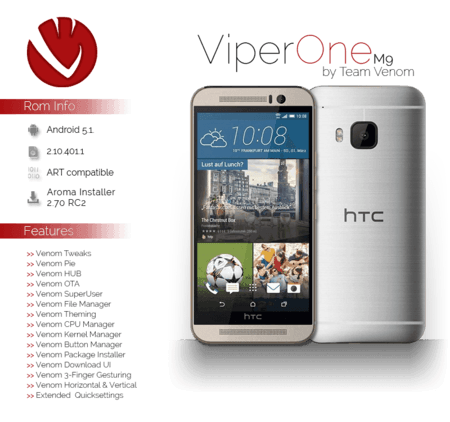


 .
. 