Unearth
Fortgeschrittenes Mitglied
- 69
AOKP - Android Open Kang Project

Hallo zusammen, ich möchte Euch hier die AOKP ROM für unser OnePlus 2 vorstellen. Seit Kurzem kommt hier Android 7 als Basis zum Einsatz, und ich finde die Builds laufen jetzt schon absolut schnell, smooth und stabil! Der Akku-Verbrauch kann sich ebenfalls sehen lassen, sodass ich Euch die ROM nicht vorenthalten möchte!
Features:
- OMS (Substratum) Unterstützung
- ROMControl App
- Wakelock Blocker
- Erweitertes Neustart Menü
- Erweiterte Soundeinstellungen
- Pre-rooted
- Schnelleinstellungen anpassbar
- Schnelleinstellungen Animation
- Schnelleinstellungen quick pulldown
- Statusbar anpassbar
- LED anpassbar (Benachrichtigungen & Akku)
- Live Display
- Inaktivitätsdisplay
- Bildschirmschoner
- Doppeltippen zum Aktivieren
- Schriftgröße und Anzeigegröße anpassbar
- Navigation anpassbar
- Kill App Back Button
- App Circle Bar / App Side Bar
- uvm. - weitere Features kommen nach und nach dazu
Download ROM:
Offizielle AOKP builds for OnePlus 2
Download Gapps:
The Open GApps Project (ARM 64 Android 7.1)
Installation:
- Aktuelles TWRP Recovery 3.1.1-0 (Download)
- ROM und GApps zip auf das OP2 kopieren
- Reboot ins TWRP Recovery
- BACKUP
- Format/Wipe Dalvik / ART Cache, System, Data, Cache
- Flash/install ROM
- Flash/install GApps
- Reboot
Weitere Links:
AOKP Community G+
AOKP Thread XDA
Source Code GitHub
Source Code Gerrit
Das Flashen dieser Rom erfolgt auf eigene Gefahr, weder Android-Hilfe noch ich übernehmen irgendwelche Garantien! Ich bin nicht der Entwickler dieser ROM!
Screenshots:
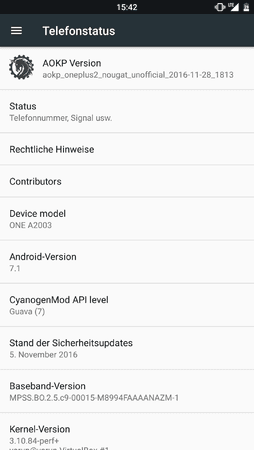
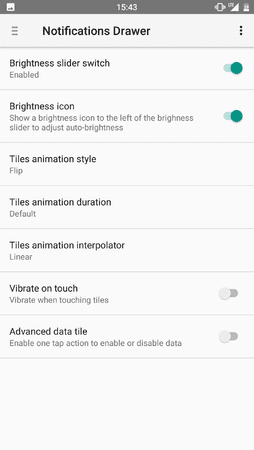
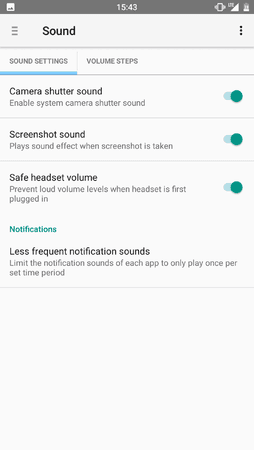
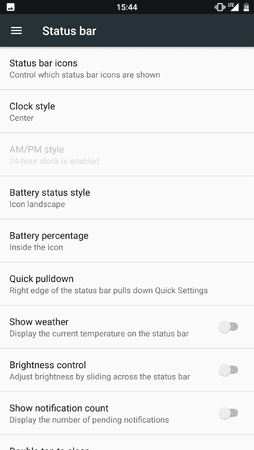
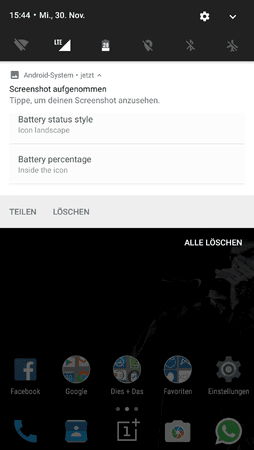
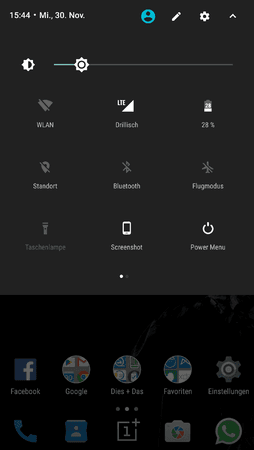
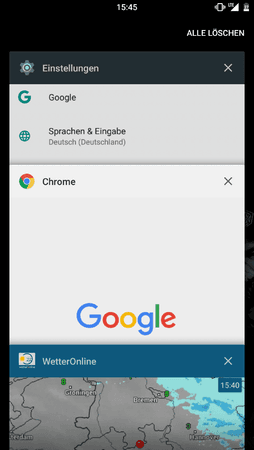
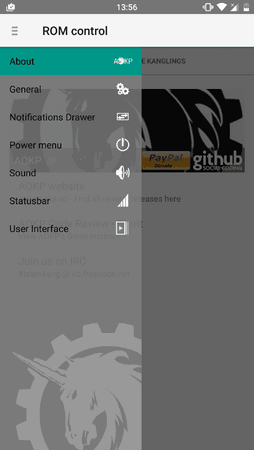
Zuletzt bearbeitet:
