Androidwizard
Philosoph
- 2.578
Dieser Startpost aus dem O-Thread muss von mir erst bearbeitet und übersetzt werden!
[N7100 NI1] Dr.Ketan's Custom ROM DeOdex | Prerooted | ZipAligned | AROMA | Fully User controlled customization.
ChangeLog V13+V14
New features
Update fix
1.Floating msg app missing some option-fixed
2.Action memo have issue to not shown phone icon when you capture something from right side -fixed
3.work out done for long standing CSC feature incompatibility with wanam module. I have fixed smali level and now wanam xposed module CSC feature won't interfere with new other CSC feature
4.Floating msg stopped working issue fixed, no more activation requires.
5.3minit mod setting apk updated
6.Keyboard double space issue fixed.
DOWNLOAD:
Dev-Host
MIRROR PCLOUD
md5: 50174F882BADE1FB154944D5FF0FD57B
N7100 DrKetan Custom ROM 12.1 (update only)


This is very small update to add some missing features from N3 settings.
1.You will have 3 Settings applications. earlier two N2 and S5 and new will be N3 Settings.
2.Nothing to worry about multiple settings app as N3 settings app is not separate full settings app but just like a S5 application short cut. Any unwanted setting app you can hide from drawer with Drawer - menu - hide app
3.N3 application basically intended for S Pen settings only and which give you options to
5.Simply ROM info picture added to About device.
6.Power saving mode is now showing S5 power saving mode style from N2 settings too.
7.Tollbox option added to display setting.
Yet not options available in N3 setting menu tested may be some extra you can find OR report if any of N3 setings have bug. Actually as said above out intention to add N3 settings only for S Pen missing features.
Download :
Dev-Host - N7100_DrKetan_ROM_V12_1.zip - The Ultimate Free File Hosting / File Sharing Service
- Based onN7100XXUFNI1_N7100ODDFNI1_N7100DDUFND1_India Deodexed Deknoxed Pre rooted (FYI This base doesn't get modem update. still it is ND1 April 14)
- Default language English UK with all Languages enabled
- All the features of V11 are available as it is.
- Blootooth range issue Prefixed
- Folder Icon for 240 DPI fix included
- Transition issue for non transparent background user prefixed
- Inverted MW PW mod selection (Now you have to select it from mod section if you needed it)
- Magazine and Svoice debloat no more working. Even selecting it doesn't do anything (Tired answering Home press FC)
New features
- Floating MSg - As earlier posted, it's available only for messages and you have to activate once from app drawer-Floating Msg)
- Transparent Notification Panel
- I have fixed to not to send SMS to Indian number after installing ROM/Factory reset (Hopefully, Please Report). Btw this is samsung feature to send SMS on samsung india on all Indian ROM. Again Sorry in advance if it doesn't work and you have to pay charge for this.
DOWNLOAD
MIRROR
md5: 6D07697D55602DA88757E3ED07C83466
Floating Msg Fix: LINK
Hier der AIO AGNi-Entferner
LINK
Wipe Cache + Dalvik unbedingt vor Reboot!
ChangeLog and Download for V11
Features and ChangeLogs for V10
CHANGELOG V 9
CHANGELOG V 8.1
CHANGELOG V 8
Rot : Highlights
Blau : Changelog (Changed/Moved/Fixed/Added new feature)
Base : N7100XXUFND3_N7100OXAFND3_XEF
MultiTool functions :
Apart from ROM flasher you can use ROM file as utility too
-Inbuilt Aroma file manager in case anything go wrong while playing device with different mods, you can manage to explore device from recovery
-EFS Backup/Restore
-Customized Bloatware remover, select only app you don't want.(including Knox)
-CSC features
-Build prop tweaks.
-LockScreen Password cleaner
-GPS changer (select according your location)
-Theme changer
S5 Features/Applications
Ultra power saving mod - Power saving +, UPSM,Emergency mod
Toolbox - 10 application can be edit
Phone app with popup notification and status information option.
Lockscreen Unlock effect - Particle/Stone skipping/water color/Ripple/Light effect/Oil paint/Blind
Launcher
Accuweather Widget
Browser
SecMMS - MMS issue fixed
Kids Mod
Memo
LockScreen effects
NOTE 3 Features :
Air command
Smart Scroll
Smart Pause
Story Album
One Hand for All screen
Writing buddy (direct Input)
PEN Window
Action Memo
Scrap booker
ScreenShot
S Finder
S note with attachment option like chart, map, video, YouTube,scrap book
S suggest
S finder
ScrapBook
Gallery
Sketch Book
Magazine
Rom Built-In feature (will install by just selecting Flash Dr.Ketan ROM options in aroma)
Pre rooted , Zip aligned, Busybox
30 battery Mod (inbuilt 30 battery MOD including stock, you can change battery icon on the fly (without reboot) To change icon tap battery icon three times from status bar. Don't select show battery option in setting. tap battery icon 3 times on status bar, you will get option for battery percent, select from there. OR You can do this with Dr.Ketan utilities - ROM - Battery percent/Battery style
Hidden power menu - Tapping on clock will turn off screen (Lock), long pressing clock will bring power menu. This feature will not allowed to move clock to center. If you want center clock mod then you have to select stock battery option in aroma and don't use any other mods under systemUI section. Option added to remove hidden meter in mod section
300 fonts enabled
Default language english
All Language enabled
Ad Free
Call Recording - Auto call record included On/Off from setting-dr,ketan ROM extra-utility
4 Way Reboot mod
4 PullUp mod : User can select own selectable application instead of stock. 1.Launcher bottom 2.Launcher Lt pull 3.sFinder of Air command menu 4.Long Press menu
MysFinder - Ability to select sFinder from pullUp
Multiwindow hack - Quad view - you can open upto four app from MW
Sec Launcher MOD - Hide application option with dual pullup mod
Camera Hack - Use camera with Flash at low battery
All S5 features
All Note3 features
All Application in Pen window and Multi window + Multi instance (same application in Multi Window)
Advanced function SecMMs
Group messeging
Schedule msg
Backup/Restore SMS to SD card
Recipient limit 999
Original time stamps
Disable SMS-MMS
Raise SMS/hr limit
Split view toggle in setting menu
Increased MMS max size
Increased size of image
No SMS to MMS with Emoji
Dr.Ketan Utilities (also part of built-In ROM)
You can access this by Setting-device-DrKetan ROM Extra OR from App drawer. This utility requires plug in called Secure setting. It should auto install while flashing ROM. you should check in app drawer, if it is missing then you should download from play store.(you can find it here in post #5 too.)
This application is built-in Dr.Ketan's Custom ROM. This application divided in four menu. Also note that you needs to install plug-in to work this app. On opening of app it will direct to play store to install plug in if your device lacking it.
1.Toggles - As name suggest here in this menu you will have many Toggles which you can use to activate/Deactivate services.
Single tap on icon to activate, Long click on icon to deactivate
Incoming Call Record - This will record all incoming calls. File will be saved in IntSD/Sounds/ folder. (If you dont have this folder then manually create it.)
Outgoing Call Record - This will record all Outgoing calls. File will be saved in IntSD/Sounds/ folder. (If you dont have this folder then manually create it.)
Auto GPS - Will Auto On/Off GPS with some commonly GPS using app
Auto Wifi - Auto switch off wifi if no active connection more than 10min
Auto Bluetooth - Auto switch off bluetooth if not actively paired more than 10min
Smart Network - Switch off data connection with 30sec of screen off, Auto ON with screen ON
Media scanner - To turn On/Off media scanner
Torch - Activate flash light with shaking of device with screen (home/Lock) ON
LogIn security - silently capture image is multiple failed attempt to unlock device,pic stored in IntSD/DCIM/DrKetan_utilities/
CPU Control - Controls CPU with following profiles A. Screen Off - Power save governer B Screen ON - ON Demand governer (PS : This function available in Adv version of utility that you have to select in mod section. Recommended for advanced user only.
Tasks
Long press icon to apply.
EFS backup - Backup your EFS
EFS Restore - To restore EFS, Needs to keep efs.img file on intSD card root directory.
Data Fix - Just like Tb restore fix. Probably you won't require this on this ROM but still you can use if you have FCs after restoring app with titanium
IntSD fix - SOmetime you can't read/write on SD card (int/Ext) you can use this utility to fix issue
Flash Recovery
Flash Kernel
Flash Modem
You needs to put raw file on intSD root directory. like if you want to flash any modem, just extract modem.bin and keep in root directory of InntSD and long press Flash Modem icon and reboot. same way for recovery use recovery.img and for kernel use boot.img
Auto Scan This will Auto scan only while your device connected to AC charge. and disable when you remove from AC wall charger.
This is helpful to reduce battery consumption
ROM extra settings
PullUp Chooser
You can choose choose default application for each pullup mod
Launcher bootom
Launcher Side (only available in S5 launcher)
S Finder in Air command
S finder in Long pressing menu
Note that if you want to select default S Finder then you have to choose My Sfinder application.
Battery percent show/hide
Battery style changer
Meet Here/Car Parking
This is application very handy to find your car/ share location/Find location. This is complimentary for all this ROM user. Find more details here.
Power save plus - Power saving + Gray theme
Ultra power saving mod of S5
Emergency Mod
Help
Short guid lines and link to this post and develiper info.
Optional Features Mod section - You needs to select from aroma if you needs this features.
1.SystemUI Mod,
Restore 30 battery mod - This mod by default available in ROM select only if you have changed,
Restore Stock battery, Traffic meter and power button mods not compatible with stock, compatible to wanam battery module
Rt speed meter , Internet meter on Rt side opp to clock,
Lt speed meter , Internet meter on Lt side,
No hidden power menu
No hidden power menu Lt Internet meter
No hidden power menu Rt Internet meter
8 Extra toogle on notification area, Hard Button savior,
Quick Launch in Notification,
8 Extra toogle & Quick Launch on notification area,
2.Extra Mods,
Toggle 2G, control 3G
FullScreen caller ID, with manual call record option,
Camera sound Hack,
Stock Launcher (No pull up or hide app option)
White Keyboard, S5 Keyboard
Remove Ad Free,
Transparent Genie widget, Google news and weather Transparent widget,
No SMS log,
Hidden cerberus, You needs to have purchased from play store,
Enable Launcher rotation - For S5 launcher Only needs to select if previously disabled, by default it is enabled
Disable Launcher rotation -For S5 launcher
Kids Mod
Story Album
Dr,Ketan utility advanced
Screen Recorder
No increasing ring tone
QuickSNote - To open popup note on detaching pen needs to select from settings
S5 Memo - To open memo during call for S5 phone. No need for fullscreen caller ID user
S5 boot animation
AirCommand theme
Pearl1
Pearl2
S5 style
Silver metallic
Restore stock
Toggle theme
3D gray
3D silver
s5 styly round (without build prop editing)
Restore stock
S5 style1 - build prop teak
S5 style2 - build prop teak
Remove S5 style
Flare effect (for light effect of lock screen
Blue flare
Blue light
Blue Ring
Green ring
While lightening
Yellow flame
Restore stock
Sound Mod
Mild boost
High boost
Viper
Restore stock
Aroma Optional CSC features with Backup/Restore option (some features not tested)
Enable camera during call
Enable Popup Notification
Shutter sound Menu
Enable Sub Menu Symbol KB
Raise name lenth limit
Max speed dial 100
Enable call button
Enable export to SD
Message
Raise recepient limit 999
SMS to MMS threshold 999
Enable folder view
Enable font features
Enable schedule msg
Disable phone nu formatting
Phonebook digit matching
Launcher Rotation
Web exit option
Wifi client 10 for MobAP
MultiWindow addOn App
Calender export
Email White BG
Clock enable Auto on off menu
Voice call waitingtone 60
National Roaming Icon enable
Web default desktop site
-Optional Build.prop Tweak ROM according your choice
3G data speed improvement
Battery saving
Wifi connect disconnect speed
Deep Sleep
Higner image quality
Improve Inetrnet speed
Increase touch responsiveness
Fast Boot
Faster scrolling
LockScreen Password recovery - In case you forget password.
GPS Fix
Select your continental for better GPS fix.
Europe
Asia
Oceania
N America
S America
Africa
Multi DPI
-Option to select 240 and stock DPI (If you don't select while flashing ROM it will flash stock DPI). While flashing ROM needs to select only you needs 240DPI. Also there is option to return to stock DPI without flashing ROM
PS : When you change DPI without clean install, you needs to clear data for launcher (TouchWiz) and accuweather.
Only S5 launcher added support for MultiDPI
Not all applications support multi DPI, You needs to set 320DPI with App setting for phone,contacts,keyboard etc.
DOWNLOAD und MIRROR
MD5 : 88C2B378B0D6D3C755A2ACA72B1552B4
INSTALLATIONSANLEITUNG V 8
*************************************************************************************************************
Changelog V 7.3 und Download
Changelog V7.1 und Download
V3
Installationsanleitung
Thema Bootloader
Bootloader MJ5 oder höher sollte zu keinen Wifiproblemen führen, ansonsten ist der Reboot- und Wifi-fix von Dr. Ketan zu flashen (Link bei Bedarf bei OP anfragen).
Zum Feststellen der Bootloaderversion: info application
Wenn keine Bedenken hinsichtlich Samsung Garantie bestehen, wird der KitKat-Bootloader empfohlen: Kitkat bootloader N7100_ND3 - zu flashen mit Odin im Bootloader BL-tab.
Es kann vorkommen, dass Odin nach dem Flash Erfolg meldet und dennoch bleibt der Bootloader der Alte. Dann sollte man Stock Recovery flashen .Hier ist stock recovery der N7100_kitkat_ND3, zu flashen in Odin PDA (AP im neuen Odin) tab. Reboot und den Bootloader erneut flashen. Sobald der Bootloader erfolgreich upgedated ist, kann man CWM oder TWRP installieren.
[N7100 NI1] Dr.Ketan's Custom ROM DeOdex | Prerooted | ZipAligned | AROMA | Fully User controlled customization.
ChangeLog V13+V14
New features
- Torch Toggle (available for All 5 SystemUI)
- Dialer section in aroma with 5 dialer choice. System default is S5 (MultiDPI 320/240) 240DPI will have Androild L look - No key separation) Screenshot Here and Here
-25% transparent key (Dialer will be full transparent but key is 25%) - MultiDPI
-50% transparent key (Dialer will be full transparent but key is 50%) - MultiDPI
-gray dialer - MultiDPI
-N2 dialer - No multiDPI
-N2 transparent dialer - No multiDPI - Should be more smoother scrolling (Smali level tweak)
- snapbiz card
- No more popout location agreement when toggle On location.
- Ink effect with finger
- Call/SMS block (second native support for phrase block in SMS) Setting-device-Call/Message block
- App Op native feature (Setting-device-Dr.Ketan ROM extra)
- 360 Rotation - applied with smali level so it will follow rotation toggle settings - It was very inconvinient to have charging pin at lower end when playing device with device connected to charging point. Now you can rotate 180 degree and charging pin on Top)
- No increasing ring tone for S5 phone app also work along wth FSCID mod
- S5 gallery option in aroma -extra mod - You will lose pen air edit option (when you hover pen on gallery image and pressing button give option to edit/crop etc)
- Quickcommand short cut
Update fix
1.Floating msg app missing some option-fixed
2.Action memo have issue to not shown phone icon when you capture something from right side -fixed
3.work out done for long standing CSC feature incompatibility with wanam module. I have fixed smali level and now wanam xposed module CSC feature won't interfere with new other CSC feature
4.Floating msg stopped working issue fixed, no more activation requires.
5.3minit mod setting apk updated
6.Keyboard double space issue fixed.
DOWNLOAD:
Dev-Host
MIRROR PCLOUD
md5: 50174F882BADE1FB154944D5FF0FD57B
N7100 DrKetan Custom ROM 12.1 (update only)
This is very small update to add some missing features from N3 settings.
1.You will have 3 Settings applications. earlier two N2 and S5 and new will be N3 Settings.
2.Nothing to worry about multiple settings app as N3 settings app is not separate full settings app but just like a S5 application short cut. Any unwanted setting app you can hide from drawer with Drawer - menu - hide app
3.N3 application basically intended for S Pen settings only and which give you options to
- Turn off pen detection
- S Pen keeper
- Pointer
- Air View
- Air Command Switch
- Pen detachment optios 1.None 2. Action Memo (No more N2 quick memo requires) 3. Air Command
- Pen attach/detach sound
- Attach/detach vibration (Not tested)
5.Simply ROM info picture added to About device.
6.Power saving mode is now showing S5 power saving mode style from N2 settings too.
7.Tollbox option added to display setting.
Yet not options available in N3 setting menu tested may be some extra you can find OR report if any of N3 setings have bug. Actually as said above out intention to add N3 settings only for S Pen missing features.
Download :
Dev-Host - N7100_DrKetan_ROM_V12_1.zip - The Ultimate Free File Hosting / File Sharing Service
ChangeLog and Download V12
- Based onN7100XXUFNI1_N7100ODDFNI1_N7100DDUFND1_India Deodexed Deknoxed Pre rooted (FYI This base doesn't get modem update. still it is ND1 April 14)
- Default language English UK with all Languages enabled
- All the features of V11 are available as it is.
- Blootooth range issue Prefixed
- Folder Icon for 240 DPI fix included
- Transition issue for non transparent background user prefixed
- Inverted MW PW mod selection (Now you have to select it from mod section if you needed it)
- Magazine and Svoice debloat no more working. Even selecting it doesn't do anything (Tired answering Home press FC)
New features
- Floating MSg - As earlier posted, it's available only for messages and you have to activate once from app drawer-Floating Msg)
- Transparent Notification Panel
- Transparent Notification for N2 SystemUI
- Transparent Notification for N2 SystemUI + Quick Launch
- Transparent Notification for S5 SystemUI
- Transparent Notification for S5 SystemUI + Quick Launch
- I have fixed to not to send SMS to Indian number after installing ROM/Factory reset (Hopefully, Please Report). Btw this is samsung feature to send SMS on samsung india on all Indian ROM. Again Sorry in advance if it doesn't work and you have to pay charge for this.
DOWNLOAD
MIRROR
md5: 6D07697D55602DA88757E3ED07C83466
Floating Msg Fix: LINK
Hier der AIO AGNi-Entferner
LINK
Wipe Cache + Dalvik unbedingt vor Reboot!
ChangeLog and Download for V11
- Based on N7100XXUFNH2_N7100NZCFNH1_N7100XXUFNG1 Deodexed Deknoxed Pre rooted
- Default language English UK with all Languages ebabled
- All the features of V10.1 are available as it is.
- Blootooth range issue Prefixed (Sadly samsung have yet not fixed in NH2 too)
- Phone Option
This will change settings icon and framework icons to S5 style (Credit and Thank @wesamothman - S5 minimal theme) This option will be available under S5 SystemUI section
MultiWindow Theme Option
MIRROR
md5: D9D52BF46AB48B34CA5A7C21DCE1A7BA
- Default language English UK with all Languages ebabled
- All the features of V10.1 are available as it is.
- Blootooth range issue Prefixed (Sadly samsung have yet not fixed in NH2 too)
- Phone Option
- System default is S5 phone application
- FSCID mod selectable in aroma (with S5 phone app)
- Manual call record option for S5 phone app (With/without FSCID) available in aroma (as separate apk to enable manual call record)
- Stock Note2 phone app in aroma
- Manual call record option for Note2 phone app in aroma
- As earlier 3 types of SystemUI mod for N2 SystemUI (OG/3minit/Stock) + Optional quick launch
- Two S5 style systemUI added separately (OG/3minit) under theme section in aroma (Separate section for S5 SystemUI) with all mods available same as N2. + Optional quick launch
- Custom Toggle theme is available only for N2 SystemUI. For S5 style Toggle you have to select S5 SystemUI from separate section
- Script updated to remove chances of Toggle messup
- Silver 3D Round Toggle option added
This will change settings icon and framework icons to S5 style (Credit and Thank @wesamothman - S5 minimal theme) This option will be available under S5 SystemUI section
MultiWindow Theme Option
- 100% Transparency
- 50% Transparency
- Stock
MIRROR
md5: D9D52BF46AB48B34CA5A7C21DCE1A7BA
Features and ChangeLogs for V10
Base : N7100XXUFNG4(build)_N7100OLBFNG1(CSC)_N7100DXUFND2 (modem)
MultiTool functions :
Apart from ROM flasher you can use ROM file as utility too
-Inbuilt Aroma file manager in case anything go wrong while playing device with different mods, you can manage to explore device from recovery
-EFS Backup/Restore
-Customized Bloatware remover, select only app you don't want.(including Knox)
-CSC features
-Build prop tweaks.
-LockScreen Password cleaner
-GPS changer (select according your location)
-Theme changer
S5 Features/Applications
NOTE 3 Features :
Rom Built-In feature (will install by just selecting Flash Dr.Ketan ROM options in aroma)
Dr.Ketan Utilities(also part of built-In ROM)
You can access this by Setting-device-DrKetan ROM Extra OR from App drawer. This utility requires plug in called Secure setting. It should auto install while flashing ROM. you should check in app drawer, if it is missing then you should download from play store.(you can find it here in post #5 too.)
This application is built-in Dr.Ketan's Custom ROM. This application divided in four menu. Also note that you needs to install plug-in to work this app. On opening of app it will direct to play store to install plug in if your device lacking it.
1.Toggles - As name suggest here in this menu you will have many Toggles which you can use to activate/Deactivate services.
Single tap on icon to activate, Long click on icon to deactivate
Incoming Call Record - This will record all incoming calls. File will be saved in IntSD/Sounds/ folder. (If you dont have this folder then manually create it.)
Outgoing Call Record - This will record all Outgoing calls. File will be saved in IntSD/Sounds/ folder. (If you dont have this folder then manually create it.)
Auto GPS - Will Auto On/Off GPS with some commonly GPS using app
Auto Wifi - Auto switch off wifi if no active connection more than 10min
Auto Bluetooth - Auto switch off bluetooth if not actively paired more than 10min
Smart Network - Switch off data connection with 30sec of screen off, Auto ON with screen ON
Media scanner - To turn On/Off media scanner
Torch Activate flash light with shaking of device with screen (home/Lock) ON, no more third party app requires. Now using camera flashlight. Shaking with screen on - torch on. It will auto off with screen off. Or you can shake again to turn off.
LogIn security - silently capture image is multiple failed attempt to unlock device,pic stored in IntSD/DCIM/DrKetan_utilities/
CPU Control - Controls CPU with following profiles A. Screen Off - Power save governer B Screen ON - ON Demand governer (PS : This function available in Adv version of utility that you have to select in mod section. Recommended for advanced user only).
Tasks
Long press icon to apply.
EFS backup - Backup your EFS
EFS Restore - To restore EFS, Needs to keep efs.img file on intSD card root directory.
Data Fix - Just like Tb restore fix. Probably you won't require this on this ROM but still you can use if you have FCs after restoring app with titanium
IntSD fix - Sometime you can't read/write on SD card (int/Ext) you can use this utility to fix issue
Flash Recovery
Flash Kernel
Flash Modem
You needs to put raw file on intSD root directory. like if you want to flash any modem, just extract modem.bin and keep in root directory of InntSD and long press Flash Modem icon and reboot. same way for recovery use recovery.img and for kernel use boot.img
Auto Scan This will Auto scan only while your device connected to AC charge. and disable when you remove from AC wall charger.
This is helpful to reduce battery consumption
ROM extra settings
PullUp Chooser
You can choose choose default application for each pullup mod
Launcher bootom
Launcher Side (only available in S5 launcher)
S Finder in Air command
S finder in Long pressing menu
Note that if you want to select default S Finder then you have to choose My Sfinder application.
Battery percent show/hide
Battery style changer
Meet Here/Car Parking
This is application very handy to find your car/ share location/Find location. This is complimentary for all this ROM user. Find more details here.
Power save plus - Power saving + Gray theme
Ultra power saving mod of S5
Emergency Mod
Help
Short guid lines and link to this post and develiper info.
Optional Features Mod section - You needs to select from aroma if you needs this features.
1.SystemUI Mod,
AirCommand theme
Toggle theme
Flare effect (for light effect of lock screen
Window background transparency
Sound Mod
Aroma Optional CSC features with Backup/Restore option (some features not tested)
-Optional Build.prop Tweak ROM according your choice
LockScreen Password recovery - In case you forget password.
GPS Fix
Select your continental for better GPS fix.
Multi DPI
-Option to select 240 and stock DPI (If you don't select while flashing ROM it will flash stock DPI). While flashing ROM needs to select only you needs 240DPI. Also there is option to return to stock DPI without flashing ROM
PS : When you change DPI without clean install, you needs to clear data for launcher (TouchWiz) and accuweather.
Only S5 launcher added support for MultiDPI
Not all applications support multi DPI, You needs to set 320DPI with App setting for phone,contacts,keyboard etc.
DOWNLOAD
MIRROR
ChangeLog 10.1
-Added Music Fix toggle
Installation
-Download attached Utility_Update_1_8_musicFIX.zip and flash using CWM/TWRP
-If you have Music stuttering issue, then enable music fix from Utility-Toggles-Music fix(Don't use on any custom ROM OR if you are using any script for CPU frequency modification)
-Before applying music fix from utility check your Application drawer and if any previous Music fix application is therethen first uninstall it. (Most probably it will be auto removed by flashing zip)
-All the V10 users using custom kernel OR custom CPU frequency users are requested to apply this update but don't enable music fix. This will remove existing music fix from system/app which sometimes causing conflict with custom kernel/script
DOWNLOAD
MultiTool functions :
Apart from ROM flasher you can use ROM file as utility too
-Inbuilt Aroma file manager in case anything go wrong while playing device with different mods, you can manage to explore device from recovery
-EFS Backup/Restore
-Customized Bloatware remover, select only app you don't want.(including Knox)
-CSC features
-Build prop tweaks.
-LockScreen Password cleaner
-GPS changer (select according your location)
-Theme changer
S5 Features/Applications
- Air wakeup
- Ultra power saving mod - Power saving +, UPSM,Emergency mod
- Toolbox - 10 application can be edit
- Phone app with popup notification and status information option.
- Lockscreen Unlock effect -
- Particle
- Stone skipping
- water color
- Ripple
- Light effect - Blue Flame/Blue light/blue ring/green ring/white lightening/yellow flame
- Oil paint
- Blind
- Launcher
- Accuweather Widget
- Browser
- SecMMS - MMS issue fixed
- Kids Mod
- Memo
NOTE 3 Features :
- Air command
- Smart Scroll
- Smart Pause
- Story Album
- One Hand for All screen
- Writing buddy (direct Input)
- PEN Window
- Action Memo
- Scrap booker
- ScreenShot
- S Finder
- S note with attachment option like chart, map, video, YouTube,scrap book
- S suggest
- S finder
- ScrapBook
- Gallery
- Sketch Book
- Magazine
- FullScreen Caller ID with Incomig call popup notification
Rom Built-In feature (will install by just selecting Flash Dr.Ketan ROM options in aroma)
- Pre rooted , Zip aligned, Busybox
- 30/70 battery Mod (inbuilt 30/70 battery MOD including stock, you can change battery icon on the fly (without reboot) To change icon tap battery icon three times from status bar. Don't select show battery option in setting. tap battery icon 3 times on status bar, you will get option for battery percent, select from there. OR You can do this with Dr.Ketan utilities - ROM - Battery percent/Battery style[/B]
- Hidden Home and power menu - Virtual button on Rt and Lt side of statusbar. You can disable from setting-display
- Long press menu kill app/Pullup (toggle in setting-device-display
- CPU meter in notification - Toggle in setting-device-display
- App running in background indicator on notification area - Toggle in setting-display (kill app in BG by click on it)
- Internet meter with 6 different criteria - Toggle in setting-device-display
- Torch on long pressing volume with screen off - Toggle in setting-device -display
- Phote Editor
- 300 fonts enabled
- Base issue like Blutooth range and music stuttering fixed
- Default language english
- All Language enabled
- Ad Free switch in Utility-Toggle
- Call Recording - Auto call record included On/Off from setting-dr,ketan ROM extra-utility
- 4 Way Reboot mod
- CSC features in App drower
- S5 style Quick toggle changer in App drawer
- Music stutterin fix in app drawer
- Option for Transparent dialer
- 4 PullUp mod : User can select own selectable application instead of stock. 1.Launcher bottom 2.Launcher Lt pull 3.sFinder of Air command menu 4.Long Press menu
- MysFinder - Ability to select sFinder from pullUp
- Multiwindow hack - Quad view - you can open upto four app from MW
- Sec Launcher MOD - Hide application option with dual pullup mod
- Camera Hack - Use camera with Flash at low battery
- All S5 features
- All Note3 features
- All Application in Pen window and Multi window + Multi instance (same application in Multi Window) (remove option in aroma)
- Advanced function SecMMs
- Group messeging
- Schedule msg
- Backup/Restore SMS to SD card
- Recipient limit 999
- Original time stamps
- Disable SMS-MMS
- Raise SMS/hr limit
- Split view toggle in setting menu
- Increased MMS max size
- Increased size of image
- No SMS to MMS with Emoji
Dr.Ketan Utilities(also part of built-In ROM)
You can access this by Setting-device-DrKetan ROM Extra OR from App drawer. This utility requires plug in called Secure setting. It should auto install while flashing ROM. you should check in app drawer, if it is missing then you should download from play store.(you can find it here in post #5 too.)
This application is built-in Dr.Ketan's Custom ROM. This application divided in four menu. Also note that you needs to install plug-in to work this app. On opening of app it will direct to play store to install plug in if your device lacking it.
1.Toggles - As name suggest here in this menu you will have many Toggles which you can use to activate/Deactivate services.
Single tap on icon to activate, Long click on icon to deactivate
Incoming Call Record - This will record all incoming calls. File will be saved in IntSD/Sounds/ folder. (If you dont have this folder then manually create it.)
Outgoing Call Record - This will record all Outgoing calls. File will be saved in IntSD/Sounds/ folder. (If you dont have this folder then manually create it.)
Auto GPS - Will Auto On/Off GPS with some commonly GPS using app
Auto Wifi - Auto switch off wifi if no active connection more than 10min
Auto Bluetooth - Auto switch off bluetooth if not actively paired more than 10min
Smart Network - Switch off data connection with 30sec of screen off, Auto ON with screen ON
Media scanner - To turn On/Off media scanner
Torch Activate flash light with shaking of device with screen (home/Lock) ON, no more third party app requires. Now using camera flashlight. Shaking with screen on - torch on. It will auto off with screen off. Or you can shake again to turn off.
LogIn security - silently capture image is multiple failed attempt to unlock device,pic stored in IntSD/DCIM/DrKetan_utilities/
CPU Control - Controls CPU with following profiles A. Screen Off - Power save governer B Screen ON - ON Demand governer (PS : This function available in Adv version of utility that you have to select in mod section. Recommended for advanced user only).
Tasks
Long press icon to apply.
EFS backup - Backup your EFS
EFS Restore - To restore EFS, Needs to keep efs.img file on intSD card root directory.
Data Fix - Just like Tb restore fix. Probably you won't require this on this ROM but still you can use if you have FCs after restoring app with titanium
IntSD fix - Sometime you can't read/write on SD card (int/Ext) you can use this utility to fix issue
Flash Recovery
Flash Kernel
Flash Modem
You needs to put raw file on intSD root directory. like if you want to flash any modem, just extract modem.bin and keep in root directory of InntSD and long press Flash Modem icon and reboot. same way for recovery use recovery.img and for kernel use boot.img
Auto Scan This will Auto scan only while your device connected to AC charge. and disable when you remove from AC wall charger.
This is helpful to reduce battery consumption
ROM extra settings
PullUp Chooser
You can choose choose default application for each pullup mod
Launcher bootom
Launcher Side (only available in S5 launcher)
S Finder in Air command
S finder in Long pressing menu
Note that if you want to select default S Finder then you have to choose My Sfinder application.
Battery percent show/hide
Battery style changer
Meet Here/Car Parking
This is application very handy to find your car/ share location/Find location. This is complimentary for all this ROM user. Find more details here.
Power save plus - Power saving + Gray theme
Ultra power saving mod of S5
Emergency Mod
Help
Short guid lines and link to this post and develiper info.
Optional Features Mod section - You needs to select from aroma if you needs this features.
1.SystemUI Mod,
- Restore 30 battery mod - This mod by default available in ROM select only if you have changed,
- Restore Stock battery, Traffic meter and power button mods not compatible with stock, compatible to wanam battery module
- Rt speed meter , Internet meter on Rt side opp to clock,
- Lt speed meter , Internet meter on Lt side,
- No hidden power menu
- No hidden power menu Lt Internet meter
- No hidden power menu Rt Internet meter
- 8 Extra toogle on notification area, Hard Button savior,
- Quick Launch in Notification,
- 8 Extra toogle & Quick Launch on notification area,
- Toggle 2G, control 3G
- FullScreen caller ID, with manual call record option,
- Camera sound Hack,
- Stock Launcher (No pull up or hide app option)
- White Keyboard, S5 Keyboard
- Remove Ad Free,
- Transparent Genie widget, Google news and weather Transparent widget,
- No SMS log,
- Hidden cerberus, You needs to have purchased from play store,
- Enable Launcher rotation - For S5 launcher Only needs to select if previously disabled, by default it is enabled
- Disable Launcher rotation -For S5 launcher
- Kids Mod
- Story Album
- Dr,Ketan utility advanced
- [Screen Recorder
- No increasing ring tone
- QuickSNote - To open popup note on detaching pen needs to select from settings
- S5 Memo - To open memo during call for S5 phone. No need for fullscreen caller ID user
- S5 boot animation
AirCommand theme
- Pearl1
- Pearl2
- S5 style
- Silver metallic
- Restore stock
Toggle theme
- 3D gray
- 3D silver
- AOSP style
- s5 styly round (without build prop editing)
- Restore stock
- S5 style1 - build prop teak
- S5 style2 - build prop teak
- Remove S5 style
Flare effect (for light effect of lock screen
- Blue flare
- Blue light
- Blue Ring
- Green ring
- While lightening
- Yellow flame
- Restore stock
Window background transparency
- 100 %
- 25%(lighter)
- 50%
- 75%(darker)
- Restore stock
Sound Mod
- Mild boost
- High boost
- Viper
- Restore stock
Aroma Optional CSC features with Backup/Restore option (some features not tested)
- Enable camera during call
- Enable Popup Notification
- Shutter sound Menu
- Enable Sub Menu Symbol KB
- Raise name lenth limit
- Max speed dial 100
- Enable call button
- Enable export to SD
- Message
- Raise recepient limit 999
- SMS to MMS threshold 999
- Enable folder view
- Enable font features
- Enable schedule msg
- Disable phone nu formatting
- Phonebook digit matching
- Launcher Rotation
- Web exit option
- Wifi client 10 for MobAP
- MultiWindow addOn App
- Calender export
- Email White BG
- Clock enable Auto on off menu
- Voice call waitingtone 60
- National Roaming Icon enable
- Web default desktop site
-Optional Build.prop Tweak ROM according your choice
- 3G data speed improvement
- Battery saving
- Wifi connect disconnect speed
- Deep Sleep
- Higner image quality
- Improve Inetrnet speed
- Increase touch responsiveness
- Fast Boot
- Faster scrolling
LockScreen Password recovery - In case you forget password.
GPS Fix
Select your continental for better GPS fix.
- Europe
- Asia
- Oceania
- N America
- S America
- Africa
Multi DPI
-Option to select 240 and stock DPI (If you don't select while flashing ROM it will flash stock DPI). While flashing ROM needs to select only you needs 240DPI. Also there is option to return to stock DPI without flashing ROM
PS : When you change DPI without clean install, you needs to clear data for launcher (TouchWiz) and accuweather.
Only S5 launcher added support for MultiDPI
Not all applications support multi DPI, You needs to set 320DPI with App setting for phone,contacts,keyboard etc.
DOWNLOAD
MIRROR
ChangeLog 10.1
-Added Music Fix toggle
Installation
-Download attached Utility_Update_1_8_musicFIX.zip and flash using CWM/TWRP
-If you have Music stuttering issue, then enable music fix from Utility-Toggles-Music fix(Don't use on any custom ROM OR if you are using any script for CPU frequency modification)
-Before applying music fix from utility check your Application drawer and if any previous Music fix application is therethen first uninstall it. (Most probably it will be auto removed by flashing zip)
-All the V10 users using custom kernel OR custom CPU frequency users are requested to apply this update but don't enable music fix. This will remove existing music fix from system/app which sometimes causing conflict with custom kernel/script
DOWNLOAD
Everything same as V8.1 + all fix and add on released after V8.1 included with new base NG4.
New error reported OK Google for all screen crashing - Fixed (you needs to update from play store, otherwise option for all screen won't be there. Also make sure it's not available for all languages)
Ebay error as work around I have found older version working and upload in post #3
New error reported OK Google for all screen crashing - Fixed (you needs to update from play store, otherwise option for all screen won't be there. Also make sure it's not available for all languages)
Ebay error as work around I have found older version working and upload in post #3
CHANGELOG V 8.1
Fix -
Only real bug of V8 was FC on fullscreen caller ID on touching small widget - FIXED
FC reported gallery on making video clip- FIXED
All functions of airview like zoom on pen hovering, Edit menu on clicking pen button on zoome picture, timeline Preview etc are there.
Features -
-Airwakeup
-Statusbar and Notification mods on the fly with ROM control(on/off without reboot)
-SystemUi mod rewritten and only two option will be there in aroma to select from (still all features will be there)
-SystemUI mod with OG battery (70 battery icon - selectable)
-SystemUI mod with stock battery (same function will be there except battery will remain stock)
-No more issue with clock postion even with hidden power menu.
-Ad free switch in Utility
-Long pressing volume up on screen off - Torch (new in KK)
-Switch for Long press menu in kill to select kill app OR Pullup (new in KK)
-Manual record option for S5 Phone user Special version for V8.1 users (Incoming call no limitation, Outgoing 5min restriction)
-CSC features in App drawer (no aroma needed) (Paid app on play store complimentory aded for V8.1 users)
-Option to remove all app in MW and PW
Theme option added in aroma
-Window Transparency
You can set transparency to 100/75/50/25 % for window BG (Background of contact/messeging/setting etc)
-Transparent Dialer
Tweaks
Some non visual tweaks for performance.
Installation Instruction
1. I recommend Philz CWM recovery 6.26
2.Copy file to your SD card
3.Reboot to recovery and select wipe data (for clean installation)
4.Select Install zip and then select zip from SD (see image)
5.Now wait here and don't immediately confirm by pressing 'yes' but wait till it finish md5 check. (see image) MUST READ
Once it finish md5, compare it with below provided md5 sum and select yes only if it matches. If it doesn't match that means your download is corrupted and needs to redownload.
6.Once you select 'yes' aroma wizard will start and select carefully all option you requires. You must read user guide for detail instruction about various options of aroma.
7.Very important option in aroma is bloatware selection. You must read line just below bloatware name which show you possible error by removing that bloatware. so remove bloatware only you are ready with said issue. (see image)
8.All option available in aroma can be flashed without selecting flashing ROM too in case you needs to change your selection anytime.
9.When Flashing ROM finish and setup wizard will start, Dr.Ketan utility will popup for supersu permission, grant it and wait till you get msg about fix applied and reboot device. Once you get this msg simply reboot device and now you can setup device further and restore your data.
Only real bug of V8 was FC on fullscreen caller ID on touching small widget - FIXED
FC reported gallery on making video clip- FIXED
All functions of airview like zoom on pen hovering, Edit menu on clicking pen button on zoome picture, timeline Preview etc are there.
Features -
-Airwakeup
-Statusbar and Notification mods on the fly with ROM control(on/off without reboot)
- Internet meter Lt/Rt with 6 different speed criteria
- Power menu - virtual button
- Home button - virtual button
- CPU meter widget notification panel
- App running in BG indication in notification
- Freeup memory with one click
- 8Extra Toggle
-SystemUi mod rewritten and only two option will be there in aroma to select from (still all features will be there)
-SystemUI mod with OG battery (70 battery icon - selectable)
-SystemUI mod with stock battery (same function will be there except battery will remain stock)
-No more issue with clock postion even with hidden power menu.
-Ad free switch in Utility
-Long pressing volume up on screen off - Torch (new in KK)
-Switch for Long press menu in kill to select kill app OR Pullup (new in KK)
-Manual record option for S5 Phone user Special version for V8.1 users (Incoming call no limitation, Outgoing 5min restriction)
-CSC features in App drawer (no aroma needed) (Paid app on play store complimentory aded for V8.1 users)
-Option to remove all app in MW and PW
Theme option added in aroma
-Window Transparency
You can set transparency to 100/75/50/25 % for window BG (Background of contact/messeging/setting etc)
-Transparent Dialer
Tweaks
Some non visual tweaks for performance.
Installation Instruction
1. I recommend Philz CWM recovery 6.26
2.Copy file to your SD card
3.Reboot to recovery and select wipe data (for clean installation)
4.Select Install zip and then select zip from SD (see image)
5.Now wait here and don't immediately confirm by pressing 'yes' but wait till it finish md5 check. (see image) MUST READ
Once it finish md5, compare it with below provided md5 sum and select yes only if it matches. If it doesn't match that means your download is corrupted and needs to redownload.
6.Once you select 'yes' aroma wizard will start and select carefully all option you requires. You must read user guide for detail instruction about various options of aroma.
7.Very important option in aroma is bloatware selection. You must read line just below bloatware name which show you possible error by removing that bloatware. so remove bloatware only you are ready with said issue. (see image)
8.All option available in aroma can be flashed without selecting flashing ROM too in case you needs to change your selection anytime.
9.When Flashing ROM finish and setup wizard will start, Dr.Ketan utility will popup for supersu permission, grant it and wait till you get msg about fix applied and reboot device. Once you get this msg simply reboot device and now you can setup device further and restore your data.
Rot : Highlights
Blau : Changelog (Changed/Moved/Fixed/Added new feature)
Base : N7100XXUFND3_N7100OXAFND3_XEF
MultiTool functions :
Apart from ROM flasher you can use ROM file as utility too
-Inbuilt Aroma file manager in case anything go wrong while playing device with different mods, you can manage to explore device from recovery
-EFS Backup/Restore
-Customized Bloatware remover, select only app you don't want.(including Knox)
-CSC features
-Build prop tweaks.
-LockScreen Password cleaner
-GPS changer (select according your location)
-Theme changer
S5 Features/Applications
Ultra power saving mod - Power saving +, UPSM,Emergency mod
Toolbox - 10 application can be edit
Phone app with popup notification and status information option.
Lockscreen Unlock effect - Particle/Stone skipping/water color/Ripple/Light effect/Oil paint/Blind
Launcher
Accuweather Widget
Browser
SecMMS - MMS issue fixed
Kids Mod
Memo
LockScreen effects
NOTE 3 Features :
Air command
Smart Scroll
Smart Pause
Story Album
One Hand for All screen
Writing buddy (direct Input)
PEN Window
Action Memo
Scrap booker
ScreenShot
S Finder
S note with attachment option like chart, map, video, YouTube,scrap book
S suggest
S finder
ScrapBook
Gallery
Sketch Book
Magazine
Rom Built-In feature (will install by just selecting Flash Dr.Ketan ROM options in aroma)
Pre rooted , Zip aligned, Busybox
30 battery Mod (inbuilt 30 battery MOD including stock, you can change battery icon on the fly (without reboot) To change icon tap battery icon three times from status bar. Don't select show battery option in setting. tap battery icon 3 times on status bar, you will get option for battery percent, select from there. OR You can do this with Dr.Ketan utilities - ROM - Battery percent/Battery style
Hidden power menu - Tapping on clock will turn off screen (Lock), long pressing clock will bring power menu. This feature will not allowed to move clock to center. If you want center clock mod then you have to select stock battery option in aroma and don't use any other mods under systemUI section. Option added to remove hidden meter in mod section
300 fonts enabled
Default language english
All Language enabled
Ad Free
Call Recording - Auto call record included On/Off from setting-dr,ketan ROM extra-utility
4 Way Reboot mod
4 PullUp mod : User can select own selectable application instead of stock. 1.Launcher bottom 2.Launcher Lt pull 3.sFinder of Air command menu 4.Long Press menu
MysFinder - Ability to select sFinder from pullUp
Multiwindow hack - Quad view - you can open upto four app from MW
Sec Launcher MOD - Hide application option with dual pullup mod
Camera Hack - Use camera with Flash at low battery
All S5 features
All Note3 features
All Application in Pen window and Multi window + Multi instance (same application in Multi Window)
Advanced function SecMMs
Group messeging
Schedule msg
Backup/Restore SMS to SD card
Recipient limit 999
Original time stamps
Disable SMS-MMS
Raise SMS/hr limit
Split view toggle in setting menu
Increased MMS max size
Increased size of image
No SMS to MMS with Emoji
Dr.Ketan Utilities (also part of built-In ROM)
You can access this by Setting-device-DrKetan ROM Extra OR from App drawer. This utility requires plug in called Secure setting. It should auto install while flashing ROM. you should check in app drawer, if it is missing then you should download from play store.(you can find it here in post #5 too.)
This application is built-in Dr.Ketan's Custom ROM. This application divided in four menu. Also note that you needs to install plug-in to work this app. On opening of app it will direct to play store to install plug in if your device lacking it.
1.Toggles - As name suggest here in this menu you will have many Toggles which you can use to activate/Deactivate services.
Single tap on icon to activate, Long click on icon to deactivate
Incoming Call Record - This will record all incoming calls. File will be saved in IntSD/Sounds/ folder. (If you dont have this folder then manually create it.)
Outgoing Call Record - This will record all Outgoing calls. File will be saved in IntSD/Sounds/ folder. (If you dont have this folder then manually create it.)
Auto GPS - Will Auto On/Off GPS with some commonly GPS using app
Auto Wifi - Auto switch off wifi if no active connection more than 10min
Auto Bluetooth - Auto switch off bluetooth if not actively paired more than 10min
Smart Network - Switch off data connection with 30sec of screen off, Auto ON with screen ON
Media scanner - To turn On/Off media scanner
Torch - Activate flash light with shaking of device with screen (home/Lock) ON
LogIn security - silently capture image is multiple failed attempt to unlock device,pic stored in IntSD/DCIM/DrKetan_utilities/
CPU Control - Controls CPU with following profiles A. Screen Off - Power save governer B Screen ON - ON Demand governer (PS : This function available in Adv version of utility that you have to select in mod section. Recommended for advanced user only.
Tasks
Long press icon to apply.
EFS backup - Backup your EFS
EFS Restore - To restore EFS, Needs to keep efs.img file on intSD card root directory.
Data Fix - Just like Tb restore fix. Probably you won't require this on this ROM but still you can use if you have FCs after restoring app with titanium
IntSD fix - SOmetime you can't read/write on SD card (int/Ext) you can use this utility to fix issue
Flash Recovery
Flash Kernel
Flash Modem
You needs to put raw file on intSD root directory. like if you want to flash any modem, just extract modem.bin and keep in root directory of InntSD and long press Flash Modem icon and reboot. same way for recovery use recovery.img and for kernel use boot.img
Auto Scan This will Auto scan only while your device connected to AC charge. and disable when you remove from AC wall charger.
This is helpful to reduce battery consumption
ROM extra settings
PullUp Chooser
You can choose choose default application for each pullup mod
Launcher bootom
Launcher Side (only available in S5 launcher)
S Finder in Air command
S finder in Long pressing menu
Note that if you want to select default S Finder then you have to choose My Sfinder application.
Battery percent show/hide
Battery style changer
Meet Here/Car Parking
This is application very handy to find your car/ share location/Find location. This is complimentary for all this ROM user. Find more details here.
Power save plus - Power saving + Gray theme
Ultra power saving mod of S5
Emergency Mod
Help
Short guid lines and link to this post and develiper info.
Optional Features Mod section - You needs to select from aroma if you needs this features.
1.SystemUI Mod,
Restore 30 battery mod - This mod by default available in ROM select only if you have changed,
Restore Stock battery, Traffic meter and power button mods not compatible with stock, compatible to wanam battery module
Rt speed meter , Internet meter on Rt side opp to clock,
Lt speed meter , Internet meter on Lt side,
No hidden power menu
No hidden power menu Lt Internet meter
No hidden power menu Rt Internet meter
8 Extra toogle on notification area, Hard Button savior,
Quick Launch in Notification,
8 Extra toogle & Quick Launch on notification area,
2.Extra Mods,
Toggle 2G, control 3G
FullScreen caller ID, with manual call record option,
Camera sound Hack,
Stock Launcher (No pull up or hide app option)
White Keyboard, S5 Keyboard
Remove Ad Free,
Transparent Genie widget, Google news and weather Transparent widget,
No SMS log,
Hidden cerberus, You needs to have purchased from play store,
Enable Launcher rotation - For S5 launcher Only needs to select if previously disabled, by default it is enabled
Disable Launcher rotation -For S5 launcher
Kids Mod
Story Album
Dr,Ketan utility advanced
Screen Recorder
No increasing ring tone
QuickSNote - To open popup note on detaching pen needs to select from settings
S5 Memo - To open memo during call for S5 phone. No need for fullscreen caller ID user
S5 boot animation
AirCommand theme
Pearl1
Pearl2
S5 style
Silver metallic
Restore stock
Toggle theme
3D gray
3D silver
s5 styly round (without build prop editing)
Restore stock
S5 style1 - build prop teak
S5 style2 - build prop teak
Remove S5 style
Flare effect (for light effect of lock screen
Blue flare
Blue light
Blue Ring
Green ring
While lightening
Yellow flame
Restore stock
Sound Mod
Mild boost
High boost
Viper
Restore stock
Aroma Optional CSC features with Backup/Restore option (some features not tested)
Enable camera during call
Enable Popup Notification
Shutter sound Menu
Enable Sub Menu Symbol KB
Raise name lenth limit
Max speed dial 100
Enable call button
Enable export to SD
Message
Raise recepient limit 999
SMS to MMS threshold 999
Enable folder view
Enable font features
Enable schedule msg
Disable phone nu formatting
Phonebook digit matching
Launcher Rotation
Web exit option
Wifi client 10 for MobAP
MultiWindow addOn App
Calender export
Email White BG
Clock enable Auto on off menu
Voice call waitingtone 60
National Roaming Icon enable
Web default desktop site
-Optional Build.prop Tweak ROM according your choice
3G data speed improvement
Battery saving
Wifi connect disconnect speed
Deep Sleep
Higner image quality
Improve Inetrnet speed
Increase touch responsiveness
Fast Boot
Faster scrolling
LockScreen Password recovery - In case you forget password.
GPS Fix
Select your continental for better GPS fix.
Europe
Asia
Oceania
N America
S America
Africa
Multi DPI
-Option to select 240 and stock DPI (If you don't select while flashing ROM it will flash stock DPI). While flashing ROM needs to select only you needs 240DPI. Also there is option to return to stock DPI without flashing ROM
PS : When you change DPI without clean install, you needs to clear data for launcher (TouchWiz) and accuweather.
Only S5 launcher added support for MultiDPI
Not all applications support multi DPI, You needs to set 320DPI with App setting for phone,contacts,keyboard etc.
DOWNLOAD und MIRROR
MD5 : 88C2B378B0D6D3C755A2ACA72B1552B4
INSTALLATIONSANLEITUNG V 8
*************************************************************************************************************
Changelog V 7.3 und Download
1. Fix für Pop up note in calling screen
2. Fix für Pop up note bei Stiftentnahme
3. Fix in StoryBook
4. LockScreen unlock effect:
6. No increasing ringtone mod added
7. Ultra power saving (weder S5 Settings noch das existierende Setup modifiziert, ÜBERRASCHUNG wo)
9. Toolbox
10. Carfinder
+++
PS : Settings sind die des Note2 in 7.1
2. Fix für Pop up note bei Stiftentnahme
3. Fix in StoryBook
4. LockScreen unlock effect:
- Popping color (Particle)
- Stone skipping
- Watercolor
- Ripple Effekt
- Licht Effekt
- Ölfarbe
- Blind
6. No increasing ringtone mod added
7. Ultra power saving (weder S5 Settings noch das existierende Setup modifiziert, ÜBERRASCHUNG wo)
- Reguläres power save - Stock Funktion
- Power save plus - Stock funktion + Graues Theme mit allen Funktionen
- Ultra power save - wie S5 feature
- App zum Hinzufügen von Applikationen im upsm LINK
- Ultra power save plus - wie Ultra power aber nur Notrufefunktion+Nachrichten+sharing location + Flash light + Sirene
9. Toolbox
10. Carfinder
+++
PS : Settings sind die des Note2 in 7.1
Changelog V7.1 und Download
Fix :
-Samsung A/c Sync FC Fixed
-Fixed Accuweather issue which disappears with stock launcher
New :
-Einhand für alle Screens
-Neu TouchWizHome mit kleineren Icons und Auto Rotation, It will follow rotation with system settings (default Auto rotation is enabled)
-Option to Enable auto rotation (In case you have disable earlier then only needs to use)
-Option um Launcher Rotation abzustellen
-SMS application with popup msg added (S5 app)
-Option to No log SMS in mod section
-Kid Mod (selectable as user app)
-MultiDPI
Option to select 240 and stock DPI (If you don't select while flashing ROM it will flash stock DPI). While flashing ROM needs to select only you needs 240DPI. Also there is option to return to stock DPI without flashing ROM
PS : When you change DPI without clean install, you needs to clear data for launcher (TouchWiz) and accuweather.
Only S5 launcher added support for MultiDPI
Not all applications support multi DPI, You needs to set 320DPI with App setting for phone,contacts,keyboard etc.
-Samsung A/c Sync FC Fixed
-Fixed Accuweather issue which disappears with stock launcher
New :
-Einhand für alle Screens
-Neu TouchWizHome mit kleineren Icons und Auto Rotation, It will follow rotation with system settings (default Auto rotation is enabled)
-Option to Enable auto rotation (In case you have disable earlier then only needs to use)
-Option um Launcher Rotation abzustellen
-SMS application with popup msg added (S5 app)
-Option to No log SMS in mod section
-Kid Mod (selectable as user app)
-MultiDPI
Option to select 240 and stock DPI (If you don't select while flashing ROM it will flash stock DPI). While flashing ROM needs to select only you needs 240DPI. Also there is option to return to stock DPI without flashing ROM
PS : When you change DPI without clean install, you needs to clear data for launcher (TouchWiz) and accuweather.
Only S5 launcher added support for MultiDPI
Not all applications support multi DPI, You needs to set 320DPI with App setting for phone,contacts,keyboard etc.
DOWNLOAD:
DOWNLOAD V7.1
MIRROR
MD5 : 8A04DE956A3FF2CF978D3FC697BE332C
Installationsanleitung
***********
DOWNLOAD V7
MIRROR
md5: 9DE77D46FDEB400D05A1616F065B5455
SyncFC-Fix
DOWNLOAD V7.1
MIRROR
MD5 : 8A04DE956A3FF2CF978D3FC697BE332C
Installationsanleitung
***********
DOWNLOAD V7
MIRROR
md5: 9DE77D46FDEB400D05A1616F065B5455
SyncFC-Fix
V3
- Deodexed
- Prerooted
- Deknoxed
- Stock ohne Tweaks (ExtSd Schreibfehler gefixed)
- Aroma zur Deinstallation/Installation von Bloatware
(kann jederzeit in Aroma geändert werden, ohne Neuinstallation Rom)
- RegionGPS fix in Aroma
- Inkludiert Dr.Ketan Utility Premium für N7100
- multifunktional, inklusive IntSD Card fix, ebenso wie Titanium fix.
- Prerooted
- Deknoxed
- Stock ohne Tweaks (ExtSd Schreibfehler gefixed)
- Aroma zur Deinstallation/Installation von Bloatware
(kann jederzeit in Aroma geändert werden, ohne Neuinstallation Rom)
- RegionGPS fix in Aroma
- Inkludiert Dr.Ketan Utility Premium für N7100
- multifunktional, inklusive IntSD Card fix, ebenso wie Titanium fix.
Installationsanleitung
- Philz 6.26 recovery Werc Stok Recovery hat, lädt die *.tar.md5 Version herunter und flasht mit Odin, bei vorhandener CWM/TWRP dann die Zip-Version und durch das Recovery flashen.
- Rom zip auf Sdcard speichern - Reboot ins Recovery und Wipe factory reset
- Install zip auswählen vom Speicherort
- Nun beginnt Philz recovery md5 zu berechnen, wenn nicht passt Rom neu downloaden.
- Wenn md5 passt install zip bestätigen.
- Nach der Installation kann der Reboot 5-10 Minuten dauern.
- Sobald das Gerät normal gestartet ist, Dr.Ketan Utilities N7100 aus dem Appdrawer öffnen. Das wird nach einem Download (Secure Settings) fragen und zum Playstore umleiten.
- Offlineinstallation als App hier.
- Im Utility findet man 'Data bug fix - recommend to All' (siehe Screenshot) Button lang drücken und wenn fertig, gibt es Nachricht.
- Gerät rebooten und der Fehler bei Titanium backup restore ist behoben, ebenso der read /write Error bei intSdcard (wird nur nach dem Flashen der ROM notwendig).
- Sollten weiterhin Fehler auftreten, gibt es darunter 2 Extraoptionen:
- 1. data fix- for titanium restore error
- 2. Int sd fix - for read/write error in Int/Ext SD.
- Beide können jederzeit verwendet werden.
- Danach können Daten wiederhergestellt und modifiziert werden.
- Rom zip auf Sdcard speichern - Reboot ins Recovery und Wipe factory reset
- Install zip auswählen vom Speicherort
- Nun beginnt Philz recovery md5 zu berechnen, wenn nicht passt Rom neu downloaden.
- Wenn md5 passt install zip bestätigen.
- Nach der Installation kann der Reboot 5-10 Minuten dauern.
- Sobald das Gerät normal gestartet ist, Dr.Ketan Utilities N7100 aus dem Appdrawer öffnen. Das wird nach einem Download (Secure Settings) fragen und zum Playstore umleiten.
- Offlineinstallation als App hier.
- Im Utility findet man 'Data bug fix - recommend to All' (siehe Screenshot) Button lang drücken und wenn fertig, gibt es Nachricht.
- Gerät rebooten und der Fehler bei Titanium backup restore ist behoben, ebenso der read /write Error bei intSdcard (wird nur nach dem Flashen der ROM notwendig).
- Sollten weiterhin Fehler auftreten, gibt es darunter 2 Extraoptionen:
- 1. data fix- for titanium restore error
- 2. Int sd fix - for read/write error in Int/Ext SD.
- Beide können jederzeit verwendet werden.
- Danach können Daten wiederhergestellt und modifiziert werden.
Thema Bootloader
Bootloader MJ5 oder höher sollte zu keinen Wifiproblemen führen, ansonsten ist der Reboot- und Wifi-fix von Dr. Ketan zu flashen (Link bei Bedarf bei OP anfragen).
Zum Feststellen der Bootloaderversion: info application
Wenn keine Bedenken hinsichtlich Samsung Garantie bestehen, wird der KitKat-Bootloader empfohlen: Kitkat bootloader N7100_ND3 - zu flashen mit Odin im Bootloader BL-tab.
Es kann vorkommen, dass Odin nach dem Flash Erfolg meldet und dennoch bleibt der Bootloader der Alte. Dann sollte man Stock Recovery flashen .Hier ist stock recovery der N7100_kitkat_ND3, zu flashen in Odin PDA (AP im neuen Odin) tab. Reboot und den Bootloader erneut flashen. Sobald der Bootloader erfolgreich upgedated ist, kann man CWM oder TWRP installieren.
Anhänge
-
 attachment.php.png36,6 KB · Aufrufe: 1.335
attachment.php.png36,6 KB · Aufrufe: 1.335 -
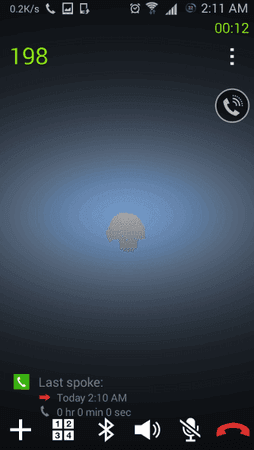 attachment1.php.png21,6 KB · Aufrufe: 1.315
attachment1.php.png21,6 KB · Aufrufe: 1.315 -
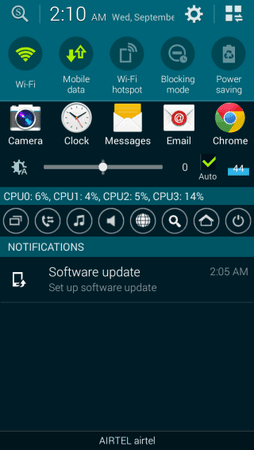 attachment2.php.png15,8 KB · Aufrufe: 1.586
attachment2.php.png15,8 KB · Aufrufe: 1.586 -
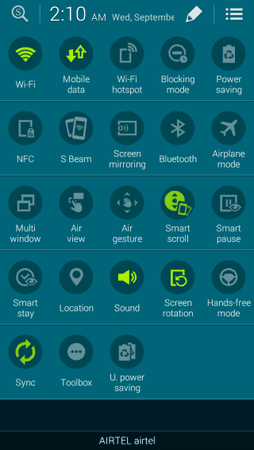 attachment3.php.png14,5 KB · Aufrufe: 1.425
attachment3.php.png14,5 KB · Aufrufe: 1.425 -
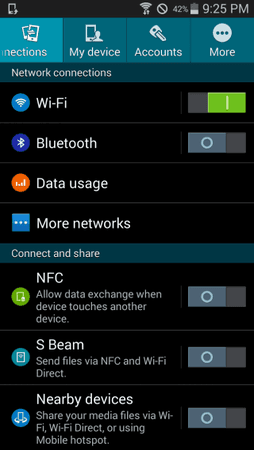 attachment4.php.png15,7 KB · Aufrufe: 1.390
attachment4.php.png15,7 KB · Aufrufe: 1.390 -
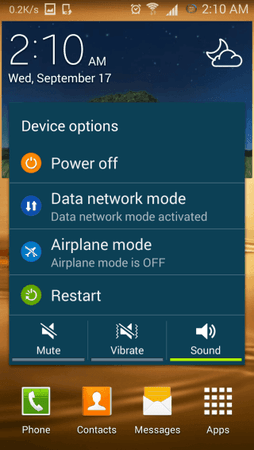 attachment5.php.png28,8 KB · Aufrufe: 1.370
attachment5.php.png28,8 KB · Aufrufe: 1.370 -
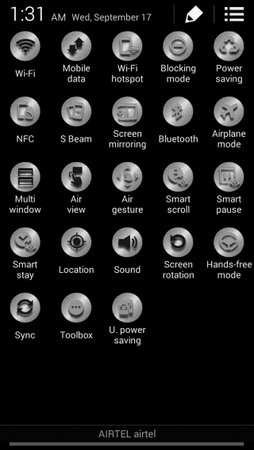 attachment6.php.png18,8 KB · Aufrufe: 1.563
attachment6.php.png18,8 KB · Aufrufe: 1.563
Zuletzt bearbeitet:

