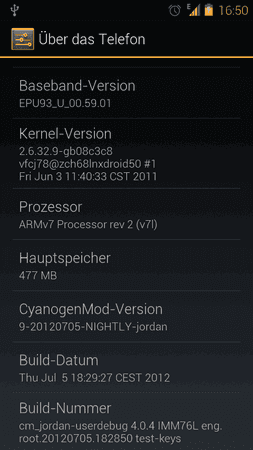defyvinseven
Ambitioniertes Mitglied
- 36
AOKP Weather and Lookrings flashen Anleitung
eines der lookrings von hier auswählen und downloaden
Rings, Shortcuts, the whole shabang.
1) "Zipthemer" vom Play Store installieren
2)Download der Anhänge
3)Zipthemer öffnen - Einstellungen/ Update Edify
4) "Browse" und wähle eine googleapps zip aus
5) drücke Configure
6) zurück zum startbildschirm der App - on theme und wähle die einzelne anhänge aus dem ordner edify aus
7) "Build it"
8) es werden zwei files angelegt einmal um das update zu machen und eine undo file zum wiederherstellen des Urzustands
9) Reboot into Recovery
10) Flash the update file
11) reboot

Jeally bean Font und animation
1) Reboot into Recovery
2)flash the JellyBean-Font-Flash-fixed
3)flash the JB_ANIMS_(1)
4) reboot
Ein Danke wäre super
eines der lookrings von hier auswählen und downloaden
Rings, Shortcuts, the whole shabang.
1) "Zipthemer" vom Play Store installieren
2)Download der Anhänge
3)Zipthemer öffnen - Einstellungen/ Update Edify
4) "Browse" und wähle eine googleapps zip aus
5) drücke Configure
6) zurück zum startbildschirm der App - on theme und wähle die einzelne anhänge aus dem ordner edify aus
7) "Build it"
8) es werden zwei files angelegt einmal um das update zu machen und eine undo file zum wiederherstellen des Urzustands
9) Reboot into Recovery
10) Flash the update file
11) reboot

Jeally bean Font und animation
1) Reboot into Recovery
2)flash the JellyBean-Font-Flash-fixed
3)flash the JB_ANIMS_(1)
4) reboot
Ein Danke wäre super
Anhänge
Zuletzt bearbeitet: