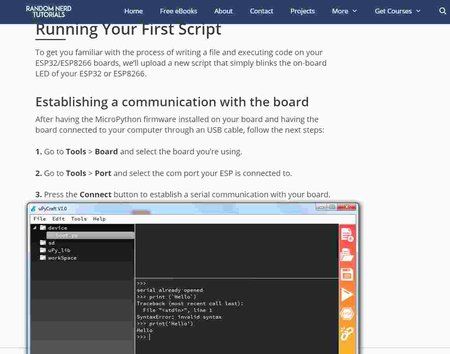say_hello
Dauergast
- 189
hallo und guten Tag - hallo liebe Android-Experten,
heute habe ich einen Frage die MicroPython und das Flashen auf ein ESP (32 bzw. 8266)
Die Meldungen zu einem Fehler - die kommen ganz beständig.
bzw:
ich gehe nach diesen Dokumenten vor: How to use MicroPython on an ESP8266 with uPyCraft | ESP8266
Habe also folgendes gemacht:
Ich lade mir die zip-Datei mit der App und allen Treibern herunter und öffne sie.
Danach geht es weiter: ich entpacke danach anschließend den Ordner Micropython-Tutorial-for-esp32-master aus der entsprechenden zip-Datei auf dem Rechner. Danach öffne - sozusagen als weiteren Schritt - den Ordner und gehe in das Verzeichnis Desktop > esp32 > res > Software und starte uPyCraft.exe
Danach geht es weiter: ich schließe das ESP32-Board an den Computer an und installiere den Treiber aus der zip-Datei Desktop - ergo esp32 > res > Software > CP210x_Universal_Windows_Driver.zip indem ich zu erst die zipDatei entpackst und anschließend das Setup CP210xVCPInstaller_x64 ausführst. Wie es weitergeht: Dann starte ich die IDE also uPyCraft - Manche Tutorials sagen hier dass ich gebeten werde etwa eine Schriftart zu installieren. Das war bei mir nicht der Fall.
In der grafischen Benutzeroberfläche klicke ich jetzt in der Menüleiste auf Tools -> Serial und wähle einen COM-Port aus - den nämlich an dem das USB-Kabel hängt. Das Dialogfenster update Firmware öffnet sich. Ich gebe alle Daten ein - also
- Board-Typ.
- etc. etx.
Dann sollte eigentlich das Flashen der Firmware beginnen - aber das tut es nicht - sondern es kommt folgender Fehler.
Optionen, die mir im Moment noch einfallen-;
1. ich kann ggf. die Firmware wie auf der MicroPython-Downloadseite beschrieben mit esptool flashen. MicroPython - Python for microcontrollers
2. ich sollte nochmals die Ports checken - ggf. stimmt was mit den Ports nicht.
Habt ihr eine Idee?
heute habe ich einen Frage die MicroPython und das Flashen auf ein ESP (32 bzw. 8266)
Die Meldungen zu einem Fehler - die kommen ganz beständig.
Code:
open serial error, please try again. hope to connect internet and try again.bzw:
Code:
open serial error, please try again.
hope to connect internet and try again.
current version only open py txt json ini file.
hope to connect internet and try again.
hope to connect internet and try again.ich gehe nach diesen Dokumenten vor: How to use MicroPython on an ESP8266 with uPyCraft | ESP8266
Habe also folgendes gemacht:
Ich lade mir die zip-Datei mit der App und allen Treibern herunter und öffne sie.
Danach geht es weiter: ich entpacke danach anschließend den Ordner Micropython-Tutorial-for-esp32-master aus der entsprechenden zip-Datei auf dem Rechner. Danach öffne - sozusagen als weiteren Schritt - den Ordner und gehe in das Verzeichnis Desktop > esp32 > res > Software und starte uPyCraft.exe
Danach geht es weiter: ich schließe das ESP32-Board an den Computer an und installiere den Treiber aus der zip-Datei Desktop - ergo esp32 > res > Software > CP210x_Universal_Windows_Driver.zip indem ich zu erst die zipDatei entpackst und anschließend das Setup CP210xVCPInstaller_x64 ausführst. Wie es weitergeht: Dann starte ich die IDE also uPyCraft - Manche Tutorials sagen hier dass ich gebeten werde etwa eine Schriftart zu installieren. Das war bei mir nicht der Fall.
In der grafischen Benutzeroberfläche klicke ich jetzt in der Menüleiste auf Tools -> Serial und wähle einen COM-Port aus - den nämlich an dem das USB-Kabel hängt. Das Dialogfenster update Firmware öffnet sich. Ich gebe alle Daten ein - also
- Board-Typ.
- etc. etx.
Dann sollte eigentlich das Flashen der Firmware beginnen - aber das tut es nicht - sondern es kommt folgender Fehler.
Code:
open serial error, please try again.
hope to connect internet and try again.
current version only open py txt json ini file.
hope to connect internet and try again.
hope to connect internet and try again.Optionen, die mir im Moment noch einfallen-;
1. ich kann ggf. die Firmware wie auf der MicroPython-Downloadseite beschrieben mit esptool flashen. MicroPython - Python for microcontrollers
2. ich sollte nochmals die Ports checken - ggf. stimmt was mit den Ports nicht.
Habt ihr eine Idee?
Zuletzt bearbeitet: