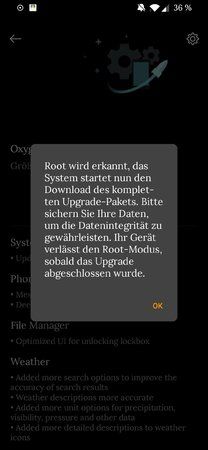TomTim
Ehrenmitglied
- 6.425
System
Installationshinweis der Vollversion: Root & TWRP [Methode 1]
Update mit Root und Stock-Recovery
Viel Spaß beim Testen
- Now unlock the LockBox without any problems in File Manager
- No more chrashes in the Launcher with apps in full-screen display
- Got rid of blank screen while clearing up the background apps
- Updeted Android Security Patch to 2020.03
Installationshinweis der Vollversion: Root & TWRP [Methode 1]
- Die Vollversion Laden und ins Hauptverzeichnis des Telefons kopieren, TWRP installer.zip und Magisk.zip ebenso.
- Ins TWRP Navigieren
- 1. OOS und TWRP installer installieren
- 2. Neustart in TWRP
- 3. Magisk.zip installieren
- 4. Neustart ins System
Update mit Root und Stock-Recovery
- System lädt komplette ROM runter nach Erkennen von Root
- Magisk im Magisk-Manager deinstallieren
- Update installieren lassen (NICHT Neustarten)
- Magisk-Manager öffnen und Magisk im 2. Slot installieren
- Reboot
Viel Spaß beim Testen
Zuletzt bearbeitet: