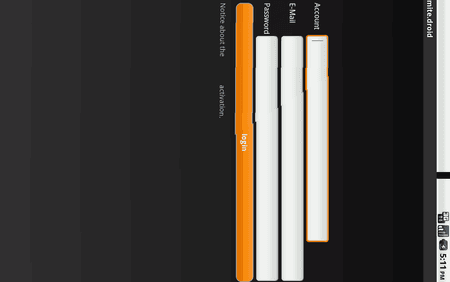R
Raidri
Ambitioniertes Mitglied
- 1
Hallo,
meine App wird nicht auf den ganzen bildschirm beim galaxy note verteilt, obwohl ich in meinen layouts wrap_content und fill_parent verwende und keine festen pixel Werte habe, woran kann das liegen und was kann ich da tun ?
Vielen Dank.
meine App wird nicht auf den ganzen bildschirm beim galaxy note verteilt, obwohl ich in meinen layouts wrap_content und fill_parent verwende und keine festen pixel Werte habe, woran kann das liegen und was kann ich da tun ?
Vielen Dank.