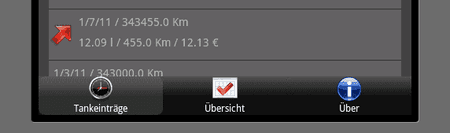Z
Zony
Neues Mitglied
- 1
Hallo,
ich bin aktuell mit einer ersten Adroid App am testen und habe jetzt ein Problem für das ich keine Lösung finde.
Und zwar nutze ich das folgende TabView in Verbindung mit einem Listview:
https://sites.google.com/site/pavdeveloper/home/android-tutorials/androidtabs-1
Jetzt ist das Problem das sobald die Liste länger als der Bildschirm wird, der letzte Eintrag nicht mehr ganz sichtbar ist. (siehe Anhang).
Gibt es eine Möglichkeit das dynamisch anzupassen?
Hier noch die XML Files des Listview´s
Danke schon mal & Gruß
ich bin aktuell mit einer ersten Adroid App am testen und habe jetzt ein Problem für das ich keine Lösung finde.
Und zwar nutze ich das folgende TabView in Verbindung mit einem Listview:
https://sites.google.com/site/pavdeveloper/home/android-tutorials/androidtabs-1
Jetzt ist das Problem das sobald die Liste länger als der Bildschirm wird, der letzte Eintrag nicht mehr ganz sichtbar ist. (siehe Anhang).
Gibt es eine Möglichkeit das dynamisch anzupassen?
Hier noch die XML Files des Listview´s
Code:
<LinearLayout xmlns:android="http://schemas.android.com/apk/res/android"
android:layout_width="fill_parent"
android:layout_height="?android:attr/listPreferredItemHeight"
android:layout_marginBottom="60dip" >
<ImageView
android:id="@+id/icon"
android:layout_width="wrap_content"
android:layout_height="fill_parent"
android:layout_marginRight="6dip"/>
<LinearLayout
android:orientation="vertical"
android:layout_width="0dip"
android:layout_weight="1"
android:layout_height="fill_parent">
<TextView
android:layout_width="fill_parent"
android:layout_height="0dip"
android:layout_weight="1"
android:id="@+id/LineOne"
android:gravity="center_vertical"
android:text="My Application" />
<TextView
android:layout_width="fill_parent"
android:layout_height="0dip"
android:layout_weight="1"
android:id="@+id/LineTwo"
android:singleLine="true"
android:ellipsize="marquee"
android:text="Simple applicati" />
</LinearLayout>
</LinearLayout>
Code:
<?xml version="1.0" encoding="UTF-8"?>
<LinearLayout xmlns:android="http://schemas.android.com/apk/res/android"
android:orientation="vertical"
android:layout_width="match_parent"
android:layout_height="match_parent"
android:paddingLeft="8dp"
android:paddingRight="8dp">
<ListView android:id="@id/android:list"
android:layout_width="match_parent"
android:layout_height="match_parent"
android:background="#606060"
android:layout_weight="1"
android:drawSelectorOnTop="false"/>
<TextView android:id="@id/android:empty"
android:layout_width="match_parent"
android:layout_height="match_parent"
android:background="#FF0000"
android:text="No data"/>
</LinearLayout>