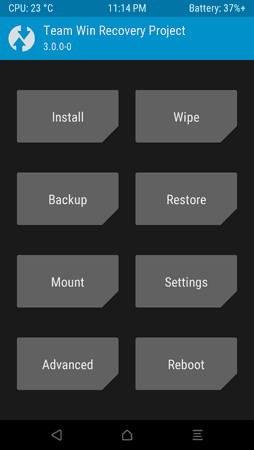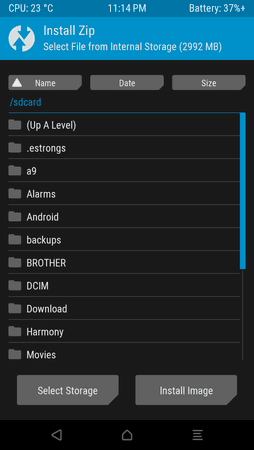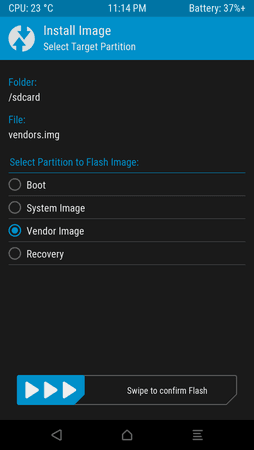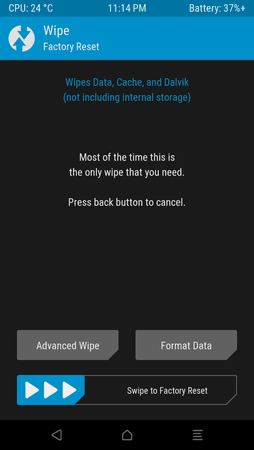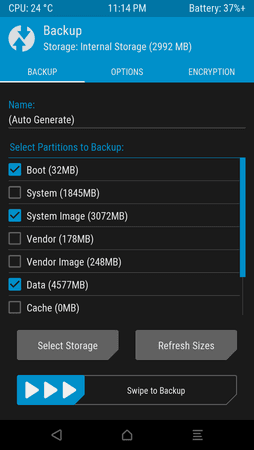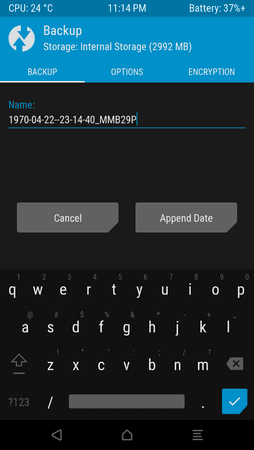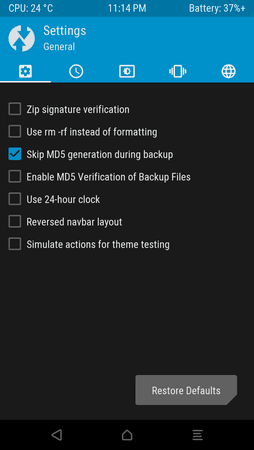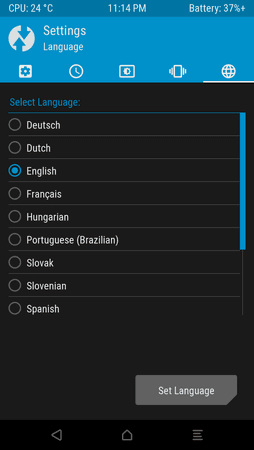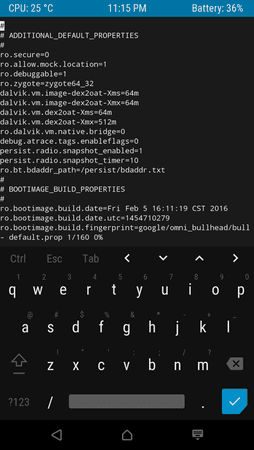hanspampel
Ehrenmitglied
- 9.863
Stelle hier mal ein Custom Recovery auf Touch-Basis vor. Kommt vom Team Open Recovery Project und hört auf den Namen TWRP.
Hier mal ein paar bildliche Eindrücke:
Changelog v3.6.0:
Ältere Changelogs
Download
Alternativ kann man meine flashbare Zip, ist angehangen, durch das vorhandene Custom Recovery flashen.
Flash per CWM/TWRP
Ich kann kein Nandroid mehr mit TWRP2.6.x auf meinen PC übertragen
Quelle
Hier mal ein paar bildliche Eindrücke:
Changelog v3.6.0:
Android 9 Branch:
- Fixes
- SAR Update script name for clarity - CaptainThrowback
- Fix building toolbox in android-7.1 - CaptainThrowback
- Fix bash - Jarl-Penguin
- Add support for installation realme/OPPO OTA - Ctapchuk
- update custom makefiles to golang modules - bigbiff
- sepolicy updates - nebrassy, bigbiff, CaptainThrowback
- encryption updates for a11 - bigbiff, micky387, CaptainThrowback
- vendor kernel module loader - bigbiff
- virtual A/B updates - bigbiff
- snapshot merges - bigbiff
- repacker warnings - CaptainThrowback
- f2fs formatting fixes - systemad
- symlink dynamic partitions in bootdevice - Mohd Faraz
- Fixes
- Fix parsing get_args for wiping cache
- vendor hal fixes - Mohd Faraz
- fix samsung haptics - soulr344
- digest check fixes - epicX
- ozip decrypt fixes - Ctapchuk
- Change how blank screen works - Sean hoyt
- add num template for PIN input - CaptainThrowback
- Ignore A12 XML files binary format - zhenyolka
- Add support of A12 keymasterkeyblob files structure - zhenyolka
- keymaster restore: warn when pin, password or pattern is enabled - bigbiff
- New flashing method for recovery as boot devices: Advanced > flash current twrp - nebrassy
- factory wipe and mtp fixes - CaptainThrowback
- add indonesian language - Xdisk
- update Russian language - Ctapchuk
- add canceldecrypt page - CaptainThrowback
- copy logcat when copying logs in TWRP - CaptainThrowback
- Fixes
- FBE Encryption fixes - CaptainThrowback
- repacker fixes for compression - nebrassy
- exclusion criteria for Fix Recovery Bootloop - CaptainThrowback
- unmount vendor if not available - LinkBoi00
- theme updates - LinkBoi00
Ältere Changelogs
Changelog v3.5.0_9-0:
Android 9
Android 10
There have been so many changes to bring up Android-10. You can see the list of updates at Github
All the above Android-9 updates are included in these supported devices.
Notable mentions:
System As Root (SAR)
Changelog v3.0.1.0:
Changelog v2.8.7.0:
Changelog v2.8.6.0:
Changelog v2.8.5.0:
Changelog v2.8.4.0:
Changelog v2.8.3.0:
Changelog v2.8.2.0:
Changelog v2.8.1.0:
Changelog v2.8.0.1:
Changelog v2.8.0.0:
Changelog v2.7.1.0:
Changelog v2.7.0.0:
What's new in 2.6.3.0:
What's new in 2.6.1.0:
Special Note: If you are running a custom theme, some of the changes in 2.6.0.0 will likely not be visible with your custom theme.
What's new in 2.5.0.0:
Special Note: If you are running a custom theme, the changes in 2.5.0.0 will likely not be compatible with your theme.
What's new in 2.4.4.0:
What's new in 2.4.3.0:
What's new in 2.4.2.0:
What's new in 2.4.1.0:
What's new in 2.4.0.0:
What's new in 2.3.3.0:
What's new in 2.3.2.0:
What's new in 2.3.1.0:
What's new in 2.3.0.0:
While this update may not bring a host of new must-have features, this update is a significant re-write of much of the core TWRP code. AOSP Jelly Bean recovery source moved to mostly C++ code and now all of the "TWRP" code is fully rewritten into C++ as well. Now that we've laid this groundwork, we're in a much better position to pull in future AOSP recovery updates as well as implementing more great new features.
Since TWRP 2.3 is based on AOSP jelly bean sources, TWRP now uses recovery API 3 instead of 2. Some zips may no longer work if the developer is using an out-of-date update-binary. This API change should not be a problem on newer devices, but older devices will probably encounter several zips that need to be updated. If needed, you can try using this update-binary that was compiled with current sources. It goes in your zip file in the META-INF/com/google/android folder.
What's new in 2.2.2.0:
What's new in 2.2.0:
What's new in 2.1.1 and 2.1.2:
Note: If you have a custom theme installed from 2.0 or 2.1.0, your theme will need to be updated to see the new features. It is recommended that you remove your custom theme before installing 2.1.1
Note: If you have a custom theme installed from 2.0, your theme will need to be updated to see the new features. It is recommended that you remove your custom theme before installing 2.1
GooManager has a great setup for ROM makers that will notify users automatically when there's an update to their ROM. Combined with the recovery support, this allows users to update their software similar to a normal "OTA" update from their carrier in a simple, seamless install process. The goo.im website has a fantastic developer portal that makes it easy for ROM makers to upload new ROMs and provides free, fast hosting for developers. The GooManager app will also continue to remain free.
Key Features:
Information on TWRP 2 Theming
Special Thanks To:
2011-12-17 - v2.0.0
Android 9
- Fix building in android-5.1 trees - CaptainThrowback
- New QTI Haptics Support - AndroiableDroid
- New TSPDriver Haptics Support - LameMonster82
- Selinux restore issues - AndroiableDroid
- OEM build fixes - Fighter19
- More file extension support in Gui file selector - Mauronofrio
- FBE Fixes - CaptainThrowback
- Ozip Decryption - Mauronofrio
- Don't use persist for recovery logs - bigbiff
- Delay touch startup if necessary - bigbiff
- Spanish translation Updates - R0rt1z2
- Fix cache wiping on Slot A only devices - AndroiableDroid
- Exclude dumpsys directory from backups - DarthJabba9
- Gerrman translation Updates - 4ndyZ
- HW Rotation during runtime (does not affect touch panel) - webgeek1234
- API 24 fixes - AndroiableDroid
- vold_decrypt error on unmount - CaptainThrowback
- Multiuser - warn when users are not decrypted - noahajac
- FDE encryption fixes - CaptainThrowback
- Crypto state fixes - nebrassy
- Chinese translation Updates - Whyle
- Theme updates to match android-10 release: CaptainThrowback
- Move TWRP App install to Advanced page - Dees_Troy
- Update Russian Translation - f2065
Android 10
There have been so many changes to bring up Android-10. You can see the list of updates at Github
All the above Android-9 updates are included in these supported devices.
Notable mentions:
- Omni 10 minimal support: CaptainThrowback
- General Bringup: Bigbiff, Mauronofrio, AndroiableDroid, CaptainThrowback, ianmacd, DarthJabba9
- Encryption support: Bigbiff, Mauronofrio, CaptainThrowback
- Fastbootd support: Bigbiff
- Install Support: Bigbiff, CaptainThrowback
- Magisk Support: Bigbiff
- Backuptool Support: Chaosmaster
- Apex support: Bigbiff
- Dynamic Partition Support: Bigbiff
System As Root (SAR)
- Fix backup and restore using SAR - dianlujitao
- System mount point - Chaosmaster
- ORS - Chaosmaster
- Zip install - Chaosmaster
- system_root bind mount to /system - Chaosmaster
- Autodetection of SAR - Chaosmaster
- fix creation of digests for sub-partitions (was bugfix applied to many devices since last year) - Bigbiff
- ext4Crypt Wrapped Key Update - Peter Cai
- Fix upgrading encryption key if export fails - Peter Cai
- Fix wrapped key support for devices without metadata partition - mauronofrio
- Don't skip decryption when using block map file in order to write to /data in ORS - CaptainThrowback
- FDE - Decrypt master key first - AndroidableDroid
- vold_decrypt - set Android version and patch level automatically - CaptainThrowback
- Set wrapped decrypt support by twrp flag - Peter Cai
- Don't try wrapped support unless needed - mauronofrio
- restore ext4 policy on /data/cache - Bigbiff
- multiuser decryption - Noah Jacobson
- FDE retry - AndroidableDroid
- unmount system after checking for app - Bigbiff
- android.hardware.confirmationui@1.0 - cryptomilk
- TW_EXFAT_FUSE compilation fixes - Bigbiff
- libuuid - cryptomilk
- 'system/etc/ld.config.txt' not found error - Martin Dünkelmann
- Portugal - Vasco Machado
- Dutch - Ian Macdonald
- Turkish - Fatih Fırıncı
- Localisation of Backup_Tar: Ian Macdonald
- updates for 8.x trees - CaptainThrowback
- fix search path for /sbin - CaptainThrowback
- /sbin should come first in search path - Ian Macdonald
- Fix persistent log storage - SyberHexen
- Compress Persistent Logs - Bigbiff
- FB2PNG compilation errors - Bigbiff
- exclude per_boot from backups - Darth9
- Unmount all directories that point to same block device - AndroidableDroid
- Blank screen fixes - Sean hoyt
- Toolbox is default on android-9+ - mauronofrio
- Typo fix in comment - VDavid003
- newlines in ext4crypt - CaptainThrowback
- TW_OEM_BUILD compilation issue - Patrick Zacharias
- Fix Dependency requirements - Dees_Troy
- Fix Symbolic links for BB and Toolbox - Dees_Troy
- cleanup - Alessandro Astone
- add configurable offsets
- uevent errors and decryption error - mauronofrio
- using copy_file to copy files from /etc - CaptainThrowback
- ueventd access to /acct - early directory creation in init - cryptomilk
- TSP Driver - LameMonster82
- QTI Input - AndroidableDroid
- read all asserts - Hernán Castañón
- Add Resetprop from Magisk - CaptainThrowback & mauronofrio
- compile from source - Chaosmaster
- fix for android-7 and earlier - Chaosmaster
- cleanup for spaces in properties - AndroidableDroid
- Add Property override - Chaosmaster
- mount system and vendor for A/B installs for backuptool - Chaosmaster
- fix backup freezes when pigz and openaes are used - Fabrice Bellet
- Info for A/B zip installing to inactive slot - Chaosmaster
- Reboot to system button now allows to be rebooted to different partitions after zip install
- progressbar rework - Chaosmaster
- update binaries from source - AndroidableDroid
- rewrite A/B installer zip from scratch using a new generic template and latest magiskboot - osm0sis
- installer zip support for recovery_a/recovery_b partition ramdisks on newer 2SI SAR A/B devices - osm0sis
- generate installer zips for all prod A/B devices - bigbiff
- improve installer zip dump/write speed and add more error catching - arter97 & osm0sis
- add OZIP encryption - mauronofrio
- Support for more extensions in File Selector - mauronofrio
- Fix selinux issues during formatting - dianlujitao
- Various fixes for toybox and toolbox builds - CaptainThrowback and bigbiff
- Flash both A and B partitions when installing a recovery ramdisk - Dees_Troy
- Add option to uninstall TWRP app from /system - Dees_Troy
- Create digest for subpartitions - bigbiff
- Merge AOSP 9.0 r3 (Dees_Troy)
- Use ANDROID_ROOT variable instead of hard coding to /system (CaptainThrowback)
- Decrypt FBE on 9.0 and metadata decrypt (Dees_Troy)
- vold decrypt updates (CaptainThrowback and nijel8)
- Support vibration on LED class devices (notsyncing)
- Metadata decrypt support for Pixel 3 (Dees_Troy)
- Support rotating the display via build flag (vladimiroltean)
- Reboot to EDL mode button (mauronofrio)
- Support MTP on FFS devices (bigbiff)
- Update FDE decrypt to support keymaster 3 and 4 (Dees_Troy)
- Detect mkfs.f2fs version to properly format on f2fs partitions (Dees_Troy)
- Allow TWRP to use md5 and sha256 checksums for zip installs (bigbiff)
- TWRP can use /data/cache/recovery and /persist/cache/recovery on AB devices with no cache partition (bigbiff)
- Switch part of advanced menus in TWRP to use a listbox of options (Dees_Troy)
- Use magiskboot to allow repacking boot images for installing TWRP (Dees_Troy with thanks to topjohnwu of course)
- Fix automatic installing of OTA zips on encrypted devices
- Remove SuperSU from TWRP
- Support both md5 and md5sum file extensions when doing MD5 checking for zip files
- adb backup fixes
- OTA style update zips will now install automatically without prompting for decrypt
- minor tweaks to handling date/time on Qualcomm devices
- updates to some language translations
- minui fixes (cryptomilk)
- Better android-8.0 compatibility in ROM trees (Dees_Troy)
- Fix missing library in 1android-8.0 (nkk71)
- Fix inconsistent SDCard naming (DevUt)
- Default to TWRP restore instead of adb backup restore to fix restore on fresh TWRP boot (jlask)
- Allow restoring adb backups in the TWRP GUI (bigbiff)
- Fix gzip backup error in adb backups (bigbiff)
- Fix a bug in TWRP's backup routines that occasionally corrupted backup files (nkk71)
- Better support for installing Android 8.0 based zips due to legacy props (nkk71)
- Support vold decrypt with keymaster 3.0 in 8.0 firmwares (nkk71)
- Decrypt of synthetic passwords for Pixel 2 (Dees_Troy)
- Support newer ext4 FBE policies for backup and restore in libtar (Dees_Troy)
- v2 fstab support (Dees_Troy)
- Bring TWRP forward to android 8.0 AOSP base (Dees_Troy)
- Various other minor bugfixes and tweaks
- Backups will now include adopted storage keys (Dees_Troy)
- Fixed an adb restore issue (bigbiff)
- Fixed rebooting when no OS is present (Dees_Troy)
- Fixed line wrapping in the GUI terminal (_that)
- Updated TWRP source code to AOSP 7.1.2 (Dees_Troy)Updated TWRP source code to AOSP 7.1.2
- vold decrypt on a few select HTC devices, TWRP will now attempt to use the system partition's vold and vdc binaries and libraries to decrypt the data partition (nkk71 and CaptainThrowback)
- adb backup to stream a backup directly to or from your PC, see documentation here (bigbiff)
- tweak MTP startup routines (mdmower)
- support new Android 7.x xattrs for backup and restore to fix loss of data after a restore (Dees_Troy)
- support POSIX file capabilities backup and restore to fix VoLTE on HTC devices and possibly other issues (Dees_Troy)
- better indicate to users that internal storage is not backed up (Dees_Troy)
- improve automatic determination of TW_THEME (mdmower)
- minimal getcap and setcap support (_that)
- try mounting both ext4 and f2fs during decrypt (jcadduono and Dees_Troy)
- shut off backlight with power key (mdmower)
- timeout during FDE decrypt (Dees_Troy and nkk71)
- support for FBE decrypt and backing up and restoring FBE policies (Dees_Troy)
- boot slot support (Dees_Troy)
- TWRP app install prompt during reboot (Dees_Troy)
- support for AB OTA zips (Dees_Troy)
- support new Android 7.x log command (Dees_Troy)
- update recovery sources to AOSP 7.1 (Dees_Troy)
- numerous bugfixes and improvements by too many people to mention
- Fix a bug with the input box that affected masked inputs (passwords). This fixes decrypt of full device encryption on devices that support decrypt. This bug also impacts encrypted backups. Users are highly encouraged to stop using 3.0.1 if you use encrypted backups or if you need decrypt of data in TWRP.
- Add Greek translation to some builds.
Changelog v3.0.1.0:
- support new CM 13.0 pattern encryption (sultanqasim)
- fix slow flashing issue due to modprobe (present on only some devices) (#twrp)
- libtar updated to latest upstream and fixes (jcadduono)
- fixes for loading custom themes (_that)
- TWRP will now detect and install TWRP themes automatically through the normal zip install process (Dees_Troy)
- translation updates - added Italian, Czech and Polish and significant updates to Dutch
- progress bar improvements - progress bar updates during image flashing and better tracks progress during file system backups (tar) (Dees_Troy)
- fix input box text display (Dees_Troy)
- reboot option after zip install complete (bigbiff)
- other mostly invisible bug fixes and improvements
- Completely new theme - Much more modern and much nicer looking (by z31s1g)
- True Terminal Emulator - Includes arrow keys, tab and tab completion, etc. (by _that)
- Language translation - It won’t be perfect and especially some languages that require large font files like Chinese & Japanese won’t be availble on most devices. Also some languages may only be partially translated at this time. Feel free to submit more translations to OmniROM’s Gerrit. (mostly by Dees_Troy)
- Flashing of sparse images - On select devices you will be able to flash some parts of factory images via the TWRP GUI (by HashBang173)
- Adopted storage support for select devices - TWRP can now decrypt adopted storage partitions from Marshmallow
- Reworked graphics to bring us more up to date with AOSP - includes support for adf and drm graphics (by Dees_Troy)
- SuperSU prompt will no longer display if a Marshmallow ROM is installed
- Update exfat, exfat fuse, dosfstools (by mdmower)
- Update AOSP base to 6.0
- A huge laundry list of other minor fixes and tweaks
Changelog v2.8.7.0:
- Initial ground work for software drawn keyboard (_that)
- Fix handling of wiping internal storage on datamedia devices (xuefer)
- Allow DataManager to set and read values from the system properties (xuefer)
- Fix crash when taking screenshots on arm64 devices (xuefer)
- Fix error message after an ORS script completes (Dees_Troy)
- Fix crashes / error when creating encrypted backups (_that, Dees_Troy)
- Add system read only option – more details below (Dees_Troy)
- Add resize2fs and GUI option to run resize2fs (Dees_Troy)
- Fix crash loop caused by empty lines in AOSP recovery command file (_that)
- Prevent duplicate page overlays such as multiple lock screens (mdmower)
Changelog v2.8.6.0:
- Fix daylight savings time rules for USA and Europe (_that)
- Allow mulitple overlays for popup boxes (Dees_Troy)
- Add pattern style password entry for decrypt (Tassadar)
- Keyboard improvements (_that)
- Update AOSP base to 5.1 (Dees_Troy)
- Reduce theme count to 5 and rely on scaling (Dees_Troy)
- Various scaling improvements (Dees_Troy)
- Improved handling of resources in the GUI (_that)
- Make scroll bar size proportional to list size (_that)
- Allow scoll lists to render without a header (_that)
- Make console scroll per pixel with kinetic scrolling (_that)
- Support styles in XML to reduce XML size and improve consistentcy (Dees_Troy)
- Various other fixes and improvements (mdmower, bigbiff, codelover, etc)
Changelog v2.8.5.0:
- Scale the GUI - TWRP can read the theme's resolution and scale it up or down to fit the theme to your screen's resolution
- Backups can now be cancelled while the backup is in progress (does not include restore because we don't want to leave your device in a bad state)
- Improve thread handling and move input handling into the main rendering thread to improve stability
- Make MTP work even if unplugged and plugged back in
- Unify scrollable list code and make kinetic scrolling feel more natural
- Fix handling of mapped zip files for OTA updates (CM12 updater)
- USB keyboards should now work on all devices that support USB host mode via a USB OTG cable
- Other small fixes and improvements
Changelog v2.8.4.0:
- Add flashing of boot and recovery images via the TWRP GUI (Find the Images button on the Install page)
- Fix some MTP related crashes and bugs
- Eliminate TWRP toggling USB IDs during boot if MTP is enabled
- Fix various adb sideload issues
- Improve threading of actions
- Eliminate separate thread for screen timeout
- Update libblkid to 2.25.0
- Use power button as back button on watch themes for easier navigation
- Add mutex locking to data manager
- Improve custom theme handling on encrypted devices
- Allow the stock theme to be offset by build flags so we can center a lower res theme on a higher res screen especially for watches with round screens
Changelog v2.8.3.0:
- MTP fixes and improvements - you can now copy zips to the root of storage - thanks to _that
- MTP will now tell the host PC that storage is removed instead of disabling MTP completely
- MTP will now report the correct max file size based on the file system in use to the host PC (may fix transfer of large files)
- Update and improve fix permissions and make fixing contexts optional
- Update SuperSU in TWRP to 2.40 and update install process
- Make TWRP work properly on AArch64 (Nexus 9 is now built in true 64-bit binaries and libraries)
- Attempt to set correct permissions and contexts on all files placed in storage so backups will show in Android
- Fix kernel panic during MTP start on some devices
- Support unicode fonts on devices with True Type Font support
- Fix slider value not showing sometimes (vibration settings page)
- Toggle MTP off during adb sideload to set correct USB IDs
- Reduce library requirements for 5.0 L decrypt
- Other minor fixes and improvements
Changelog v2.8.2.0:
- Pull in all changes from Android 5.0 lollipop into TWRP
- Add decrypt support for Android 5.0 lollipop encrypted partitions including automatic decrypt when the default_password is in use
- Revert some changes to exFAT that were breaking exFAT support on some devices
- Other minor fixes and updates
Changelog v2.8.1.0:
- MTP fixes and improvements - you can now copy zips to the root of storage - thanks to _that
- TrueType Font support - optional as it takes up a decent amount of space so may not be available on all devices - thanks to Tassadar
- Temperature support - thanks to bigbiff
- Various other bugfixes and tweaks
Changelog v2.8.0.1:
- Fix a bug that caused weird graphics and touch issues
Changelog v2.8.0.0:
- Add MTP support to recovery thanks mostly to bigbiff with a little help from Dees_Troy
- Add command line capabilities - you can now execute various TWRP features via adb instead of the touchscreen
- Add support for color in the console and give error, warning, and highlight lines different colors
- Track backup and restore progress based on file sizes to provide a much more accurate indication of progress
- Improve handling of /misc thanks to mdmower
- Improve setting of time on Qualcomm devices thanks to [NUT]
- Allow using images on slidervalue GUI objects thanks to Tassadar
- Allow using variables and addition and subtraction in variables for easier theming
- Add support for 1440x2560, 280x280, and 320x320 resolutions and update 240x240
- Allow ui.xml file to include additional xml files to help break up the theme and make TWRP easier to maintain
- Other minor fixes and improvements
Changelog v2.7.1.0:
- Add GUI option to change or repair file systems on individual partitions. The change is destructive so backup your data including internal sdcard first. This option should make it a little easier to migrate a device from ext4 -> f2fs, for instance. You will find this option under Wipe -> Advanced Wipe, then select only one partition and then press the Repair or Change File System button. If a developer has added f2fs support for your device and we don't have it in TWRP, please contact me via PM to arrange for it to be added.
- Various bugfixes to backup and restore
- Improvements to USB storage handling
- Added a class to search for files to make finding the correct brightness file automatic in most cases
- Various other bugfixes and tweaks
Changelog v2.7.0.0:
- Faster graphics rendering by disabling alpha blending on fully opaque objects thanks to Tassadar
- Allow sideloading from /tmp on encrypted devices
- Check for a crypto footer before asking for a password to prevent user confusion
- Additional checks for validity to auto generated backup names
- Text wrap in the console output
- Proper caps lock support in the keyboard
- Mouse support via USB OTG for devices with a broken digitizer
- Improve scanning of storage locations for OpenRecoveryScript
- Haptic feedback for buttons, keyboard, and vibration at the end of longer running actions
- Fixed ext4 wiping when no selinux contexts are defined for that partition (e.g. sd-ext)
- Update SuperSU to 1.93 and improve installation process
- Added selinux contexts restoration to fix permissions
- Load RTC offset on Qualcomm devices to fix the date/time in recovery
- USB Mass Storage fixes Add SELinux support checking
- Add Disk Usage class to better handle excluded folders (e.g. Google Music cache)
- Add 4.4 decrypt support
- Add some toolbox utilities to TWRP (namely to support SELinux functions not supported in busybox)
- Various SELinux fixes and bug fixes
What's new in 2.6.3.0:
- Proper backup and restore of SELinux contexts (thanks to Tassadar)
- Pull in some ROM information for backup name generation
- Merge all recent patches from AOSP bringing TWRP up to date with Android 4.3
- dd 1200x1920 theme (thanks to Tassadar)
- few other fixes and tweaks
What's new in 2.6.1.0:
- Initial SELinux support (only a few devices, need testers so come by IRC if your device doesn't have it and needs it)
- Initial support for f2fs file system formatting (Moto X)
- Update SuperSU install for 4.3 ROMs
- Fixed a permissions bug on files created during backup
- Fixed a bug that caused TWRP to not wait for compressed backups to finish causing 0 byte files and md5sums to not match
- Fixed decryption of encrypted data so that both TouchWiz and AOSP decryption are possible
- Ignore lost+found folder during backup and size calculations
- Various other minor bug fixes and tweaks
Special Note: If you are running a custom theme, some of the changes in 2.6.0.0 will likely not be visible with your custom theme.
- Can encrypt a backup to prevent theft of private data from your backup files
- Updated graphics / icon courtesy of shift
- Updated exFAT to latest commits
- Fixed a problem with Samsung TouchWiz decryption
- Update SuperSU binary
- Fixed saving of backup partitions list
- Fixed saving of last used zip install folder
- Fixed backup of datadata on devices that use a separate partition for datadata
- Fixed some issues with the advanced wipe list (android_secure, can now wipe internal storage on data/media deivces and wipe data on the advanced list no longer formats the entire data partition)
- Fixed some problems with partitioning a SD card
- Various other bug fixes and tweaks
What's new in 2.5.0.0:
Special Note: If you are running a custom theme, the changes in 2.5.0.0 will likely not be compatible with your theme.
- [FONT=Lucida Sans Unicode, arial]Added scrollable partition lists for mount, backup, restore, wipe, and storage selection[/FONT]
- [FONT=Lucida Sans Unicode, arial]Add new SliderValue GUI element for selecting brightness and screen timeout (thanks to Tassadar)[/FONT]
- [FONT=Lucida Sans Unicode, arial]Re-work AOSP and TWRP code to improve license compatibility between GPL and Apache[/FONT]
- Added official theme for 1080x1920 portrait devices (HTC DNA, HTC Butterfly, Oppo Find 5, Sony Xperia Z, etc)
- [FONT=Lucida Sans Unicode, arial]Fixed a problem with directory permissions on split archive backups[/FONT]
- [FONT=Lucida Sans Unicode, arial]Fixed a problem with md5 verification of backups[/FONT]
- [FONT=Lucida Sans Unicode, arial]Added a search function to libtar (thanks to kokotas)[/FONT]
- [FONT=Lucida Sans Unicode, arial]Improve handling of XML errors (fix permissions)[/FONT]
- [FONT=Lucida Sans Unicode, arial]Fixed handling of subpartitions[/FONT]
- [FONT=Lucida Sans Unicode, arial]Improvements to recovery.fstab flags[/FONT]
- [FONT=Lucida Sans Unicode, arial]Fixed a problem with decryption not being able to locate the decryption key in some situations[/FONT]
What's new in 2.4.4.0:
- Added another libtar hardlink workaround to fix restore of some backups (usually related to Ubuntu Touch)
- More fixes for the file selector
- Switched from using busybox md5sum to a direct C function call
- Fixed capturing the exit status of tar based backups/restore - TWRP will display that there was an error if there was one again
- Update exFAT to latest commits
- Added a build flag to disable using the ioctl for screen blanking
What's new in 2.4.3.0:
- Fixed 2 bugs related to restore, one dealing with mknod failures (by bigbiff) and one dealing with restoring hardlinks (by Dees_Troy)
NOTE: If your backups weren't restoring correctly in earlier 2.4.x versions they should restore correctly now. Hopefully you didn't delete those backups. If you're still having problems, run the restore, go to advanced and copy log, then give us the log. Complaints without logs will be rightfully ignored. - Added a scroll bar to file selectors and listboxes courtesy of Tassadar
- Added libblkid for more accurate detection of file systems and can now detect exFAT properly thanks to bigbiff
- Added a screen dim effect 2 seconds before screen off on some devices
- Finally fixed file selector crash (one of the joys of working with multi-threaded software)
- Fixed loading of screen timeout setting during startup
- Improvements and bugfixes to screen timeout code
- Fixed persistence of the 24 hour / military time setting
What's new in 2.4.2.0:
- Add screen timeout - screen will turn off automatically after 60 seconds, saves battery and prevents screen burn-in especially on AMOLED devices
- Add a brightness setting (requires device specific setup and only some devices have been added)
- Add a root checker and offer to install SuperSU if the device isn't already rooted
- Add a write buffer to libtar backups, significant improvements to speeds when backing up to exFAT target, minor improvements for other file systems
- Check and offer to fix root permissions if broken
- Add an option for a 24 hour clock display instead of AM/PM (aka military time)
- Move stock recovery reflash check to occur during the reboot cycle
- Add support for some MTK6xxx devices
- Change libtar to vfork to help prevent memory problems
- Add a "clicked" effect to most buttons, file selector, and listbox
- Improve timezone listbox to be more like file selector (per pixel kinetic scrolling, etc)
- Remove some no longer used settings (Forced MD5 sum on zips, size checking on image backups)
- Other minor bugfixes and improvements
What's new in 2.4.1.0:
- Fixed a problem with mkdosfs that formatted sdcards to 2GB
- Fixed handoff between vfat and exFAT on devices where blkid didn't detect vfat (fixes some issues with mounting sdcards)
- Fixed problems with changing working directory on MD5 creation/checking that may have prevented unmounting
- Backups will now store a copy of the backup log after the backup is completed (only if backup is successful)
What's new in 2.4.0.0:
- Using libtar instead of busybox's tar for better control over tar file creation and breaking the 2GB barrier that busybox imposes (thanks to bigbiff)
- Support for exFAT formatted sdcards (also thanks to bigbiff)
- Support for decrypting Samsung TouchWiz encrypted devices including internal and external storage (special thanks to a3955269 for figuring it out)
- Improvements to OpenRecoveryScript including displaying a proper GUI while the script is running
- Added wipe cache and dalvik after ADB Sideload
- Replaced many system calls with their native C counterparts
- Fixed bugs in file manager where it would display an empty list after moving or deleting a folder
- Fixed AOSP recovery commands to run after decryption on encrypted devices
- Improvements for building TWRP in CM10.1
- Other minor bugfixes and improvements
What's new in 2.3.3.0:
- Fix renaming backups with a space in the name
- Add decrypt button to mount page if you cancel decryption during startup
- Added ignore blkid flag
- Fixed handling of MTD partitions during mount
- Fixed some keyboard mapping issues on 800x1280 layout
What's new in 2.3.2.0:
- Fixes / enhancements to handle the multiple user setup introduced by Android 4.2 (see notes)
- Fixed a bug with deleting a backup with a space in the name
- Added highlights on keyboard key presses
What's new in 2.3.1.0:
- Unmount system after boot to prevent some status 7 symlink failed errors on zip install
- USB Mass Storage code improvements
- Better handling of mounting storage during boot for some devices
- Fixed a problem with sizes of images (boot & recovery) after resetting defaults
- Fixed size errors during backup for some devices on recovery, etc.
- Fixed a problem with restoring backups when multiple archives were present
What's new in 2.3.0.0:
- Rebased onto AOSP Jelly Bean source code
- Rewrote backup, restore, wipe, and mount code in C++ classes for easier maintenance going forward
NOTE: backups from prior versions of TWRP are still compatible with 2.3 - ADB sideload functionality from AOSP is included in 2.3, see this link for more info
- Re-wrote fix permissions entirely in C++ and runs in a few seconds instead of a few minutes (thanks to bigbiff)
- Improvements to zip finding in OpenRecoveryScript (should be a lot fewer GooManager automation issues)
- Faster boot times
- Added charging indicator while in recovery (only updates once every 60 seconds)
While this update may not bring a host of new must-have features, this update is a significant re-write of much of the core TWRP code. AOSP Jelly Bean recovery source moved to mostly C++ code and now all of the "TWRP" code is fully rewritten into C++ as well. Now that we've laid this groundwork, we're in a much better position to pull in future AOSP recovery updates as well as implementing more great new features.
Since TWRP 2.3 is based on AOSP jelly bean sources, TWRP now uses recovery API 3 instead of 2. Some zips may no longer work if the developer is using an out-of-date update-binary. This API change should not be a problem on newer devices, but older devices will probably encounter several zips that need to be updated. If needed, you can try using this update-binary that was compiled with current sources. It goes in your zip file in the META-INF/com/google/android folder.
What's new in 2.2.2.0:
- Significantly improved sd-ext handling (ext partitions on sdcards)
- Changes to kinetic scrolling in file selectors
- Fixed a problem with using periods in backup names
- Fixed problems in XML layouts with mounting system and USB storage
- Fixed a problem with unmounting a partition before formatting during restore
- Add Jelly Bean decrypt support
- Updated 320x480 theme to match others (thanks to Llewelyn)
- Improve "symlinking" of /data/media to either /sdcard or /emmc
- Added sanitizing of device IDs for invalid characters (thanks to bigbiff)
- Fixed free space calculation when switching backup devices on /data/media devices
- Fixed a problem with using OpenRecoveryScript to create a backup without providing a backup name
What's new in 2.2.0:
- On-screen keyboard in recovery! -- supports long press, backspace repeat, and swipe left deletes everything left of the cursor
- Name new backups and rename existing backups
- Rename files and folders in the file manager
- Pseudo-terminal emulator
- Support decrypting an encrypted data partition on Galaxy Nexus (enter password using keyboard)
- Backup archive splitting -- allows backup and restore of data partitions larger than 2GB
- Simplified XML layout support between resolutions
- Added dual storage selection radio buttons to zip install, backup, and restore pages
- Improved zip install compatibility
- Updated update-binary source code
- Numerous small bug fixes and improvements
What's new in 2.1.1 and 2.1.2:
Note: If you have a custom theme installed from 2.0 or 2.1.0, your theme will need to be updated to see the new features. It is recommended that you remove your custom theme before installing 2.1.1
- Per-pixel kinetic scrolling in file selectors (this will be ported to the console and listbox in a future version)
- Updated stock themes to a unified ICS-look - thanks to racks for providing the new look!
- Fixed some problems with the implementation of HTC Dumlock
- Fixed some device-specific problems on Nook Color and Kindle Fire
- Fixed a bug that caused a crash and restart of recovery when rebooting system right after a zip install
- Fixed the size calculation of a backup and the size of /data on Galaxy Nexus
- 2.1.2 (ONLY for Galaxy Nexus) - fixed a bug in the 720x1280 XML layout that prevented restoring a backup
Note: If you have a custom theme installed from 2.0, your theme will need to be updated to see the new features. It is recommended that you remove your custom theme before installing 2.1
- Zip queuing as seen in TWRP 1.1.x is back
- Dual storage capable (backup, restore, and install zips from internal or external storage - you choose)
- Slider control (swipe to confirm most actions aka swipe to wipe)
- Lockscreen (with slider to unlock)
- Basic file manager (copy, move, delete, and chmod any file)
- Added support for devices with /data/media (most Honeycomb tablets, new ICS devices like Galaxy Nexus)
- Displays sizes of each partition in the backup menu
- Added listbox GUI element (currently used for listing time zones)
- Updated stock XML layouts to be more consistent and easier to port to different resolutions
- XML layout files are significantly smaller
- Partitions available backup are more accurate for some devices
- Removed unneeded error messages (/misc errors, unable to stat sd-ext, etc.)
- Fixed a bug with blkid detection code
- Fixed bug where a blank line was inserted between every line of text during zip installs
- Fixed a bug during zip installs where an invalid zip would cause TWRP to get stuck in the zip install
- Added setting for themers to toggle simulation mode to make theming easier
- New devices added - Galaxy Nexus GSM & CDMA (preview only, manual install), Acer Iconia Tab A500, HTC Vivid, Motorola Defy
- Added support for .jpg images in the theme engine
- Changed images for stock tablet theme - makes tablet builds about 500KB smaller
- Removed unneeded non-GUI images from GUI - makes all builds about 100KB smaller
GooManager has a great setup for ROM makers that will notify users automatically when there's an update to their ROM. Combined with the recovery support, this allows users to update their software similar to a normal "OTA" update from their carrier in a simple, seamless install process. The goo.im website has a fantastic developer portal that makes it easy for ROM makers to upload new ROMs and provides free, fast hosting for developers. The GooManager app will also continue to remain free.
Key Features:
- Ability to save custom recovery settings
- Touchscreen driven with real buttons and drag-to-scroll
- XML-based GUI that allows full customization of the layout true theming!
- Settings are saved to the sdcard and persist through reboots
- Ability to choose which partitions to back up and which to restore
- Ability to choose to compress backups now with pigz (multi-core processor support for faster compression times.
Information on TWRP 2 Theming
Special Thanks To:
- Core twrp 2 development team: agrabren, Dees_Troy, ViViDboarder, and AssassinsLament
- Toastcfh for his underappreciated dedication to the community
- s0up and kevank for their hard work on the web side of things.
- The rest of Team Win: shift, onicrom, netarchy, kevank, myndwire, bigbiff, dkelle4, shinzul, spiicytuna, and eyeballer
- Amon_RA - for his great Recovery
- Koush - for his dedication to the community and ClockworkMod
- For all the help with devices and testing Akmzero, arif-ali, Evil_DevNull, gus6464, Jesusice, _jmz_, NxtGenCowboy, ohshaith55, Pyrostic, [R], and Rootzwiki
- As always thank you to the Team's supporters and the Android Community.
2011-12-17 - v2.0.0
- Initial release of twrp 2
- Full GUI touchscreen with buttons and XML engine
- Fixed sdcard free space checking
- Fixed bugs with MD5 zip file checking
- Now check more places for a serial number
- Too many fixes versus twrp 1.1.1 to list
Download
Das Einfachste ist es sich den GooManager aus dem Play Store runter zu laden.
- GooManager runterladen
- installieren
- öffnen
- auf die 3 Punkte gehen
- TWRP auswählen und installieren
- nach Nesutart ins CWM sich freuen

- von der Downloadseite-->Klick mich
- die .img Datei durch das Recovery flashen
- oder meine flashbare Zip (Anhang anzeigen TWRP_3.6.0_Manta.zip)
Flash per CWM/TWRP
- Man platziere die Zip auf den internen Speicher.
- Dazu Boot ins Recovery, mittig bei Vol Up und Vol. Down drücken und festhalten und dabei Neustarten. Oder per Custom ROM direkt ins Recovery booten.
- boote ins Recovery
- gehe zu "Install zip from sd card", je nach Recovery-Typ (CWM)
- -> oder nur install (im TWRP)
- sucht sich den Ordner wo man die Zip rein gelegt hat
- und flasht diese nun indem man auf die Zip klickt und folgende Frage bejat (CMW) oder den Slider beim TWRP nach rechts zieht.
- Anschließend könnt ihr das CWM neustarten und habt das PhilZ drauf.
- Troubleshooting
Ich kann kein Nandroid mehr mit TWRP2.6.x auf meinen PC übertragen
Kurze Info zum nicht kopieren können von Nandroids auf PCs unter 2.6.0.0. Es gibt ne Methode wie es wohl funzt. Ihr müsst lediglich nach nem erfolgreichen Backup in Advanced --> Terminal command, dann den Backup Ordner suchen und folgendes Kommando eingeben:
Ihr müsst es aber vor nem Reboot erledigt haben!!!chmod 777 *
Das Problem ist mit der Version 2.6.1.0 komplett gelöst, kann also wieder problemlos kopiert werden!!!
Quelle
Zuletzt bearbeitet:
Bearbeitet von:
hanspampel
- Grund: OP geupdatet