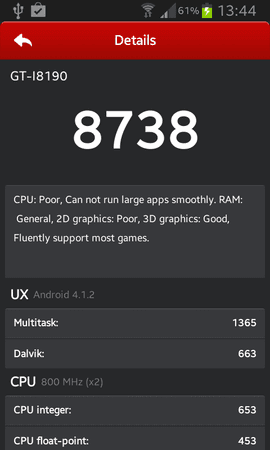Kasam033
Erfahrenes Mitglied
- 50
Hallo liebe S3 Mini Nutzer,
heute möchte ich euch die Custom Rom VIRGINITY V14 vom Entwickler joelalmeidaptg vorstellen!
Sie basiert auf der i8190NXANF6 (4.1.2 Jelly Bean).
Zuerst einmal was sie auszeichnet:
Das ist schon mal eine ganze Menge, aus eigener Erfahrung kann ich sagen das die ROM erstaunlich fix ist und locker mit CM mithalten kann, die Akkulaufzeit ist auf jeden Fall viel besser. Aber das müsst Ihr selbst in Erfahrung bringen.
Hier fragt euch jetzt sicher was manche Funktionen bedeuten und ob ihr die überhaupt braucht. Hier mal ein paar rausgepickt.
Debloated: Das heißt es wurden unnötige Samsung Apps entfernt wie der Samsung App Store oder Google Play Movies, Books usw. der Playstore ist natürlich vorhanden und es können alle Apps manuell nachgeladen werden.
Advanced reboot menu: Hier könnt ihr auswählen wohin ihr booten möchtet, ODIN Mode/Download Mode, Recovery, Virgin Boot oder Hot Boot alles mit drin.
Wie funktioniert die Installation?
Dort findest du erst mal alles wichtige und es werden dir die wichtigsten Begriffe erklärt. Nachdem "rooten" kannst bzw. musst du (das bleibt jeden das seine) ein EFS Backup anlegen. Hierzu schau bitte mal hier rein: Klick mich.
Wichtig hierbei ist der 3. Post vom User HirogenX.
Ich komme von einer Stock Rom:
Ich komme von einer AOSP Rom wie CM, SlimBean, PacRom:
Wie läuft die Installtion ab? Unbedingt lesen!
Es ist nicht eine Standard Installation wie beim CM oder anderen ROM´s hier wird euch die volle Möglichkeit gegeben die ROM so anzupassen wie ihr wollt. Hier könnt z.B. die Boot Animation anpassen, ein extra Theme installieren, Crossbreder hinzufügen und andere Tweaks, wenn ihr euch unsicher seit welcher was macht fragt einfach nach im Thread, es würde den Rahmen sprengen alle aufzuzählen. Im Anhang findet ihr eine ähnlich aussehende aber im Prinzip fast gleiche Darstellung des sogenannten Aroma Installers. Achtung, hierbei handelt es sich um ein HTC Gerät.
Hierbei handelt es sich um die komplette ROM und nicht um ein Update Pack!
Hier geht es zur aktuellen Version --> Download
Der Link zum originalen XDA Thread: [ROM+KERNEL][25/08][ANR6] ♪★● VIRGINITY V14 ●★♫ S5 Taste | Blazing fast | AROMA!
Virginity V14 25/08/2014
Natürlich gibt es auch den passenden Kernel, aktuell in der Version V4
Den Kernel flasht Ihr einfach über die Recovery auch hier ist egal ob TWRP oder CWM.
Hier geht´s zum Download.
Wichtig und zu beachten:
Damit GPS einwandfrei funktioniert muss mittels dieser App die Region auf Deutschland bzw. Germany geändert werden. Klick mich.
Info zum Modem, es ist immer das Modem installiert was auch in der letzten ROM verwendet wurde z.B. MG4, wenn ihr ein aktuelleres wollt, ladet euch folgendes runter: Klick mich.
Flashen via CWM oder TWRP und 2 mal rebooten nicht vergessen.
Da dies mein erster Rom Thread ist bitte ich um Nachsicht sollte ich etwas vergessen haben oder nicht richtig beschrieben haben, für Verbesserungsvorschläge bin ich immer offen.
Über ein Danke freue ich mich natürlich auch.
Anbei noch ein paar Erfahrungen von Usern:
Ein paar "wahllose" Screenshots gibt es hier zu sehen:
heute möchte ich euch die Custom Rom VIRGINITY V14 vom Entwickler joelalmeidaptg vorstellen!
Sie basiert auf der i8190NXANF6 (4.1.2 Jelly Bean).
Zuerst einmal was sie auszeichnet:
- Based on stock i8190NXANF6 firmware
- Fully deodexed and zipaligned
- Debloated from every single Samsung bloatware and Google Play install-able apps
- Pre-rooted with Chainfire's SuperSU
- Pre-installed busybox
- Every single app was updated to its latest version to spare memory from updates
- Init.d support
- Initial host file ad-blocking
- GPS fast lock
- Zipalign on boot
- Amazing battery life
- Buttery smoothness
- Option to choose between International, L and N devices
- MOD: Advanced reboot menu
- MOD: Volume keys skip tracks when screen is off
- Custom wallpapers (launcher and lockscreen) at first boot
- Scroll cache disabled for faster scrooling
- S4 ringtones, alarms and system sounds
- Latest Google bootanimation
- Back-light notifications support (needs Virginity kernel or other that supports it)
- Samsung Galaxy S4 lockscreen + sounds from Koulis2000
- Lots of S4 apps from amitnv
- AC!D Audio Engine featuring Sony ClearAudio+, Beats Audio Engine, Dolby Digital Plus and Sony xLoud from Rizal Lovins for a perfect audio
- AROMA Installer with the following options:
- Kernels: Stock ANA2 Kernel with init.d support (both I8190 and I8190L editions), Stock AMJ3 Kernel with init.d support, Virginity Kernel V4, Stock ANB1 Kernel with init.d support (I8190N only)
- Apps:
- S4 Music Player
- Video Player
- Voice Recorder
- FM Radio
- Calculators:
- Stock calculador
- S4 Calculator Light
- S4 Calculator Dark
- S4/S3 Widgets
- Browser
- S Planner
- S5 AccuWeather
- S4 Yahoo News
- S4 Yahoo Finance
- S4 MyFiles
- S4 S voice
- Samsung Fonts:
- Choco cooky
- Cool jazz
- Helvetica S
- Rosemary
- Samsung Sans (S4)
- S4 Memo
- Stock Email & Exchange
- SIM card menu
- Adaway
- Galaxy Lockscreen
- Boot animations:
- Google Nexus 5
- Stock Samsung
- Keyboards:
- Xperia Honami Keyboard
- Galaxy S4 Keyboard
- Stock keyboard
- Themes:
- Galaxy S5
- Galaxy S4
- Stock
- Mods:
- Basebands
- I8190XXANR6 for I8190
- I8190NXXANR6 for I8190N
- I8190LUBANE2 for I8190L
- Lots and lots of other optimizations!
- Maybe something else I'm not remembering because it is late and I should be in bed
Das ist schon mal eine ganze Menge, aus eigener Erfahrung kann ich sagen das die ROM erstaunlich fix ist und locker mit CM mithalten kann, die Akkulaufzeit ist auf jeden Fall viel besser. Aber das müsst Ihr selbst in Erfahrung bringen.
Hier fragt euch jetzt sicher was manche Funktionen bedeuten und ob ihr die überhaupt braucht. Hier mal ein paar rausgepickt.
Debloated: Das heißt es wurden unnötige Samsung Apps entfernt wie der Samsung App Store oder Google Play Movies, Books usw. der Playstore ist natürlich vorhanden und es können alle Apps manuell nachgeladen werden.
Advanced reboot menu: Hier könnt ihr auswählen wohin ihr booten möchtet, ODIN Mode/Download Mode, Recovery, Virgin Boot oder Hot Boot alles mit drin.
Wie funktioniert die Installation?
Dort findest du erst mal alles wichtige und es werden dir die wichtigsten Begriffe erklärt. Nachdem "rooten" kannst bzw. musst du (das bleibt jeden das seine) ein EFS Backup anlegen. Hierzu schau bitte mal hier rein: Klick mich.
Wichtig hierbei ist der 3. Post vom User HirogenX.
Ich komme von einer Stock Rom:
- Starte in die Coustom Recovery, egal ob TWRP oder CWM
- Die Zip flashen
- Neustarten
Ich komme von einer AOSP Rom wie CM, SlimBean, PacRom:
- Starte in die Coustom Recovery, egal ob TWRP oder CWM
- Mache einen Wipe
- Die Zip flashen
- Neustarten
- Warte 30 Minuten das sich der Cache anpassen kann
- (Anmerkung) Der erste Start kann bis zu 10 Minuten dauern also keine Panik wenn es etwas dauert
Wie läuft die Installtion ab? Unbedingt lesen!
Es ist nicht eine Standard Installation wie beim CM oder anderen ROM´s hier wird euch die volle Möglichkeit gegeben die ROM so anzupassen wie ihr wollt. Hier könnt z.B. die Boot Animation anpassen, ein extra Theme installieren, Crossbreder hinzufügen und andere Tweaks, wenn ihr euch unsicher seit welcher was macht fragt einfach nach im Thread, es würde den Rahmen sprengen alle aufzuzählen. Im Anhang findet ihr eine ähnlich aussehende aber im Prinzip fast gleiche Darstellung des sogenannten Aroma Installers. Achtung, hierbei handelt es sich um ein HTC Gerät.
Achtung: Weder ich, noch Android-Hilfe.de haften nicht für Schäden an eurem Gerät, alles was Ihr tut geschieht
auf eigene Verantwortung.
auf eigene Verantwortung.
Hierbei handelt es sich um die komplette ROM und nicht um ein Update Pack!
Hier geht es zur aktuellen Version --> Download
Der Link zum originalen XDA Thread: [ROM+KERNEL][25/08][ANR6] ♪★● VIRGINITY V14 ●★♫ S5 Taste | Blazing fast | AROMA!
Virginity V14 25/08/2014
- BASE UPDATED TO ANR6!!
- ROM even more debloated
- Added ANR6 modem and kernel options for i8190
- Added ANE2 modem and kernel options for i8190L
- Added ANR6 modem and kernel options for i8190N
- Fixed Samsung Fonts in the Aroma Installer
- BASE UPDATED TO ANF6!!
- Reverted Sony Keyboard to previous version
- Fixed the Video Player thumbnail video playing
- Updated ronin790's theme to its latest version
- Added shutdown animation from S5 to S5 bootanimation option
- Added option to center the lockscreen clock (from ronin790)
- Even more bloatware removed. Now the ROM is even cleaner!
- Added option to install Samsung test features in Aroma installer.
- Added favorite contacts and dialer widget to S3 widgets.
- Added SPlanner widget
- Moved Samsung TTS to be an option
- Updated international baseband and kernel to ANF3
- Updated NFC baseband and kernel to ANF6
- All apps updated to their latest versions
- Maybe something else I forgot to mention
- BASE UPDATED FOR ANC2!
- Added S5 bootanimation + bootanimation sound
- Added option to disable bootanimation sound on installer
- Fixed permissions for system files on installing
- Switched to ArchiDroid independent init.d support. This means init.d is embedded in the ROM and not the kernel, so it will work in whichever kernel you use.
- S5 theme from ronin790 updated to latest version
- AC!D Engine updated to version 8.3
- Updated Sony Keyboard to Z2 version
- Fixed low ringtone sounds
- Added extra sounds from Galaxy S5
- Added Galaxy S5 Weather Widget from @brink94@mail.ru
- All apps were updated to their latest versions
- BASE UPDATED FOR ANB1!
- Fixed some errors in the Aroma script
- Added new S5 theme from me and @ronin790 as an option!
- Updated all apps to their latest versions
- Added all necessary files for NFC to work on N devices!
- Added all Samsung Galaxy S4 system sounds!
- Replaced Galaxy S4 Weather Widget with S5 Weather Widget
- Restored hidden Samsung Codes funcionality for the Dialer
- Changed back Memo app to S3 one
- Updated FlyOnMod to its latest version
- Updated all apps to their latest versions
- Moved S4 Icons on older apps to be an option in the installer
- Removed some unseless Samsung Apps
- Fixed missing S4 icons (Settings, Video Player...)
- Moved the Live Wallpaper Picker to be an option in the installer
- Removed all themes from the installer except ICS theme
- Added option for choosing a device. Be careful choosing!
- Default kernel for I8190 changed back to AMJ3 since ANA2 seems to be laggy
- Added ANA2 kernel for I8190L
- Added ANB1 kernel for I8190N
- Added ANA2 baseband for I8190L
- Added ANB1 baseband for I8190N
- Fixed some improper versions in files
- BASE UPDATED FOR ANA2!
- Added ANA2 kernel as an option. AMJ3 will be removed in next release
- Fixed gallery icon for the S4 one
- Fixed incompatible widgets from S4-S3
- Added Samsung stock keyboard to the installer
- Removed S4 themed lockscreen since the lockscreen app is better
- Added option to update the baseband in the installer
- Removed Office Suits from the installer
- Removed Aura Status Bar as it is no longer compatible with ANA2. I will ask the developer for a port.
- All apps updated to their latest versions
- Removed Samsung Link
- Removed Samsung Apps
- Added Galaxy Lockscreen App in aroma. Super cool!
- Added old S3 clock widgets in aroma
- Updated Google Play Services to latest version
- Updated Samsung Push Service to latest version
- Updated SuperSU to latest version
- Added SmartRotation to Settings - thanks lefterios!
- Updated Virgity Kernel to V4
- Fixed calendar sync in apps when SPlanner wasn't selected in aroma
- Removed Samsung WatchOn (not working)
- Removed Samsung Trim (useless for our recording formats)
- Fixed crossbreeder installer in Aroma
- Added Fly On mod option in Aroma from slaid480
- Fixed Virginity Kernel in Aroma
- Added init.d support to Virginity Kernel
- Added Aura Status Bar as an option in Aroma from pulak861
- Updated SuperSU to latest version
- Updated Google Play to latest version
- Updated Google Play Services to latest version
- Removed some of the previous tweaks for performance
- New S4 themed launcher
- S4 Icons for Settings
- New Aroma Installer! Customize Virginity as you want to! Check features list for options!
- Fixed init.d support on kernel
- Rolled back GPS changes from V4
- Removed Wi-Fi tweak for battery (made it worse according to some users)
- Added AC!D Engine featuring Sony ClearAudio+, Beats Audio Engine, Dolby Digital Plus and Sony xLoud from Rizal Lovins for a perfect audio. This is a standalone module which does not contains any custom equalizer, so it won't mess with other equalizers like Viper.
- JPEG quality raised to 100%
- Decreased dialing out delay
- Added tweaks to save battery relating Wifi scan interval, sleep mode and ril
- Increased overall touch responsiveness
- Increased video and photo quality
- Kernel changed back to stock AMJ3
- Removed BLN app from installer
- Enable scheduled messages on messages app
- Enabled sending MMS with data off
- Added options for SMS and MMS expire dates
- Added option to set MMS priority
- Enabled number formatting on messages app
- Enabled sub Symbols on Stock Samsung keyboard
- Enabled all language codes
- Dialer search now matches numbers in contacts and call logs along with contacts
- Removed limits on joining contacts together
- Increased speed dial's limit to 100
- Increased Contact name length limit to 1280
- Added exit menu to stock web browser
- Show the current user agent in Internet->Settings->Advanced
- Add shutter sound on/off menu to stock camera app
- Removed Software Update from Settings
- Show your hardware revision in Settings->About (same as dialing *#12580*369#)
- Added Import/Export to SDcard on Calendar
- Camera now works while in call
- Enabled custom vibration for contacts
- Enabled multiple contact deletion
- Added option to copy contact number directly to dialer
- Now when editing a contact and you press the back key, you will be promped if you want to exit without saving
- On contacts you are now able to select various recipients for a message
- Enabled directory search on MyFiles
- Added support for rmvb files on MyFiles
- Removed FindMyMobile menu from Settings
- Added menu for blocked numbers
- Added hardware version on settings/about phone
- Added option to close browser
- Strict minfree handler tweak
- Internet speed optimized
- VM management optimizations
- Kernel optimizations
- Battery optimizations
- Filesystem optimizations
- MicroSD optimizations
- Database optimizations
- CPU optimizations
- Disabled normalized sleeper
- Replaced GPS server with SE's one with A-GPS support
- Many other optimizations that will leave your SIII mini flying for ALONG time and having lots of free memory!
- Disabled scroll cache for faster scrooling
- S4 icons on apps
- Custom bootanimations are now allowed (thanks to CahBagoes354)
- Removed boot sound
- Removed even more bloatware (thanks to @JackoMJ )
- Replaced Samsung bootanimation with the latest Google one
- Added back-light notifications support (needs Virginity kernel or other that supports it)
- Removed ES Explorer
- Added Samsung File Manager
- Added weather deamon to avoid settings force close and support the widget
- Added Galaxy S4 lockscreen from Koulis2000
- Added Galaxy S4 music player + widget, clock widgets, wallpaper chooser and weather widget from amitnv
- Changed the default lockscreen wallpaper for Xperia one
- Removed included CrossBreader as per user requests (see Extras on second post)
- Added ES File Explorer as a pre-installed app (uninstallable)
- Virginity will now zipalign every app at boot (apps are now faster!)
- Initial release
Natürlich gibt es auch den passenden Kernel, aktuell in der Version V4
- Fixed missing abyssplug and hotplug governors
- Added init.d support to standalone kernel installer
Den Kernel flasht Ihr einfach über die Recovery auch hier ist egal ob TWRP oder CWM.
Hier geht´s zum Download.
Wichtig und zu beachten:
Damit GPS einwandfrei funktioniert muss mittels dieser App die Region auf Deutschland bzw. Germany geändert werden. Klick mich.
Info zum Modem, es ist immer das Modem installiert was auch in der letzten ROM verwendet wurde z.B. MG4, wenn ihr ein aktuelleres wollt, ladet euch folgendes runter: Klick mich.
Flashen via CWM oder TWRP und 2 mal rebooten nicht vergessen.
Da dies mein erster Rom Thread ist bitte ich um Nachsicht sollte ich etwas vergessen haben oder nicht richtig beschrieben haben, für Verbesserungsvorschläge bin ich immer offen.
Über ein Danke freue ich mich natürlich auch.

Anbei noch ein paar Erfahrungen von Usern:
Kasam033 schrieb:Schon jetzt zeigt sich, dass der Akku nicht geschlaucht wird wie bei Carbon &Co., Ich bin jetzt fast durchweg am probieren und einstellen, ein Traum. Sehr erfreut mich die Benutzeroberfläche wie man es von der originalen ROM schon kennt.
Ein paar "wahllose" Screenshots gibt es hier zu sehen:
Anhänge
-
 Aroma-Installer-pic.jpg81,9 KB · Aufrufe: 2.261
Aroma-Installer-pic.jpg81,9 KB · Aufrufe: 2.261 -
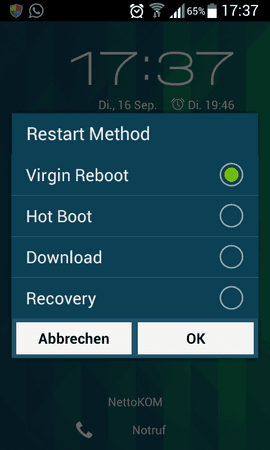 Screenshot_2014-09-16-17-37-22.png25,5 KB · Aufrufe: 1.020
Screenshot_2014-09-16-17-37-22.png25,5 KB · Aufrufe: 1.020 -
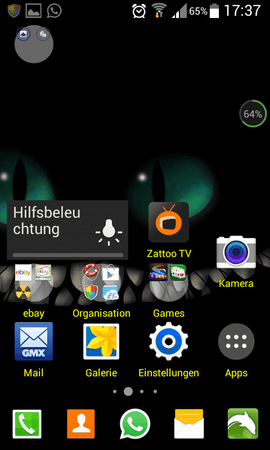 Screenshot_2014-09-16-17-37-42.png44,2 KB · Aufrufe: 1.187
Screenshot_2014-09-16-17-37-42.png44,2 KB · Aufrufe: 1.187 -
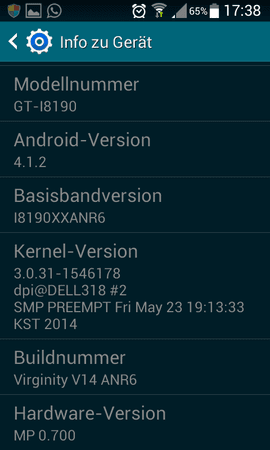 Screenshot_2014-09-16-17-38-06.png17,8 KB · Aufrufe: 1.076
Screenshot_2014-09-16-17-38-06.png17,8 KB · Aufrufe: 1.076 -
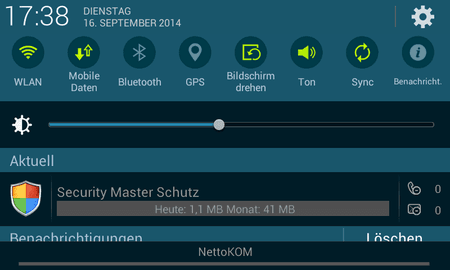 Screenshot_2014-09-16-17-38-50.png15,1 KB · Aufrufe: 1.000
Screenshot_2014-09-16-17-38-50.png15,1 KB · Aufrufe: 1.000 -
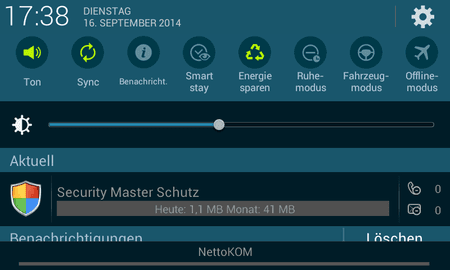 Screenshot_2014-09-16-17-39-01.png14,7 KB · Aufrufe: 1.306
Screenshot_2014-09-16-17-39-01.png14,7 KB · Aufrufe: 1.306
Zuletzt bearbeitet: