BustedFly
Stammgast
- 179

Weder Android-Hilfe.de, ich oder der Entwickler
sind für Schäden an eurem Gerät verantwortlich.
Die Installation des ROMs geschieht auf eigene Gefahr . Haltet euch an die Installationsanleitung!
Resurrection Remix 5.7.4 FINAL M
Basiert auf CM , slim, omni und Original Remix ROM , schafft eine tolle Kombination aus Leistung, Anpassung und den neuen Features, direkt auf das Gerät.
Besonderer Dank gebührt dem Team AOKP, ParanoidAndroid Team ,AICP Team(User optx) den CM -Team, OMNI -Team und natürlich auch an alle Unterstützer.
Based On Latest Google Android 6.0.1 Release
Based On Cyanogenmod 13 Sources
RR Customizations:
- Navigation Bar
- Enable/Disable Navbar
- Navbar Button Customization
- Navbar Slim Dim
- Animate Dim
- Dim Timeout Duration
- Dim Alpha
- Double Tap To sleep navbar
- Navigation Bar left/Right handed mode Switch for landscape
- Statusbar
- Brightness Slider
- Enable/Disable Show Notification Count
- SuperUser Indicator Switch
- Double Tap To sleep Statusbar
- Carrier Label
- Carrier Label Switch
- Carrier label Colour
- Carrier Label Size
- Clock Customizations
- Time & date
- Clock Colour
- Day & date Toogle
- Center/Right/Left Clock Choice
- Date Format
- Clock Font Styles
- Battery
- Battery Bar customization
- Battery Icon Customization(circle/landscape/Potrait and more)
- Battery % Text
- Network Traffic Indicator
- Network Traffic Arrows Switch
- Incoming/OutGoing Traffic
- Network traffic Color
- Statusbar RR Logo
- RR logo Color
- StatusBar Weather
- Weather Color
- Weather Position(left/right)
- Weather Style
- Weather Size
- Animations
- Toast Animations
- ListView Animations
- System Animations
- Gestures
- Gestures Anywhere Feature
- 3 Finger Swipe Screenshot Gesture
- App Circle Bar
- Choose apps in AppSidebar
- Trigger Width
- Trigger Hieght
- Trigger Position
- App Sidebar
- Choose apps in App circle
- Trigger Width
- Trigger Hieght
- Trigger Position
- Pie & Pie Trigger(left ,Right ,Bottom)
- Pie Targets
- Pie Colors
- More Pie Features
- Recents Panel
- Clear All button Switch
- Clear All Tasks Switch
- Clear All Button Location(Top right,Top Left,Top Center,Bottom Left,Bottom Right,Bottom Center)
- Recents Search Bar
- Full Screen Recents
- Slim Recents
- OmniSwitch
- Clock Widget
- Clock And Alarm Customizations
- Weather Panel Customizations
- Calender Events
- Lockscreen
- Lockscreen Bottom Shortcuts
- Lockscreen General Shorcuts
- 100+ Icons for Shortcuts
- Double Tap to Sleep Lockscreen
- Lockscreen Media Art/Enable Disable
- Quick PIN/Patter Unlock
- LockScreen Blur
- Lockscreen Blur Intensity
- LockScreen Wallpaper
- Lockscreen Weather Widget
- Lockscreen Icons Color
- Quick Settings Draggable Tiles
- Customizable Tiles
- Show Two Main Tiles Per Row
- Dyanamic Tiles Adjustment
- Notification Drawer
- Weather Display Switch
- LongPress Toogles to Enter Settings
- Disable Immersive Mode Messages
- Force Expand Notification
- Task Manager Switch
- Time Contextual Header(HD,Modern,Poly)
- Quick PullDown Switch
- Buttons
- Backlight Timer
- Backlight Strength
- Advanced Reboot Menu
- Power Menu Customizations
- Power Off
- Reboot(Recovery, Bootloader, Hot Reboot)
- ScreenShot
- Power Menu End Calls Switch
- Restart SystemUI
- Airplane Mode
- ScreenRecord
- On the Go Mode
- Sound Panel
- Home Button(For devices with HW keys Only)
- Home Button answer call
- Long Press Actions
- Double Tap Actions
- Menu Button(For devices with HW keys Only)
- Short Press Actions
- Long Press Actions
- Search Button(If Device Supports)
- Short Press Action
- Long Press Action
- Volume Buttons
- Wake Up Device
- Playback Control
- Ringtone Volume Control
- Keyboard Cursor Control
- Swap Buttons on Landscape mode
- Volume Key Answer
- Miscellaneous
- Selinux Switch (Switch Between Permissive and Enforcing Selinux if Device has Selinux Enabled)
- Clock Shortcut
- Disable Battery Saver Warning Color
- Disable Fc Notifications
- Wakelock Blocker
- Media Scanner On Boot Behaviour
- Camera Shutter Sound Enable/Disable
- SystemUI Tuner
- Enabled By default
- Removed Demo mode and Tweaked SystemUI Tuner As compared To AOSP
- StatusBar Icons Cuzomizations
- Quick Settings Customizations
Other Features
- Perfomance Profiles
- LCD Density
- Expanded Desktop Mode
- Audio FX
- Heads Up Switch
- Live Display
- Configurable 0,90,180,270 Degree Rotation
- Lock Screen Autorotate Switch
- Native Tap to Wake From Marshmallow
- Double Tap Power Button To enable Camera gesture
- Prevent Accidental Wakeup
- Wake Phone on Charging Plug
- Battery Light Customizations
- Notification Light Customizations
- Font Size
- CM privacy guard
- Performance Tweaks(Kernel Aduitor Inbuilt)
- RR OTA
- CM Theme Chooser
- OverAll Smoothness Improvements
- Optimizations to Improve Battery
- Includes All Android Marhsmallow Features
- Includes All CM13 Features
-And Much, Much More....
Based On Cyanogenmod 13 Sources
RR Customizations:
- Navigation Bar
- Enable/Disable Navbar
- Navbar Button Customization
- Navbar Slim Dim
- Animate Dim
- Dim Timeout Duration
- Dim Alpha
- Double Tap To sleep navbar
- Navigation Bar left/Right handed mode Switch for landscape
- Statusbar
- Brightness Slider
- Enable/Disable Show Notification Count
- SuperUser Indicator Switch
- Double Tap To sleep Statusbar
- Carrier Label
- Carrier Label Switch
- Carrier label Colour
- Carrier Label Size
- Clock Customizations
- Time & date
- Clock Colour
- Day & date Toogle
- Center/Right/Left Clock Choice
- Date Format
- Clock Font Styles
- Battery
- Battery Bar customization
- Battery Icon Customization(circle/landscape/Potrait and more)
- Battery % Text
- Network Traffic Indicator
- Network Traffic Arrows Switch
- Incoming/OutGoing Traffic
- Network traffic Color
- Statusbar RR Logo
- RR logo Color
- StatusBar Weather
- Weather Color
- Weather Position(left/right)
- Weather Style
- Weather Size
- Animations
- Toast Animations
- ListView Animations
- System Animations
- Gestures
- Gestures Anywhere Feature
- 3 Finger Swipe Screenshot Gesture
- App Circle Bar
- Choose apps in AppSidebar
- Trigger Width
- Trigger Hieght
- Trigger Position
- App Sidebar
- Choose apps in App circle
- Trigger Width
- Trigger Hieght
- Trigger Position
- Pie & Pie Trigger(left ,Right ,Bottom)
- Pie Targets
- Pie Colors
- More Pie Features
- Recents Panel
- Clear All button Switch
- Clear All Tasks Switch
- Clear All Button Location(Top right,Top Left,Top Center,Bottom Left,Bottom Right,Bottom Center)
- Recents Search Bar
- Full Screen Recents
- Slim Recents
- OmniSwitch
- Clock Widget
- Clock And Alarm Customizations
- Weather Panel Customizations
- Calender Events
- Lockscreen
- Lockscreen Bottom Shortcuts
- Lockscreen General Shorcuts
- 100+ Icons for Shortcuts
- Double Tap to Sleep Lockscreen
- Lockscreen Media Art/Enable Disable
- Quick PIN/Patter Unlock
- LockScreen Blur
- Lockscreen Blur Intensity
- LockScreen Wallpaper
- Lockscreen Weather Widget
- Lockscreen Icons Color
- Quick Settings Draggable Tiles
- Customizable Tiles
- Show Two Main Tiles Per Row
- Dyanamic Tiles Adjustment
- Notification Drawer
- Weather Display Switch
- LongPress Toogles to Enter Settings
- Disable Immersive Mode Messages
- Force Expand Notification
- Task Manager Switch
- Time Contextual Header(HD,Modern,Poly)
- Quick PullDown Switch
- Buttons
- Backlight Timer
- Backlight Strength
- Advanced Reboot Menu
- Power Menu Customizations
- Power Off
- Reboot(Recovery, Bootloader, Hot Reboot)
- ScreenShot
- Power Menu End Calls Switch
- Restart SystemUI
- Airplane Mode
- ScreenRecord
- On the Go Mode
- Sound Panel
- Home Button(For devices with HW keys Only)
- Home Button answer call
- Long Press Actions
- Double Tap Actions
- Menu Button(For devices with HW keys Only)
- Short Press Actions
- Long Press Actions
- Search Button(If Device Supports)
- Short Press Action
- Long Press Action
- Volume Buttons
- Wake Up Device
- Playback Control
- Ringtone Volume Control
- Keyboard Cursor Control
- Swap Buttons on Landscape mode
- Volume Key Answer
- Miscellaneous
- Selinux Switch (Switch Between Permissive and Enforcing Selinux if Device has Selinux Enabled)
- Clock Shortcut
- Disable Battery Saver Warning Color
- Disable Fc Notifications
- Wakelock Blocker
- Media Scanner On Boot Behaviour
- Camera Shutter Sound Enable/Disable
- SystemUI Tuner
- Enabled By default
- Removed Demo mode and Tweaked SystemUI Tuner As compared To AOSP
- StatusBar Icons Cuzomizations
- Quick Settings Customizations
Other Features
- Perfomance Profiles
- LCD Density
- Expanded Desktop Mode
- Audio FX
- Heads Up Switch
- Live Display
- Configurable 0,90,180,270 Degree Rotation
- Lock Screen Autorotate Switch
- Native Tap to Wake From Marshmallow
- Double Tap Power Button To enable Camera gesture
- Prevent Accidental Wakeup
- Wake Phone on Charging Plug
- Battery Light Customizations
- Notification Light Customizations
- Font Size
- CM privacy guard
- Performance Tweaks(Kernel Aduitor Inbuilt)
- RR OTA
- CM Theme Chooser
- OverAll Smoothness Improvements
- Optimizations to Improve Battery
- Includes All Android Marhsmallow Features
- Includes All CM13 Features
-And Much, Much More....
[*]
Android 6.0.1_r61->r66
SysUI: Don't set panel bar to null and avoid NPEs
connectivity-service: fix/improve unique hostname
Ensure DHCP requests have nonempty hostnames
Bluetooth: Fix broadcast receiver leak issue
QsPanel: RR logo Styles
Framework: Fix for file delete on settings not reflecting in MTP host
Framework: Do not turn off voice interaction when close system dialog…
SystemUI: Don't pad when config_showScreenOnLockScreenHints is false
Themes: Give power dialogs own set of volume icons for themes
Prevent invocation of startNavigating() when GPS is off
Fix lockscreen charging current switch to show max current
SysUI:Fix oversized kill task icon
services: core: use proper tags when logging
QsTiles: Configurable Themes tile components to apply
Show/hide zen icon in statusbar
Revert "Fix slow anim when using a gesture to open status bar pulldown"
Applied workaround for MultiSelectListPreference bug
Ensure packages on adopted media do not move when updated
Apps on adopted storage should stay there during update
CellularTile: If Switch is Enabled, Make Longpress Enter Data Settings
Data tile behavior: make it customizable by the user
Settings: Fix possible NPE
Settings: Notification light: Fix for app customization
DevelopmentSettings: Add an opt-out for recovery updater
Don't crash while entering in DevelopmentSettings
Fix AIOOBE with root access disabled
libcameraservice: Don't pass NULL args on setCallbacks call
Translation Updates
All updates from CM
Android 6.0.1_r61->r66
SysUI: Don't set panel bar to null and avoid NPEs
connectivity-service: fix/improve unique hostname
Ensure DHCP requests have nonempty hostnames
Bluetooth: Fix broadcast receiver leak issue
QsPanel: RR logo Styles
Framework: Fix for file delete on settings not reflecting in MTP host
Framework: Do not turn off voice interaction when close system dialog…
SystemUI: Don't pad when config_showScreenOnLockScreenHints is false
Themes: Give power dialogs own set of volume icons for themes
Prevent invocation of startNavigating() when GPS is off
Fix lockscreen charging current switch to show max current
SysUI:Fix oversized kill task icon
services: core: use proper tags when logging
QsTiles: Configurable Themes tile components to apply
Show/hide zen icon in statusbar
Revert "Fix slow anim when using a gesture to open status bar pulldown"
Applied workaround for MultiSelectListPreference bug
Ensure packages on adopted media do not move when updated
Apps on adopted storage should stay there during update
CellularTile: If Switch is Enabled, Make Longpress Enter Data Settings
Data tile behavior: make it customizable by the user
Settings: Fix possible NPE
Settings: Notification light: Fix for app customization
DevelopmentSettings: Add an opt-out for recovery updater
Don't crash while entering in DevelopmentSettings
Fix AIOOBE with root access disabled
libcameraservice: Don't pass NULL args on setCallbacks call
Translation Updates
All updates from CM
Rom mit TeamM8 Kernel:
ResurrectionRemix-M-v5.7.4-20160923-m8.zip | by Android-Addicts for One M8
Rom mit Stock Kernel: soon
Gapps: www.opengapps.org
Installationsanleitung :
Ladet euch die aktuelle Rom und die Gapps herunter und kopiert diese auf eure SD-Card
dann ins vorhandene Recovery booten
Backup anlegen und Full Wipe und Factory Reset ausführen !
Rom flashen
Gapps flashen
Neustart
alles einrichten
Fertig
Updateanleitung :
- Download der aktuellsten Resurrection ROM und kopiert diese auf eure SD-Karte
- Reboot ins Recovery (z.B. TWRP)
- Erstellt ein nandroid backup
- wipe cache/Dalvik Cache
- Flasht die ROM
- Reboot
- Fertig
Ladet euch die aktuelle Rom und die Gapps herunter und kopiert diese auf eure SD-Card
dann ins vorhandene Recovery booten
Backup anlegen und Full Wipe und Factory Reset ausführen !
Rom flashen
Gapps flashen
Neustart
alles einrichten
Fertig
Updateanleitung :
- Download der aktuellsten Resurrection ROM und kopiert diese auf eure SD-Karte
- Reboot ins Recovery (z.B. TWRP)
- Erstellt ein nandroid backup
- wipe cache/Dalvik Cache
- Flasht die ROM
- Reboot
- Fertig
Vielen Dank an:
XDA-Entwickler
CM Team
Kang (AOKP) Team
Omni Team
Slim Rom
GPLUS: Resurrection Remix – Community – Google+
XDA: [ROM] RESURRECTION REMIX v5.7.3 [Android 6.0.1][8/7/16]
Forum: Resurrection Remix
Website: Resurrection Remix - Android in all its Glory
Source Code:
ResurrectionRemix · GitHub

Anhänge
-
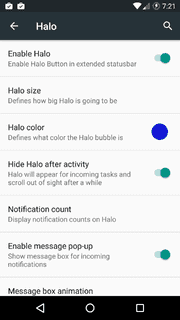 https _s7.postimg.org_lkrz5w0zf_Screenshot_20160806_192120.png6,3 KB · Aufrufe: 584
https _s7.postimg.org_lkrz5w0zf_Screenshot_20160806_192120.png6,3 KB · Aufrufe: 584 -
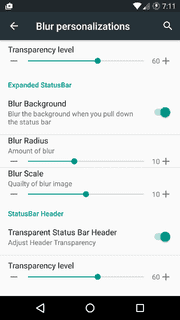 https _s7.postimg.org_q3zfxszd7_Screenshot_20160806_191114.png5,8 KB · Aufrufe: 582
https _s7.postimg.org_q3zfxszd7_Screenshot_20160806_191114.png5,8 KB · Aufrufe: 582 -
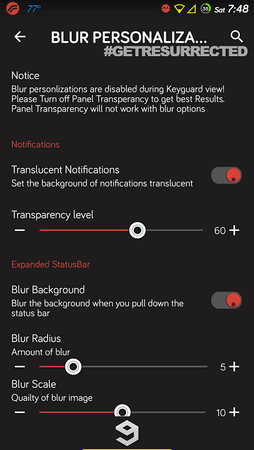 16 - 1.png27,6 KB · Aufrufe: 683
16 - 1.png27,6 KB · Aufrufe: 683 -
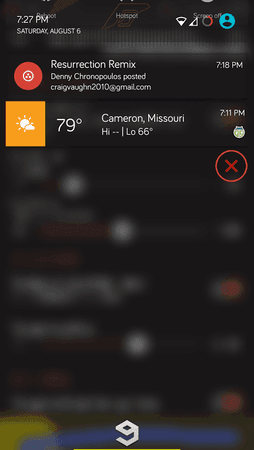 16 - 2.png40,6 KB · Aufrufe: 660
16 - 2.png40,6 KB · Aufrufe: 660 -
 16 - 3.png40,2 KB · Aufrufe: 666
16 - 3.png40,2 KB · Aufrufe: 666 -
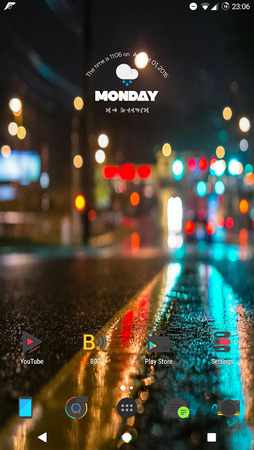 16 - 1.png775,9 KB · Aufrufe: 676
16 - 1.png775,9 KB · Aufrufe: 676 -
 16 - 2.png140,1 KB · Aufrufe: 664
16 - 2.png140,1 KB · Aufrufe: 664
Zuletzt bearbeitet:
