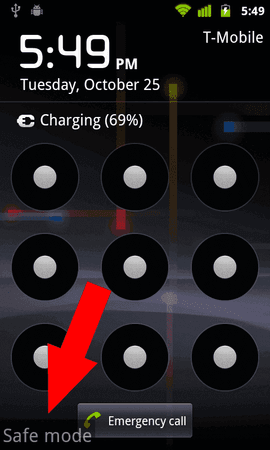Android-Freak2012
Erfahrenes Mitglied
- 86
Hi!
Ich habe in mehreren Foren gelesen, dass man das Android-OS in einem "Safe Mode" starten kann. Das soll so etwas wie der abgesicherte Modus bei Windows PC-System sein. Diese Funktion soll in jedem Androis-System integriert sein, jedoch ist die Art des Startens je Gerät immer anders. Diese Funktion ist besonders hilfreich, wenn man das Smartphone starten möchte, um ein App zu deinstallieren oder eine Einstellung zu ändern, was normales Starten durch permanente Abstürze verhindert.
Nun meine Frage:
Wie kann ich denn das 858er in diesen "Safe Mode" starten?
Vielen Dank im voraus.
Cu,
Heiko
Ich habe in mehreren Foren gelesen, dass man das Android-OS in einem "Safe Mode" starten kann. Das soll so etwas wie der abgesicherte Modus bei Windows PC-System sein. Diese Funktion soll in jedem Androis-System integriert sein, jedoch ist die Art des Startens je Gerät immer anders. Diese Funktion ist besonders hilfreich, wenn man das Smartphone starten möchte, um ein App zu deinstallieren oder eine Einstellung zu ändern, was normales Starten durch permanente Abstürze verhindert.
Nun meine Frage:
Wie kann ich denn das 858er in diesen "Safe Mode" starten?
Vielen Dank im voraus.
Cu,
Heiko