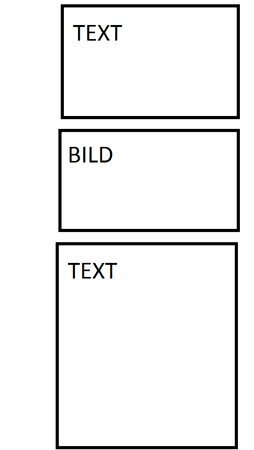B
BoBa22
Neues Mitglied
- 0
Hallo zusammen,
ich sitze schon verzweifelt an meinem Projekt.....
ich möchte gerne in einem Relativlayout
Text
Bild
Text
untereinander einfügen, wie im Anhang zu sehen ist.
zurzeit habe ich folgenden Programmcode..
<?xml version="1.0" encoding="utf-8"?>
<RelativeLayout xmlns:android="http://schemas.android.com/apk/res/android"
android:layout_width="wrap_content"
android:layout_height="match_parent" >
<TextView
android:id="@+id/textView1"
android:layout_width="wrap_content"
android:layout_height="wrap_content"
android:layout_alignParentTop="true"
android:layout_centerHorizontal="true"
android:layout_marginTop="26dp"
android:text="@string/LocationName" />
<TextView
android:id="@+id/textView2"
android:layout_width="wrap_content"
android:layout_height="wrap_content"
android:layout_alignParentBottom="true"
android:text="@string/LocationText" />
<ImageView
android:id="@+id/imageView1"
android:layout_width="wrap_content"
android:layout_height="wrap_content"
android:layout_alignParentLeft="true"
android:layout_alignParentTop="true"
android:scaleType="fitCenter"
android:src="@drawable/Unbenannt" />
</RelativeLayout>
ich bin schon alles am durchforsten, hab aber nichts passendes gefunden.
Vielen Dank für eure Hilfe
ich sitze schon verzweifelt an meinem Projekt.....
ich möchte gerne in einem Relativlayout
Text
Bild
Text
untereinander einfügen, wie im Anhang zu sehen ist.
zurzeit habe ich folgenden Programmcode..
<?xml version="1.0" encoding="utf-8"?>
<RelativeLayout xmlns:android="http://schemas.android.com/apk/res/android"
android:layout_width="wrap_content"
android:layout_height="match_parent" >
<TextView
android:id="@+id/textView1"
android:layout_width="wrap_content"
android:layout_height="wrap_content"
android:layout_alignParentTop="true"
android:layout_centerHorizontal="true"
android:layout_marginTop="26dp"
android:text="@string/LocationName" />
<TextView
android:id="@+id/textView2"
android:layout_width="wrap_content"
android:layout_height="wrap_content"
android:layout_alignParentBottom="true"
android:text="@string/LocationText" />
<ImageView
android:id="@+id/imageView1"
android:layout_width="wrap_content"
android:layout_height="wrap_content"
android:layout_alignParentLeft="true"
android:layout_alignParentTop="true"
android:scaleType="fitCenter"
android:src="@drawable/Unbenannt" />
</RelativeLayout>
ich bin schon alles am durchforsten, hab aber nichts passendes gefunden.
Vielen Dank für eure Hilfe