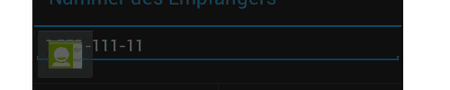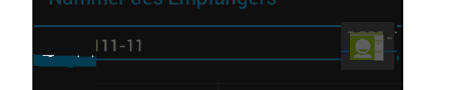StefMa
Dauer-User
- 450
Hi,
Ich habe ein Custom Dialog.
Dort habe ich eine edittext und ein button als Linearlayout horizontal.
Ich möchte dass das edittext "alles" ausfüllt, aber der button natürlich auch noch zu sehen ist.
Für den Button kommt also Match parent nicht in frage.
Wie mache ich das?
(es muss komplett in Java passieren. XML kann ich nicht benutzen!)
Noch eine Frage dszu:
Auf den Button möchte ich gerne ein image legen. Also speziell das von Stock android für die Kontakte. Darf ich das image benutzen? Ist das auch "open source"?
Oder kann ich auch iwie das image von der entsprechenden Kontakte app von der jeweiligen oberflächlich benutzen?
Danke und Gruß
Gesendet von meinem Galaxy Nexus mit der Android-Hilfe.de App
Ich habe ein Custom Dialog.
Dort habe ich eine edittext und ein button als Linearlayout horizontal.
Ich möchte dass das edittext "alles" ausfüllt, aber der button natürlich auch noch zu sehen ist.
Für den Button kommt also Match parent nicht in frage.
Wie mache ich das?
(es muss komplett in Java passieren. XML kann ich nicht benutzen!)
Noch eine Frage dszu:
Auf den Button möchte ich gerne ein image legen. Also speziell das von Stock android für die Kontakte. Darf ich das image benutzen? Ist das auch "open source"?
Oder kann ich auch iwie das image von der entsprechenden Kontakte app von der jeweiligen oberflächlich benutzen?
Danke und Gruß
Gesendet von meinem Galaxy Nexus mit der Android-Hilfe.de App