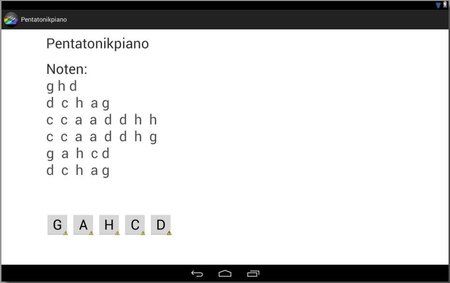Micka
Fortgeschrittenes Mitglied
- 1
Hy,
in meinem aktuellem Projekt habe ich Probleme mit meinem Layout.
Das Layout besteht lediglich aus TextViews und Buttons. Für die Anordnung habe ich ein TableLayout verwendet. Da unterhalb der TextViews 5 Buttons folgen habe ich mich dort für ein weiteres inneres Table Layout entschieden.
Zunächst mein Quellcode des Layouts(Ein Bild wie es aussieht hänge ich an):
Ziel der App ist es angezeigte Musiknoten durch betätigen der jeweiligen Buttons nachzuspielen.
Quellcode der Activity:
Die App stürzt direkt beim Start ab. Scheinbar gibt es Probleme mit meinen TextViews, leider finde ich die Fehler aber nicht. Kann mir jemand sagen was ich falsch gemacht habe?
Logcat:
in meinem aktuellem Projekt habe ich Probleme mit meinem Layout.
Das Layout besteht lediglich aus TextViews und Buttons. Für die Anordnung habe ich ein TableLayout verwendet. Da unterhalb der TextViews 5 Buttons folgen habe ich mich dort für ein weiteres inneres Table Layout entschieden.
Zunächst mein Quellcode des Layouts(Ein Bild wie es aussieht hänge ich an):
Code:
<TableLayout xmlns:android="http://schemas.android.com/apk/res/android"
xmlns:tools="http://schemas.android.com/tools"
android:layout_width="match_parent"
android:layout_height="match_parent"
android:paddingBottom="@dimen/activity_vertical_margin"
android:paddingLeft="@dimen/activity_horizontal_margin"
android:paddingRight="@dimen/activity_horizontal_margin"
android:paddingTop="@dimen/activity_vertical_margin"
tools:context=".Mainscreen" >
<TableRow >
<!-- <TextView
android:id="@+id/txt_appname"
android:layout_width="wrap_content"
android:layout_height="wrap_content"
android:text="@string/app_name"
android:textSize="@string/text_normal_large" /> -->
</TableRow>
<TableRow
android:layout_marginTop="25sp">
<TextView
android:id="@+id/txt_noten_beschriftung"
android:layout_width="wrap_content"
android:layout_height="wrap_content"
android:text="@string/text_noten"
android:textSize="@string/text_normal_large" />
</TableRow>
<TableRow >
<TextView
android:id="@+id/txt_noten"
android:layout_width="wrap_content"
android:layout_height="wrap_content"
android:text="@string/hopphopphopp"
android:textSize="@string/text_normal_large" />
</TableRow>
<TableRow >
<TableLayout >
<TableRow
android:layout_marginTop="100sp">
<Button
android:id="@+id/btn_note_g"
android:layout_width="wrap_content"
android:layout_height="wrap_content"
android:text="G"
android:textSize="@string/text_normal_large"
android:layout_marginRight="5sp" />
<Button
android:id="@+id/btn_note_a"
android:layout_width="wrap_content"
android:layout_height="wrap_content"
android:layout_alignRight="@+id/txt_appname"
android:layout_alignTop="@+id/txt_noten_beschriftung"
android:text="A"
android:textSize="@string/text_normal_large"
android:layout_marginLeft="5sp"
android:layout_marginRight="5sp" />
<Button
android:id="@+id/btn_note_h"
android:layout_width="wrap_content"
android:layout_height="wrap_content"
android:layout_centerVertical="true"
android:layout_toLeftOf="@+id/txt_noten"
android:text="H"
android:textSize="@string/text_normal_large"
android:layout_marginLeft="5sp"
android:layout_marginRight="5sp" />
<Button
android:id="@+id/btn_note_c"
android:layout_width="wrap_content"
android:layout_height="wrap_content"
android:layout_alignBaseline="@+id/txt_appname"
android:layout_alignBottom="@+id/txt_appname"
android:layout_centerHorizontal="true"
android:text="C"
android:textSize="@string/text_normal_large"
android:layout_marginLeft="5sp"
android:layout_marginRight="5sp" />
<Button
android:id="@+id/btn_note_d"
android:layout_width="wrap_content"
android:layout_height="wrap_content"
android:layout_alignBaseline="@+id/txt_noten"
android:layout_alignBottom="@+id/txt_noten"
android:layout_alignRight="@+id/txt_noten"
android:text="D"
android:textSize="@string/text_normal_large"
android:layout_marginLeft="5sp" />
</TableRow>
</TableLayout>
</TableRow>
</TableLayout>Quellcode der Activity:
Code:
package de.gerding.pentatonikpiano;
import android.media.AudioManager;
import android.media.SoundPool;
import android.media.SoundPool.OnLoadCompleteListener;
import android.os.Bundle;
import android.app.Activity;
import android.view.Menu;
import android.view.MotionEvent;
import android.view.View;
import android.view.View.OnTouchListener;
import android.widget.Button;
import android.widget.Toast;
public class Mainscreen extends Activity
{
private SoundPool mSoundPool;
private int[] soundID = new int[5];
private int[] sampleID = new int[5];
private boolean[] loaded = new boolean[6];
private int index = 0;
private Button btn_note_g, btn_note_a, btn_note_h, btn_note_c, btn_note_d;
@Override
protected void onCreate(Bundle savedInstanceState)
{
super.onCreate(savedInstanceState);
setContentView(R.layout.activity_mainscreen);
btn_note_g = (Button) findViewById (R.id.btn_note_g);
btn_note_a = (Button) findViewById (R.id.btn_note_a);
btn_note_h = (Button) findViewById (R.id.btn_note_h);
btn_note_c = (Button) findViewById (R.id.btn_note_c);
btn_note_d = (Button) findViewById (R.id.btn_note_d);
btn_note_g.setOnTouchListener(touchListener);
btn_note_a.setOnTouchListener(touchListener);
btn_note_h.setOnTouchListener(touchListener);
btn_note_c.setOnTouchListener(touchListener);
btn_note_d.setOnTouchListener(touchListener);
//SoundPool-Stuff
this.setVolumeControlStream(AudioManager.STREAM_MUSIC);
mSoundPool = new SoundPool(10, AudioManager.STREAM_MUSIC, 0);
mSoundPool.setOnLoadCompleteListener(new OnLoadCompleteListener()
{
@Override
public void onLoadComplete(SoundPool soundPool, int sampleId,int status)
{
if(index < 5)
{
loaded[index] = true;
sampleID[index] = sampleId;
index++;
}
}
});
for(int i=0;i<soundID.length;i++)
{
switch(i)
{
case 0: soundID[i] = mSoundPool.load(this, R.raw.g3, 1); break;
case 1: soundID[i] = mSoundPool.load(this, R.raw.a4, 1); break;
case 2: soundID[i] = mSoundPool.load(this, R.raw.b4, 1); break;
case 3: soundID[i] = mSoundPool.load(this, R.raw.c4, 1); break;
case 4: soundID[i] = mSoundPool.load(this, R.raw.d4, 1); break;
}
}
}
private boolean allLoaded()
{
boolean result = false;
for(int i=0;i<4;i++)
{
if(loaded[i])
result = true;
else
result = false;
}
return result;
}
private OnTouchListener touchListener = new OnTouchListener()
{
@Override
public boolean onTouch(View v, MotionEvent event)
{
if(allLoaded())
{
if(event.getAction() == MotionEvent.ACTION_DOWN)
{
AudioManager audioManager = (AudioManager) getSystemService(AUDIO_SERVICE);
float actualVolume = (float) audioManager
.getStreamVolume(AudioManager.STREAM_MUSIC);
float maxVolume = (float) audioManager
.getStreamMaxVolume(AudioManager.STREAM_MUSIC);
float volume = actualVolume / maxVolume;
switch(v.getId())
{
case R.id.btn_note_g: sampleID[0] = mSoundPool.play(soundID[0], volume, volume, 1, -1, 1f); break;
case R.id.btn_note_a: sampleID[1] = mSoundPool.play(soundID[1], volume, volume, 1, 0, 1f); break;
case R.id.btn_note_h: sampleID[2] = mSoundPool.play(soundID[2], volume, volume, 1, 0, 1f); break;
case R.id.btn_note_c: sampleID[3] = mSoundPool.play(soundID[3], volume, volume, 1, 0, 1f); break;
case R.id.btn_note_d: sampleID[4] = mSoundPool.play(soundID[4], volume, volume, 1, 0, 1f); break;
}
}
else if(event.getAction() == MotionEvent.ACTION_UP)
{
switch(v.getId())
{
case R.id.btn_note_g: mSoundPool.stop(sampleID[0]); break;
case R.id.btn_note_a: mSoundPool.stop(sampleID[1]); break;
case R.id.btn_note_h: mSoundPool.stop(sampleID[2]); break;
case R.id.btn_note_c: mSoundPool.stop(sampleID[3]); break;
case R.id.btn_note_d: mSoundPool.stop(sampleID[4]); break;
}
}
}
else
{
Toast.makeText(getApplicationContext(), "Tones not loaded!", Toast.LENGTH_SHORT).show();
}
return false;
}
};
@Override
public boolean onCreateOptionsMenu(Menu menu)
{
// Inflate the menu; this adds items to the action bar if it is present.
getMenuInflater().inflate(R.menu.mainscreen, menu);
return true;
}
}Logcat:
08-13 13:54:30.006: I/Process(12510): Sending signal. PID: 12510 SIG: 9
08-13 13:54:36.621: D/AndroidRuntime(12731): Shutting down VM
08-13 13:54:36.621: W/dalvikvm(12731): threadid=1: thread exiting with uncaught exception (group=0x41c332a0)
08-13 13:54:36.641: E/AndroidRuntime(12731): FATAL EXCEPTION: main
08-13 13:54:36.641: E/AndroidRuntime(12731): java.lang.RuntimeException: Unable to start activity ComponentInfo{de.gerding.pentatonikpiano/de.gerding.pentatonikpiano.Mainscreen}: android.view.InflateException: Binary XML file line #12: Error inflating class <unknown>
08-13 13:54:36.641: E/AndroidRuntime(12731): at android.app.ActivityThread.performLaunchActivity(ActivityThread.java:2110)
08-13 13:54:36.641: E/AndroidRuntime(12731): at android.app.ActivityThread.handleLaunchActivity(ActivityThread.java:2135)
08-13 13:54:36.641: E/AndroidRuntime(12731): at android.app.ActivityThread.access$700(ActivityThread.java:140)
08-13 13:54:36.641: E/AndroidRuntime(12731): at android.app.ActivityThread$H.handleMessage(ActivityThread.java:1237)
08-13 13:54:36.641: E/AndroidRuntime(12731): at android.os.Handler.dispatchMessage(Handler.java:99)
08-13 13:54:36.641: E/AndroidRuntime(12731): at android.os.Looper.loop(Looper.java:137)
08-13 13:54:36.641: E/AndroidRuntime(12731): at android.app.ActivityThread.main(ActivityThread.java:4921)
08-13 13:54:36.641: E/AndroidRuntime(12731): at java.lang.reflect.Method.invokeNative(Native Method)
08-13 13:54:36.641: E/AndroidRuntime(12731): at java.lang.reflect.Method.invoke(Method.java:511)
08-13 13:54:36.641: E/AndroidRuntime(12731): at com.android.internal.os.ZygoteInit$MethodAndArgsCaller.run(ZygoteInit.java:1027)
08-13 13:54:36.641: E/AndroidRuntime(12731): at com.android.internal.os.ZygoteInit.main(ZygoteInit.java:794)
08-13 13:54:36.641: E/AndroidRuntime(12731): at dalvik.system.NativeStart.main(Native Method)
08-13 13:54:36.641: E/AndroidRuntime(12731): Caused by: android.view.InflateException: Binary XML file line #12: Error inflating class <unknown>
08-13 13:54:36.641: E/AndroidRuntime(12731): at android.view.LayoutInflater.createView(LayoutInflater.java:613)
08-13 13:54:36.641: E/AndroidRuntime(12731): at com.android.internal.policy.impl.PhoneLayoutInflater.onCreateView(PhoneLayoutInflater.java:56)
08-13 13:54:36.641: E/AndroidRuntime(12731): at android.view.LayoutInflater.onCreateView(LayoutInflater.java:660)
08-13 13:54:36.641: E/AndroidRuntime(12731): at android.view.LayoutInflater.createViewFromTag(LayoutInflater.java:685)
08-13 13:54:36.641: E/AndroidRuntime(12731): at android.view.LayoutInflater.rInflate(LayoutInflater.java:746)
08-13 13:54:36.641: E/AndroidRuntime(12731): at android.view.LayoutInflater.rInflate(LayoutInflater.java:749)
08-13 13:54:36.641: E/AndroidRuntime(12731): at android.view.LayoutInflater.inflate(LayoutInflater.java:489)
08-13 13:54:36.641: E/AndroidRuntime(12731): at android.view.LayoutInflater.inflate(LayoutInflater.java:396)
08-13 13:54:36.641: E/AndroidRuntime(12731): at android.view.LayoutInflater.inflate(LayoutInflater.java:352)
08-13 13:54:36.641: E/AndroidRuntime(12731): at com.android.internal.policy.impl.PhoneWindow.setContentView(PhoneWindow.java:313)
08-13 13:54:36.641: E/AndroidRuntime(12731): at android.app.Activity.setContentView(Activity.java:1924)
08-13 13:54:36.641: E/AndroidRuntime(12731): at de.gerding.pentatonikpiano.Mainscreen.onCreate(Mainscreen.java:28)
08-13 13:54:36.641: E/AndroidRuntime(12731): at android.app.Activity.performCreate(Activity.java:5206)
08-13 13:54:36.641: E/AndroidRuntime(12731): at android.app.Instrumentation.callActivityOnCreate(Instrumentation.java:1094)
08-13 13:54:36.641: E/AndroidRuntime(12731): at android.app.ActivityThread.performLaunchActivity(ActivityThread.java:2074)
08-13 13:54:36.641: E/AndroidRuntime(12731): ... 11 more
08-13 13:54:36.641: E/AndroidRuntime(12731): Caused by: java.lang.reflect.InvocationTargetException
08-13 13:54:36.641: E/AndroidRuntime(12731): at java.lang.reflect.Constructor.constructNative(Native Method)
08-13 13:54:36.641: E/AndroidRuntime(12731): at java.lang.reflect.Constructor.newInstance(Constructor.java:417)
08-13 13:54:36.641: E/AndroidRuntime(12731): at android.view.LayoutInflater.createView(LayoutInflater.java:587)
08-13 13:54:36.641: E/AndroidRuntime(12731): ... 25 more
08-13 13:54:36.641: E/AndroidRuntime(12731): Caused by: java.lang.UnsupportedOperationException: Can't convert to dimension: type=0x3
08-13 13:54:36.641: E/AndroidRuntime(12731): at android.content.res.TypedArray.getDimensionPixelSize(TypedArray.java:463)
08-13 13:54:36.641: E/AndroidRuntime(12731): at android.widget.TextView.<init>(TextView.java:930)
08-13 13:54:36.641: E/AndroidRuntime(12731): at android.widget.TextView.<init>(TextView.java:588)
08-13 13:54:36.641: E/AndroidRuntime(12731): ... 28 more