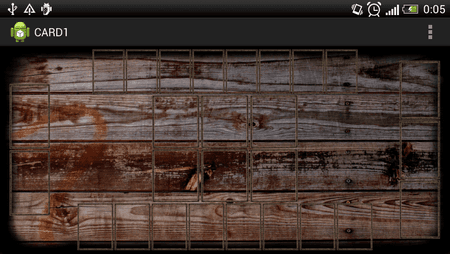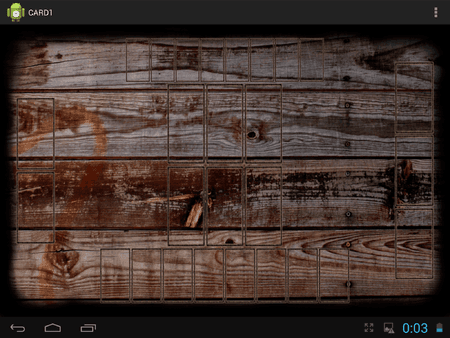Black NEXUS
Ambitioniertes Mitglied
- 4
Hiho Community,
ich habe ein mittelschweres Problem mit der Layout-Gestaltung in Eclipse, es wird auf verschiedenen 10.1" Tablets unterschiedlich dargestellt. Generell ist die Gestaltung von Layouts in Eclipse ein bisschen umständlich, kann mich auch irren, weil ich als Webentwickler mit HTML und CSS "verwöhnt" bin...
Wie auch immer, dass Grundproblem ist, dass ich versuche, ein responsive Layout zu erstellen, dies aber nicht so ganz gelingen möchte. Feste Werte sind genau das Gegenteil von dem, was ich versuche zu erreichen, aber prozentuale Angaben zerhauen mir alles.
Gibt es gute Tutorial für sowas? Ich glaube dann wäre ich nicht der einzige, dem damit geholen wäre :3
Momentan sieht es so aus:
Ich kann sagen, im Designer und im Emulator sieht es ok aus, aber auf den Geräten rückt gerade der rechte Bereich entweder in die Mitte oder verschwindet teilweise.
Noch so ein Problem wäre, warum man ca. 10% des linken Randes nicht nutzen kann. Es ist so viel Platz den ich nicht ausnutzen kann, weil ich ihn nicht erreichen kann D:
Falls es hilft, ich verwende MinSDK 14 und möchte dies auf 10.1" Tablets nutzen. Wenn das große Problem gelöst wurde, kann man es auch evtl. für kleinere Auflösungen nutzen, aber dann werden die einzelnen Elemente sicherlich zu klein.
Falls man mit den Fachbegriff nix anfangen kann, hier geht es um ein Layout, was sich der Große des Displayes automatisch anpasst und nicht verrückt
Ich danke jetzt schon mal für hilfreiche Antworten
Gruß
Black NEXUS
ich habe ein mittelschweres Problem mit der Layout-Gestaltung in Eclipse, es wird auf verschiedenen 10.1" Tablets unterschiedlich dargestellt. Generell ist die Gestaltung von Layouts in Eclipse ein bisschen umständlich, kann mich auch irren, weil ich als Webentwickler mit HTML und CSS "verwöhnt" bin...
Wie auch immer, dass Grundproblem ist, dass ich versuche, ein responsive Layout zu erstellen, dies aber nicht so ganz gelingen möchte. Feste Werte sind genau das Gegenteil von dem, was ich versuche zu erreichen, aber prozentuale Angaben zerhauen mir alles.
Gibt es gute Tutorial für sowas? Ich glaube dann wäre ich nicht der einzige, dem damit geholen wäre :3
Momentan sieht es so aus:
Code:
<GridLayout xmlns:android="http://schemas.android.com/apk/res/android"
xmlns:tools="http://schemas.android.com/tools"
android:id="@+id/GridLayout1"
android:layout_width="match_parent"
android:layout_height="match_parent"
android:background="@drawable/bg_android"
android:columnCount="2"
android:orientation="horizontal"
android:paddingBottom="@dimen/activity_vertical_margin"
android:paddingLeft="@dimen/activity_horizontal_margin"
android:paddingRight="@dimen/activity_horizontal_margin"
android:paddingTop="@dimen/activity_vertical_margin"
tools:context=".MainActivity" >
<LinearLayout
android:layout_width="120dp"
android:layout_height="match_parent"
android:layout_gravity="top|left"
android:gravity="center"
android:orientation="vertical" >
<ImageButton
android:id="@+id/ImageButton26"
android:layout_width="match_parent"
android:layout_height="180dp"
android:background="@drawable/no_card" />
<ImageButton
android:id="@+id/ImageButton25"
android:layout_width="match_parent"
android:layout_height="180dp"
android:background="@drawable/no_card" />
</LinearLayout>
<LinearLayout
android:layout_width="700dp"
android:layout_height="match_parent"
android:layout_gravity="top|left|center"
android:gravity="center"
android:orientation="vertical" >
<LinearLayout
android:layout_width="match_parent"
android:layout_height="wrap_content"
android:gravity="center" >
<ImageButton
android:id="@+id/ImageButton27"
android:layout_width="80dp"
android:layout_height="120dp"
android:background="@drawable/no_card" />
<ImageButton
android:id="@+id/ImageButton06"
android:layout_width="80dp"
android:layout_height="120dp"
android:background="@drawable/no_card" />
<ImageButton
android:id="@+id/ImageButton05"
android:layout_width="80dp"
android:layout_height="120dp"
android:background="@drawable/no_card" />
<ImageButton
android:id="@+id/ImageButton04"
android:layout_width="80dp"
android:layout_height="120dp"
android:background="@drawable/no_card" />
<ImageButton
android:id="@+id/ImageButton03"
android:layout_width="80dp"
android:layout_height="120dp"
android:background="@drawable/no_card" />
<ImageButton
android:id="@+id/ImageButton02"
android:layout_width="80dp"
android:layout_height="120dp"
android:background="@drawable/no_card" />
<ImageButton
android:id="@+id/ImageButton01"
android:layout_width="80dp"
android:layout_height="120dp"
android:background="@drawable/no_card" />
<ImageButton
android:id="@+id/ImageButton07"
android:layout_width="80dp"
android:layout_height="120dp"
android:background="@drawable/no_card" />
</LinearLayout>
<Space
android:layout_width="match_parent"
android:layout_height="10dp" />
<LinearLayout
android:layout_width="match_parent"
android:layout_height="wrap_content"
android:gravity="center" >
<ImageButton
android:id="@+id/ImageButton18"
android:layout_width="100dp"
android:layout_height="160dp"
android:background="@drawable/no_card" />
<ImageButton
android:id="@+id/ImageButton17"
android:layout_width="100dp"
android:layout_height="160dp"
android:background="@drawable/no_card" />
<ImageButton
android:id="@+id/ImageButton16"
android:layout_width="100dp"
android:layout_height="160dp"
android:background="@drawable/no_card" />
</LinearLayout>
<Space
android:layout_width="match_parent"
android:layout_height="10dp" />
<LinearLayout
android:layout_width="match_parent"
android:layout_height="wrap_content"
android:gravity="center" >
<ImageButton
android:id="@+id/ImageButton21"
android:layout_width="100dp"
android:layout_height="160dp"
android:background="@drawable/no_card" />
<ImageButton
android:id="@+id/ImageButton20"
android:layout_width="100dp"
android:layout_height="160dp"
android:background="@drawable/no_card" />
<ImageButton
android:id="@+id/ImageButton19"
android:layout_width="100dp"
android:layout_height="160dp"
android:background="@drawable/no_card" />
</LinearLayout>
<Space
android:layout_width="match_parent"
android:layout_height="10dp" />
<LinearLayout
android:layout_width="match_parent"
android:layout_height="wrap_content"
android:gravity="center" >
<ImageButton
android:id="@+id/ImageButton15"
android:layout_width="80dp"
android:layout_height="120dp"
android:background="@drawable/no_card" />
<ImageButton
android:id="@+id/ImageButton14"
android:layout_width="80dp"
android:layout_height="120dp"
android:background="@drawable/no_card" />
<ImageButton
android:id="@+id/ImageButton13"
android:layout_width="80dp"
android:layout_height="120dp"
android:background="@drawable/no_card" />
<ImageButton
android:id="@+id/ImageButton12"
android:layout_width="80dp"
android:layout_height="120dp"
android:background="@drawable/no_card" />
<ImageButton
android:id="@+id/ImageButton11"
android:layout_width="80dp"
android:layout_height="120dp"
android:background="@drawable/no_card" />
<ImageButton
android:id="@+id/ImageButton10"
android:layout_width="80dp"
android:layout_height="120dp"
android:background="@drawable/no_card" />
<ImageButton
android:id="@+id/ImageButton09"
android:layout_width="80dp"
android:layout_height="120dp"
android:background="@drawable/no_card" />
<ImageButton
android:id="@+id/ImageButton08"
android:layout_width="80dp"
android:layout_height="120dp"
android:background="@drawable/no_card" />
</LinearLayout>
</LinearLayout>
<LinearLayout
android:layout_width="120dp"
android:layout_height="match_parent"
android:layout_column="1"
android:layout_gravity="top|right"
android:layout_row="0"
android:gravity="center"
android:orientation="vertical" >
<ImageButton
android:id="@+id/ImageButton24"
android:layout_width="match_parent"
android:layout_height="180dp"
android:background="@drawable/no_card" />
<ImageButton
android:id="@+id/ImageButton23"
android:layout_width="match_parent"
android:layout_height="180dp"
android:background="@drawable/no_card" />
<ImageButton
android:id="@+id/ImageButton22"
android:layout_width="match_parent"
android:layout_height="180dp"
android:background="@drawable/no_card" />
</LinearLayout>
</GridLayout>Ich kann sagen, im Designer und im Emulator sieht es ok aus, aber auf den Geräten rückt gerade der rechte Bereich entweder in die Mitte oder verschwindet teilweise.
Noch so ein Problem wäre, warum man ca. 10% des linken Randes nicht nutzen kann. Es ist so viel Platz den ich nicht ausnutzen kann, weil ich ihn nicht erreichen kann D:
Falls es hilft, ich verwende MinSDK 14 und möchte dies auf 10.1" Tablets nutzen. Wenn das große Problem gelöst wurde, kann man es auch evtl. für kleinere Auflösungen nutzen, aber dann werden die einzelnen Elemente sicherlich zu klein.
Falls man mit den Fachbegriff nix anfangen kann, hier geht es um ein Layout, was sich der Große des Displayes automatisch anpasst und nicht verrückt
Ich danke jetzt schon mal für hilfreiche Antworten
Gruß
Black NEXUS
Zuletzt bearbeitet:


 addingBottom="@dimen/activity_vertical_margin"
addingBottom="@dimen/activity_vertical_margin"