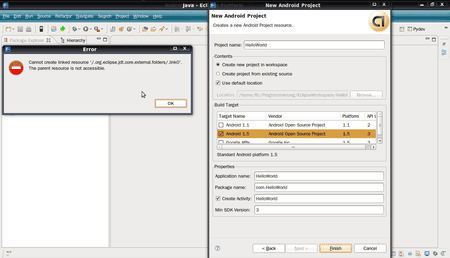S
sweebo
Neues Mitglied
- 0
Hallo,
folgendes Problem. Ich nutze Ubuntu und habe mir Eclipse IDE for Java EE Developers gedownloaded. Ich habe dann das Android-Plugin für Eclipse nach dieser Anleitung installiert.
Wenn ich versuch die SDK-Location zu setzen, bekomme ich folgende Fehlermeldung: Could not find /opt/android-s...tforms/android-1.5/tools/adb!
Die Version für die Developer-Tools ist 0.9.1.
Ich habe eclipse neu installiert, die Developer-Tools neuintype filter textstalliert, ein eclipse - clean ausgeführt und den workspace gewechselt. Alles hat nichts geholfen. Hat jemand einen Rat?
folgendes Problem. Ich nutze Ubuntu und habe mir Eclipse IDE for Java EE Developers gedownloaded. Ich habe dann das Android-Plugin für Eclipse nach dieser Anleitung installiert.
Wenn ich versuch die SDK-Location zu setzen, bekomme ich folgende Fehlermeldung: Could not find /opt/android-s...tforms/android-1.5/tools/adb!
Die Version für die Developer-Tools ist 0.9.1.
Ich habe eclipse neu installiert, die Developer-Tools neuintype filter textstalliert, ein eclipse - clean ausgeführt und den workspace gewechselt. Alles hat nichts geholfen. Hat jemand einen Rat?