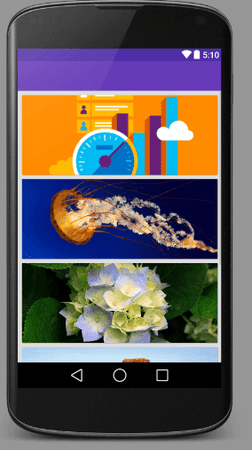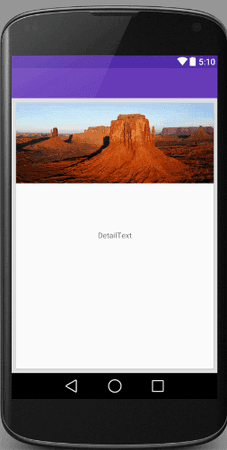A
adriax2307
Neues Mitglied
- 0
Hallo Leute,
leider finde ich im Netz nicht wirklich was :/
Also mal zu meinen beiden Activities:
ActivityA:
-5x CardViews -> Jede hat ein ImageView und ein TextView
ActivityB:
- ImageView
- verschiedene Informationen
Nun habe ich es endlich hinbekommen, dass das Image aus ActivityA per Transition zu ActivityB einen sauberen Übergang macht.
Jetzt stellt sich mir aber die Frage, wie bekomme ich genau das Bild aus AcitivtyA zu ActivityB und vorallem wie kann ich die anderen Informationen zuweisen??
Jede CardView in ActivityA hat ein anderes Bild und einen anderen Inhalt in der TextView.
In ActivityB sind dann zusätzlich noch andere Informationen enthalten.
Kann mir jemand Tipps geben wie ich dies bewerkstelligen kann?
Mfg
Adriax2307
leider finde ich im Netz nicht wirklich was :/
Also mal zu meinen beiden Activities:
ActivityA:
-5x CardViews -> Jede hat ein ImageView und ein TextView
ActivityB:
- ImageView
- verschiedene Informationen
Nun habe ich es endlich hinbekommen, dass das Image aus ActivityA per Transition zu ActivityB einen sauberen Übergang macht.
Jetzt stellt sich mir aber die Frage, wie bekomme ich genau das Bild aus AcitivtyA zu ActivityB und vorallem wie kann ich die anderen Informationen zuweisen??
Jede CardView in ActivityA hat ein anderes Bild und einen anderen Inhalt in der TextView.
In ActivityB sind dann zusätzlich noch andere Informationen enthalten.
Kann mir jemand Tipps geben wie ich dies bewerkstelligen kann?
Mfg
Adriax2307