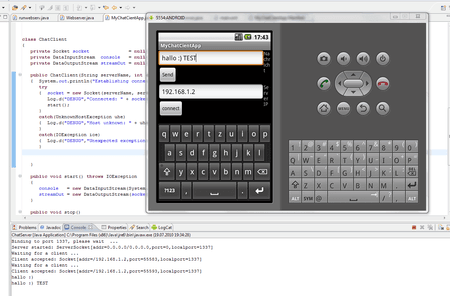B
Bernd30bln
Neues Mitglied
- 0
Hallo,
Kennt jemand ein einfaches Chat Tutorial.
Ich will einfach nur vom Handy eine message an meinen PC schicken über WLan.
Gruß Bernd
Kennt jemand ein einfaches Chat Tutorial.
Ich will einfach nur vom Handy eine message an meinen PC schicken über WLan.
Gruß Bernd