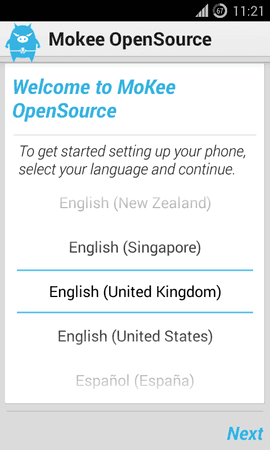Pr0TuRk38
Dauer-User
- 1.551
MoKee OpenSource Project

Features
Features:
Odexed for faster performance (only in official releases, nightlies are deodexed)
Incremental updates
OTA updates - update on the fly!
Native exFAT support (Samsung devices only)
ListView animations
Multi window
Calendar - with lunar and solar calenders
Lunar calendar in lock screen
Task switching sidebar in recent apps (the list will increase if you install supported apps)
Bulk SMS recipients
Adjustable SMS font size
SMS sending delay
Smart dialing
Speed dialing
IP dialing
Custom carrier name
Network speed in status bar
Ad-Hoc peer-to-peer network connection - Use MoKee's built-in kernel, otherwise the function is not available.
Built in timer in Apollo - determine when to stop playing music
MoKee NotePad
MoKee Setup Wizard
Active Display
Folgende Features sind noch nicht vorhanden:
HALO
PIE control
Auto hide status bar
Adjustable navigation bar height
Custom transparency for status bar and navigation bar
CRT animation switch
Smart capture
Preview option in launcher (similar to the preview function in launchers found in Play Store)
Many more! Since we are constantly adding new features, see changelogs to keep updated!
_______________________________________________
Installation
Installation:
0. BackUp anlegen
1. Neustart in ein aktuelles Recovery
2. Wipe Data/Factory Reset
3. Wipe Cache partition
4. Wipe Dalvik Cache
5. Format System
6. ROM.zip flashen
7. GoogleApps.zip flashen
9. Neustart und Willkommen bei der Mokee ROM !
Installation von einer vorherigen Mokee ROM:
1. Neustart ins Recovery
2. Wipe Cache/Dalvik Cache
3. Rom flashen
4. Wipe Cache/Dalvik Cache
5. Neustart !
_______________________________________________
Downloads
Mokee ROM Stable Version
Mokee ROM 4.4.2 Nightly
Google Apps:
Google Apps
_______________________________________________
Changelog:
http://changelog.mfunz.com
_______________________________________________
Bugs
_____________________________________________
Links
Mokee ROM XDA-Thread
Official Site:
MoKee OpenSource Project | Android Community Rom based on Kitkat
Bug Tracker
MoKee Bug Tracker Main Page
Changelog
ChangeLog For MoKee OpenSource
GitHub
http://github.com/MoKee
Kernel Sources:
https://github.com/MoKee/android_ker...msung_smdk4412
Code Review:
Gerrit Code Review
Donations:
Donations | MoKee OpenSource Project
Es wird keine Haftung für eventuelle Schäden übernommen. Flashen geschieht auf eigene Gefahr!

Features
Features:
Odexed for faster performance (only in official releases, nightlies are deodexed)
Incremental updates
OTA updates - update on the fly!
Native exFAT support (Samsung devices only)
ListView animations
Multi window
Calendar - with lunar and solar calenders
Lunar calendar in lock screen
Task switching sidebar in recent apps (the list will increase if you install supported apps)
Bulk SMS recipients
Adjustable SMS font size
SMS sending delay
Smart dialing
Speed dialing
IP dialing
Custom carrier name
Network speed in status bar
Ad-Hoc peer-to-peer network connection - Use MoKee's built-in kernel, otherwise the function is not available.
Built in timer in Apollo - determine when to stop playing music
MoKee NotePad
MoKee Setup Wizard
Active Display
Folgende Features sind noch nicht vorhanden:
HALO
PIE control
Auto hide status bar
Adjustable navigation bar height
Custom transparency for status bar and navigation bar
CRT animation switch
Smart capture
Preview option in launcher (similar to the preview function in launchers found in Play Store)
Many more! Since we are constantly adding new features, see changelogs to keep updated!
_______________________________________________
Installation
Installation:
0. BackUp anlegen
1. Neustart in ein aktuelles Recovery
2. Wipe Data/Factory Reset
3. Wipe Cache partition
4. Wipe Dalvik Cache
5. Format System
6. ROM.zip flashen
7. GoogleApps.zip flashen
9. Neustart und Willkommen bei der Mokee ROM !
Installation von einer vorherigen Mokee ROM:
1. Neustart ins Recovery
2. Wipe Cache/Dalvik Cache
3. Rom flashen
4. Wipe Cache/Dalvik Cache
5. Neustart !
_______________________________________________
Downloads
Mokee ROM Stable Version
Mokee ROM 4.4.2 Nightly
Google Apps:
Google Apps
_______________________________________________
Changelog:
http://changelog.mfunz.com
Code:
28/12/2013:
Inherited all features from MoKee 43.1
Initial release
Code updates from CM (till 28/12/2013)
More details at https://github.com/MoKee
7/12/2013:
Code refactorings
Fixed translations
Code updates from CM (till 7/12/2013)
More details at https://github.com/MoKee
29/11/2013:
Added option to separate expanded desktop and PIE
Enabled accessibility listener in MoKee Setup Wizard
Updated MoKee pngs
Code refactorings
Fixed translations
Code updates from CM (till 29/11/2013)
More details at https://github.com/MoKee
23/11/2013:
Code refactorings
Fixed translations
Code updates from CM (till 23/11/2013)
More details at https://github.com/MoKee
16/11/2013:
New language select page in MoKee Setup Wizard
Fixed bugs that might cause problems when rebooting
Code refactorings
Fixed translations
Code updates from CM (till 16/11/2013)
More details at https://github.com/MoKee
6/11/2013:
Refined active display
Speed dialing (long press keys in dialer)
Multi window
Fixed carrier label reset (was only possible after a reboot, now in runtime)
Change circle battery colour to green when fully charged and plugged in
i9100g,i9100,n7000,n7100,i9300,i9305 has native exFAT support now
Fixed dialer interface, searching and adding number would be easier now
Code refactorings
Fixed translations
Code updates from CM (till 6/11/2013)
More details at https://github.com/MoKee
31/10/2013:
Added active display
Removed PIE rotation lock as it might cause PIE to be uncallable
Removed old code for various device trees
Fixed misc multi user settings
Code refactorings
Fixed translations
Code updates from CM (till 31/10/2013)
More details at https://github.com/MoKee
26/10/2013:
Prevent Smart Capture on initial launch of camera
Rearranged camera menu
Fixed negative battery display when turning WiFi on/off
Added settings for SMSC (Settings->More->Mobile networks)
Code refactorings
Fixed translations
Code updates from CM (till 26/10/2013)
More details at https://github.com/MoKee
20/10/2013:
Update push notifications
Fixes for messaging delay
Code refactorings
Fixed translations
Code updates from CM (till 20/10/2013)
More details at https://github.com/MoKee
12/10/2013:
Added MoKee Setup Wizard
Using Google IME (same one on Play Store) now
Updated to Android 4.3.1
Code refactorings
Fixed translations
Code updates from CM (till 12/10/2013)
More details at https://github.com/MoKee
28/9/2013 [RC1]:
Added links for incremental updates of official and nightly releases
Removed LatinIME for now, taking up too much space
Updated MoKee Market
MoKee Centre updates and fixes
Fixed data usage bug
Removed Game Centre (has air push!)
Possible fix for Settings FC (reverted to old push notification libs)
Added an app suggestion app (to replace Game Centre)
Fixed translations
Code updates from CM (till 28/9/2013)
More details at https://github.com/MoKee
21/9/2013:
QuickSearchBox.apk is excluded from odexing to prevent FC when updating
Merged Android 4.3_r3.1
Remove recurring options
Custom Animation Controls
Added MoKee Centre
Fixed network speed not displaying correctly for certain devices
Fixed translations
Code updates from CM (till 21/9/2013)
More details at https://github.com/MoKee
13/9/2013:
Smart capture
Fixed lunar calendar
Fixed auto hide statusbar
Fixed user defined notification light colour (if available)
Fixed FC when there are no contacts selected in messaging
Adjustable JPEG quality in camera
Scene colour options in camera
Statusbar quick peek
More HALO function updates
Statusbar and navigation bar transparency
Updated caller location database
Lots of code optimisation
Misc bug fixes
Fixed translations
Code updates from CM (till 13/9/2013)
More details at https://github.com/MoKee
8/9/2013:
Updated MoKee push service
Improved PIE code
Improved carrier name detection
Improved carrier name label display if too long
Added gesture unlock
Lots of code optimisation
Misc bug fixes
Fixed translations
Code updates from CM (till 8/9/2013)
More details at https://github.com/MoKee
4/9/2013:
Added MoKee Helper
Restored LatinIME
Misc code cleanups
Misc bug fixes
Fixed translations
Code updates from CM (till 4/9/2013)
More details at https://github.com/MoKee
31/8/2013:
Fixed a bug that might cause the launcher indicator to disappear occasionally
Patched potential HALO bugs
Misc bug fixes
Fixed translations
Code updates from CM (till 31/8/2013)
More details at https://github.com/MoKee
23/8/2013:
Inherited all features from MoKee 42.2
Fixed translations
Code updates from CM (till 23/8/2013)
More details at https://github.com/MoKeeBugs
_____________________________________________
Links
Mokee ROM XDA-Thread
Official Site:
MoKee OpenSource Project | Android Community Rom based on Kitkat
Bug Tracker
MoKee Bug Tracker Main Page
Changelog
ChangeLog For MoKee OpenSource
GitHub
http://github.com/MoKee
Kernel Sources:
https://github.com/MoKee/android_ker...msung_smdk4412
Code Review:
Gerrit Code Review
Donations:
Donations | MoKee OpenSource Project
Es wird keine Haftung für eventuelle Schäden übernommen. Flashen geschieht auf eigene Gefahr!
Anhänge
Zuletzt bearbeitet: