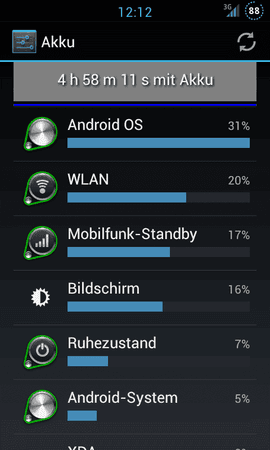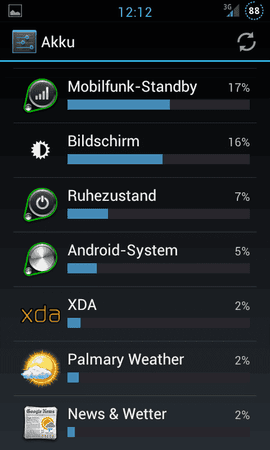A
anime
Stamm-User
- 534
Quelle: XDA
[ROM][12-31-11]AOSP+ V2.0.2|ICS 4.0.3|Source Built-Many Mods|Just look in to see the+ - xda-developers
HAPPY NEW YEAR!!!
ROM:
Neapolitan flavor ICS 4.03 with Stock Kernel.
Built and compiled from AOSP.
Bits from CM9 and some of my own are included.
This is a totally base ROM with very few modifications added to it once it was done compiling. Does not contain any Google services out of the box. You must add GApps, which can be found below. Your phone will have the most basic Android platform. You can text, surf, talk and do everything else you expect with an Android phone but without any of the Google services.

Social Networks
My Twitter
Message from Developer
Thanks to everyone for all of the support and good words about ROM.
Hope you enjoy this one. Busted my ass all day for this. Final product is the same but streamlined build process and ROM. Should feel a tiny bit smoother or it is the placebo effect.
Customized settings package is still a work in progress.
-Status bar widgets customization has not be implemented yet.
-LED Color Notification for Galaxy Nexus needs to be completed.
-AOSP+ Settings BLN features will not work on Galaxy Nexus yet. Work is being done to change those settings to customize LED notifications.
Must have modified kernel for Advanced Device Settings to work. This kernel is completely stock and I suggest you look at this kernel.
Thanks:
Google
AOSP
CM Team
arifhn
dvgrhl
boykioy
The whole Android Community
Tweaks
AOSP+ Tools - Thanks to arifhn for letting me include NSTools app and personalize it a bit!
Multi language
Enhanced power menu
Status bar widgets - Base CM9 source, Thanks! With personal touches and more to come soon.
t9 Dialer - CM9 Source, Thanks!
Enhanced launcher - CM9 base, Thanks! With personal touches and more to come soon.
Facebook Contact Sync
Lockscreen Music controls - Screen off volume controls
Root, busybox, zipalign, Bash, init.d scripts, zip align on boot, unsecured Boot.img-ADB enabled, Nano text editor + sysro/sysrw and so many more...
Download
ROM - AOSP+
GApps - ONLY USE GApps FOR AOSP+
Full Version - Contains all Google services & framework plus many Google apps. Google+, Talk, Voice, Music, Maps, Currents, Video, Video Editor, Wallet, FaceLock, Gmail, Books, YouTube, Market, VoiceSearch and some others. Apps that are not required to be in the system/app folder will be installed in data/app so you can removed the ones you do not want from the Apps setting. ICS Easter Egg videos are included as well as boot animation.
Lite Version - Same as Full but minus: ICS Easter Egg Videos, boot animation, Currents, Books, Voice, Music, Google+, Street and Video. Wallet is included in lite version.
Live Wallpaper Pack - Contains every Live Wallpaper from AOSP.
All downloads can be found HERE
Install Instructions
Must have root and custom recovery on phone. Please do not ask here how to obtain root and add custom recovery. Many threads around for that

From any other ROM not made be me I would suggest to wipe cache & data/factory reset.
From previous versions of AOSP+ it should be safe to install over. Always make a back up in case of something going wrong.
Don't forget to hit the Thanks button if you like this ROM

Changelog:
[ROM][12-31-11]AOSP+ V2.0.2|ICS 4.0.3|Source Built-Many Mods|Just look in to see the+ - xda-developers
AOSP+
HAPPY NEW YEAR!!!
ROM:
Neapolitan flavor ICS 4.03 with Stock Kernel.
Built and compiled from AOSP.
Bits from CM9 and some of my own are included.
This is a totally base ROM with very few modifications added to it once it was done compiling. Does not contain any Google services out of the box. You must add GApps, which can be found below. Your phone will have the most basic Android platform. You can text, surf, talk and do everything else you expect with an Android phone but without any of the Google services.

Social Networks
My Twitter
Message from Developer
Thanks to everyone for all of the support and good words about ROM.
Hope you enjoy this one. Busted my ass all day for this. Final product is the same but streamlined build process and ROM. Should feel a tiny bit smoother or it is the placebo effect.
Customized settings package is still a work in progress.
-Status bar widgets customization has not be implemented yet.
-LED Color Notification for Galaxy Nexus needs to be completed.
-AOSP+ Settings BLN features will not work on Galaxy Nexus yet. Work is being done to change those settings to customize LED notifications.
Must have modified kernel for Advanced Device Settings to work. This kernel is completely stock and I suggest you look at this kernel.
Thanks:
AOSP
CM Team
arifhn
dvgrhl
boykioy
The whole Android Community
Tweaks
AOSP+ Tools - Thanks to arifhn for letting me include NSTools app and personalize it a bit!
Multi language
Enhanced power menu
Status bar widgets - Base CM9 source, Thanks! With personal touches and more to come soon.
t9 Dialer - CM9 Source, Thanks!
Enhanced launcher - CM9 base, Thanks! With personal touches and more to come soon.
Facebook Contact Sync
Lockscreen Music controls - Screen off volume controls
Root, busybox, zipalign, Bash, init.d scripts, zip align on boot, unsecured Boot.img-ADB enabled, Nano text editor + sysro/sysrw and so many more...
Download
ROM - AOSP+
GApps - ONLY USE GApps FOR AOSP+
Full Version - Contains all Google services & framework plus many Google apps. Google+, Talk, Voice, Music, Maps, Currents, Video, Video Editor, Wallet, FaceLock, Gmail, Books, YouTube, Market, VoiceSearch and some others. Apps that are not required to be in the system/app folder will be installed in data/app so you can removed the ones you do not want from the Apps setting. ICS Easter Egg videos are included as well as boot animation.
Lite Version - Same as Full but minus: ICS Easter Egg Videos, boot animation, Currents, Books, Voice, Music, Google+, Street and Video. Wallet is included in lite version.
Live Wallpaper Pack - Contains every Live Wallpaper from AOSP.
All downloads can be found HERE
Install Instructions
Must have root and custom recovery on phone. Please do not ask here how to obtain root and add custom recovery. Many threads around for that

From any other ROM not made be me I would suggest to wipe cache & data/factory reset.
From previous versions of AOSP+ it should be safe to install over. Always make a back up in case of something going wrong.
Don't forget to hit the Thanks button if you like this ROM

Changelog:
Version 2.0.2 - 12-31-2011
Fixed init.d scripts running at boot.
Cleaned up some code.
Rebuilt from ground up with freshly installed Linux and Development Environment.
Version 2.0.1 - 12-29-2011 - Patch Only Update.
Cleaned up Settings package
Fixed SoundFX so music effects are back. Will render DSPManager useless.
Version 2.0 - 12-29-2011
Rebuilt ROM from ground up again with a cleaner import of code process.
Moved to totally base ROM that GApps is optional.
Cleaned up some code.
Reverted back to stock kernel.
Attempted to fix screen dim issues.
Cleaned up enhanced power menu. Removed the sound/vibrate options. Left screen shot in because it is easier than getting the right button combo
A few more things that I can't recall right now...burnt.
Finally where I want to be were some custom stuff can be done.
Version 1.3 - 12-27-2011
Added
-New Kernel - Using Keren 3.x by eugene373. All details about kernel can be found HERE
-Added options to Settings package for custom settings that will be added soon. For now NSTools has been added to ROM and settings package will take you to NSTools, Thanks arifhn!!!. This is just laying the ground work for better things down the road.
-Added File Manager.
-Spare Parts
Version 1.2 - 12-25-2011
-This is mostly a refresh of 1.1.5.
1.1.5 should have been 1.2 since framework was changed. This is the same as 1.1.5 but for mods to the build.prop file. If you have 1.1.5 you can just install patch.