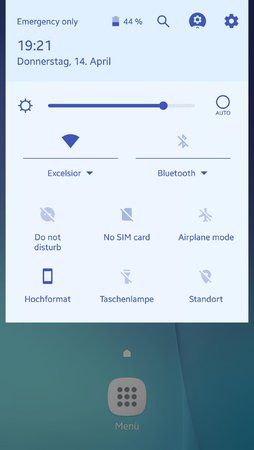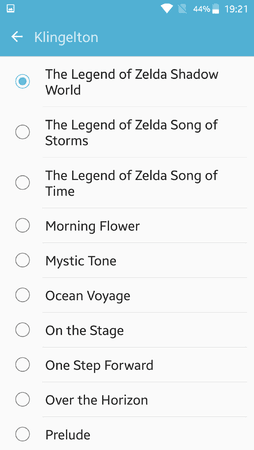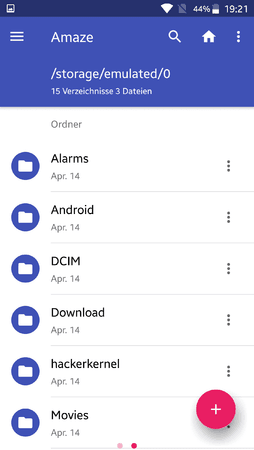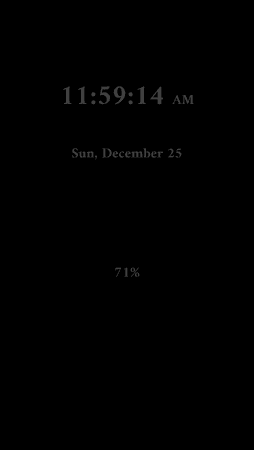delobre
Neues Mitglied
- 11
Vorwort: Die ROM habe ich im XDA Forum gefunden ich finde sie ziemlich interessant, da sie vom Design her CM13 ziemlich ähnelt. Allerdings gibt es hier und da noch kleine Bugs, die ich unten noch erläutern werde.
++Verzichtserklärung++
++Wofür steht TWOSP?++
TW= Touchwiz, OSP= Open Source Project. Diese ROM basiert zwar auf Touchwiz, hat aber viel Open Source Software.
++Warum diese ROM? (kurzgefasst)++
Einige Nutzer des S6 haben nach einem Update der Stock ROM das Gerät gerootet und wurden anschließend von Random reboots geplagt. Der Entwickler wusst nicht wieso und hat sich auf die Suche gemacht, in dem er eine eigene ROM entwickelte (Deswegen auch "Anti Reboot" im Titel). Den Grund weiß er bis heute nicht, allerdings sind xposed, supersu und die eigenen Apps nicht schuld daran.
Deswegen wurde der Hacker Kernel, eine neue build.prop und der governor userspace in die ROM eingebaut#
Warum nur G920F/G925F:
Da die ROM bis jetzt nur auf diesen beiden Geräte getestet werden konnte, und der Entwickler kein "blind support" unterstützen will.
++GApps / microG++
Die ROM kann entweder mit den GApps oder MicroG installiert werden.
GApps: Normale Google Apps, wie gewohnt
microG: Open Source Google Apps. Benötigt spezielle Anleitung:
++Entfernte Apps++
Komplette Bloatware
++Hinzugefügt Apps / Features++
++Empfohlene Apps++
Eine Liste aller Probleme (Stand: 02.08.16), die bald vom Entwickler gelöst werden sollen:
++DOWNLOADS (originale Links)++
ROM, Bloatware AddOn, Flashable Modem/Bootloader, Synapse Profile, Archive
Modified Good Lock (broken-out download)
Xposed Framework
TWRP (arter97)
Fancy materialized TWRP themes
++Installation++
nicht gerootetes S6:
++Update++
1. Möglichkeit: dirty flash
++Zukunftspläne++
++Credits++
That said this ROM contains work from other developers, that saved me a lot of time, because I could adjust already existing stuff. If you feel like missing from this list, please inform me, I'll add you as soon as possible.
Theese people contain:
++Screenshots++ (Quelle: XDA Forum)
Siehe Anhang
++Verzichtserklärung++
Code:
This ROM is made for S6 G920F / G925F only
flash at your own risk, your warranty will be void (knox flag 0x1)
I'm not responsible if your device bricks or whatever.++Wofür steht TWOSP?++
TW= Touchwiz, OSP= Open Source Project. Diese ROM basiert zwar auf Touchwiz, hat aber viel Open Source Software.
++Warum diese ROM? (kurzgefasst)++
Einige Nutzer des S6 haben nach einem Update der Stock ROM das Gerät gerootet und wurden anschließend von Random reboots geplagt. Der Entwickler wusst nicht wieso und hat sich auf die Suche gemacht, in dem er eine eigene ROM entwickelte (Deswegen auch "Anti Reboot" im Titel). Den Grund weiß er bis heute nicht, allerdings sind xposed, supersu und die eigenen Apps nicht schuld daran.
Deswegen wurde der Hacker Kernel, eine neue build.prop und der governor userspace in die ROM eingebaut#
Warum nur G920F/G925F:
Da die ROM bis jetzt nur auf diesen beiden Geräte getestet werden konnte, und der Entwickler kein "blind support" unterstützen will.
++GApps / microG++
Die ROM kann entweder mit den GApps oder MicroG installiert werden.
GApps: Normale Google Apps, wie gewohnt
microG: Open Source Google Apps. Benötigt spezielle Anleitung:
Code:
- install Xposed Framework (I guess you already did anyway)
- got to Xposed Installer and activate FakeGApps module
- go to microG settings and activate:
- main screen:
- device check-in (for cloud messaging)
- cloud messaging (for app push messages)
- UnifiedNlp Settings:
- configure location backends:
- choose Mozilla and grant permissions
- configure address lookup backends:
- choose Nominatim
- reboot device
- enter Play Store and login as usual
- et voila: you're now on the most possible Open Source ROM for S6
(if we don't take the non-fully-functional CM13 into account)
- NOTE: if the Play Store does not show your already installed apps, or if it does
not show your purchased apps as purchased, got to Settings > Apps >
System Apps > Play Store and force stop it, then it'll properly work
- NOTE: if you get random reboots with microG: disable account sync++Entfernte Apps++
Komplette Bloatware
++Hinzugefügt Apps / Features++
Code:
[...] ist im Aroma Installer auswählbar
{...} steht für User AppsOandbackup (backup/restore apps and data)
AdAway (block annoying ads)
Amaze Filemanager (beta with full MM support)
{Always On: Ambient Clock (always-on clock, battery, notifications)}
BootManager (Xposed)
Clock (AOSP/DU)
Calculator (AOSP)
{CyanogenMod Screencast (record your screen)}
Etar (Calendar replacement)
F-Droid (App Store for open source apps)
Face Slim (more privacy when facebooking)
Hacker's Keyboard (full fletched PC keyboard)
K-9 Mail (feature rich mail client)
Lightning (fast and small web browser)
Neo Power Menu (Xposed) (fully customizable power menu, supports
hardware reboot
software reboot
shutdown
reboot to recovery
reboot to bootloader
reboot into safe mode
take screenshot
activate torchlight)
NewPipe (YouTube client with download support)
[OpenCamera (awesome camera app)]
QKSMS (open source version)
Settings Editor Xposed Module (modify SecSettings2)
{Termux (best terminal client outwhere)}
Twidere (ultimate Twitter client)
{VLC (media player)}
{XDA Labs}
Xposed Installer (new, materialized)
[Good Lock UI] or [TouchWiz UI]
modified Good Lock brings the following changes compared to original:
rounded recents (for traditional recents)
rounded notifications
centered clock
WiFi icon on left
Cellular icon on left
removed unlock text
quick pulldown from right side
reduced notification panel paddings
optional: version with zero padding chooseable
carrier label on lockscreen on right
statusbar on home and lock screen have the same height
remove annoying notification if no user routine exists
enable System UI Tuner (Settings > Applications)
hide from Launcher (it's accessible from expanded status bar)
short click on status bar battery icon: screen of
long click on status bar battery icon: show power menu
Cyanogen Mod Music Visualization
other minor adjustments
TouchWiz is the original version, except for enabled System UI Tuner
Hacker Kernel v14
[AOSP] or [Samsung] Dialer & Contacts
[Samsung] or [Hacker] or [AOSP/DU] or [Enhanced AOSP] Keyboard
when choosing one of the AOSP Keyboards the Flat Style Keyboard Xposed module will be installed aswell (powerful theming)
[Samsung] or [Open] Camera
[Samsung] or [AOSP/DU] Gallery
choose [Doze] or [No Doze] Framework
[Play] or [Blank] Store (only microG)
Super Su (system mode)
Busybox
GNU Bash Shell
[Trebuchet Launcher] or [TouchWiz Launcher]
The Legend of Zelda tones (It's dangerous to reboot alone)
999kernel init script: anti-random-reboot kernel settings
remount-rw script: remount / and /system read-write
remount-ro script: remount / and /system read-only
testmenu script: access testmenu (allows changing SMSC)
anti-knox build.prop
installer auto-detects whether device is Flat or Edge and installs correct kernel version accordingly
several changes to Settings Application
embed AdAway in connectiviy group
embed Always On in device group
embed Boot Manager in device group
embed Xposed Installer in device group
embed SuperSU in system group
embed microG in system group (if choosen)
embed Settings Editor in system group
embed Neo Power Menu in system group
hide all those apps from Launcher
enable developer options by default
remove 'Manual' from system group
several Samsung Bloatware (AROMA chooseable):
Samsung Account
Samsung Apps
Samsung Theme Store
Samsung Backup
Samsung Voice
Samsung Voice Note
Samsung TTS
Samsung Fonts
Samsung Edge Features
several build.prop changes (AROMA chooseable):
enable Multi User UI
shorter sensor delay
faster boot/shutdown animation
higher jpeg quality
disable ADB, MTP, USB notification [TouchWiz SystemUI]
less frequent WiFi scans
power saving settings
faster scrolling
improved voice call clarity
disable error checking
disable sending usage data to Google
non-chooseable, built-in changes:
disable FOTA / Sofware Update menu
fully disabled KNOX / TIMA
disabled wake disply on USB plug in/out
added back 'Once' / 'Always' buttons to 'Open With' Dialog
AdAway (block annoying ads)
Amaze Filemanager (beta with full MM support)
{Always On: Ambient Clock (always-on clock, battery, notifications)}
BootManager (Xposed)
Clock (AOSP/DU)
Calculator (AOSP)
{CyanogenMod Screencast (record your screen)}
Etar (Calendar replacement)
F-Droid (App Store for open source apps)
Face Slim (more privacy when facebooking)
Hacker's Keyboard (full fletched PC keyboard)
K-9 Mail (feature rich mail client)
Lightning (fast and small web browser)
Neo Power Menu (Xposed) (fully customizable power menu, supports
hardware reboot
software reboot
shutdown
reboot to recovery
reboot to bootloader
reboot into safe mode
take screenshot
activate torchlight)
NewPipe (YouTube client with download support)
[OpenCamera (awesome camera app)]
QKSMS (open source version)
Settings Editor Xposed Module (modify SecSettings2)
{Termux (best terminal client outwhere)}
Twidere (ultimate Twitter client)
{VLC (media player)}
{XDA Labs}
Xposed Installer (new, materialized)
[Good Lock UI] or [TouchWiz UI]
modified Good Lock brings the following changes compared to original:
rounded recents (for traditional recents)
rounded notifications
centered clock
WiFi icon on left
Cellular icon on left
removed unlock text
quick pulldown from right side
reduced notification panel paddings
optional: version with zero padding chooseable
carrier label on lockscreen on right
statusbar on home and lock screen have the same height
remove annoying notification if no user routine exists
enable System UI Tuner (Settings > Applications)
hide from Launcher (it's accessible from expanded status bar)
short click on status bar battery icon: screen of
long click on status bar battery icon: show power menu
Cyanogen Mod Music Visualization
other minor adjustments
TouchWiz is the original version, except for enabled System UI Tuner
Hacker Kernel v14
[AOSP] or [Samsung] Dialer & Contacts
[Samsung] or [Hacker] or [AOSP/DU] or [Enhanced AOSP] Keyboard
when choosing one of the AOSP Keyboards the Flat Style Keyboard Xposed module will be installed aswell (powerful theming)
[Samsung] or [Open] Camera
[Samsung] or [AOSP/DU] Gallery
choose [Doze] or [No Doze] Framework
[Play] or [Blank] Store (only microG)
Super Su (system mode)
Busybox
GNU Bash Shell
[Trebuchet Launcher] or [TouchWiz Launcher]
The Legend of Zelda tones (It's dangerous to reboot alone)
999kernel init script: anti-random-reboot kernel settings
remount-rw script: remount / and /system read-write
remount-ro script: remount / and /system read-only
testmenu script: access testmenu (allows changing SMSC)
anti-knox build.prop
installer auto-detects whether device is Flat or Edge and installs correct kernel version accordingly
several changes to Settings Application
embed AdAway in connectiviy group
embed Always On in device group
embed Boot Manager in device group
embed Xposed Installer in device group
embed SuperSU in system group
embed microG in system group (if choosen)
embed Settings Editor in system group
embed Neo Power Menu in system group
hide all those apps from Launcher
enable developer options by default
remove 'Manual' from system group
several Samsung Bloatware (AROMA chooseable):
Samsung Account
Samsung Apps
Samsung Theme Store
Samsung Backup
Samsung Voice
Samsung Voice Note
Samsung TTS
Samsung Fonts
Samsung Edge Features
several build.prop changes (AROMA chooseable):
enable Multi User UI
shorter sensor delay
faster boot/shutdown animation
higher jpeg quality
disable ADB, MTP, USB notification [TouchWiz SystemUI]
less frequent WiFi scans
power saving settings
faster scrolling
improved voice call clarity
disable error checking
disable sending usage data to Google
non-chooseable, built-in changes:
disable FOTA / Sofware Update menu
fully disabled KNOX / TIMA
disabled wake disply on USB plug in/out
added back 'Once' / 'Always' buttons to 'Open With' Dialog
++Empfohlene Apps++
- Easy XKCD (F-Droid)
- Overchan (F-Droid)
- KeePassDroid (F-Droid)
- Play Permission (Xposed)
- Play Store Changelog (Xposed)
- Xposed muss seperat hinzugefügt werden (Anm. von delobre: Ist doch vorhanden?)
- TWRP Recovery von Arter97 v. 3.0.2 ist empfohlen
- WiFi sollte während des Standbys deaktiviert werden (außer wenn Mobile Daten aktiv sind)
- Wenn Google Apps installiert sind: Deaktiviere Google Ads und Google App verification in den Einstellung> Google > Ads >>Security (Features werden aus Sich der Entwicklers "nicht benötigt"
- Nach dem Einrichten der ROM wird ein TWRP Backup empfohlen
- If you're on GNU/Linux, I recommend using gMtp for file transfer. ADB sometimes gives weird file permissions.
Eine Liste aller Probleme (Stand: 02.08.16), die bald vom Entwickler gelöst werden sollen:
- You currently need to manually enable supplied Xposed modules (and restart your device
- Don't create a new routine in Good Lock. This triggers some bug in it that causes uninstallation and leaves you without System UI (black screen, no statusbar and launcher, etc).
- Einige Apps(Einstellung nicht in deutsch verfügbar (Anm. delobre)
- Schnellladefunktion geht nicht? (Anm. delobre)
++DOWNLOADS (originale Links)++
ROM, Bloatware AddOn, Flashable Modem/Bootloader, Synapse Profile, Archive
Modified Good Lock (broken-out download)
Xposed Framework
TWRP (arter97)
Fancy materialized TWRP themes
++Installation++
nicht gerootetes S6:
- installiere TWRP, Modem und Bootloader via Odin
- Geh ins Recovery, mache ein Backup wenn möglich
- Factory reset
- Installiere die ROM
- reboot und setup
- Geh ins Recovery und installiere Xposed und/oder Bloatware Addon
- reboot
- update TWRP
- starte recovery neu
- update Modem/Bootloader
- starte recovery neu
- Im recovery, mache ein Backup wenn möglich
- factory reset
- Installiere die ROM
- neustarten und setup durchführen
- Geh ins Recovery und installiere Xposed und/oder Bloatware Addon
- neustarten
++Update++
- backup ROM in TWRP
1. Möglichkeit: dirty flash
- installiere NanoROM
- neustarten
- factory reset im recovery (TWRP)
- installiere NanoROM
- neustarten
- warte, bis das Setup Fenster erscheint
- reboote in das recovery
- restore /data vom letzten gemachten Backup
- neustarten
- führe das setup normal durch
- [optional: Einstellung->AdAway aktivieren
- Einstellung->Xposed Framework->Module->Aktiviere alle Module
- neustarten
++Zukunftspläne++
- Das Ziel des Entwickler ist, eine stabile ROM zu enwicklen. Deswegen werden die neuen Features lange gestestet.
Code:
I just wanna use my S6 properly (though I do have a Moto G 2015 aswell, but still).++Credits++
That said this ROM contains work from other developers, that saved me a lot of time, because I could adjust already existing stuff. If you feel like missing from this list, please inform me, I'll add you as soon as possible.
Theese people contain:
- ChainFire (SuperSu)
- Wanam (Xposed for Sammy)
- ambasadii (PureStock ExtraLite)
- edgarf28 (XtreStoLite)
- Mentalmulso (WETA No Odin)
- thehacker911 (Hacker Kernel)
- arter97 (arter97 Kernel, TWRP)
- Osmosis (Busybox)
- 3lo0sh (GNU Bash Shell)
- alesimula (Trebuchet)
- My free time (for being sacrified)
- the authors of all included apps
- everyone I possibly forgot (you're awesome!)
++Screenshots++ (Quelle: XDA Forum)
Siehe Anhang
Anhänge
Zuletzt bearbeitet: