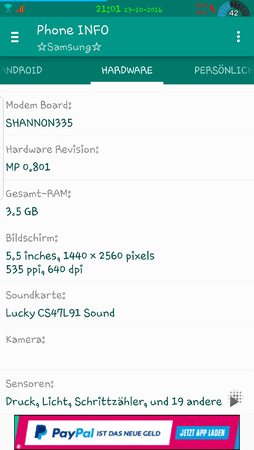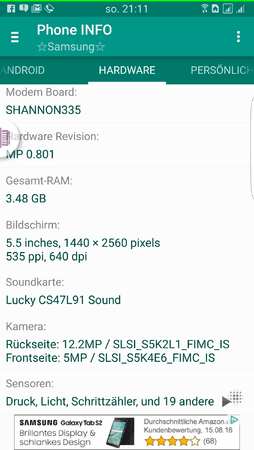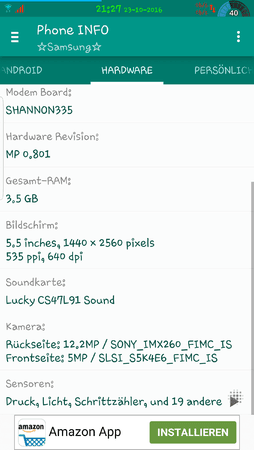dumbo1
Stamm-User
- 422
!!!Weder ich noch Android-Hilfe übernehmen eine Haftung sollte durch das flaschen dieser Rom euer S7 edge defekt werden!!!
Ich möchte euch hier eine super Rom vorstellen von TEKHD. Diese Rom hatte ich schon auf meinem Note 7 und sie läuft super.
HIER noch der Link zu xda
Ich möchte euch hier eine super Rom vorstellen von TEKHD. Diese Rom hatte ich schon auf meinem Note 7 und sie läuft super.
ERv13.8
– Fixed wireless password not saving when using some custom Kernels
– Potato Center Clock Fix (Notifications collision fix)
– 15% Darker status bar power button (for better visibility)
– TEKX Control Update
– AdAway Updated
– LMT Updated
ERv13.8 Release Notes:
– Clean Installation or Dirty Flash on top of ERv13.x
– Latest International APG3 Firmware with N7/UX Features
– ROM comes with stock SM-G935F Kernel
– If you are using another S7E variant, you need to flash your Kernel right after flashing the ROM
– If you want to use the stock G935F Kernel (included), you will need to flash another Custom Kernel in order to activate Private Mode, then flash the ROM again… and Private Mode will keep working.
– Default data icon is LTE (If you want the standard 4G data icon, simply flash the “4G-Icon” inside system/mods via TWRP)
ERv13.6 FULL(Extreme Release v13.6) @TEKHD
- Framework Revision/Enhancements
- Service.jar Revision/Enhancements
- CSC/XML Revision/Enhancements
ERv13.5 FULL(Extreme Release v13.5) @TEKHD
- system/mods/Power now available (all Power Mods)
- CSC/XML Edits (more features)
- Floating Messages with Contact Picture
- Wallpaper Picker now includes all Note 7, Note 5, Note 4, Note Edge & S7 Edge Wallapapers
- Further Note 7 Framework integration
ERv13.1 FULL(Extreme Release v13.1) @TEKHD
- Mandatory / Important GearVR FIX
- US English Keyboard with Secondary Symbols
ERv13 FULL(Extreme Release v13) @TEKHD
- Base updated to latest APG3
- More N7 Integration (Apps/Code, etc)
- Ultra Advanced Smart Manager
- Applock Integration (Inside Smart Manager)
- Now 1 Step Installation (No Part-2)
- Cleaner/Faster ROM
- Different Power Menu Styles/Colors will be available via OTA (Soon)
URv10+ FULL(Ultra Release v10+) @TEKHD
- MM Contacts (NO UX Contacts)
- Use IF you are having Contacts FC when using URv10
- Try dirty flashing... IF still Contacts FC, then Clean Install
URv10 FULL(Ultra Release v10) @TEKHD
- Beats Audio
- Audio Enhancements
- Audio Drivers Revision
- 3Minit Updated
- AdAway Updated
- etc...
URv6.2 VIA OTA(Ultra Release v6.2) @TEKHD
- Modified S7E InCallUI
- Home+Power Visibility FIX
- Gallery -> Add Wallpaper FIX
- UX Contacts (Note 7)
- UX Dialer (Note 7)
- UX Messages (Note 7)
- MODS updated to URv6.2
URv6.1 VIA OTA(Ultra Release v6.1) @TEKHD
- SecSettings MM Optimization
- Autostarts added to Settings
- Multiwindow GUI Glitch FIX
- MODS updated to URv6.1
NOTE: Single Column Settings -> Discontinued
URv6 (Ultra Release v6) @TEKHD
- UX Calculator (Note 7)
- UX Voice Recorder (Note 7)
- OTA Integration
- Beautiful custom Wallpaper Picker with ALL Note4/NoteEdge/Note5/S6Edge/S7Edge Wallpapers...
- Modified TW Launcher... 6 apps Hot Seat/6x5/Swipe (Remember to tap A-Z if upgrading)
- 6thGearTWSwipe
- UX Video (Note 7)
- UX Gallery (Note 7)
- UX MyFiles (Note 7)
- UX Music (Note 7)
- UX TouchWiz 2017 (Note 7)
URv5.5 (Ultra Release v5.5) @TEKHD
- Bug Fixes
- TEKXnesis Xtreme Ultra Advanced Power Menu (Scrolling Power Menu)
- LED Indicator - Added to Settings
- Due to the complexity of TEKXnesis, ROM is now divided in 2 parts. (2 Step Installation)
URv5.1 (Ultra Release v5.1) @TEKHD
- Traffic in White as default (instead of yellow)
- Ability to Clear ALL Persistent Notifications
- Memory Killer/Cleaner with Color Customization
- Next Alarm displayed @ lockscreen
- Single Column Settings now available (system/mods/Settings)
- White Power Menu now included (system/mods/Power)
URv5 (Ultra Release v5) @TEKHD
- Ultra Advanced Power Menu with 7 Color/Design options (system/mods/Power)
- Extreme Energy Efficient ROM
- Toolbox Toggle Added
- RECOMMENDED THEME FOR TEKXODUS sd-Black (FREE @ Theme Store)
– Fixed wireless password not saving when using some custom Kernels
– Potato Center Clock Fix (Notifications collision fix)
– 15% Darker status bar power button (for better visibility)
– TEKX Control Update
– AdAway Updated
– LMT Updated
ERv13.8 Release Notes:
– Clean Installation or Dirty Flash on top of ERv13.x
– Latest International APG3 Firmware with N7/UX Features
– ROM comes with stock SM-G935F Kernel
– If you are using another S7E variant, you need to flash your Kernel right after flashing the ROM
– If you want to use the stock G935F Kernel (included), you will need to flash another Custom Kernel in order to activate Private Mode, then flash the ROM again… and Private Mode will keep working.
– Default data icon is LTE (If you want the standard 4G data icon, simply flash the “4G-Icon” inside system/mods via TWRP)
ERv13.6 FULL(Extreme Release v13.6) @TEKHD
- Framework Revision/Enhancements
- Service.jar Revision/Enhancements
- CSC/XML Revision/Enhancements
ERv13.5 FULL(Extreme Release v13.5) @TEKHD
- system/mods/Power now available (all Power Mods)
- CSC/XML Edits (more features)
- Floating Messages with Contact Picture
- Wallpaper Picker now includes all Note 7, Note 5, Note 4, Note Edge & S7 Edge Wallapapers
- Further Note 7 Framework integration
ERv13.1 FULL(Extreme Release v13.1) @TEKHD
- Mandatory / Important GearVR FIX
- US English Keyboard with Secondary Symbols
ERv13 FULL(Extreme Release v13) @TEKHD
- Base updated to latest APG3
- More N7 Integration (Apps/Code, etc)
- Ultra Advanced Smart Manager
- Applock Integration (Inside Smart Manager)
- Now 1 Step Installation (No Part-2)
- Cleaner/Faster ROM
- Different Power Menu Styles/Colors will be available via OTA (Soon)
URv10+ FULL(Ultra Release v10+) @TEKHD
- MM Contacts (NO UX Contacts)
- Use IF you are having Contacts FC when using URv10
- Try dirty flashing... IF still Contacts FC, then Clean Install
URv10 FULL(Ultra Release v10) @TEKHD
- Beats Audio
- Audio Enhancements
- Audio Drivers Revision
- 3Minit Updated
- AdAway Updated
- etc...
URv6.2 VIA OTA(Ultra Release v6.2) @TEKHD
- Modified S7E InCallUI
- Home+Power Visibility FIX
- Gallery -> Add Wallpaper FIX
- UX Contacts (Note 7)
- UX Dialer (Note 7)
- UX Messages (Note 7)
- MODS updated to URv6.2
URv6.1 VIA OTA(Ultra Release v6.1) @TEKHD
- SecSettings MM Optimization
- Autostarts added to Settings
- Multiwindow GUI Glitch FIX
- MODS updated to URv6.1
NOTE: Single Column Settings -> Discontinued
URv6 (Ultra Release v6) @TEKHD
- UX Calculator (Note 7)
- UX Voice Recorder (Note 7)
- OTA Integration
- Beautiful custom Wallpaper Picker with ALL Note4/NoteEdge/Note5/S6Edge/S7Edge Wallpapers...
- Modified TW Launcher... 6 apps Hot Seat/6x5/Swipe (Remember to tap A-Z if upgrading)
- 6thGearTWSwipe
- UX Video (Note 7)
- UX Gallery (Note 7)
- UX MyFiles (Note 7)
- UX Music (Note 7)
- UX TouchWiz 2017 (Note 7)
URv5.5 (Ultra Release v5.5) @TEKHD
- Bug Fixes
- TEKXnesis Xtreme Ultra Advanced Power Menu (Scrolling Power Menu)
- LED Indicator - Added to Settings
- Due to the complexity of TEKXnesis, ROM is now divided in 2 parts. (2 Step Installation)
URv5.1 (Ultra Release v5.1) @TEKHD
- Traffic in White as default (instead of yellow)
- Ability to Clear ALL Persistent Notifications
- Memory Killer/Cleaner with Color Customization
- Next Alarm displayed @ lockscreen
- Single Column Settings now available (system/mods/Settings)
- White Power Menu now included (system/mods/Power)
URv5 (Ultra Release v5) @TEKHD
- Ultra Advanced Power Menu with 7 Color/Design options (system/mods/Power)
- Extreme Energy Efficient ROM
- Toolbox Toggle Added
- RECOMMENDED THEME FOR TEKXODUS sd-Black (FREE @ Theme Store)
1. Odin hier Downloaden
2. Die neusten Bootloader und Modem hier downloaden
3. Rom hier Downloaden und auf sd-Karte kopieren, bevor ihr Twrp aufspielt die Entwickleroption frei schalten und die OEM-Entsperrung anschalten.
4. TWRP hier ziehen und über Odin flashen, wenn neu startet sofortLautstärke+/Home/Powertaste gedrückt halten. Wenn zu spät einfach Lautstärke -/Powertaste getrückt halten, startet neu
5. Im TWRP erst formatieren und dann wipe, delvik cache
6. Das Verzeichnis auswählen wo die Rom liegt und starten
7. den Anweisung von TEKHD folgen, dauert ca. 10-20 min und startet neu
8. Spaß haben
9. Wer noch einen anderen Kernel installieren möchte, hier ziehen und vor dem ersten Start installieren.
natürlich vielen Dank an TEKHD
2. Die neusten Bootloader und Modem hier downloaden
3. Rom hier Downloaden und auf sd-Karte kopieren, bevor ihr Twrp aufspielt die Entwickleroption frei schalten und die OEM-Entsperrung anschalten.
4. TWRP hier ziehen und über Odin flashen, wenn neu startet sofortLautstärke+/Home/Powertaste gedrückt halten. Wenn zu spät einfach Lautstärke -/Powertaste getrückt halten, startet neu
5. Im TWRP erst formatieren und dann wipe, delvik cache
6. Das Verzeichnis auswählen wo die Rom liegt und starten
7. den Anweisung von TEKHD folgen, dauert ca. 10-20 min und startet neu
8. Spaß haben
9. Wer noch einen anderen Kernel installieren möchte, hier ziehen und vor dem ersten Start installieren.
natürlich vielen Dank an TEKHD
HIER noch der Link zu xda
Anhänge
-
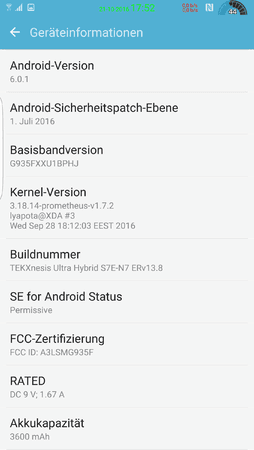 Screenshot_20161021-175249.png56,7 KB · Aufrufe: 575
Screenshot_20161021-175249.png56,7 KB · Aufrufe: 575 -
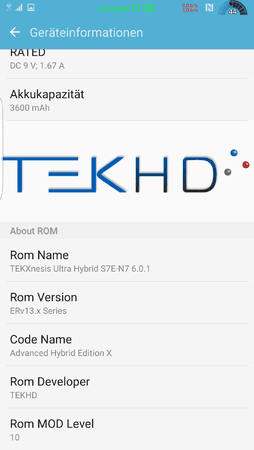 Screenshot_20161021-175258.png56,8 KB · Aufrufe: 607
Screenshot_20161021-175258.png56,8 KB · Aufrufe: 607 -
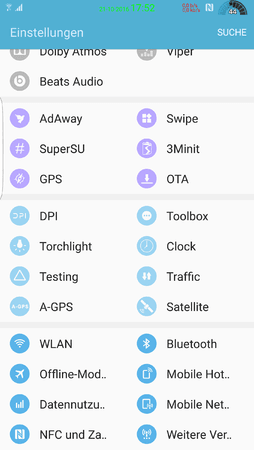 Screenshot_20161021-175207.png67,1 KB · Aufrufe: 559
Screenshot_20161021-175207.png67,1 KB · Aufrufe: 559 -
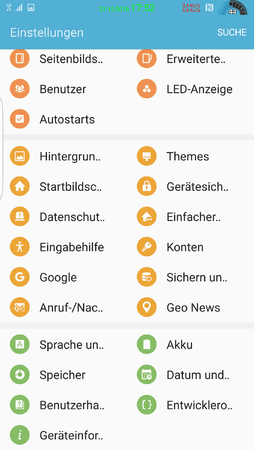 Screenshot_20161021-175223.png69,1 KB · Aufrufe: 580
Screenshot_20161021-175223.png69,1 KB · Aufrufe: 580 -
 Screenshot_20161021-175449.png704,6 KB · Aufrufe: 587
Screenshot_20161021-175449.png704,6 KB · Aufrufe: 587 -
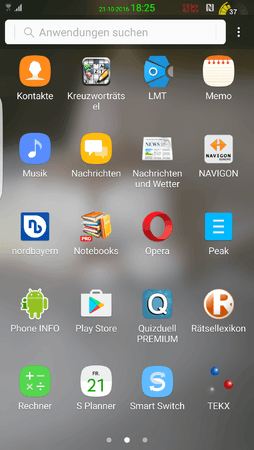 Screenshot_20161021-182559.png616,8 KB · Aufrufe: 590
Screenshot_20161021-182559.png616,8 KB · Aufrufe: 590 -
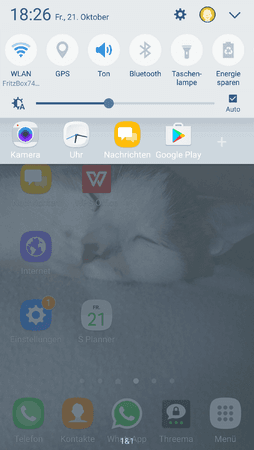 Screenshot_20161021-182625.png480,1 KB · Aufrufe: 565
Screenshot_20161021-182625.png480,1 KB · Aufrufe: 565
Zuletzt bearbeitet: