Radagast
Ehrenmitglied
- 23.366

Beschreibung
Dies ist ein nicht offizielles Build des letzten Rootbox-Sources.
Dies ist das erste Build und es kann noch Fehler enthalten, ich bitte Euch, diese per PN oder in meinem Thread zu berichten, sehr gerne mit logcat oder genauer Beschreibung des Fehlers
All credits go the the Rootbox team. Original thread here: http://forum.xda-developers.com/show....php?t=1898798
RootBox - Beschreibung
Vanilla RootBox ist auf die RootBox-Sources aufgebaut und bringt eine leichte Installation ohne unnötige Apps und Features mit sich.
Das heißt, Ihr könnt ein pures Android, kombiniert mit AOKP/CM-Features und einigen CM cherry-picks genießen. Jedes Rootbox-Release ist stable und mit den neuesten Features versehen.
Ich persönlich habe einen hohen Standard, wenn es um Verröffentlichungen geht, daher erfüllt dieses Projekt immer die Erwartungen der Nutzer.
Wenn Sie sich fragen, wie diese ROM sich von anderen AOKP-Roms da draußen unterscheidet, kann ich nur eines dazu sagen: Probiert es selbst und wählt diejenige, die Euren Anforderungen entspricht
Features
* Based on JB 4.2.1- Built from RootBox Sources
* AOKP Features
* CM Profiles
* Per App DPI
* Per App Tablet UI
* Per App Language
* Navigation Bar Colour
* Lockscreen vibration option
* Phone: Advance Phone Settings (Vibrate on Answer, Every 45 Seconds, On Hangup and On Call Waiting)
* Phone: Noise Suppression
* MMS: Message rate alerts (Modify SMS message limit for alert)
* MMS: Fully Customizable MMS Theme
* MMS: Soft Keyboard Type (Emoji, Enter to Send, Enter for a New Line)
* Option to control cursor in text fields using volume keys
* Home button call answer (Accessibility Option)
* Variable size pattern lockscreen
* RootBox Settings including:
** Lockscreen Shortcuts (Paranoid)
** Expanded Desktop
** LockClock (Chronus)
** Screen Security Features (Unlock options)
Recommended Installation Steps
Von einer anderen Custom ROM kommend:
1. Wipe Data/Factory Reset
2. Flash RootBox zip
3. Flash JB GAPPS - Goo.im Downloads - Downloading gapps-jb-20121212-signed.zip
4. Wipe Dalvik Cache
5. Reboot
Von einer Stock-ROM kommend:
1. Root Phone
2. Wipe Data/Factory Reset (This does not affect your Internal/External storage)
3. Flash RootBox zip
4. Flash JB GAPPS - Goo.im Downloads - Downloading gapps-jb-20121212-signed.zip
5. Wipe Dalvik Cache
6. Reboot
Update von einer RootBox-Version:
1. Download RootBox update
2. Flash RootBox update
3. Flash JB GAPPS - Goo.im Downloads - Downloading gapps-jb-20121212-signed.zip
4. Wipe Cache (Optional)
5. Wipe Dalvik Cache (Optional)
6. Reboot
How to enable Per-app DPI
1) Click settings
2) Click module management
3) Click install/update (enable the SU prmpt
4) Click Reboot -> OK
5) Once rebooted click settings
6) Click module management
7) Click on the modules header
8) Tick the checkbox next to RootBox Per-App Settings (click the checkbox not the entry)
9) Go back to settings
10) Click Per-App Settings
11) Click an app in the list e.g. browser
12) Toggle off to on (in top right)
13) Change some stuff

14) Click save to save changes
15) Click the spanner icon and then force stop
16) Click the play button to launch the app with the new settings applied
RootBox Sources
www.github.com/Root-Box
Included Kernel
imoseyon Leankernel v5.8 from here: [Kernel] Leankernel: Minimalistic Kernel (4.8, 6.0, 2/16/12) - [GSM] Galaxy Nexus Development - RootzWiki
Downloads
Offizielle Buils
inoffizielle Builds
Gapps
Changelog
Any noteworthy changes will be included in the 2nd post.
Bugs
* Don't know this is the first build

* AOKP/CM BUGS
Donations
* bajee11
* CM
* AOKP
Credits/Thanks To:
* AOKP
* Teamhacksung
* The CyanogenMod Project
* rovo89 - For his excellent work on Xposed Framework
* Paranoid Android
* Rodries
* Pier
* BigDenn - Logo, bootanimation and wallpapers
Changelog und Screenshots in Post 3
Zuletzt bearbeitet:



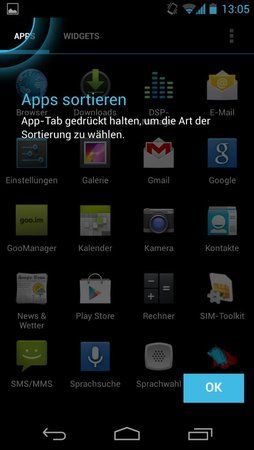


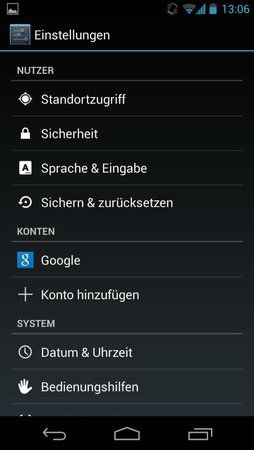
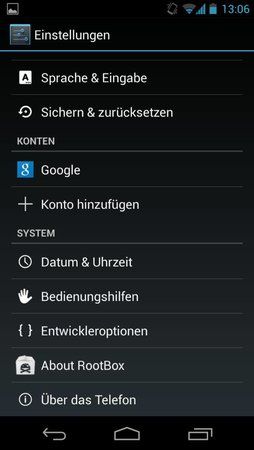
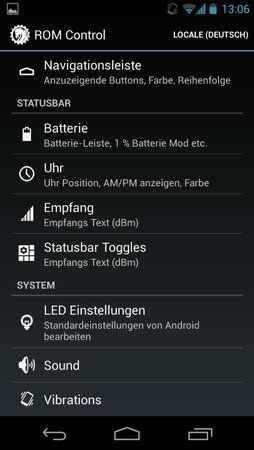

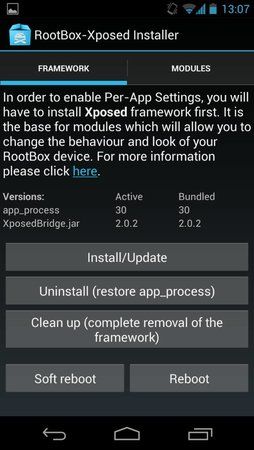
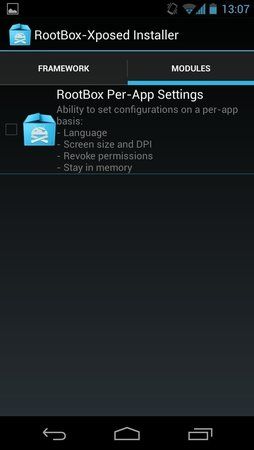


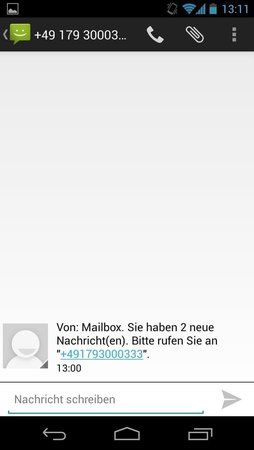


 ) aktualisiert ...
) aktualisiert ...
