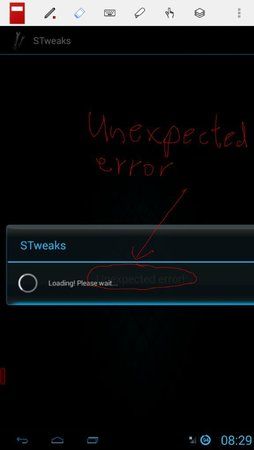Bastizpunkt
Stamm-User
- 303
Hallo,
es gibt mal wieder ein neuen Kernel. Dieser ist NUR für AOSP basierte Roms und nicht für Sammy Roms geeignet!
Hier der Link zum Thread auf XDA.
[Kernel][AOSP][2.02 | November 2nd] Plasma kernel - xda-developers
Hier der Link zur Internet Seite vom Plasma Kernel.
Schaut bitte hier nach News und neuen Versionen.
Klick
Link zur aktuellen Version für CM / Omni / PA KitKat (v2.56)
Klick
Dann zu den Details...
Changelog:
Hinweis: Sollte jemand Probleme beim starten der App "STweaks" haben könnte dies eventuell im Zusammenhang mit der BusyBox stehen. Lies hier
es gibt mal wieder ein neuen Kernel. Dieser ist NUR für AOSP basierte Roms und nicht für Sammy Roms geeignet!
WICHTIGER HINWEIS:
Weder ich, noch Android-Hilfe.de, übernehmen eine Garantie auf Erfolg oder die Haftung für jegliche Beschädigungen an eurem Note 2.
Wenn ihr nicht sicher seid, was ihr macht, könnt ihr hier gerne Fragen stellen, aber wenn ihr danach immer noch nicht genau wisst, was ihr tut: Lasst es bleiben!
Daher flashen auf eigene Gefahr.
Weder ich, noch Android-Hilfe.de, übernehmen eine Garantie auf Erfolg oder die Haftung für jegliche Beschädigungen an eurem Note 2.
Wenn ihr nicht sicher seid, was ihr macht, könnt ihr hier gerne Fragen stellen, aber wenn ihr danach immer noch nicht genau wisst, was ihr tut: Lasst es bleiben!
Daher flashen auf eigene Gefahr.
Hier der Link zum Thread auf XDA.
[Kernel][AOSP][2.02 | November 2nd] Plasma kernel - xda-developers
Hier der Link zur Internet Seite vom Plasma Kernel.
Schaut bitte hier nach News und neuen Versionen.
Klick
Link zur aktuellen Version für CM / Omni / PA KitKat (v2.56)
Klick
Dann zu den Details...
- 9 virtual hardware inputs (6 dualpress + 3 doublepress)
- No unwanted input during use (zero pass-through)
- Adjustable press timing for both modes
- Fully customizable, actions set in Synapse
- Separate screen-on and screen-off actions for a total of 18 different possibilities
- Works in deep sleep*
- Can turn power on before performing screen-off actions
- Kernel-level CPU/bus max-boost for several seconds after a zone is triggered to deliver maximum responsiveness
v2.54 (Aug 25th, 2014)
(Synapse: [Device] tab)
This makes it so the touchkeys can only be activated by pressing them multiple times (double, triple, etc) in a row. It is meant to prevent accidental presses while handling the device. Nothing as frustrating as pressing Back by accident while composing a draft!
Fixed a bug that prevented VirtualKey stuff from ever working for many users
This was a HUGE bug that affected everyone except L900-CM11 users. It prevented the VirtualKey handler from running, so most things listed in the dropdowns on the HomeUp, WPMK, etc tabs didnt do anything. The biggest thing youve been missing out on? The dedicated camera button! Go to the [Volume Multi-key] tab and enable it. By default the camera will be activated when you press volume up AND volume down imagine a rolling motion over the volume buttons with your thumb, from top to bottom. Also, the VMK works in deep sleep, but youll have to make your first press last longer since it needs about 500ms to unfreeze the system before it can see another press.
Fixed several Touchwake/PatternUnlock bugs
PatternUnlock more reliably detects taps now
PatternUnlock input lockout now includes the S-Pen
PatternUnlock pattern now persists through reboots
No more accidental finger input after unlocking
Touchwake will not activate when most apps turn the screen off
Touchwake will not activate when Screebl turns the screen off
(Synapse: [Touchwake/Slide2Wake] tab)
If you disable this, Touchwake will activate when Screebl turns the screen off. If you enable this, Touchwake will activate only if Screebl never saw the device in a valid position for that power cycle. For example when enabled: put phone on desk, press power, let the screen time out, Touchwake will activate. Now repeat this but this time hold the phone and then put it on the desk, let the screen time out, Touchwake will NOT activate, since it will know you were using it and assume now you have finished.
Workaround for getting stuck at OCed frequencies
Synapse database permissions are checked on each boot
This might help people having problems with Synapse crashing.
Aroma installer
A work in progress. Only seems to support CWM/Philz for now. Doesnt work with TWRP.
Added wireless charging current control
Thanks to billyburly!
Stock LED colors for system (ie. battery) notifications
ZZMoove input booster now detects S-Pen
Fixed bugs in several sliders on S-Pen tab (Synapse)
(Synapse: [PatternUnlock] tab)
The [Minimum Pressure], [Fixed Pressure], and [Box Filter Threshold - Hovering] sliders were configured wrong, they have been fixed.
v2.50a6 (May 30th, 2014)
After a long delay, the newest version of Plasma kernel is ready for download!
Update WiFi drivers to 1.61.58
- Upstream fix for sensors (and therefore the screen while in-call) not working on recent CM11 builds
- Latest exFAT drivers from dorimanx as of 12/30
v2.04b2 (November 30th, 2013)
- Possible bugfix for unresponsive touchscreen after wake
- Dual-stage touchbooster
The 4.4 versions already include the proper Mali drivers.
New options on the Screen tab of STweaks
Touch Booster
The touch booster engine is divided into two stages; primary and secondary (relaxed). Primary mode takes effect first and is meant to apply aggressive performance settings, then secondary mode takes over and applies less aggressive settings after the defined delay has been met. Secondary mode will then persist for as long as there is a finger on the screen. Both modes offer adjustable frequency and minimum-core-count locks. Primary mode also sets the memory/internal bus to 440/220 Mhz (max), which is released when secondary mode takes over. The goal of all of this is to get your frequency and/or core count high enough to make interactions fluid. Then while your finger is still down and doing something (scrolling perhaps), you no longer need full power, since by then the governor should have had the opportunity to scale up and handle things from then on. However, just in case that doesn't happen, we want to enforce a floor on freq and/or core count, which is what secondary mode does.
- erstes Beta release für Android 4.4 KitKat Roms
- Optimized memcopy
- Support for triangle away
- STweaks: Plasma tuneables tab - Option to block Home key presses for 4.4 ROMs that were lacking that.
- STweaks: LED / Haptic tab - Options to globally add addends to the red, green, and blue LEDs. Defaults are set to what looks good on my device. For example, if yellow looks too green, try reducing green by 5, pressing Apply, and retriggering your notification.
- STweaks: LED / Haptic tab - Option to calibrate neutral colors. When displaying pure white, some people get different tints depending on their device. This lets you compensate for that. Remember, up close you will always see the three colors, so when testing this either blur your eyes a bit or hold it far enough from your face. Defaults are set to what gives a nice, bright white for my device.
v2.03b6 (November 10th, 2013)
- ZZMoove: Added Sampling Rate Below Frequency For Responsiveness
- n7100 supports more TCP congestion algorithms
New options on the ZZMoove Scaling tab of STweaks
v2.03b5 (November 8th, 2013)
- ZZMoove: Responsiveness settings are now ignored while suspended
- Silenced some unneeded kernel logging
- Switched default TCP congestion algorithm to Westwood (from Veno)
- Compiled with more TCP congestion algorithms (bic, cubic, htcp, reno, veno, westwood)
- STweaks: Added Network tab
- STweaks: Added option to change TCP congestion algorithm
- STweaks: Added options to change WiFi power mode for screen-on and screen-off states. "Max" = power saving mode. With Max, speed tests averaged 8mpbs down/15mpbs up, and normal mode (aka "Fast") averaged 40mbps/40mbps (which is still much less than my computer gets on the same speedtest.net server).
- STweaks: Added options to change WiFi DTIM interval for screen-on and screen-off states.
New options on the Network tab of STweaks
v2.03b4 (November 7th, 2013)
New options on the ZZMoove Scaling tab of STweaks
v2.03b3 (November 6th, 2013)
New options on the Screen tab of STweaks
Typing Booster
New options on the ZZMoove Hotplug tab of STweaks
New options on the Plasma Tuneables tab of STweaks
v2.02 (November 2nd, 2013)
2013-10-29 | v2.00
(Synapse: [Device] tab)
This makes it so the touchkeys can only be activated by pressing them multiple times (double, triple, etc) in a row. It is meant to prevent accidental presses while handling the device. Nothing as frustrating as pressing Back by accident while composing a draft!
Fixed a bug that prevented VirtualKey stuff from ever working for many users
This was a HUGE bug that affected everyone except L900-CM11 users. It prevented the VirtualKey handler from running, so most things listed in the dropdowns on the HomeUp, WPMK, etc tabs didnt do anything. The biggest thing youve been missing out on? The dedicated camera button! Go to the [Volume Multi-key] tab and enable it. By default the camera will be activated when you press volume up AND volume down imagine a rolling motion over the volume buttons with your thumb, from top to bottom. Also, the VMK works in deep sleep, but youll have to make your first press last longer since it needs about 500ms to unfreeze the system before it can see another press.
Fixed several Touchwake/PatternUnlock bugs
PatternUnlock more reliably detects taps now
PatternUnlock input lockout now includes the S-Pen
PatternUnlock pattern now persists through reboots
No more accidental finger input after unlocking
Touchwake will not activate when most apps turn the screen off
Touchwake will not activate when Screebl turns the screen off
(Synapse: [Touchwake/Slide2Wake] tab)
If you disable this, Touchwake will activate when Screebl turns the screen off. If you enable this, Touchwake will activate only if Screebl never saw the device in a valid position for that power cycle. For example when enabled: put phone on desk, press power, let the screen time out, Touchwake will activate. Now repeat this but this time hold the phone and then put it on the desk, let the screen time out, Touchwake will NOT activate, since it will know you were using it and assume now you have finished.
Workaround for getting stuck at OCed frequencies
Synapse database permissions are checked on each boot
This might help people having problems with Synapse crashing.
Aroma installer
A work in progress. Only seems to support CWM/Philz for now. Doesnt work with TWRP.
Added wireless charging current control
Thanks to billyburly!
Stock LED colors for system (ie. battery) notifications
ZZMoove input booster now detects S-Pen
Fixed bugs in several sliders on S-Pen tab (Synapse)
(Synapse: [PatternUnlock] tab)
The [Minimum Pressure], [Fixed Pressure], and [Box Filter Threshold - Hovering] sliders were configured wrong, they have been fixed.
v2.50a6 (May 30th, 2014)
After a long delay, the newest version of Plasma kernel is ready for download!
- Plasma HomeUp totally redeveloped
- Plasma Volume Multi-Key (VMK)
- Added support for Home button to VMK
- Added support for Vol+Power buttons to VMK
- Weeks of VMK polishing and bug fixing
- HomeUp now recognizes Left and Right diagonal swipes (start at Home, go up towards the left/right)
- HomeUp can work while screen-off, along with a separate set of actions
- Awesome elastic-mode for instant trigger zones (WPMK Zone1 & Zone4, HomeUp all zones)
- New VirtualKey input engine for lots more trigger options
- VirtualKey input engine can turn screen on before triggering
- Both touchkey inputs can be remapped at the driver level
- Touchkeys and Home button now more responsive
- Fixed Touchwake+Wave disabling proximity sensor during calls
- Fixed touchkey backlight still coming on even when set to Disabed
- Added more models to Latest Downloads button
- Support for custom action commands (eg. am start) in zone triggers, meaning you can do just about anything now (start apps, text/call a contact, etc)
- Upstream commits from CM official kernel
- Support for SlimKat
- Various actions: Voice Search, Evernote stuff, Screenshots, toggle FlyingAndroid, a few screen OCR apps, the list is growing
- Other smaller commits
Update WiFi drivers to 1.61.58
- Upstream fix for sensors (and therefore the screen while in-call) not working on recent CM11 builds
- Latest exFAT drivers from dorimanx as of 12/30
v2.04b2 (November 30th, 2013)
- Possible bugfix for unresponsive touchscreen after wake
- Dual-stage touchbooster
The 4.4 versions already include the proper Mali drivers.
New options on the Screen tab of STweaks
Touch Booster
The touch booster engine is divided into two stages; primary and secondary (relaxed). Primary mode takes effect first and is meant to apply aggressive performance settings, then secondary mode takes over and applies less aggressive settings after the defined delay has been met. Secondary mode will then persist for as long as there is a finger on the screen. Both modes offer adjustable frequency and minimum-core-count locks. Primary mode also sets the memory/internal bus to 440/220 Mhz (max), which is released when secondary mode takes over. The goal of all of this is to get your frequency and/or core count high enough to make interactions fluid. Then while your finger is still down and doing something (scrolling perhaps), you no longer need full power, since by then the governor should have had the opportunity to scale up and handle things from then on. However, just in case that doesn't happen, we want to enforce a floor on freq and/or core count, which is what secondary mode does.
- [Touch Booster Frequency] - This is the frequency the CPU will be boosted to when a touch is initially detected (primary mode). Goal: Without a booster, by the time the governor samples the system load the user will have noticed lag. So boost to a high frequency as soon as possible. Default: 1000 MHz..
- [Touch Booster Minimum Cores] - While the touch booster is in primary mode, this many cores will be kept online. 0 (or 1) will disable this setting. Default: 0 cores..
- [Touch Booster Relax Delay] - After the touch booster has been activated in primary mode, a secondary (aka relaxed) mode will be appled after this delay for as long as a finger is held down. Default: 300 ms..
- [Touch Booster Relax Frequency] - While in secondary (relaxed) mode, this frequency will be held for as long as there is still a finger on the screen. Goal: The primary booster has already boosted to a high frequency, and by now the governor should be able to accurately take over. However, we dont want to completely stop the touch booster yet because the user is still touching the screen. This feature may be disabled, in which case the boosted frequency will stay as it was set in primary mode (relaxed core count will still work though). Default: 600 MHz..
- [Touch Booster Minimum Cores While Relaxed] - While the touch booster is in relaxed mode, this many cores will be kept online. When set to 0, cores will remain as they were set in primary mode (i.e. if primary mode brought cores online, leave them on during relaxed mode). When this is set to 1, effectively no extra cores will be brought online and the min limit will be released, as the device always has at least 1 CPU on anyway (i.e. if primary mode brought cores online, turn them off during relaxed mode). Default: 1 core (aka no additional cores)..
- [Touch Booster Duration] - After all fingers are off the screen, the touch booster will remain active (linger) for this much longer. Default: 100 ms.
- erstes Beta release für Android 4.4 KitKat Roms
- Optimized memcopy
- Support for triangle away
- STweaks: Plasma tuneables tab - Option to block Home key presses for 4.4 ROMs that were lacking that.
- STweaks: LED / Haptic tab - Options to globally add addends to the red, green, and blue LEDs. Defaults are set to what looks good on my device. For example, if yellow looks too green, try reducing green by 5, pressing Apply, and retriggering your notification.
- STweaks: LED / Haptic tab - Option to calibrate neutral colors. When displaying pure white, some people get different tints depending on their device. This lets you compensate for that. Remember, up close you will always see the three colors, so when testing this either blur your eyes a bit or hold it far enough from your face. Defaults are set to what gives a nice, bright white for my device.
v2.03b6 (November 10th, 2013)
- ZZMoove: Added Sampling Rate Below Frequency For Responsiveness
- n7100 supports more TCP congestion algorithms
New options on the ZZMoove Scaling tab of STweaks
- [Sampling Rate Below Frequency For Responsiveness] - If the frequency is below the Frequency For Responsiveness, use this as the sampling rate. Goal: This will make the governor check more frequently to see if it needs to scale-up, which should help compensate for lag caused by very low frequencies. For example, when your finger first touches the screen and does something, if the CPU is at a low frequency, like 200 MHz, you'd normally have to wait ~100ms for the governor to even know there's demand before it would scale-up. This can easily create very obvious lag. So, this setting helps to make that transition as quickly as possible by offering you a faster sampling rate for very low frequencies. Can be used with or without Responsiveness Up Threshold (the setting above this one). 0 disables this setting. Default: 70000us.
v2.03b5 (November 8th, 2013)
- ZZMoove: Responsiveness settings are now ignored while suspended
- Silenced some unneeded kernel logging
- Switched default TCP congestion algorithm to Westwood (from Veno)
- Compiled with more TCP congestion algorithms (bic, cubic, htcp, reno, veno, westwood)
- STweaks: Added Network tab
- STweaks: Added option to change TCP congestion algorithm
- STweaks: Added options to change WiFi power mode for screen-on and screen-off states. "Max" = power saving mode. With Max, speed tests averaged 8mpbs down/15mpbs up, and normal mode (aka "Fast") averaged 40mbps/40mbps (which is still much less than my computer gets on the same speedtest.net server).
- STweaks: Added options to change WiFi DTIM interval for screen-on and screen-off states.
New options on the Network tab of STweaks
- [TCP Congestion Algorithm] - Sets the TCP congestion algorithm. It is explained here better than I could. Default: Westwood.
- [WiFi Power Mode Screen-On] - Sets the WiFi chip's power mode when the screen is on. Testing shows that on average: Max = 8mbps down/15mmpbs up. Fast = 40mpbs down/40mbps up. Note: You MUST suspend and resume for changes to take effect!
- [WiFi Power Mode Screen-Off] - Sets the WiFi chip's power mode when the screen is off. Remember, you MUST suspend and resume for changes to take effect!
- [WiFi DTIM Interval Screen-On] - The Delivery Traffic Indication Message (DTIM) corresponds to every beacon sent by the WiFi access point, and lets clients know data is about to be exchanged. This interval allows your WiFi chip to sleep longer before it has to wake up and listen for broadcasts and multicasts. By default the driver uses a value of 0, which means it defaults to what the WiFi access point defaults to. Often times that default is 1 (as frequently as possible). The higher this number, the less power the WiFi radio will use, but the longer it will take before it knows data has arrived (aka push notifications may be slow). Note: You MUST suspend and resume for changes to take effect!
- [WiFi DTIM Interval Screen-Off] - Sets the DTIM interval while the screen is off. Remember, you MUST suspend and resume for changes to take effect!
v2.03b4 (November 7th, 2013)
New options on the ZZMoove Scaling tab of STweaks
- [Frequency For Responsiveness] - Same functionality as the similarly named tuneable from other governors. This makes it easier to scale up from very low frequencies. Ultimately, it has the effect of "hovering" the CPU frequency at or near the value set here when idle. This should greatly help with lag issues. Default: 400 MHz.
- [Up Threshold Below Frequency For Responsiveness] - When Frequency For Responsiveness is set, and the current frequency is below (but not equal) to that frequency, this up threshold will take effect. The lower this is, the more quickly the governor will scale up. Default: 40%.
v2.03b3 (November 6th, 2013)
New options on the Screen tab of STweaks
Typing Booster
- [Minimum Cores Online While Typing] - To enable the typing booster, set this to the minimum number of cores you want online while typing. Since there is always at least one CPU core online, setting this to 1 will not boost with any extra cores, but the up threshold will still be boosted. 0 disables the entire booster. Suggested: 2 cores. Default: Disabled (0 cores).
- [Up Threshold While Typing] - Once triggered, besides bringing the requested number of cores online, the up threshold (what controls how fast the frequency scales up) of the CPU governor will be set to this value until the booster times out. Goal: Gracefully increase the CPU speed. The lower this value is, the faster and more liberally it will scale to higher frequencies. Default: 50%.
- [Time Between Each Tap] - The booster is triggered by taps in rapid succession on the bottom 1/3 of the display. This setting controls how fast you need to be tapping (aka typing) in order to trigger the booster. Goal: We want to eliminate false positives. If you are a very slow typer, set this higher - but setting it too high may trigger the booster when you are merely interacting with the screen, and setting it too low will require you to type at superhuman speeds to trigger. Default: 250ms.
- [Minimum Number Of Taps] - The booster is triggered by taps in rapid succession on the bottom 1/3 of the display. This setting controls how many successive taps, each within the time threshold defined above, before the booster will activate. Goal: More false positive elimination. Think of this as how many letters you need to type before the typing booster activates. The lower this setting, the faster the booster will activate. Default: 3 taps.
- [Booster Duration] - When the booster is enabled, it will persist for this many cycles (samples) of the CPU governor before automatically turning itself off. This varies for each governor, but each cycle is usually roughly equal to 100ms. Goal: Turn off the extra core(s) we turned on, now that typing has stopped. Default: 50 cycles (about 5 seconds).
New options on the ZZMoove Hotplug tab of STweaks
- [Core Lock] - This locks the hotplugging logic to exactly this number of cores while the screen is on. This setting is mainly for debugging and experimentation. 0 disables this setting. Default: 0.
- [Min Cores Online] - This limits how many cores the governor will allow to turn off while the screen is on. No less than this number of cores will be online at any time while the screen is on. This setting is mainly for debugging and experimentation. 0 disables this setting. Default: 0.
- [Max Cores Online] - Renamed, was called Hotplug Limit before. This limits how many cores the governor will bring online while the screen is on or off. No more than this number of cores will be online at any time. This setting is mainly for debugging and experimentation. 0 disables this setting. Default: 0.
New options on the Plasma Tuneables tab of STweaks
- [Multi-Core Scheduler Mode] - Also known as "sched_mc_power_savings". For more information, read this. Default: 2.
v2.02 (November 2nd, 2013)
- Tracked audio/media skipping bug to disabled loggers (thanks pappschlumpf!) By default logging is now enabled. While you can still disable it, it will always be reset upon reboot.
- Changes to write-back caching (thanks temasek)
- Support for switching touchkey backlight driver from ROM/kernel (bottom of Screen tab in STweaks) (thanks Yank555-lu)
- Some bug fixes for Slide2Wake
2013-10-29 | v2.00
- Linux 3.0.101 (thanks temasek)
- Hopeful bugfixes for untouchable screen, and taps on top triggering suspend
- Should you encounter a problem like that, cycling on and off (power button) should now reset any state variables
- Fix FC issues. Works with more ROMs, including the latest AOSP nightlies
- Allow pm_idx_freq to be set as high as 1600 MHz, theoretically could slightly speed up waking from deep sleep. Set on "Plasma Tuneables" tab of STweaks
- Added several new tuneable ideas to zzmoove
- Added "ZZMoove Scaling" and "ZZMoove Hotplug" tabs to STweaks. The descriptions are still a work in progress
- Moved mDNIe controls to their own "Color" tab
- Greatly enhanced the longpressoff feature's reliability and ease of use (by upgrading to scheduled_work)
- Slide2Wake and arc swipes now trigger CPU and memory frequency locks to speed up waking
- Slide2Wake and arc swipes no longer accidentally send input in the milliseconds after the screen comes on, but before you finished your gesture
- Added option to Screen tab of STweaks to enable Longtapoff always, regardless of how the device woken
- Expanded the trigger areas for slide2wake and arc swipes
- ZRAM/swap is working and compatible with "Turbo ZRAM" (4x parallel ZRAM swaps for quad core devices) (thanks googyanas)
- ZRAM settings in STweaks now allows you to set one total size of RAM that will be divided into 4x ZRAM swaps. Setting to 0 disables all swaps. Changes are applied instantly. No need for any other ZRAM/swap apps or init.d scripts.
- UKSM (Ultra KSM (Kernel Samepage Merging)) enabled, with settings on the "I/O / RAM" tab of STweaks. Mostly just a novelty, but what it does is continuously checks RAM for duplicate pages to save space
- zCache enabled and always running
- Cleancache enabled
- Frontswap enabled
- Enabled LOWMEM_CHECK (thanks googyanas)
- Enabled SPEEDUP_KEYRESUME as discussed in temasek's thread (Placebo effect? Maybe. Better ask Brian Molko. A cookie for you if you understand that reference) (thanks googyanas)
- Added my own wake-speed ideas (2-second max-CPU-speed lock, and 2-second max-bus/RAM-speed lock on KEY_POWER press)
- Permanently fixed (hopefully) the laggy, skippy, media bug
- Toggle negative screen mode by taping the home button 4 times quickly (but NOT as fast as you can) (based on a commit by gokhanmoral)
- Toggle nightmode (red) screen mode by pressing the home button 3 times VERY quickly (pretty much as fast as you can) This is purposely designed to be a dim red, as searing bright 255 red isn't particularly easy on your eyes in the dark. Fun fact: this (and the negative one described above) are functional even during boot...triple tap to see your bootscreen turn red

- CPUFreq bug fixes/commits (thanks DerTeufel)
- Permanent TRIM (thanks googyanas)
- Added shell scripts to quickly and easily see statistics with as little typing as possible. Open a command prompt on your device, type "su" and press enter to ascend to root. Now you can type "szc" and press enter to see zCache statistics (szc = show zcache). Or type "ssw" to see swapfile/zRAM statistics (ssw = show swap). Note: Some statistics don't fully populate until a few minutes after boot
- Experimental: Set ZZMoove governor for battery savings by obtaining a root shell as described above, then typing "zzb" and pressing enter (zzb = zzmove battery). Does not reapply after reboot.
- Compiler optimizations
Hinweis: Sollte jemand Probleme beim starten der App "STweaks" haben könnte dies eventuell im Zusammenhang mit der BusyBox stehen. Lies hier
Zuletzt bearbeitet: