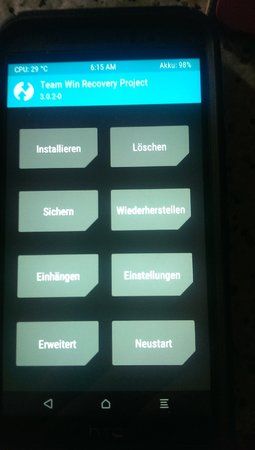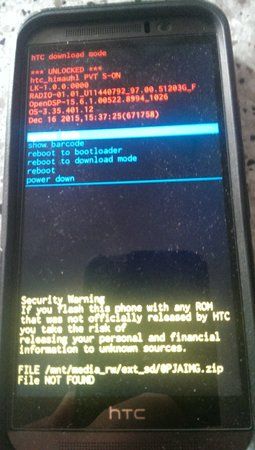B
Brooster
Neues Mitglied
- 0
(Ich habe einen Schlaganfall (Aphasie))
This build is for developent purposes only. Do not distribute outside of HTC without HTC´s written permission.
Failure to comply may lead to legal action.
Help?????????????????

This build is for developent purposes only. Do not distribute outside of HTC without HTC´s written permission.
Failure to comply may lead to legal action.
Help?????????????????

Your M9 must have an unlocked bootloader. There is currently not a way to unlock the bootloader, so unless your phone comes with an unlocked bootloader, you will need to wait until HTC updates www.htcdev.com to unlock the M9 bootloader.
Video Guide: Video
Link to the correct TWRP to use thread by Captain_Throwback READ DISCLAIMERS!: http://forum.xda-developers.com/one-...overy-t3066720
Link to TWRP page in general: HTC One M9
Link to correct SuperSU to flash: http://forum.xda-developers.com/apps...v2-05-t2868133
Unlocking the bootloader. (Thanks -markus-)
- Login into HTCdev
- Unlock Bootloader
- Get Started
- On "Select Your Device" Select "All Other Supported Models"
- Begin Unlock Bootloader
- Legal Terms "Proceed to Unlock Instructions
- On Phone pressing Volume Down + press Power to boot in "HTC download mode" (black Background)
- Connect Phone via USB
- CMD: fastboot oem get_identifier_token
- Copy and paste the token in Textfield "My Device Identifier Token:"
- You will receive an Email with "Unlock_code.bin
- CMD: fastboot flash unlocktoken Unlock_code.bin
- Press Volume Button to secelt Yes for Unlock bootloader
If your bootloader is unlocked, follow these steps.
Download and install ADB/Fastboot using 15 second ADB/Fastboot installer.
Plug in the One M9, enable USB debugging.
Open up command prompt, type
Code:
adb devices
Code:
adb reboot download
Code:
fastboot flash recovery C:\Users\XDADev\Downloads\TWRP.img
Replace C:\Users\XDADev\Downloads\TWRP.img with the path where the twrp.img is located for you.
Power off your device. Now, to boot into recovery mode.
Press and hold Volume Down button, then press the Power button to switch on your phone and release it, but keep holding the Volume Down button.
Select boot to recovery on the screen that appears(bootloader)
Download SuperSU.zip
Make sure you have an SD Card in your phone, then do
Code:
adb push C:\Users\XDADev\Downloads\UPDATE-SuperSU-v2.46.zip /sdcard
Once again, replace C:\Users\XDADev\Downloads\UPDATE-SuperSU-v2.46.zip with your path.
On your device, click Install, then at the top of the screen it should say Internal Storage or SDCard. If it does not say SD Card, click it and change it to SD Card.
Now find SuperSU.zip, click on it, and swipe to flash it.
Once SuperSU is done flashing reboot the phone, and open up SuperSU.
Reboot
"This build is for developent purposes only. Do not distribute outside of HTC without HTC´s written permission.
Failure to comply may lead to legal action."
Video Guide: Video
Link to the correct TWRP to use thread by Captain_Throwback READ DISCLAIMERS!: http://forum.xda-developers.com/one-...overy-t3066720
Link to TWRP page in general: HTC One M9
Link to correct SuperSU to flash: http://forum.xda-developers.com/apps...v2-05-t2868133
Unlocking the bootloader. (Thanks -markus-)
- Login into HTCdev
- Unlock Bootloader
- Get Started
- On "Select Your Device" Select "All Other Supported Models"
- Begin Unlock Bootloader
- Legal Terms "Proceed to Unlock Instructions
- On Phone pressing Volume Down + press Power to boot in "HTC download mode" (black Background)
- Connect Phone via USB
- CMD: fastboot oem get_identifier_token
- Copy and paste the token in Textfield "My Device Identifier Token:"
- You will receive an Email with "Unlock_code.bin
- CMD: fastboot flash unlocktoken Unlock_code.bin
- Press Volume Button to secelt Yes for Unlock bootloader
If your bootloader is unlocked, follow these steps.
Download and install ADB/Fastboot using 15 second ADB/Fastboot installer.
Plug in the One M9, enable USB debugging.
Open up command prompt, type
Code:
adb devices
Code:
adb reboot download
Code:
fastboot flash recovery C:\Users\XDADev\Downloads\TWRP.img
Replace C:\Users\XDADev\Downloads\TWRP.img with the path where the twrp.img is located for you.
Power off your device. Now, to boot into recovery mode.
Press and hold Volume Down button, then press the Power button to switch on your phone and release it, but keep holding the Volume Down button.
Select boot to recovery on the screen that appears(bootloader)
Download SuperSU.zip
Make sure you have an SD Card in your phone, then do
Code:
adb push C:\Users\XDADev\Downloads\UPDATE-SuperSU-v2.46.zip /sdcard
Once again, replace C:\Users\XDADev\Downloads\UPDATE-SuperSU-v2.46.zip with your path.
On your device, click Install, then at the top of the screen it should say Internal Storage or SDCard. If it does not say SD Card, click it and change it to SD Card.
Now find SuperSU.zip, click on it, and swipe to flash it.
Once SuperSU is done flashing reboot the phone, and open up SuperSU.
Reboot
"This build is for developent purposes only. Do not distribute outside of HTC without HTC´s written permission.
Failure to comply may lead to legal action."
Hilfe?????????
Zuletzt bearbeitet von einem Moderator: