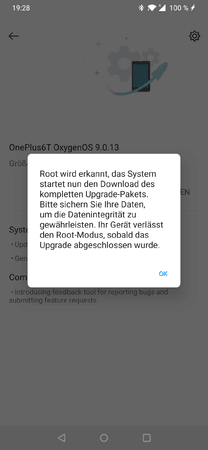Sh0X31
Enthusiast
- 852
-> Original Thread @ XDA

Entwickler: mwilky, baadnewz & tbalden
Offizieller Tester: Nameless
ROM Details:
RiCE Tweaks:
Downloads:
RENOVATE ICE OP6 13.0 Magisk Module
Server: GERMANY - 13th June
Only to be used with OxygenOS 9.0.6 for OP6 and OxygenOS 9.0.14 for OP6T. Please flash the module from Magisk Manager, NOT from TWRP!!!
MD5: 97c60f908f9939c5243fe3bd0f6ba5f0
Kurzes Review von mir:
Rom läuft sehr sauber und stabil. Dazu bietet sie einige Einstellungsmöglichkeiten und basiert auf OxygenOS. Baadnewz's seine ROM's hatte ich früher immer auf meinen HTC-Geräten (InsertCoin, falls euch das was sagt) und kann sie uneingeschränkt weiterempfehlen!
Installaton:
INFO: Dies ist keine klassische ROM, sondern es ist ein Magisk Module, welches euer 1+ in die custom Rom "verwandelt". Darum solltest ihr wirklich ziemlich nah an Stock sein (z.B. ich hatte mein Telefon fertig eingerichtet, dann custom Kernel geflasht und und anschließend die Renovate ICE Zip!
Changelog:
RENOVATE ICE OP6 13.0
Alte Chancelogs:

Entwickler: mwilky, baadnewz & tbalden
Offizieller Tester: Nameless
ROM Details:
- Basiert auf OxygenOS 9
- Verschiedene Farbauswahl Möglichkeiten
- Natives Always on Display aktivierbar
- Benutzerdefinierte Tastenbelegung
- Fix für die Warnung wenn man ein custom Kernel benutzt
- Autostart-Manager
- RAM Optimierung
- RiCE Tweaks App
- Screenshot Qualität erhöht
- Batterie & Performance Optimierung
- und vieles mehr
RiCE Tweaks:
ROM Details:
Home
System UI
Application
Statusbar Colors
Remaps
High Brightness Mode
License
Settings
- Bases on OxygenOS 9.03 for OP6 and 9.0.11 for OP6T
Enabled Avengers theme for all device variantsnot yet in Pie- Various customization throughout the ROM
Option to choose between standard or avengers style clocknot yet in Pie- Added back native Always On Display
- Added extra option to all key remaps to kill the foreground app
- Added extra option to all key remaps to take screenshot
- Added extra option to all key remaps to launch custom app
- Added extra option to all key remap to open previous app
- Added remap options for long press of fingerprint sensor
- ROM side fix error message on boot when using custom kernels
- Access to hidden autorun manager
- Modified screenshots so they now save as a higher quality PNG
- Added option to disable system apps through the native app management
- Seperated controls for ambient display/AOD notifications. You can still have notifications showing on the ambient display/AOD even if lockscreen notifications are disabled
- Added RiCE tweaks app with various user controllable settings (see below)
- None of the placebo claims of massive RAM management/speed improvements, we will let the ROM and custom options do the talking

- Pre rooted with latest version magisk built from source
- Much more!
Home
- License Status
- ROM Version
- Nightly Changelog
- Tweaks Version
- Useful links in regards to the rom
System UI
-Added an option to enable extended theming. This makes the color of the notification background and text color change to the same colors you set in display settings.not yet in Pie- Option of enabling 180 degree rotation
- Option of enabling immersive mode
- Option of enabling immersive mode per app (subscription only)
- Added qs anim pulldown styles
- Added qs anim pulldown duration
- Added qs anim pulldown Interpolator
- User selectable number of compact quicksetting toggles
- User selectable number of quicksetting rows
- Option of enabling smart pulldown (statusbar will pull straight down to quicksettings depending on current visibile notifications.)
- Option of enabling quick quicksettings pulldown (pull from right side to go straight to qs)
Option of enabling a blur effect on the notification panelnot yet in Pie- Option of enabling vibration when clicking qs toggles
- User selectable number of quicksetting columns
- Added option to disable statusbar peek
- User selectable statusbar clock position (left, right, hidden)
- Added option to swap battery position to left if right clock is enabled
- Option of double tap statusbar to put phone to sleep
- Option of enabling seconds in the statusbar clock
- Option of enabling expanded notifications
- Option of hiding keyboard selection notification
- Option of custom navbar height
Application
- Option of enabling screenshots in secure apps
- Option of locking the quicksettings from being pulled down whilst in lockscreen
- Option of randomizing the digits of the keypad on lockscreen
- Option of hiding the lockscreen time & date
- Option of hiding the lockscreen statusbar
- Option of hiding the lockscreen album art
- Option of hiding the lockscreen shortcuts
- Option of disabling access to power menu when on lockscreen
- Option of enabling/disabling ambient display notification icons
Statusbar Colors
- Option to customize color of statusbar clock
- Option to customize color of statusbar notification icons
- Option to customize color of statusbar battery icon
- Option to customize color of statusbar battery percentage
- Option to customize color of statusbar bluetooth icon
- Option to customize color of statusbar location/gps icon
- Option to customize color of statusbar volume mode icon
- Option to customize color of statusbar Wifi icon
- Option to customize color of statusbar Wifi activity icon
- Option to customize color of statusbar signal bars
- Option to customize color of statusbar mobile data type icon
- Option to customize color of statusbar carrier label on lockscreen
- Option to customize color of statusbar net speed view
- Option to customize color of statusbar icons when on light background
- Option to link statusbar icons to system accent color
- Option of higher adaptive brightness values
- Autorun manager
- Advanced DnD schedule settings
Option of standard or avengers style clocknot yet in Pie
Remaps
- Long press back button custom app (subscription only)
- Double press back button custom app (subscription only)
- Long press home button custom app (subscription only)
- Double press home button custom app (subscription only)
- Long press recents button custom app (subscription only)
- Double press recents button custom app (subscription only)
- Long press fingerprint sensor custom app (subscription only)
High Brightness Mode
- Option of enabling high brightness mode
- Option of enabling high brightness mode automatically
- Option of enabling high brightness mode automatically at boot
- Option of setting a custom threshold for HBM to enable
License
- License status
- Monthly Subscription
- 2,5 or 10 bucks donation
Settings
- Check for app updates
- Force English Language
- Switch to Black Theme (app theme only, not OxygenOOS theme) [Premium only]
- Notify about nightly updates on start
- Notify about nightly updates in background
- Set the background checking frequency
Downloads:
RENOVATE ICE OP6 13.0 Magisk Module
Server: GERMANY - 13th June
Only to be used with OxygenOS 9.0.6 for OP6 and OxygenOS 9.0.14 for OP6T. Please flash the module from Magisk Manager, NOT from TWRP!!!
MD5: 97c60f908f9939c5243fe3bd0f6ba5f0
Kurzes Review von mir:
Rom läuft sehr sauber und stabil. Dazu bietet sie einige Einstellungsmöglichkeiten und basiert auf OxygenOS. Baadnewz's seine ROM's hatte ich früher immer auf meinen HTC-Geräten (InsertCoin, falls euch das was sagt) und kann sie uneingeschränkt weiterempfehlen!
Installaton:
INFO: Dies ist keine klassische ROM, sondern es ist ein Magisk Module, welches euer 1+ in die custom Rom "verwandelt". Darum solltest ihr wirklich ziemlich nah an Stock sein (z.B. ich hatte mein Telefon fertig eingerichtet, dann custom Kernel geflasht und und anschließend die Renovate ICE Zip!
- Ihr müsst auf aktuellen OOS Version seien (es wird empfohlen so nah wie möglich an der Stock Version zu sein) und TWRP sollte installiert sein.
- Downloadet die Renovate ICE Zipund kopiert sie auf euer 1+ 6.
- Nun flasht ihr zuerst die Magisk Version von RENOVATE und dann RENOVATE ZIP TWRP
- Viel spaß mit Renovate ICE!
Changelog:
RENOVATE ICE OP6 13.0
- -Rebased on Stable 9.0.6//9.0.14
- -Added option to change the position of brightness slider (Above Quicksettings, default, hidden)
- -Probably more I have forgotten
Alte Chancelogs:
RENOVATE ICE OP6 12.0
RENOVATE ICE OP6 11.0
RENOVATE ICE OP6 10.3
RENOVATE ICE OP6 10.2
RENOVATE ICE OP6 10.1
RENOVATE ICE OP6 10.0
RENOVATE ICE OP6 9.0
RENOVATE ICE OP6 8.0
RENOVATE ICE OP6 7.0
RENOVATE ICE OP6 6.2
RENOVATE ICE OP6 5.3
RENOVATE ICE OP6 5.2
RENOVATE ICE OP6 5.1
RENOVATE ICE OP6 5.0
RENOVATE ICE OP6 4.5
RENOVATE ICE OP6 4.4
RENOVATE ICE OP6 4.3
RENOVATE ICE OP6 4.2
- -Rebased on OP6 9.0.5 // OP6T 9.0.13
- -Re-vdex'd modded framework files for improved performance
- -Improved AOD reposition logic
- -Added option for user selectable AOD reposition time offset
- -Reverted vibration levels back to OxygenOS 9.0.4 levels
- -Added option to show a centered clock in QS pulldown
- -Updated module template to newest Magisk version
RENOVATE ICE OP6 11.0
- -Rebased on OxygenOS 9.04 for OP6 and 9.0.12 for OP6T
- -Added option for Oreo style QS
- -Added option to choose color for AOD clock
- -Added option to choose color for AOD clock accent
- -Added option to link AOD clock color to system accent color
- -Added option to link AOD clock accent color to system accent color
- -Added option to use thin clock font on default AOD clock style
- -Added option for a transparent clock background if using Analog AOD clock style
- -Made AOD reposition more frequently to avoid burn in (every 5th minute change)
- -Removed power key torch mod for now
RENOVATE ICE OP6 10.3
- -Added option to hide QS tile labels
- -Added option to enable extended volume panel
- -Added option to customize which items appear in volume panel (subscription only)
- -Fixed missing rotation tweak
- -Fixed missing block power menu on keyguard tweak
- -Fixed missing secure screenshot tweak
RENOVATE ICE OP6 10.2
- -Fixed boot issues on OP6T
RENOVATE ICE OP6 10.1
- -Added initial support for OP6T
- -Re-enabled option for OnePlus native Always on Display
- -Added option to disable secure screenshots now OnePlus decided to fix the feature
- -Fixed icon overlaying notifications on certain battery position occasions.
- -Fixed certain sepolicy denials
RENOVATE ICE OP6 10.0
- -Rebased on Stable 9.0.3
- -Added option to link statusbar icon colors to accent color
- -Removed need for custom magisk
RENOVATE ICE OP6 9.0
- -Rebased on OB10
- -Added option remap power key when screen off to toggle flashlight. This includes a proximity check so you can't accidentally enable it in your pocket.
- -Added option to still wake up the device when toggling the flashlight with power key. This is in case you aren't using fingerprint unlock and will have no way of waking the phone.
RENOVATE ICE OP6 8.0
- -Rebased on OB7
- -Added option to set custom nav bar height
- -Added code to hide lockscreen shortcuts
- -Added OP6T live wallpapers
RENOVATE ICE OP6 7.0
- -Rebased on OxygenOS 9.0.2
- -Added option to disable statusbar peek
- -Added qs anim pulldown styles
- -Added qs anim pulldown duration
- -Added qs anim pulldown Interpolator
- -Added option to swap battery position to left if right clock is enabled
- -Allow entry to remap options with gesture navbar enabled
- -Removed sysconfig edits as it interferes with google backup
- -Fixed statusbar icon colors when hiding notch
- -Fixed compact qs icons while in landscape
- -Limited number of compact qs icons to 8 so it doesnt break the layout
- -Back to odexed to fix lag (this removes extended theming mod)
- -Probably more I forgot!
RENOVATE ICE OP6 6.2
- -Reuploaded to include fixed safetynet
- -Fixed double clock sometimes showing
- -Fixed left battery overlaying carrier label in lockscreen
- -Fixed safetynet
- -Rebased on Android 9.0 OxygenOS OnePlus6Oxygen_22_1809150101
- -All previous mods/tweaks/improvements/awesomeness ported
- -Fixed notification icons and app name when using extended theming dark themes
- -Fixed opening clock and battery apps when clicking on the views with right clock enabled
- -Removed clock option from Settings->Display->Statusbar as we have more control in RiCE
- -Under the hood optimizations
- -Probably more I forgot!
RENOVATE ICE OP6 5.3
- -Added smart pulldown option - statusbar will pull straight down to quicksettings depending on current visible notifications (configurable in RiCE)
- -Added option to disable access to power menu when on lockscreen
- -Added "go to previous app" option for all button remaps
- -Longpress fingerprint actions now won't function when screen off
RENOVATE ICE OP6 5.2
- -Enabled and fixed OnePlus's pocket mode. Fingerprint unlock will now only work if not in pocket (light sensor covered)
- -Added seperate toggle for ambient display/AOD notifications. You can still have notifications showing on the ambient display/AOD even if lockscreen notifications are disabled
- -AOD notifications on by default
- -Improved AOD support
- -Fixed avengers clock option
RENOVATE ICE OP6 5.1
- -Added back missing Always on Display option
RENOVATE ICE OP6 5.0
- -Rebased to OxygenOS 5.1.11
RENOVATE ICE OP6 4.5
- -Added code to hide/show album art on lockscreen
- -Added code to hide/show statusbar on lockscreen
- -Added code to hide/show keyboard selection notification
- -Added code to enable/disable expanded notifications
- -Modified screenshots so they now save as a higher quality PNG
RENOVATE ICE OP6 4.4
- Added an option to enable extended theming. This makes the color of the notification background and text color change to the same colors you set in display settings.
- Readded the ability to disable system apps through the native app manager
RENOVATE ICE OP6 4.3
- -Implemented Sysconfig patcher by @VR25
- -Added an option for all other icons color
- -Added option to color net speed text
- -Added option to color carrier label on lockscreen
- -System icons (bluetooth, location etc) are now colored on the lockscreen also
- -Clock and battery positions update on lockscreen without needing reboot
- -Statusbar icons update on the lockscreen without needing a reboot
- -Under the hood optimizations to improve performance
RENOVATE ICE OP6 4.2
- -Apply custom statusbar icon color when hide notch is enabled
- -Fixed safetynet and apps crashing due to safetynet
- -Rebased files on OxygenOS 5.1.9
- -Added option to customize color of statusbar clock
- -Added option to customize color of statusbar notification icons
- -Added option to customize color of statusbar battery icon
- -Added option to customize color of statusbar battery percentage
- -Added option to customize color of statusbar bluetooth icon
- -Added option to customize color of statusbar location/gps icon
- -Added option to customize color of statusbar volume mode icon
- -Added option to customize color of statusbar Wifi icon
- -Added option to customize color of statusbar Wifi activity icon
- -Added option to customize color of statusbar signal bars
- -Added option to customize color of statusbar mobile data type icon
- -Added option to customize color of statusbar icons when on light background
- -Added code to enable/disable avengers style clock without relying on avengers theme to be enabled
- -Fixed battery icon overlapping carrier text on lockscreen if right clock is selected
Zuletzt bearbeitet: