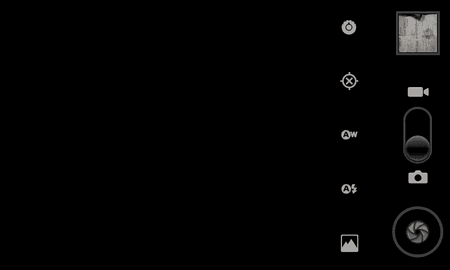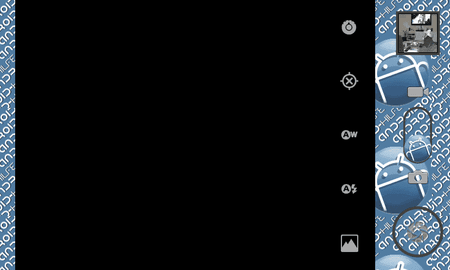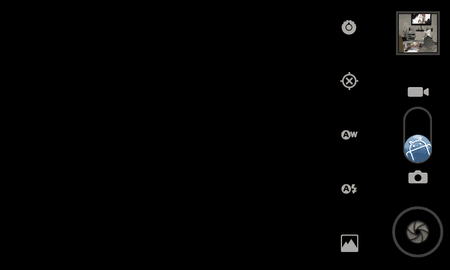Deroculus
Erfahrenes Mitglied
- 135
Hallo,
falls noch jemanden dieses schreckliche Design der Stock Camera App stören sollte, hier die Lösung funktioniert bestens.
der Stock Camera App stören sollte, hier die Lösung funktioniert bestens.
Hier der Link zur Quelle:
[APP] Themed Camera.apk - Dark and Sleek - xda-developers
Alternativ lege ich das mal auf meine Dropbox falls jemand nicht bei den XDA-Dev´s angemeldet ist:
CM7:
http://dl.dropbox.com/u/10772677/Nexus S Customizing/CM7Camera.zip
Stock:
http://dl.dropbox.com/u/10772677/Nexus S Customizing/StockAxuraCameraGoogle.zip
Zur Installation ein kleiner Auszug aus der Quelle:
"OK, here's the update.zip's. I have tested the CM7Camera.zip (I use CM7 obviously) but haven't had time to test the other one, so if anyone could just let me know how it goes, that would be appreciated.
Alles auf eigene Gefahr, Backup nicht vergessen
Falls noch jemand ein Theme für die Stock App hat, immer her damit.
Gruß, Christian
falls noch jemanden dieses schreckliche Design

Hier der Link zur Quelle:
[APP] Themed Camera.apk - Dark and Sleek - xda-developers
Alternativ lege ich das mal auf meine Dropbox falls jemand nicht bei den XDA-Dev´s angemeldet ist:
CM7:
http://dl.dropbox.com/u/10772677/Nexus S Customizing/CM7Camera.zip
Stock:
http://dl.dropbox.com/u/10772677/Nexus S Customizing/StockAxuraCameraGoogle.zip
Zur Installation ein kleiner Auszug aus der Quelle:
"OK, here's the update.zip's. I have tested the CM7Camera.zip (I use CM7 obviously) but haven't had time to test the other one, so if anyone could just let me know how it goes, that would be appreciated.
- Place the required .zip file (CM7 or Stock/Axura) on your SD Card storage
- Boot into CWM Recovery
- Use volume buttons to select 'install zip from sdcard' and power to select
- Use volume and power to select 'choose zip from sdcard'
- Find the .zip file you placed earlier
- Using volume and power, select 'Yes - Install xxx.zip'
- Reboot, and you're done!
Alles auf eigene Gefahr, Backup nicht vergessen
Falls noch jemand ein Theme für die Stock App hat, immer her damit.
Gruß, Christian