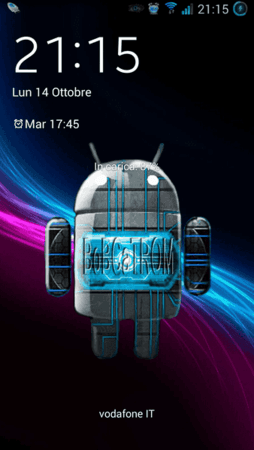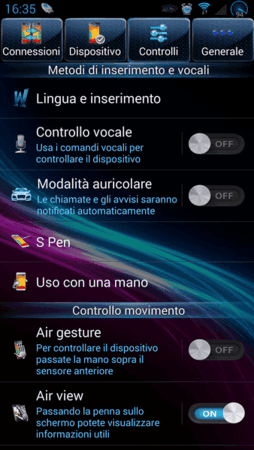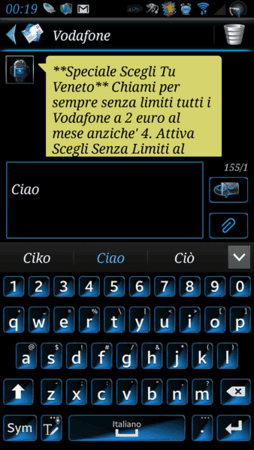fitzgik
Fortgeschrittenes Mitglied
- 19

Hallo ihr Note 3 Besitzer,
ich hab mein Note jetzt 4 Wochen und seit dem ersten Tag ein Custom Rom drauf. Ich hab alle getestet die ich hier, oder bei xda gefunden habe.
Es war keine wirklich schlechte dabei, von der ich abraten würde.
Jedoch gibt es eine, wo mir mit Abstand am besten gefällt. Sowohl von der Funktionalität, als auch vom optischen.
Downloadlink
https://mega.co.nz/#!1xJ1kbzL!J3cfYUk0Gw1WTaQHXttVCHColsFR7N9hRHw4PmpJmiY
Link zur xda Seite
[ROM][SM-N9005][NOTE3][XXUDMJ7][13 Nov]{~BoBCaTROM_X_v2.0~}|OTA Update - xda-developers
Features
•Based on European Samsumg firmware MJ7. if you want to install to extra
Europe country device you have to use Region Lock Away*@Chainfire
• Deodexed busybox
• Autorooting Kernel with init.d support credits*@danieljamie*for the build tips and*@angelom*for autorooting
• Zipalign new applications at boot and db optimize
• Knox free
• Modded settings with link toBoBCaTROM*application, it include many options:
- Auto Call Rec Settings
- Multi Window Manager
- PEN WINDOW MANAGER v2 The new application include "ability to open Pen WIndow drawer without using the Spen [Only with the PEN Window Launcher addon/plugin]
- Torchlight in lockscreen
- Cpu monitor
- Cpu spy
- fast dormancy
- Change battery icon on the fly and select battery charge animation (+70 battery to choose)*
- OTA Update Home with link to WUALA folder for Updates, Extra, Themes (work in progress), link to XDA thread and donation button
- OTA Update Pro, automatic alerts of new release with possibility to download it directly
- OTA Updateme, Extra, Applications, Theme, Mod,Fix ..., Pooldown images ....other
- Reboot menu three way (normal, recovery, download)
- Xposed installer + modules
- Utility
- AdAway
- Language Enabler
- aLogCat*
* Wanam Xposed (Credits*@wanam*and his great application)
- Features list(not everything works of note3):
•Call Recording
•4 Ways Reboot (Reboot, Recovery, Hotboot, Download)
•Full Color/Transparency customization for Status bar and Notification drawer elements
•Secure Samsung Keyboard
•Option to keep "Add Call" button with Call recording menu
•Disable Camera shutter sound (+Screen Capture)
•Flashlight trough volume button UP
•Skip Music with Volume buttons
•Save Call Logs View
•Enable Keyboard Symbols
•Enable Hangouts Calls trough cellular
•Enable Camera while calling
•Unlimited and Customizable Multi-View support
•Bypass Exchange Lock check
•Notification Panel Customization
•Long Home key behavior
•Long Back key to kill App (+ white list)
•Disable increasing ringtone
•Messaging Tweaks (raise limits and conversion)
•Disable Scrolling cache
•Enable Full rotations
•White/Colored Circle Battery
•Transparent Notifications panel
•Customize Clock format and size
•Customize Battery text helper size
•Customize Quick Settings buttons number per row
•Collapse Quick Settings after toggle
•2 line formatted date on the panel header
•Dark themed Multi-Window
•Disable Boot sound
•Customize Two line date header format
•White/Black Email App background (Supported on some devices)
•Transparent Quick Settings buttons background
•Default hidden SMS logs
•Add Call button to Logs and Contacts list
•Disable Accounts icons on Contacts list
•Custimize Wifi AP Clients number
•Disable Launcher page rotation
•Add Exit button to browser
•SMS Automatic input mode
•Disable Call number formatting
•Enable unlimited Contacts joining
•Enable Gallery Rotation trough button
•Set default Browser view to Desktop
•Hide Wireless charging popup
•Hide Full Battery Notification
•Clock position Status bar (Hide, Left, Right, Center)
•NFC behaviors (UN/Locked on Screen ON/Off)
•Hide Headset icon and notification bar
•Disable TW DVFS
•Enable TW DVFS Boost Benchmark mode
•Hide Smart Stay, Alarm, NFC icons on status bar
•Launcher: Enable Scroll wallpaper and Hide Dock labels
•Disable Wake Home button
•Use separate Address field on Contacts
•Add Fast PIN unlock (to be used with caution)
•Added SMS sent time details
•Enable Screen ON options on Messaging App
•Disable low Battery warning
•Add custom carrier label on notification label
•Set low Camera battery level
•Change System Holo Dark/Light background
•Acces hidden Lockscreen shortcuts menu
•Disable SEAndroid/Knox notifications
•And much more to come
• All application can be easy selected to have in floating window.*
• Multiwindow manager app
• Sound boost mod made by*@nowy57and modified by @soloilmeglio*to have whole louder speaker audio also in call (pay attention with volume because note 3 speaker have a poor quality)
• customized some UI sound
• Fixed spen pointer position
• Bootanimation QMG*
• Xposed framework
• Xposed per app density (set many options for each app included dpi density)
• Automatic call recording (fully customizable)*@mythtrandyr*
• All SMS/MMS Mods
• Fully themed notification panel, status bar, circle battery, framework, dialer, application icons etc. (See screenshots)
• Enabled secondary symbols on stock samsung keyboard
• Camera with shutter sound on/off option
• Browser with exit option
• Unlocked lockscreen torch option
• Unlocked call and message block settings
• Greenify app
• Additional camera effects available by default
• more to come
Europe country device you have to use Region Lock Away*@Chainfire
• Deodexed busybox
• Autorooting Kernel with init.d support credits*@danieljamie*for the build tips and*@angelom*for autorooting
• Zipalign new applications at boot and db optimize
• Knox free
• Modded settings with link toBoBCaTROM*application, it include many options:
- Auto Call Rec Settings
- Multi Window Manager
- PEN WINDOW MANAGER v2 The new application include "ability to open Pen WIndow drawer without using the Spen [Only with the PEN Window Launcher addon/plugin]
- Torchlight in lockscreen
- Cpu monitor
- Cpu spy
- fast dormancy
- Change battery icon on the fly and select battery charge animation (+70 battery to choose)*
- OTA Update Home with link to WUALA folder for Updates, Extra, Themes (work in progress), link to XDA thread and donation button
- OTA Update Pro, automatic alerts of new release with possibility to download it directly
- OTA Updateme, Extra, Applications, Theme, Mod,Fix ..., Pooldown images ....other
- Reboot menu three way (normal, recovery, download)
- Xposed installer + modules
- Utility
- AdAway
- Language Enabler
- aLogCat*
* Wanam Xposed (Credits*@wanam*and his great application)
- Features list(not everything works of note3):
•Call Recording
•4 Ways Reboot (Reboot, Recovery, Hotboot, Download)
•Full Color/Transparency customization for Status bar and Notification drawer elements
•Secure Samsung Keyboard
•Option to keep "Add Call" button with Call recording menu
•Disable Camera shutter sound (+Screen Capture)
•Flashlight trough volume button UP
•Skip Music with Volume buttons
•Save Call Logs View
•Enable Keyboard Symbols
•Enable Hangouts Calls trough cellular
•Enable Camera while calling
•Unlimited and Customizable Multi-View support
•Bypass Exchange Lock check
•Notification Panel Customization
•Long Home key behavior
•Long Back key to kill App (+ white list)
•Disable increasing ringtone
•Messaging Tweaks (raise limits and conversion)
•Disable Scrolling cache
•Enable Full rotations
•White/Colored Circle Battery
•Transparent Notifications panel
•Customize Clock format and size
•Customize Battery text helper size
•Customize Quick Settings buttons number per row
•Collapse Quick Settings after toggle
•2 line formatted date on the panel header
•Dark themed Multi-Window
•Disable Boot sound
•Customize Two line date header format
•White/Black Email App background (Supported on some devices)
•Transparent Quick Settings buttons background
•Default hidden SMS logs
•Add Call button to Logs and Contacts list
•Disable Accounts icons on Contacts list
•Custimize Wifi AP Clients number
•Disable Launcher page rotation
•Add Exit button to browser
•SMS Automatic input mode
•Disable Call number formatting
•Enable unlimited Contacts joining
•Enable Gallery Rotation trough button
•Set default Browser view to Desktop
•Hide Wireless charging popup
•Hide Full Battery Notification
•Clock position Status bar (Hide, Left, Right, Center)
•NFC behaviors (UN/Locked on Screen ON/Off)
•Hide Headset icon and notification bar
•Disable TW DVFS
•Enable TW DVFS Boost Benchmark mode
•Hide Smart Stay, Alarm, NFC icons on status bar
•Launcher: Enable Scroll wallpaper and Hide Dock labels
•Disable Wake Home button
•Use separate Address field on Contacts
•Add Fast PIN unlock (to be used with caution)
•Added SMS sent time details
•Enable Screen ON options on Messaging App
•Disable low Battery warning
•Add custom carrier label on notification label
•Set low Camera battery level
•Change System Holo Dark/Light background
•Acces hidden Lockscreen shortcuts menu
•Disable SEAndroid/Knox notifications
•And much more to come
• All application can be easy selected to have in floating window.*
• Multiwindow manager app
• Sound boost mod made by*@nowy57and modified by @soloilmeglio*to have whole louder speaker audio also in call (pay attention with volume because note 3 speaker have a poor quality)
• customized some UI sound
• Fixed spen pointer position
• Bootanimation QMG*
• Xposed framework
• Xposed per app density (set many options for each app included dpi density)
• Automatic call recording (fully customizable)*@mythtrandyr*
• All SMS/MMS Mods
• Fully themed notification panel, status bar, circle battery, framework, dialer, application icons etc. (See screenshots)
• Enabled secondary symbols on stock samsung keyboard
• Camera with shutter sound on/off option
• Browser with exit option
• Unlocked lockscreen torch option
• Unlocked call and message block settings
• Greenify app
• Additional camera effects available by default
• more to come
Installation
- recovery booten
- wipe Data/factory reset (wenn nötig)
- Wipe Cache
- installieren der Zip
Genießen
Link zum Download
https://mega.co.nz/#!1xJ1kbzL!J3cfYUk0Gw1WTaQHXttVCHColsFR7N9hRHw4PmpJmiY
Anhänge
Zuletzt bearbeitet von einem Moderator: