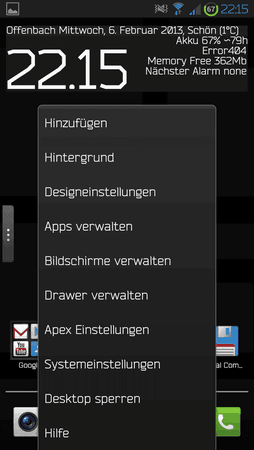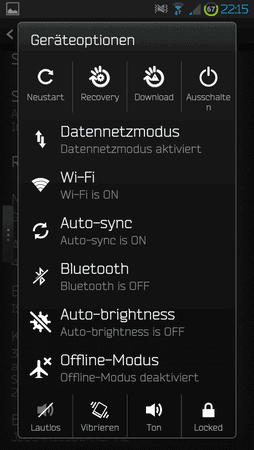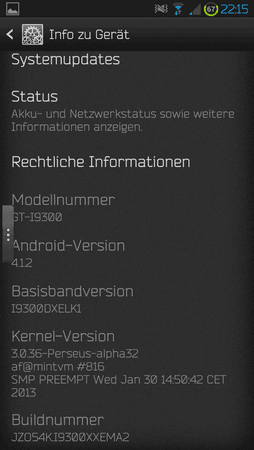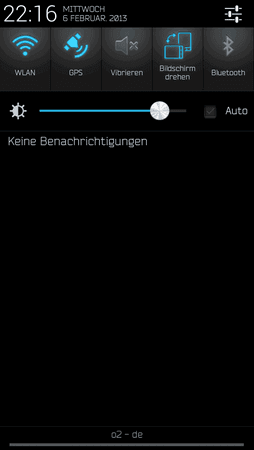Scum
Moderator
Teammitglied
- 6.440
[THEME][UPDATED-03-17] Elegant Theme [v5.00][XXEMR2][JKaY][XPERIA][240dpi/320dpi] - xda-developers
Bearbeitet wurde:



Anleitung:
Download
Der ursprüngliche Beitrag von 10:57 Uhr wurde um 10:59 Uhr ergänzt:
Addons
Xperia T keyboard

http://forum.xda-developers.com/show....php?t=2104060
Xperia Z Launcher

Link - http://forum.xda-developers.com/show....php?t=1949353
Xperia Walkman Port


Link - http://forum.xda-developers.com/show....php?t=2059203
Supported Roms & Firmwares
NOTE: If you want to port/use this theme in your own rom/mod I don't have anything against it, but please, before you do that, inform to me first. Second give proper credits for my work in your thread/mod/rom . These type of projects are invested months and hours of hard work & my life , so please respect my decision !
This theme is made for anyone who is looking for a more elegant user interface in their Samsung Galaxy S3's & for those who simply don't like Samsung's plastic looking touchwiz uiTheme is inspired by Sony Xperia NXT design & UI !
For now only support Samsung Galaxy S3 GT-i9300 stock deodexed firmwares and any rom based on these firmwares.Maybe in future I will make a theme for cm theme chooser but this is a big maybe since cm is not that stable in S3 yet.
Over 1000 icons from stock Samsung apps are changedlot more is theme'd than what is shown in sshots And this theme @ version 1.00 is still a work in progress,there are more things needs to be theme'd

Bearbeitet wurde:
- Boot Animation
- SoMA Font included (font from Xperia T)
- Torch App from Xperia Go included
- Chrome Browser
- Clock app
- Multi Window UI
- FM Radio
- Gmail app
- Job Manager
- Music Player
- Paper Artist
- Google Play
- Popup Browser
- Camera App
- Calculator
- Contacts
- Dialer
- Phone
- Samsung Gallery
- Samsung Launcher
- Messaging
- Settings App
- SMemo
- Sim Took Kit
- SystemUI
- New battery & signal icons
- Notification toggle icons
- GTalk app
- Video Player app
- Voice Recorder app
- Samsung Framework
- JKaY Framework
- Sony Xperia Z Launcher
- Sony Keyboard
- S Voice
- S Planner
- S Memo
- lot of other Touchwiz gimmicks
- Sony Walkman
- Google Chrome



Anleitung:
- CWM backup anfertigen
- Lade und Installiere Jkay Deluxe framework hier , dann starte dein rom das du in Moment verwendest (NICHT das them direkt nach JKay's Deluxe framework instllieren)
- Kopiere Elegant theme zip file auf deine SD Karte (sofern nicht schon gemacht)
- Reboot ins CWM
- Flash die zip mit recovery (zip führt wipe dalvik cache automatisch aus)
- Rebooten und genießen !

Download
V.1.00 - 2013.01.03
Android Filehost - Elegant_V1.0_SGSIII_XXELKC_ThilinaC.zip | by ThilinaC for Galaxy S3
V.2.00 - 2013.01.15
Android Filehost - Elegant_V2.0_SGSIII_XXELLA_JKay-Framework_ThilinaC.zip | by ThilinaC for Galaxy S3
V.3.00 - 2013.02.06 - http://forum.xda-developers.com/show...&postcount=200
V.4.00 - 2013.02.22
Click Here - http://forum.xda-developers.com/show...&postcount=343
V.5.00 - 2013.03.17

Click Here - http://forum.xda-developers.com/show...&postcount=473
Changelog
Android Filehost - Elegant_V1.0_SGSIII_XXELKC_ThilinaC.zip | by ThilinaC for Galaxy S3
V.2.00 - 2013.01.15
Android Filehost - Elegant_V2.0_SGSIII_XXELLA_JKay-Framework_ThilinaC.zip | by ThilinaC for Galaxy S3
V.3.00 - 2013.02.06 - http://forum.xda-developers.com/show...&postcount=200
V.4.00 - 2013.02.22
Click Here - http://forum.xda-developers.com/show...&postcount=343
V.5.00 - 2013.03.17

Click Here - http://forum.xda-developers.com/show...&postcount=473
Changelog
V.1.00 - 2013.01.03
- Initial release
V.2.00 - 2013.01.15
- Updated the theme to XXELLA & XXELLC firmware
- Updated the theme to support JKay latest framework mod-Install his mod before flashing my theme !
- SystemUI remains untheme'd for the moment,will be themed in few days with v3.classes and jkay's mod got too much icons :/
- Xperia Z default wallpaper & lockscreen wallpaper in framework
- More icons fixed in framework,hopefully the popup menu letters bug
- Few minor fixes
V.3.00 - 2013.02.06
V.4.00 - 2013.02.22 - Updated firmware and JKay base to XXEMA2 FW
- Check icons updated to latest ones from Xperia Z
- Xperia Z boot animation
- Xperia Z launcher standby app dock themed
- New volume scrubber icons from Xperia Z
- App icons changed
- Status bar now theme'd,background transparent & small am/pm mod included
- App background images changed
- Few fixes in phonebook[
- Xperia T keyboard theme'd
- Xperia Walkman theme'd
- Framework more parts covered
- Camera app icons changed to Xperia Z ones
- Much more small parts covered which I don't remember at the moment

- Updated firmware base to XXEMR2 FW
- Updated JKay Framework base to v14.92
- Xperia Z boot animation images updated to 720x1280,now boot animation quality is lot better
- Statusbar text(clock & battery percentage) color changed to stock grey after community requests =)
V.5.00 - 2013.03.17


- New menu icons for some apps
- S Voice now themed to Elegant style

- S Planner now themed to Elegant style-Fully
- Pop Up browser now themed
- Lockscreen Clock font changed to something that does not look childish as Touchwiz one

- New Lockscreen music controls
- SystemUI now changed,header icons themed to NXT style
- New Toggle icons
- New incoming call window-now fully themed - Needs mythtrandyr's phone mod installed before theme
- New in call window and dial pad
- Menu & window backgrounds changed to NXT style,now it suits the theme more
- List backgrounds and list selector backgrounds changed to aosp blue now
- Samsung Gallery more themed
- Samsung FM Radio Themed
- Samsung Video player more themed
- Samsung clock header buttons changed
- Recent Apps window themed
- Ram Manager themed
- New Xperia KB theme
- Minor parts in camera fixed to look better
- Lot of more small stuff in framework I don't remember atm =)
Der ursprüngliche Beitrag von 10:57 Uhr wurde um 10:59 Uhr ergänzt:
Addons
Xperia T keyboard
http://forum.xda-developers.com/show....php?t=2104060
Xperia Z Launcher

Link - http://forum.xda-developers.com/show....php?t=1949353
Xperia Walkman Port


Link - http://forum.xda-developers.com/show....php?t=2059203
Supported Roms & Firmwares
- XXELKC Fw - v1.00
- wanam stock deodexed xell5 - v1.00 - tested by hullem
- VikingWay V3 - v1.00 - tested by kipue
- sotmax v12 - v1.00 - tested by gorex3
- FoxHound 1.7 ELL5 - v1.00 - tested by jejecule2012
- __________________________________________________ ______
- XXELLA Fw - v2.00
- XXELLC Fw - v2.00 - tested by drakester09
- WanamLite LLA V5.3 - v2.00 - tested by m.the.king
- UltimaRom v8.1.1 - v2.00 - tested by TopoMonko
- inmortal rom - v2.00 - tested by akelon
- Android Revolution HD v18 - v2.00 - tested by Z3roCz
- viking rom v5 - v2.00 - tested by t0n0n
- UltimaROM_V8.1.1_Ifrit-Ultimate - v2.00 - tested by
- Lot more roms,check middle of the thread
- __________________________________________________ ______
- XXEMA2 Fw - v3.00
- ZSEMB1 rom - v3.00 - tested by drakester09
- Omega v40 - v3.00 - tested by forsakened
- msteam 9.0.1 - v3.00 - tested by deadman1007
- Foxhound 2 - v3.00 - tested by matija gubec
- null rom 21 - v3.00 - tested by nesquix
- sotmax rom - v3.00 - tested by sotmax
- viking rom v6 - v3.00 - tested by strix75
- cdroid 13 - v3.00 - tested by matija gubec
- codec rom 10.5 black edition - v3.00 - tested by matija gubec
- crdroid v13 - v3.00 tested by sawhatt
- wanamlitev5.8 mr2 - v3.00 tested by m.the.king
- __________________________________________________ ______
- XXEMR2 FW - v4.00
Zuletzt bearbeitet: