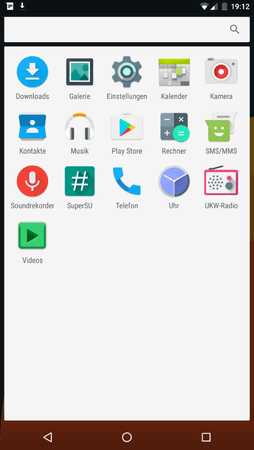kingoftf
Ehrenmitglied
- 42.306
Hier ein Fundstück aus dem XDA.
[ROM][6.0.x] AOSP - CODE AURORA FORUMS [LA.BR.1.2.7_rb1.20]
Basis is AOSP, nacktes Android ohne jegliche Mods, also praktisch wie die Nexus Geräte.
Die Gapps und SuperSu muss man extra flashen, der Dev baut keine neuen Features oder andere Dinge ein, um es so zu lassen, wie es momentan ist.
Code Aurora (CAF) ist ein Konsortium von Firmen der mobilen drahtlosen Industrie. Softwareprojekte sind Android für MSM, Femto Linux Project, LLVM, MSM WLAN und Linux-MSM.
Code Aurora ist AOSP plus spezifische Verbesserungen von Qualcomm.
Was funktioniert:
RIL
WiFi
Bluetooth
Audio
Mobile Data
Offline Charge
USB OTG
MTP
Hotspot WiFi
...
Was funktioniert nicht:
???
CHANGELOG
26-06 V3
- native exfat support
- removed tethering icon from launcher
- switched back to cm's stock kernel settings (the battery optimized settings from V2 makes the rom laggy)
- xz compression for kernel
notes:
- switching to another kernel will break exfat support because the exfat driver is in the kernel.
- ask your favourite kernel's developer to look at my sources so he can add exfat support in kernel to.
22-06 V2
ROM:
- build with O3 optimizations and uberTC
- switched to snap camera app
- removed email.apk
- outbound calls notification should be fixed
- google play services fix ( only flash pico or nano or micro gapps )
- fix photo editor fc
- advanced reboot
- hide the buttons section in 'settings'
KERNEL:
- build with O3 optimizations and uberTC
- set intelli_plug as the default hotplug
- set 268000 mhz as the default minimum frequency
- set 'slim' as the default governor
- lots of other additions and improvements from other kernels
17-06 V1
- Initial release
- caf tag LA.BR.1.2.7_rb1.20
Installation
Modem 21c zwingend notwendig!!!!
clean install :
- (Optional) Wipe the data & cache (Backup to make sure not to loose data)
- Flash the ROM zip from the Recovery
- (Optional) Flash the GApps to have the Google Applications (only opengapps micro nano or pico)
- (Optional) Flash the SuperSU zip
- (Optional) Every additional zip you want to flash
- Reboot
update / upgrade :
- (Information) Don't wipe anything unless you want to
- Flash the latest ROM zip from the Recovery
- (Optional) Flash the GApps on first install / upgrade. Not required later, but do update sometimes
- (Optional) Flash the SuperSU zip
- (Optional) Every additional zip you want to flash]
- Wipe cache
- Reboot
Der Dev empfiehlt die Opengapps Micro, Nano und Pico, für andere keine Gewähr, dass sie funktionieren.
SuperSu wird benötigt, wenn man Root will.
Download
Dev-Host - The Ultimate Free File Hosting / File Sharing Service
Gapps:
The Open GApps Project
SuperSu
SuperSU Download
Q&A - FAQ
Q : Is root access included into AOSP-CAF ?
A : No it is not, you have to add root through a flashable SuperSU zip
> BETA-SuperSU-v2.65.zip is recommended.
Q : Where can I change the Quick Tiles and Status Bar ?
A : Long press the Settings icon in the notifications drawer.
> You will have access to the SystemUI Tuner from Settings now.
CREDITS
Men_in_black007
Cyanogenmod
AOSP
CAF
[ROM][6.0.x] AOSP - CODE AURORA FORUMS [LA.BR.1.2.7_rb1.20]
Basis is AOSP, nacktes Android ohne jegliche Mods, also praktisch wie die Nexus Geräte.
Die Gapps und SuperSu muss man extra flashen, der Dev baut keine neuen Features oder andere Dinge ein, um es so zu lassen, wie es momentan ist.
Code Aurora (CAF) ist ein Konsortium von Firmen der mobilen drahtlosen Industrie. Softwareprojekte sind Android für MSM, Femto Linux Project, LLVM, MSM WLAN und Linux-MSM.
Code Aurora ist AOSP plus spezifische Verbesserungen von Qualcomm.
Was funktioniert:
RIL
WiFi
Bluetooth
Audio
Mobile Data
Offline Charge
USB OTG
MTP
Hotspot WiFi
...
Was funktioniert nicht:
???
CHANGELOG
26-06 V3
- native exfat support
- removed tethering icon from launcher
- switched back to cm's stock kernel settings (the battery optimized settings from V2 makes the rom laggy)
- xz compression for kernel
notes:
- switching to another kernel will break exfat support because the exfat driver is in the kernel.
- ask your favourite kernel's developer to look at my sources so he can add exfat support in kernel to.
22-06 V2
ROM:
- build with O3 optimizations and uberTC
- switched to snap camera app
- removed email.apk
- outbound calls notification should be fixed
- google play services fix ( only flash pico or nano or micro gapps )
- fix photo editor fc
- advanced reboot
- hide the buttons section in 'settings'
KERNEL:
- build with O3 optimizations and uberTC
- set intelli_plug as the default hotplug
- set 268000 mhz as the default minimum frequency
- set 'slim' as the default governor
- lots of other additions and improvements from other kernels
17-06 V1
- Initial release
- caf tag LA.BR.1.2.7_rb1.20
Installation
Modem 21c zwingend notwendig!!!!
clean install :
- (Optional) Wipe the data & cache (Backup to make sure not to loose data)
- Flash the ROM zip from the Recovery
- (Optional) Flash the GApps to have the Google Applications (only opengapps micro nano or pico)
- (Optional) Flash the SuperSU zip
- (Optional) Every additional zip you want to flash
- Reboot
update / upgrade :
- (Information) Don't wipe anything unless you want to
- Flash the latest ROM zip from the Recovery
- (Optional) Flash the GApps on first install / upgrade. Not required later, but do update sometimes
- (Optional) Flash the SuperSU zip
- (Optional) Every additional zip you want to flash]
- Wipe cache
- Reboot
Der Dev empfiehlt die Opengapps Micro, Nano und Pico, für andere keine Gewähr, dass sie funktionieren.
SuperSu wird benötigt, wenn man Root will.
Download
Dev-Host - The Ultimate Free File Hosting / File Sharing Service
Gapps:
The Open GApps Project
SuperSu
SuperSU Download
Q&A - FAQ
Q : Is root access included into AOSP-CAF ?
A : No it is not, you have to add root through a flashable SuperSU zip
> BETA-SuperSU-v2.65.zip is recommended.
Q : Where can I change the Quick Tiles and Status Bar ?
A : Long press the Settings icon in the notifications drawer.
> You will have access to the SystemUI Tuner from Settings now.
CREDITS
Men_in_black007
Cyanogenmod
AOSP
CAF
Zuletzt bearbeitet: