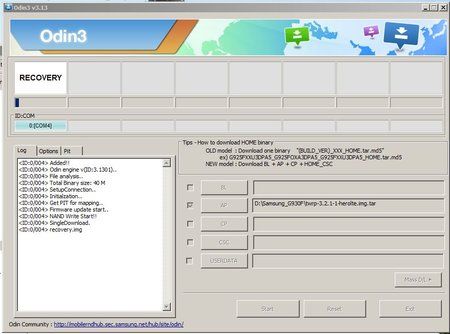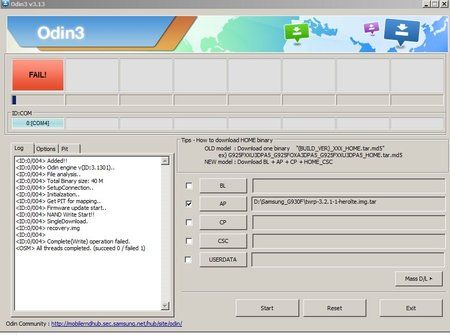M
michael861
Neues Mitglied
- 0
Hallo!
Hab hier ein SM-G930F und bekomme TWRP nicht installiert.
Hab USB-Debugging und OEM-Entsperrung aktiviert.
Das Telefon aus und via (Vol- Home & Power) den Downloadmodus aktivert.
Wenn ich mit XUbuntu dann via Heimdall das Image draufladen will, passiert dieses hier:
Immer bei 73 % bleibt die Terminalausgabe hängen.
Hab dann mal folgendes probiert:
Also --Boot weggelassen und nur --Recovery.
Da läuft der Vorgang bis 100 % durch, aber das Recovery ist dennoch nicht drauf.
Baseband: G930FXXU2DRB6
Buildnummer: NRD90M-G930FXXS2DRDI
Hat jemand von euch eine Idee, was ich falsch mache?
Vielen Dank schon mal!
Schönen Gruß
Michael861
Hab hier ein SM-G930F und bekomme TWRP nicht installiert.
Hab USB-Debugging und OEM-Entsperrung aktiviert.
Das Telefon aus und via (Vol- Home & Power) den Downloadmodus aktivert.
Wenn ich mit XUbuntu dann via Heimdall das Image draufladen will, passiert dieses hier:
Code:
user@user-notebook:~/Downloads/HeroLte$ heimdall flash --BOOT twrp-3.2.1-1-herolte.img --RECOVERY twrp-3.2.1-1-herolte.img
Heimdall v1.4.1
Copyright (c) 2010-2014 Benjamin Dobell, Glass Echidna
http://www.glassechidna.com.au/
This software is provided free of charge. Copying and redistribution is
encouraged.
If you appreciate this software and you would like to support future
development please consider donating:
http://www.glassechidna.com.au/donate/
Initialising connection...
Detecting device...
Claiming interface...
Setting up interface...
Initialising protocol...
Protocol initialisation successful.
Beginning session...
Some devices may take up to 2 minutes to respond.
Please be patient!
Session begun.
Downloading device's PIT file...
PIT file download successful.
Uploading BOOT
100%
BOOT upload successful
Uploading RECOVERY
73%
ERROR: Failed to confirm end of file transfer sequence!
ERROR: RECOVERY upload failed!
Ending session...
ERROR: Failed to send end session packet!
Releasing device interface...Immer bei 73 % bleibt die Terminalausgabe hängen.
Hab dann mal folgendes probiert:
Code:
user@user-notebook:~/Downloads/HeroLte$ heimdall flash --RECOVERY twrp-3.2.1-1-herolte.img
Heimdall v1.4.1
Copyright (c) 2010-2014 Benjamin Dobell, Glass Echidna
http://www.glassechidna.com.au/
This software is provided free of charge. Copying and redistribution is
encouraged.
If you appreciate this software and you would like to support future
development please consider donating:
http://www.glassechidna.com.au/donate/
Initialising connection...
Detecting device...
Claiming interface...
Setting up interface...
Initialising protocol...
Protocol initialisation successful.
Beginning session...
Some devices may take up to 2 minutes to respond.
Please be patient!
Session begun.
Downloading device's PIT file...
PIT file download successful.
Uploading RECOVERY
100%
RECOVERY upload successful
Ending session...
Rebooting device...
Releasing device interface...Also --Boot weggelassen und nur --Recovery.
Da läuft der Vorgang bis 100 % durch, aber das Recovery ist dennoch nicht drauf.
Baseband: G930FXXU2DRB6
Buildnummer: NRD90M-G930FXXS2DRDI
Hat jemand von euch eine Idee, was ich falsch mache?
Vielen Dank schon mal!
Schönen Gruß
Michael861
Zuletzt bearbeitet: