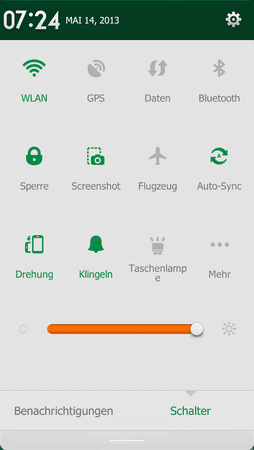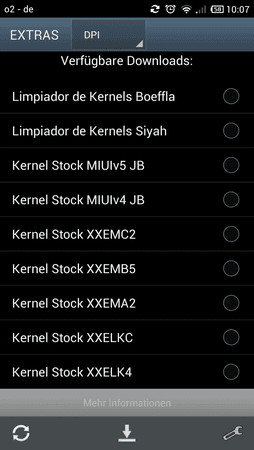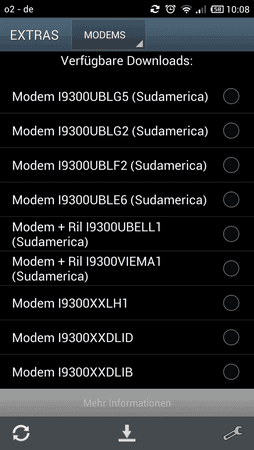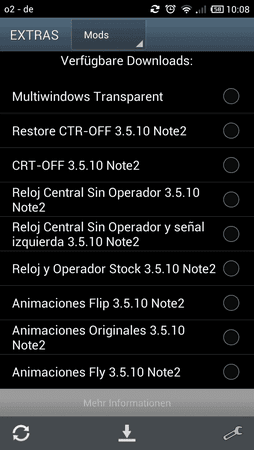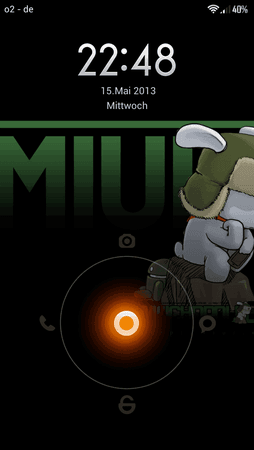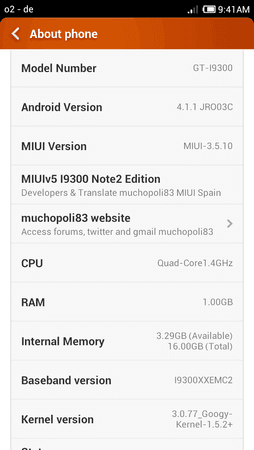Q
quasimodo
Gast
Ich, Android-Hilfe.de oder die Entwickler/Publisher der ROM oder Mods,
übernehmen keine Haftung für mögliche Schäden an eurem Gerät!
Ihr seid daher für euer Handeln selbst verantwortlich!!!

Derzeit Innovativstes MIUI Projekt für unser Samsung Galaxy S III,
von daher mein Klarer Favorit!!! *****
MIUI
 Port & Support by muchopoli83 / xda
Port & Support by muchopoli83 / xda
Port by htcmania.com
Die Texte ins Deutsche Übersetzt hat kingoftf .
Besten Dank an dieser Stelle für die Unterstützung!
Umfangreiche Modifizierungen entnehmt Ihr seiner Changelog
Statement vom Entwickler
Hallo an jeden hier auf XDA
(auch an Euch Hier gerichtet)
Das ist meine erste ROM, die ich hier vorstelle, aber nicht die erste, die ich gemacht habe.
Ich arbeite mit MIUI nun schon seit mehr als 2 Jahren sowohl mit GB und ICS als Basis und nun auch mit JB, bislang habe ich meine Arbeiten immer in den spanischen Foren veröffentlicht.
Nun veröffentliche ich etwas, an was ich schon lange gedacht habe, es aus Zeitgründen aber noch ht nicht beenden konnte.
Ich habe angefangen, auf dem i9000 ROMs zu entwickeln und habe bemerkt, dass diese neue ROM viel vollständiger ist als der Vorgänger (offizielle MIUI S3) Kamera, Tastatur Note2, Multi-Window.
Darüber hinaus haben meine Tester und ich festgestellt, dass die neue ROM viel besser läuft und auch der Batterieverbrauch besser ist.
Im Gegensatz zu anderen ROMs basiert diese auf MIUI und nicht auf CM.
Sie basiert komplett auf Samsung, deshalb funktioniert auch alles wie die offizielle MIUI für das S3, aber mit den bereits erwähnten Verbesserungen.
Ich hoffe, Euch gefällt sie genauso, wie sie uns gefallen hat, während wir sie entwickelt haben.
Originaltext:
Post by silitek / xta
So guys, make a fast test video using Googy kernel 1.5.4. very good battery and performance...have fun.
Stock Changelog
Changelog MIUI ROM
3.5.17 NOTE 2 EDITION by muchopoli83
Updated MIUIv5 Version 3.5.17
Kernel Devil COMBO 0.20.2
Changed animation default to Xylon Animation Addon (Thank @Wajk)
Add keyboard MIUI Multilenguage
Change mods clock and animations for universal (work alls version)
Changed the language of the mods and kernels in the yaos. Rest of application in next update
Updated website muchopoli83
Pack Multilanguage 3.5.17 adapted to this rom
Umfangreiche Changelog von muchopoli83
MIUI ROM 3.5.10 NOTE 2 EDITION
-Übersetzt in Spanisch, Englisch und Chinesisch
-Multiwindow (Transparent in YAOS)
-Kernel Googy 1.5.3
-Modem und RIL EMC2
-Center Clock ohne Betreiberlogo (im YAOS-Updater)
-Framework Animationen (YAOS)
-CRT-OFF (YAOS)
-Schwarzes Google 4.2 Keyboard
-Note 2 Keyboard (Schwarz und Cyan-Schwarz über YAOS)
-Note 2 Kamera
-Snote
-Lite Version
-Toggle2g-apk
-Kernel-Installations Bug gefixt mit CWM6
-Chinesischer Market und andere unnötige Apps entfernt
-Gapps, Gmail, Google Talk und PlayStore integriert
-Übersetzung Uhr im Stil 2x4
-verschiedene png in Programmen übersetzt
-Zipalign
-YAOS Updater für OTA, Modems, Kernel, Mods (Danke an Dexafree und arasthel)
-Alle Icons und Gapps im Ordner organisiert
-Bootanimation (Danke an klaus99)
-EXTRAS Tab in Einstellungen, die folgenden Apps eingeschlossen:
-YAOS-Updater, nicht sichtbar vom Desktop)
-Fonts-Installer (auf spanisch übersetzt, nicht sichtbar vom Desktop)
-Toggle 2g Plugin (kann nicht „versteckt“ werden)
-Recovery Executer (nicht sichtbar vom Desktop) Sehr hilfreiche App von Fraggel, welche unter anderem Zips automatisch installieren kann, mit oder ohne Wipe, oder sie aussuchen kann von der SD und Nandroid Backups erstellen und ausführen kann
Zwei Möglichkeiten, wie OTA Files erkennt und ob ein Update erhältlich ist:
1-Unten links klicken für Update
2-Einstellungs-Button unten rechts anklicken „Check for Updates“ automatisiert die Updates, sobald man die app startet.
Originaltext:
Video[Tutorial] Miui Es para i9300 Version Semanal 4.1.1 SGS3
Installationshinweis
Allgemeiner Hinweis
Von einer Samsung Stock- Costom kommend
Rom & Sprachpaket
Download im Port: KLICK
Downloads Anmerkung: erst die kostenlose Registrierung zu 4shared verschafft dennden Zugang zu den Downloads
Mein Direktdownloads
MIUIv5_I9300_Note2_Edition_3.5.17_ES.zip (659.53 MB)
miuiandroid_lang_note2_edition-3.5.17_modified_muchopoli83.zip-toggle2g-resigned.zip (273.62 MB)
Download Current Version 3.5.17
http://www.4shared.com/zip/S3hc0drh/...ition_351.html
Pack Multilanguage 3.5.17 adapted to this rom (Thank Miuiandroid):
http://www.4shared.com/zip/94hwCTvH/...2_edition.html
Download Current Version 3.5.10
http://www.4shared.com/zip/EP4t9MH5/...ition_351.html
Pack Multilanguage 3.5.10 adapted to this rom (Thank Miuiandroid)
http://www.4shared.com/zip/9RkqI8_s/...2_edition.html
Credits
@jbejarano: My faithful betatester since I started doing translations for MIUIv4 and has always been willing to help me when I started with the ports for the I9000.
@Fraggel: For his magnificent RecoveryExecuter.apk.
@Dexafree: For his help to mount the OTA.
@Arasthel: Yaos Updater code creator.
@TheMasterBaron: For his magnificent Toogle2g.apk.
@Klaus99: Betatester and bootanimation maker.
@migueloma: Betatester that I had in I9000 and returns to help me in I9300.
@RaulGS: Betatester that I had in I9000 and returns to help me in I9300.
@kuenko7.7: Betatester and my business partner.
@ruaralGalaxy: Betatester & Themer.
@Arsaw: For his pngs to the keyboards.
@miuiandroid: for its multi-language pack.
@not-i: for his pngs using in our MW.
And to all colleagues and all the people who have helped me since I came into this world ...... and also to those people who have not helped me.
Sorry for my bad english XD
DATENBANK: MIUI INTERNATIONAL
übernehmen keine Haftung für mögliche Schäden an eurem Gerät!
Ihr seid daher für euer Handeln selbst verantwortlich!!!

Derzeit Innovativstes MIUI Projekt für unser Samsung Galaxy S III,
von daher mein Klarer Favorit!!! *****
MIUI

Port by htcmania.com
Die Texte ins Deutsche Übersetzt hat kingoftf .
Besten Dank an dieser Stelle für die Unterstützung!
Umfangreiche Modifizierungen entnehmt Ihr seiner Changelog
Statement vom Entwickler
Hallo an jeden hier auf XDA
(auch an Euch Hier gerichtet)
Das ist meine erste ROM, die ich hier vorstelle, aber nicht die erste, die ich gemacht habe.
Ich arbeite mit MIUI nun schon seit mehr als 2 Jahren sowohl mit GB und ICS als Basis und nun auch mit JB, bislang habe ich meine Arbeiten immer in den spanischen Foren veröffentlicht.
Nun veröffentliche ich etwas, an was ich schon lange gedacht habe, es aus Zeitgründen aber noch ht nicht beenden konnte.
Ich habe angefangen, auf dem i9000 ROMs zu entwickeln und habe bemerkt, dass diese neue ROM viel vollständiger ist als der Vorgänger (offizielle MIUI S3) Kamera, Tastatur Note2, Multi-Window.
Darüber hinaus haben meine Tester und ich festgestellt, dass die neue ROM viel besser läuft und auch der Batterieverbrauch besser ist.
Im Gegensatz zu anderen ROMs basiert diese auf MIUI und nicht auf CM.
Sie basiert komplett auf Samsung, deshalb funktioniert auch alles wie die offizielle MIUI für das S3, aber mit den bereits erwähnten Verbesserungen.
Ich hoffe, Euch gefällt sie genauso, wie sie uns gefallen hat, während wir sie entwickelt haben.
Originaltext:
Hello everyone on xda. It's my first rom posted in this house, although not the first cooked.
I've been working with Miui for over two years, both GB and ICS and now in JB, while always publishing on spanish forums.
I bring something I've been thinking a long time, but due to lack of time i had not decided to posted it before.
The I9000 was where I learned to cook and at that time there was no official MIUI support,
so I have learned to cook by ports of the Nexus S and Galaxy Nexus.
I’ve decided to port the MIUI Note 2 to our I9300,
and I have realized this one is much more complete rom that the one we have now (official Miui S3).
Camera, keyboard Note 2, Multiwindow...., apart from that, my testers and me,
all of us, we have seen that it has much better performance and battery life.
As we have official MIUI, I have not had to take Cyanogen base, as typically most of the ports.
This is totally based on Samsung, for what everything works exactly like the official MIUI i9300,
but with the improvements already mentioned.
Hope you enjoy it as much as us these last days, while we cooked.
I've been working with Miui for over two years, both GB and ICS and now in JB, while always publishing on spanish forums.
I bring something I've been thinking a long time, but due to lack of time i had not decided to posted it before.
The I9000 was where I learned to cook and at that time there was no official MIUI support,
so I have learned to cook by ports of the Nexus S and Galaxy Nexus.
I’ve decided to port the MIUI Note 2 to our I9300,
and I have realized this one is much more complete rom that the one we have now (official Miui S3).
Camera, keyboard Note 2, Multiwindow...., apart from that, my testers and me,
all of us, we have seen that it has much better performance and battery life.
As we have official MIUI, I have not had to take Cyanogen base, as typically most of the ports.
This is totally based on Samsung, for what everything works exactly like the official MIUI i9300,
but with the improvements already mentioned.
Hope you enjoy it as much as us these last days, while we cooked.
Post by silitek / xta
So guys, make a fast test video using Googy kernel 1.5.4. very good battery and performance...have fun.
Stock Changelog
Changelog MIUI ROM
3.5.17 NOTE 2 EDITION by muchopoli83
Updated MIUIv5 Version 3.5.17
Kernel Devil COMBO 0.20.2
Changed animation default to Xylon Animation Addon (Thank @Wajk)
Add keyboard MIUI Multilenguage
Change mods clock and animations for universal (work alls version)
Changed the language of the mods and kernels in the yaos. Rest of application in next update
Updated website muchopoli83
Pack Multilanguage 3.5.17 adapted to this rom
Umfangreiche Changelog von muchopoli83
MIUI ROM 3.5.10 NOTE 2 EDITION
-Übersetzt in Spanisch, Englisch und Chinesisch
-Multiwindow (Transparent in YAOS)
-Kernel Googy 1.5.3
-Modem und RIL EMC2
-Center Clock ohne Betreiberlogo (im YAOS-Updater)
-Framework Animationen (YAOS)
-CRT-OFF (YAOS)
-Schwarzes Google 4.2 Keyboard
-Note 2 Keyboard (Schwarz und Cyan-Schwarz über YAOS)
-Note 2 Kamera
-Snote
-Lite Version
-Toggle2g-apk
-Kernel-Installations Bug gefixt mit CWM6
-Chinesischer Market und andere unnötige Apps entfernt
-Gapps, Gmail, Google Talk und PlayStore integriert
-Übersetzung Uhr im Stil 2x4
-verschiedene png in Programmen übersetzt
-Zipalign
-YAOS Updater für OTA, Modems, Kernel, Mods (Danke an Dexafree und arasthel)
-Alle Icons und Gapps im Ordner organisiert
-Bootanimation (Danke an klaus99)
-EXTRAS Tab in Einstellungen, die folgenden Apps eingeschlossen:
-YAOS-Updater, nicht sichtbar vom Desktop)
-Fonts-Installer (auf spanisch übersetzt, nicht sichtbar vom Desktop)
-Toggle 2g Plugin (kann nicht „versteckt“ werden)
-Recovery Executer (nicht sichtbar vom Desktop) Sehr hilfreiche App von Fraggel, welche unter anderem Zips automatisch installieren kann, mit oder ohne Wipe, oder sie aussuchen kann von der SD und Nandroid Backups erstellen und ausführen kann
Zwei Möglichkeiten, wie OTA Files erkennt und ob ein Update erhältlich ist:
1-Unten links klicken für Update
2-Einstellungs-Button unten rechts anklicken „Check for Updates“ automatisiert die Updates, sobald man die app startet.
Originaltext:
MIUI ROM 3.5.10 NOTE 2 EDITION
- Translated into the language of Cervantes. (also English and Chinese)
- Multiwindow. (Transparent in YAOS)
- Kernel Googy 1.5.3
- Modem+Ril EMC2.
- Center clock mods without carrier (in YAOS Updater).
- Framework Animations (YAOS).
- CRT-OFF (YAOS).
- Black Google 4.2 keyboard.
- Note 2 keyboard (Black and Black-Cyan, also in YAOS).
- Note 2 Camera.
- Snote
- Lite version.
- Toggle2g.apk
- Fixed installation failure from kernel with CWM6.
- Removed chinese supermarket and other unnecessary applications.
- Added Gapps. Gmail, Google Talk and Play Store.
- Translated clock 2x4.
- Translated pngs in different applications.
- Zipalign.
-Added Yaos Updater to update OTA and download modems, kernels, mods. Thanks to @Dexafree and @Arasthel.
- Organized all icons and all gapps together in one folder.
- Bootanimation thanks to @Klaus99.
- EXTRAS tab in settings, added the following applications:
* YAOS Updater (hidden from desktop).
* Font Installer. Translate to spanish (hidden from desktop).
* Toggle 2g plugin (it can not hide from desktop).
* Recovery Executer: (hidden from desktop) Magnificent and useful application of our fellow @Fraggel, which among other features, installs automatically zips, with or without wipes, selecting them from the SD, makes and restores nandroids backups......
Two options to OTA recognizes files and if there is any update.
1 - Touch button to update (down left).
2 - Touch settings button (down right). Select "check for updates". Thus, every time you open the application, it will automatically update.
- Translated into the language of Cervantes. (also English and Chinese)
- Multiwindow. (Transparent in YAOS)
- Kernel Googy 1.5.3
- Modem+Ril EMC2.
- Center clock mods without carrier (in YAOS Updater).
- Framework Animations (YAOS).
- CRT-OFF (YAOS).
- Black Google 4.2 keyboard.
- Note 2 keyboard (Black and Black-Cyan, also in YAOS).
- Note 2 Camera.
- Snote
- Lite version.
- Toggle2g.apk
- Fixed installation failure from kernel with CWM6.
- Removed chinese supermarket and other unnecessary applications.
- Added Gapps. Gmail, Google Talk and Play Store.
- Translated clock 2x4.
- Translated pngs in different applications.
- Zipalign.
-Added Yaos Updater to update OTA and download modems, kernels, mods. Thanks to @Dexafree and @Arasthel.
- Organized all icons and all gapps together in one folder.
- Bootanimation thanks to @Klaus99.
- EXTRAS tab in settings, added the following applications:
* YAOS Updater (hidden from desktop).
* Font Installer. Translate to spanish (hidden from desktop).
* Toggle 2g plugin (it can not hide from desktop).
* Recovery Executer: (hidden from desktop) Magnificent and useful application of our fellow @Fraggel, which among other features, installs automatically zips, with or without wipes, selecting them from the SD, makes and restores nandroids backups......
Two options to OTA recognizes files and if there is any update.
1 - Touch button to update (down left).
2 - Touch settings button (down right). Select "check for updates". Thus, every time you open the application, it will automatically update.
Video[Tutorial] Miui Es para i9300 Version Semanal 4.1.1 SGS3
Installationshinweis
Allgemeiner Hinweis
Von einer Samsung Stock- Costom kommend
- Kopiere MIUI Rom und Sprachpaket auf deine Interne SD Karte
- Gehe in den CWM Mod und mache einen Fullwipe data/system
- Flashe MIUI - Reboot
Fertig
NOTE2 EDITION Mod bezogen
- erst die "NOTE2 EDITION" flashen. Reboot!
- als nächstes (Wipe nicht nötig) die "Sprachpaket" flashen.
Reboot, Fertig!
Rom & Sprachpaket
Download im Port: KLICK
Downloads Anmerkung: erst die kostenlose Registrierung zu 4shared verschafft dennden Zugang zu den Downloads
Mein Direktdownloads
MIUIv5_I9300_Note2_Edition_3.5.17_ES.zip (659.53 MB)
miuiandroid_lang_note2_edition-3.5.17_modified_muchopoli83.zip-toggle2g-resigned.zip (273.62 MB)
Download Current Version 3.5.17
http://www.4shared.com/zip/S3hc0drh/...ition_351.html
Pack Multilanguage 3.5.17 adapted to this rom (Thank Miuiandroid):
http://www.4shared.com/zip/94hwCTvH/...2_edition.html
Download Current Version 3.5.10
http://www.4shared.com/zip/EP4t9MH5/...ition_351.html
Pack Multilanguage 3.5.10 adapted to this rom (Thank Miuiandroid)
http://www.4shared.com/zip/9RkqI8_s/...2_edition.html
- Modems in der Datenbank - Modems für Stock- & Customroms
- Kernel in der Datenbank Stockrom- Custom Kernel
Credits
@jbejarano: My faithful betatester since I started doing translations for MIUIv4 and has always been willing to help me when I started with the ports for the I9000.
@Fraggel: For his magnificent RecoveryExecuter.apk.
@Dexafree: For his help to mount the OTA.
@Arasthel: Yaos Updater code creator.
@TheMasterBaron: For his magnificent Toogle2g.apk.
@Klaus99: Betatester and bootanimation maker.
@migueloma: Betatester that I had in I9000 and returns to help me in I9300.
@RaulGS: Betatester that I had in I9000 and returns to help me in I9300.
@kuenko7.7: Betatester and my business partner.
@ruaralGalaxy: Betatester & Themer.
@Arsaw: For his pngs to the keyboards.
@miuiandroid: for its multi-language pack.
@not-i: for his pngs using in our MW.
And to all colleagues and all the people who have helped me since I came into this world ...... and also to those people who have not helped me.
Sorry for my bad english XD
DATENBANK: MIUI INTERNATIONAL
- NEWS - HISTORY - OFFICIAL PORTS & FANCLUBS, STOCK CHANGELOG
- THEMEN: WISSENSWERTES - AKTIVE ENTWICKLER/MODDER BEI UNS - THEMES - MIUI FÜR ÄLTERE GERÄTE
- GERÄTEFOREN: SMALLTALK IM MIUI FANCLUB, XIAOMI MI & ANDERE GERÄTE, DISKUSSIONSPLATTFORMEN
- MARKT: ANSPRECHPARTNER BEI UNS
- ZUBEHÖR: WETTER WIDGET
Anhänge
-
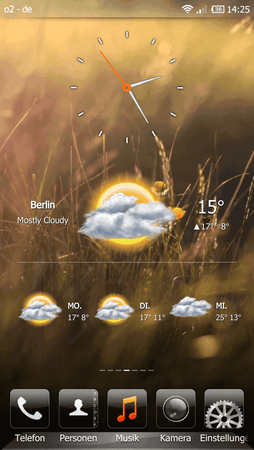 Screenshot_2013-05-13-14-25-55.png248,7 KB · Aufrufe: 830
Screenshot_2013-05-13-14-25-55.png248,7 KB · Aufrufe: 830 -
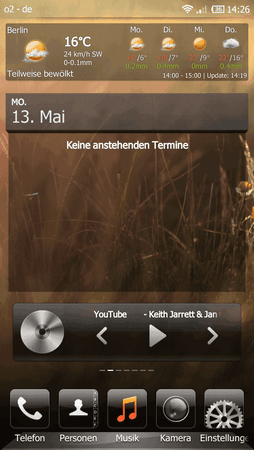 Screenshot_2013-05-13-14-26-06.png200,2 KB · Aufrufe: 742
Screenshot_2013-05-13-14-26-06.png200,2 KB · Aufrufe: 742 -
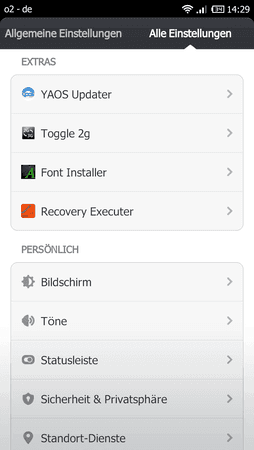 Screenshot_2013-05-13-14-29-38.png30,1 KB · Aufrufe: 705
Screenshot_2013-05-13-14-29-38.png30,1 KB · Aufrufe: 705 -
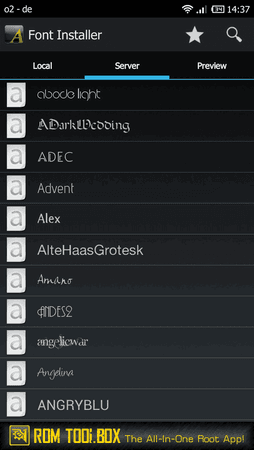 Screenshot_2013-05-13-14-38-00.png67,6 KB · Aufrufe: 775
Screenshot_2013-05-13-14-38-00.png67,6 KB · Aufrufe: 775 -
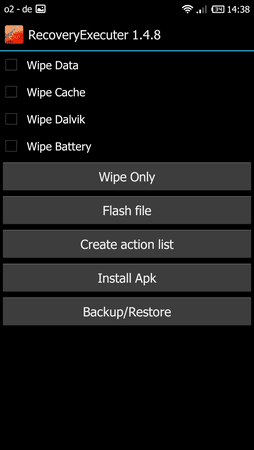 Screenshot_2013-05-13-14-38-14.png15,5 KB · Aufrufe: 665
Screenshot_2013-05-13-14-38-14.png15,5 KB · Aufrufe: 665 -
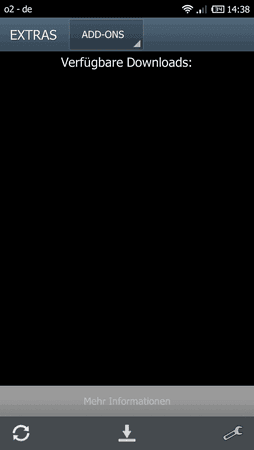 Screenshot_2013-05-13-14-38-30.png11,4 KB · Aufrufe: 664
Screenshot_2013-05-13-14-38-30.png11,4 KB · Aufrufe: 664 -
 Screenshot_2013-05-20-00-19-59.png177,1 KB · Aufrufe: 508
Screenshot_2013-05-20-00-19-59.png177,1 KB · Aufrufe: 508 -
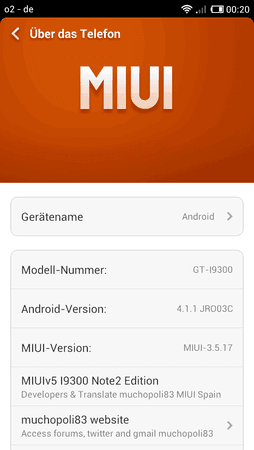 Screenshot_2013-05-20-00-20-24.png52,5 KB · Aufrufe: 528
Screenshot_2013-05-20-00-20-24.png52,5 KB · Aufrufe: 528 -
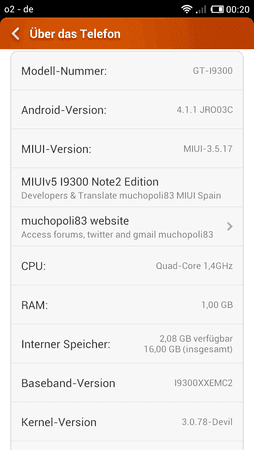 Screenshot_2013-05-20-00-20-37.png24,6 KB · Aufrufe: 470
Screenshot_2013-05-20-00-20-37.png24,6 KB · Aufrufe: 470
Zuletzt bearbeitet von einem Moderator: