Hoot
Erfahrenes Mitglied
- 61
Bin seit gestern (wieder mal) auf der RR-ROM (5.6.7), bin (wieder mal) super zufrieden....
Allerdings habe ich noch 2 Fragen:
- Root Explorer schmiert grundsätzlich ab
- Multi-Window lässt sich nicht in den Entwickleroptionen auffinden (vllt weil es durch Omni-Switch ersetzt wurde?)
Kann das wer so bestätigen / sind schon Lösungsansätze bekannt?
Falls ich beim Überfliegen des Threads entsprechende Antworten übersehen haben sollte, so tut es mir leid.
LG Hoot.
Allerdings habe ich noch 2 Fragen:
- Root Explorer schmiert grundsätzlich ab
- Multi-Window lässt sich nicht in den Entwickleroptionen auffinden (vllt weil es durch Omni-Switch ersetzt wurde?)
Kann das wer so bestätigen / sind schon Lösungsansätze bekannt?
Falls ich beim Überfliegen des Threads entsprechende Antworten übersehen haben sollte, so tut es mir leid.
LG Hoot.


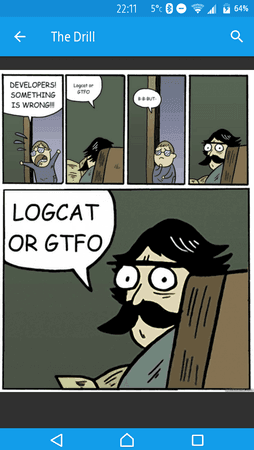
 rotected apps: fix rotation states
rotected apps: fix rotation states