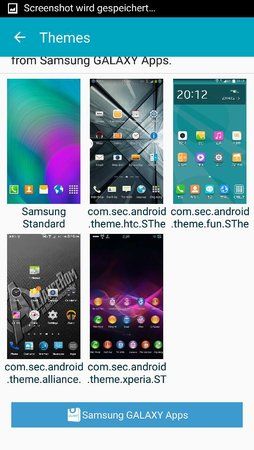schubste
Neues Mitglied
- 5
Guten Morgen 
Also an sich eine sehr schöne Rom.
Mir ist da noch etwas aufgefallen. Mein Handy arbeitet mit Llama. Mit dieser App fürhrt es Dinge, welche ich vorher festlege automatisch aus. Unter anderem geht es Nachts automatisch in den Flugmodus und verlässt diesen am morgen wieder. Dies war bereits bei Android 4.4 nur mit Root möglich. Mit Android 5 + root hat es Anfangs nicht mehr funktioniert, bis ich auf eine andere Rom (XtreStoLite) gewechselt habe. Dort gab mir Llama zwar eine Fehlermeldung beim automatischen Wechsel in den Flugmodus, jedoch wurde die Aufgabe ausgeführt. Mit der Omega Rom funktioniert dies nun wieder nicht mehr. Woran könnte das liegen?
Danke und Gruß
Habs gefunden....Es funktioniert nicht mit dem Stock-Kernel!

Also an sich eine sehr schöne Rom.
Mir ist da noch etwas aufgefallen. Mein Handy arbeitet mit Llama. Mit dieser App fürhrt es Dinge, welche ich vorher festlege automatisch aus. Unter anderem geht es Nachts automatisch in den Flugmodus und verlässt diesen am morgen wieder. Dies war bereits bei Android 4.4 nur mit Root möglich. Mit Android 5 + root hat es Anfangs nicht mehr funktioniert, bis ich auf eine andere Rom (XtreStoLite) gewechselt habe. Dort gab mir Llama zwar eine Fehlermeldung beim automatischen Wechsel in den Flugmodus, jedoch wurde die Aufgabe ausgeführt. Mit der Omega Rom funktioniert dies nun wieder nicht mehr. Woran könnte das liegen?
Danke und Gruß
Habs gefunden....Es funktioniert nicht mit dem Stock-Kernel!

Zuletzt bearbeitet von einem Moderator: