alice89
Dauer-User
- 791
- Themenstarter
- #581
Also das sind die gleichen Bedingungen wie bei mir, da freezed gar nichts...
Was du mal versuchen könntest ist folgendes:
1. den Speicherinhalt der App zu löschen (bei App Info - lange aufs Icon drücken).
2. danach Miniflex Ornder auf dem Internen Speicher (unter Gcam/Configs) mit einem Dateiexplorer löschen.
3. MJL wieder öffnen und die XML erneut laden.
Was du mal versuchen könntest ist folgendes:
1. den Speicherinhalt der App zu löschen (bei App Info - lange aufs Icon drücken).
2. danach Miniflex Ornder auf dem Internen Speicher (unter Gcam/Configs) mit einem Dateiexplorer löschen.
3. MJL wieder öffnen und die XML erneut laden.

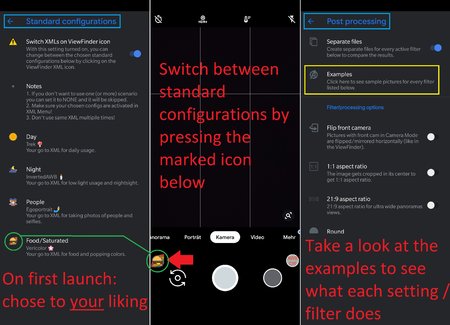
 Built in XMLs (/GCam/Configs7/Minilux): G-Type, Juan All, Juan SRZ, Pretty, Sharp & Natural, X-Type
Built in XMLs (/GCam/Configs7/Minilux): G-Type, Juan All, Juan SRZ, Pretty, Sharp & Natural, X-Type