bodyXY
Fortgeschrittenes Mitglied
- 192
!!! Knox 0x1 wird ausgelöst und Samsung Pay ist nicht mehr nutzbar !!!
WICHTIG : Ihr handelt auf eigene Gefahr! Ich übernehmen keinerlei Haftung für euer Handeln oder einen Brick!!!
Wenn ihr der Anleitung folgt, gehen alle eure Daten verloren!!! Vorher absichern
SuperMan-Rom V2.5
by TKKG1994
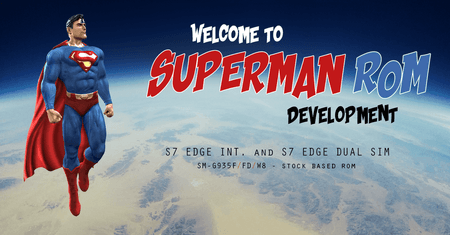
Was ihr benötigt:
ODIN3
ODIN_3.XX.X
Samsung Mobile USB Driver
SAMSUNG_USB_Driver_for_Mobile_Phones.zip
TWRP 3.x.x-x
WICHTIG : Ihr handelt auf eigene Gefahr! Ich übernehmen keinerlei Haftung für euer Handeln oder einen Brick!!!
Wenn ihr der Anleitung folgt, gehen alle eure Daten verloren!!! Vorher absichern
SuperMan-Rom V2.5
by TKKG1994
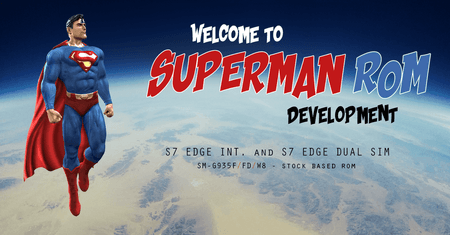
- Based on latest G935FXXU1DQD3 Nougat base
- Prerooted with SuperSU V2.79 SR3, Phh root r310 or MagiskSU (choose in aroma)
- Magisk V12 (aroma selectable)
- Latest Busybox installed (1.26.2)
- Aroma installer! with support up to 4GB zip files
- Full edge support features support
- Adblocker enabled or disabled (choose in aroma)
- Viper4Android included (choose in aroma)
- VIper4A with magisk support (choose in aroma)
- DAP sound mod included
- Full rom control!! V2.1
- Zipaligned
- First fully deodexed rom without odex framework
- Rom informations and logo
- choose IOS or stock emojis in aroma
- DM-Verity disabled
- Force encrypt disabled
- ADB fully working
- Modded SystemUI with many tweaks in RomControl
- Applock feature supported
- Floating Message support
- Many csc tweaks!
- No sms to mms auto convertion
- Auto Call recording
- 3Minit Clock/battery in romcontrol
- Custom clock positions and customizations in romcontrol
- LED indicator in settings
- Autostart in settings
- Allow all apps in multiwindow
- USB Plug/Unplug disable wake up
- Remove high volume warning for headphones
- Private mode fixed for all kernels
- Enable TouchKey light duration in RomControl
- Knox stuff is removed
- Stock DQD3 Kernel, SuperStock-Kernel or SuperKernel (choose in aroma)
- Based off from latest touchwiz source available at this moment
- Many apps are selectable in aroma debloat menu now
- Selinux permissive on custom kernels
- UDS - Ultra Data Saving
- quicklauncher in recents app
- Sound Mod V19 with lot improvements! (choose in aroma)
- April Security Patches
- Camera Mod V8.1 included (choose in aroma)
- Many other features, please read changelog to see what changed over the time
- Prerooted with SuperSU V2.79 SR3, Phh root r310 or MagiskSU (choose in aroma)
- Magisk V12 (aroma selectable)
- Latest Busybox installed (1.26.2)
- Aroma installer! with support up to 4GB zip files
- Full edge support features support
- Adblocker enabled or disabled (choose in aroma)
- Viper4Android included (choose in aroma)
- VIper4A with magisk support (choose in aroma)
- DAP sound mod included
- Full rom control!! V2.1
- Zipaligned
- First fully deodexed rom without odex framework
- Rom informations and logo
- choose IOS or stock emojis in aroma
- DM-Verity disabled
- Force encrypt disabled
- ADB fully working
- Modded SystemUI with many tweaks in RomControl
- Applock feature supported
- Floating Message support
- Many csc tweaks!
- No sms to mms auto convertion
- Auto Call recording
- 3Minit Clock/battery in romcontrol
- Custom clock positions and customizations in romcontrol
- LED indicator in settings
- Autostart in settings
- Allow all apps in multiwindow
- USB Plug/Unplug disable wake up
- Remove high volume warning for headphones
- Private mode fixed for all kernels
- Enable TouchKey light duration in RomControl
- Knox stuff is removed
- Stock DQD3 Kernel, SuperStock-Kernel or SuperKernel (choose in aroma)
- Based off from latest touchwiz source available at this moment
- Many apps are selectable in aroma debloat menu now
- Selinux permissive on custom kernels
- UDS - Ultra Data Saving
- quicklauncher in recents app
- Sound Mod V19 with lot improvements! (choose in aroma)
- April Security Patches
- Camera Mod V8.1 included (choose in aroma)
- Many other features, please read changelog to see what changed over the time
Was ihr benötigt:
ODIN3
ODIN_3.XX.X
Samsung Mobile USB Driver
SAMSUNG_USB_Driver_for_Mobile_Phones.zip
TWRP 3.x.x-x
G935
Latest Bootloader
ARCHIV
Latest Modem
ARCHIV
SuperMan ROM
( wenn ihr TWRP schon habt, könnt ihr weiter machen mit Rom-Install )
Anleitung Rom-Install:
Latest Bootloader
ARCHIV
Latest Modem
ARCHIV
SuperMan ROM
( wenn ihr TWRP schon habt, könnt ihr weiter machen mit Rom-Install )
Anleitung TWRP:
- geht zuerst in eure Einstellungen / Geräte Information / Softwareinfo und tippt 7 mal auf die Buildnummer um die Entwickleroptionen freizuschalten. Diese findet ihr dann unter Einstellungen / Entwickleroptionen.
!!!DIESER SCHRITT IST GANZ WICHTIG DA ES SONST ZU EINEM BOOTLOOP KOMMT !!!
!!! - aktiviert dort die [ OEM- Entsperrung ] und das [ USB-Debugging ] !!!
- entpackt jetzt ODIN auf eurem Computer
- installiert die Samsung Mobile Phone Driver auf eurem PC
- schaltet euer Smartphone aus und startet den Downloadmodus [ Lautstärke-Taste nach unten + Home-Button + Power-Taste ] gleichzeitig gedrückt halten und dann beim Warnhinweis die [ Lautstärke-Taste nach oben ] drücken
- ODIN als Administrator starten, AP anklicken und die TWRP.tar.md5 Datei auswählen. Sonst nichts an den Einstellungen ändern!!!
- Smartphone per USB-Kabel an den PC anschließen und START anklicken
- geht zuerst in eure Einstellungen / Geräte Information / Softwareinfo und tippt 7 mal auf die Buildnummer um die Entwickleroptionen freizuschalten. Diese findet ihr dann unter Einstellungen / Entwickleroptionen.
!!!DIESER SCHRITT IST GANZ WICHTIG DA ES SONST ZU EINEM BOOTLOOP KOMMT !!!
!!! - aktiviert dort die [ OEM- Entsperrung ] und das [ USB-Debugging ] !!!
- entpackt jetzt ODIN auf eurem Computer
- installiert die Samsung Mobile Phone Driver auf eurem PC
- schaltet euer Smartphone aus und startet den Downloadmodus [ Lautstärke-Taste nach unten + Home-Button + Power-Taste ] gleichzeitig gedrückt halten und dann beim Warnhinweis die [ Lautstärke-Taste nach oben ] drücken
- ODIN als Administrator starten, AP anklicken und die TWRP.tar.md5 Datei auswählen. Sonst nichts an den Einstellungen ändern!!!
- Smartphone per USB-Kabel an den PC anschließen und START anklicken
Anleitung Rom-Install:
- Ladet auch die SuperMan-Rom herunter und kopiert sie auf eure externe Speicherkarte
- schaltet euer Smartphone aus und startet den Downloadmodus durch [ Lautstärke-Taste nach unten + Home-Button + Power-Taste ] gleichzeitig gedrückt halten und dann beim Warnhinweis die [ Lautstärke-Taste nach oben ] drücken
- Bootlaoder und Modem herunterladen und ODIN als Administrator starten, BL anklicken und die BL_XX.tar Datei auswählen, CP anklicken und die CP_XX.tar Datei auswählen.
- geht bei ODIN auf Optionen und wählt das Häkchen bei Auto-Reboot ab. steckt euer Smartphone an den PC per USB-Kabel und drückt START bei ODIN
- nach erfolgreichen Flash schaltet ihr euer Smartphone manuell aus indem ihr [ Lautstärke-Taste nach unten + nach oben + Power-Taste ] gleichzeitig gedrückt haltet und sobald das Display aus geht, haltet ihr [ Lautstärke-Taste nach oben + Home-Button + Power-Taste ] gleichzeitig gedrückt um in den Recovery Modus zu kommen
!!! DIESEN SCHRITT BENÖTIGT IHR NUR, WENN IHR VON EINER ORIGINAL FIRMWARE KOMMT !!!
(ansonsten diesen einen Schritt überspringen)
Partition DATA entcrypten
- im TWRP-Hauptmenü auf [Wipe] klicken, weiter auf [Format Data] und dort werdet ihr noch mal nach einer Bestätigung gefragt, mit [YES] bestätigen
!!! Data entcrypten ENDE !!!
- im TWRP-Hauptmenü auf [Wipe] klicken, weiter auf [Advance-Wipe] und dort Dalvik / System / Data / Internal Storage / Cache auswählen, mit [Swipe to Wipe] bestätigen
- danach bleibt ihr im TWRP und geht zurück ins Hauptmenü mit der [Zurück-Taste]
- geht auf Install und klickt dort [Select Storage] an und wählt [Micro-SDCard] aus, sucht das Verzeichnis aus wo ihr die SuperMan-Rom abgespeichert habt und klickt die Rom an. Dann [Swipe to confirme Flash] und folgt den Aroma-Installer Anweisungen
Reboot dauert bis zu 10 min.
Fertig!
- schaltet euer Smartphone aus und startet den Downloadmodus durch [ Lautstärke-Taste nach unten + Home-Button + Power-Taste ] gleichzeitig gedrückt halten und dann beim Warnhinweis die [ Lautstärke-Taste nach oben ] drücken
- Bootlaoder und Modem herunterladen und ODIN als Administrator starten, BL anklicken und die BL_XX.tar Datei auswählen, CP anklicken und die CP_XX.tar Datei auswählen.
- geht bei ODIN auf Optionen und wählt das Häkchen bei Auto-Reboot ab. steckt euer Smartphone an den PC per USB-Kabel und drückt START bei ODIN
- nach erfolgreichen Flash schaltet ihr euer Smartphone manuell aus indem ihr [ Lautstärke-Taste nach unten + nach oben + Power-Taste ] gleichzeitig gedrückt haltet und sobald das Display aus geht, haltet ihr [ Lautstärke-Taste nach oben + Home-Button + Power-Taste ] gleichzeitig gedrückt um in den Recovery Modus zu kommen
!!! DIESEN SCHRITT BENÖTIGT IHR NUR, WENN IHR VON EINER ORIGINAL FIRMWARE KOMMT !!!
(ansonsten diesen einen Schritt überspringen)
Partition DATA entcrypten
- im TWRP-Hauptmenü auf [Wipe] klicken, weiter auf [Format Data] und dort werdet ihr noch mal nach einer Bestätigung gefragt, mit [YES] bestätigen
!!! Data entcrypten ENDE !!!
- im TWRP-Hauptmenü auf [Wipe] klicken, weiter auf [Advance-Wipe] und dort Dalvik / System / Data / Internal Storage / Cache auswählen, mit [Swipe to Wipe] bestätigen
- danach bleibt ihr im TWRP und geht zurück ins Hauptmenü mit der [Zurück-Taste]
- geht auf Install und klickt dort [Select Storage] an und wählt [Micro-SDCard] aus, sucht das Verzeichnis aus wo ihr die SuperMan-Rom abgespeichert habt und klickt die Rom an. Dann [Swipe to confirme Flash] und folgt den Aroma-Installer Anweisungen
Reboot dauert bis zu 10 min.
Fertig!
Original SuperMan Thread bei XDA
ALL CREDITS TO TKKG1994 & Friends
SCREENSHOTS SUPER-MAN-ROM
freue mich über jedes Danke
Zuletzt bearbeitet:





