maik005
Legende
- 48.596
Es kommt etwas großes auf uns zu!
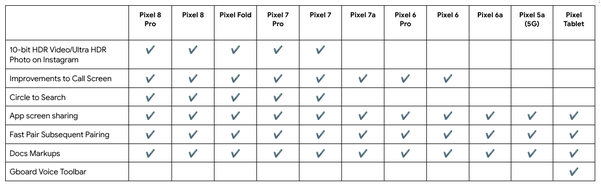
Ankündigung
March 2024 Feature Drop - Google Pixel Community
Security Bulletin März 2024
Android Security Bulletin—March 2024 | Android Open Source Project
OTA Images
Vollständige OTA-Images für Nexus- und Pixel-Geräte | Google Play services | Google for Developers
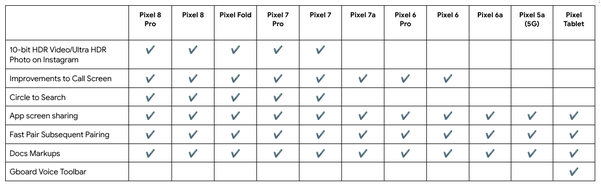
Ankündigung
March 2024 Feature Drop - Google Pixel Community
Security Bulletin März 2024
Android Security Bulletin—March 2024 | Android Open Source Project
OTA Images
Vollständige OTA-Images für Nexus- und Pixel-Geräte | Google Play services | Google for Developers
Anhänge
Zuletzt bearbeitet:

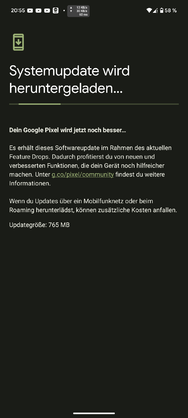
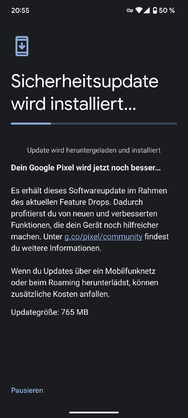
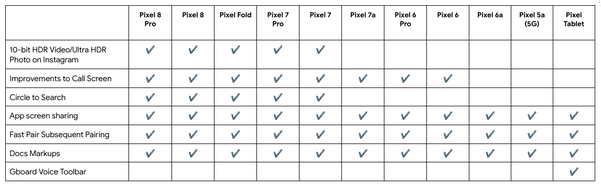


 Das mach ja mal überhaupt keinen Sinn, das plötzlich wieder zu entfernen
Das mach ja mal überhaupt keinen Sinn, das plötzlich wieder zu entfernen 


 Das war vorher nicht.
Das war vorher nicht.
