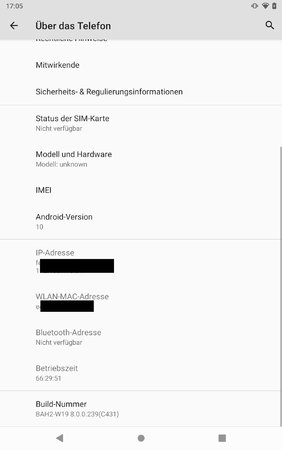S
sasuke988
Neues Mitglied
- 0
@BesterTrainer
Auf B239 hat es nicht funktioniert
Ich versuche jetzt wieder auf Lager zu sein.
Ich denke, das Problem liegt bei RAMDISK238.img: /
Weißt du, wie man einen für 239 bekommt?
Ich benutze Google Translate, weil ich kein Deutsch spreche. Es tut mir leid, wenn es Fehler gibt.
Vielen Dank !
Auf B239 hat es nicht funktioniert

Ich versuche jetzt wieder auf Lager zu sein.
Ich denke, das Problem liegt bei RAMDISK238.img: /
Weißt du, wie man einen für 239 bekommt?
Ich benutze Google Translate, weil ich kein Deutsch spreche. Es tut mir leid, wenn es Fehler gibt.
Vielen Dank !
Zuletzt bearbeitet: