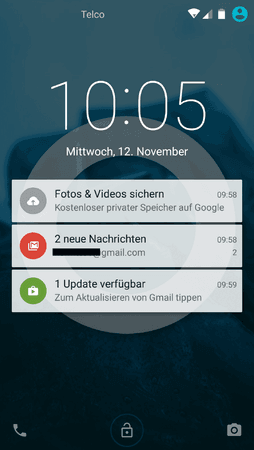Klarooo
Ehrenmitglied
- 22.977
Laut Aussagen nur im Recovery ein Full Wipe machen und dann System.img, boot.img und danach optional AK per Recovery. Wobei dann das Boot.img überflüssig ist.
Der ursprüngliche Beitrag von 09:08 Uhr wurde um 09:09 Uhr ergänzt:
Edit:
C&P ausm OPO Forum, wobei ich da einige Schritte für überflüssig halte..-
Der ursprüngliche Beitrag von 09:08 Uhr wurde um 09:09 Uhr ergänzt:
Edit:
These are the steps i took :
Download Fastboot zip from here ( Don't forget to thank the guy )
ROM/GAPPS:
Android L: Discussions, Rumors, Android L Developer Preview Port Talk - Post #777 - XDA Forums
KERNEL :
AK Kernel
ROOT:
https://www.dropbox.com/s/di65ehhvk441ej9/UPDATE-SuperSU-v2.14.zip?dl=0
Commands for fastboot :
fastboot -w (this will wipe everything on your phone)
fastboot flash boot boot.img
fastboot flash system system.img
fastboot flash userdata userdata.img
fastboot flash cache cache.img
fastboot flash persist persist.img
fastboot reboot
Attach phone to pc or otg cable and copy Gapps & AK kernel with its UKM file also Include SuperSU file if you want root.
Reboot to recovery ( Your recovery won't change as you haven't flashed recovery )
Wipe cache/data
then flash all the above files in this order
GAPPS
KERNEL
ROOT
reboot Voila it should be working awesome .
Voila it should be working awesome .
if your colours are a big grainy or dull ... download synapse change gamma from 0 to 1 this is because of the kernel .
this is because of the kernel .
Download Fastboot zip from here ( Don't forget to thank the guy )
ROM/GAPPS:
Android L: Discussions, Rumors, Android L Developer Preview Port Talk - Post #777 - XDA Forums
KERNEL :
AK Kernel
ROOT:
https://www.dropbox.com/s/di65ehhvk441ej9/UPDATE-SuperSU-v2.14.zip?dl=0
Commands for fastboot :
fastboot -w (this will wipe everything on your phone)
fastboot flash boot boot.img
fastboot flash system system.img
fastboot flash userdata userdata.img
fastboot flash cache cache.img
fastboot flash persist persist.img
fastboot reboot
Attach phone to pc or otg cable and copy Gapps & AK kernel with its UKM file also Include SuperSU file if you want root.
Reboot to recovery ( Your recovery won't change as you haven't flashed recovery )
Wipe cache/data
then flash all the above files in this order
GAPPS
KERNEL
ROOT
reboot
if your colours are a big grainy or dull ... download synapse change gamma from 0 to 1
C&P ausm OPO Forum, wobei ich da einige Schritte für überflüssig halte..-