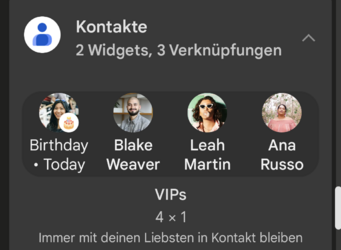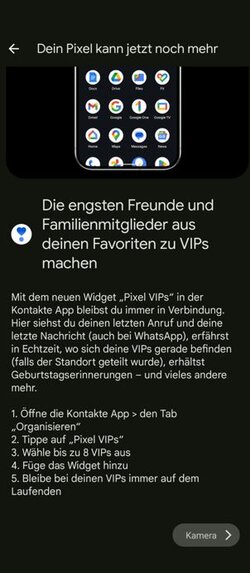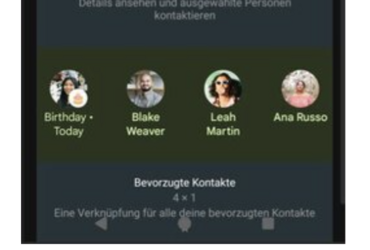schinge
Senior-Moderator
Teammitglied
- 14.668
offizielle Ankündigung
offizielle Pixel-Drop-Ankündigung
OTA Images
Full OTA Images for Nexus and Pixel Devices | Google Play services | Google Developers
Warum findet mein Telefon kein Update?
Die OTA-Updates werden z.T. erst später freigeschaltet.
Warum dauert das Update so lange?
Das Pixel hat zwei Partitionen, das Betriebssystem ist quasi doppelt im Speicher.
Wenn ein Update kommt, wird es auf die nicht verwendete Partition aufgespielt.
Anschließend werden Apps/Einstellungen von der aktiven Partition mit der bislang nicht verwendeten abgeglichen.
Schließlich wird der Cache aller Apps zurückgesetzt (Optimierung).
Wenn das alles erledigt ist, wird man zum Neustart aufgefordert.
Dabei wird dann auf die bislang nicht verwendete Partition mit erfolgtem Update umgeschaltet.
Damit man das Telefon währenddessen weiter nutzen kann, passiert das alles im Hintergrund mit niedriger Priorität.
Deshalb dauert es, und deshalb ist es egal, ob das Update nur ein kB oder mehrere MB groß ist.
Denn nicht die Änderung dauert, sondern das danach.
Der Vorteil ist, läuft beim Update etwas schief, kann auf die Version vor dem Update umgeschaltet werden.
Tipp: Wenn ein Update kommt, Abends ans Netzteil, Update starten und am nächsten Morgen neu starten.
Warum ist der Google Play Sicherheitsstand nicht aktuell?
Das Google-Play-Systemupdate ist unabhängig vom monatlichen Pixel-Sicherheitsupdate.
Es ist also durchaus normal, wenn der Google Play Sicherheitsstand älter ist!
Pixel-Drop-Matrix

Google Pixel Update –June 2025Google Pixel-Update – Juni 2025
We have started to roll out the monthly software update for June 2025. All supported Pixel devices running Android 15 will receive these software updates starting today, and the rollout will continue over the next two weeks in phases, depending on carrier and device. You will receive a notification once the system update is available for your device. We encourage you to check your Android version and update to receive the latest software.
Details of this month’s security fixes can be found on the Pixel Security Bulletin: https://source.android.com/docs/security/bulletin/pixel
Thanks,
Google Pixel Support Team
Software versions
Global
- Pixel 6: BP2A.250605.031.A2
- Pixel 6 Pro: BP2A.250605.031.A2
- Pixel 6a: BP2A.250605.031.A2
- Pixel 7: BP2A.250605.031.A2
- Pixel 7 Pro: BP2A.250605.031.A2
- Pixel 7a: BP2A.250605.031.A2
- Pixel Tablet: BP2A.250605.031.A2
- Pixel Fold: BP2A.250605.031.A2
- Pixel 8: BP2A.250605.031.A2
- Pixel 8 Pro: BP2A.250605.031.A2
- Pixel 8a: BP2A.250605.031.A2
- Pixel 9: BP2A.250605.031.A2
- Pixel 9 Pro: BP2A.250605.031.A2
- Pixel 9 Pro XL: BP2A.250605.031.A2
- Pixel 9 Pro Fold: BP2A.250605.031.A3
- Pixel 9a: BP2A.250605.031.A2
What’s included
The June 2025 update includes bug fixes and improvements for Pixel users – see below for details
Biometrics
- General improvements for fingerprint recognition and response in certain conditions*[3]
Bluetooth
- Fix for issue causing certain Bluetooth devices to disconnect under certain conditions*[1]
Camera
- Fix for improving camera stability under certain conditions*[1]
Display & Graphics
- General improvements to display stability*[5]
Framework
- Fix for issue with inconsistent light/dark theme notifications under certain conditions*[1]
- General improvements for performance and stability in certain UI transitions*[1]
Sensors
- Additional tuning for haptics intensity and response in certain conditions*[4]
- Fix for improving screen brightness transitions under certain conditions*[6]
System
- General improvements for system stability and performance in certain conditions*[1]
Telephony
- General improvements for network connection stability and performance in certain conditions*[3]
User Interface
- Fix for an issue where long screenshots would sometimes duplicate content, ensuring that the entire content is captured correctly*[1]
- Fix for an issue where notification symbols could overlap in the status bar under certain conditions*[5]
- Fix for an issue where the home button does not show from the lock screen under certain conditions*[5]
- Fix for an issue where the wrong wallpaper was sometimes displayed in the WallpaperPicker in certain conditions*[2]
- Fix for an issue with missing notifications under certain conditions*[1]
- Fix for improvement in weather tapping accuracy and experience when using At a Glance widget*[1]
------------------------------------------------------------------------------------------------------
Device Applicability
Fixes are available for all supported Pixel devices unless otherwise indicated below. Some fixes may be carrier/region specific.
*[1] Pixel 6, Pixel 6 Pro, Pixel 6a, Pixel 7, Pixel 7 Pro, Pixel 7a, Pixel 8, Pixel 8 Pro, Pixel 8a, Pixel Fold, Pixel Tablet, Pixel 9, Pixel 9 Pro, Pixel 9 Pro XL, Pixel 9 Pro Fold, Pixel 9a
*[2] Pixel 6, Pixel 6 Pro, Pixel 6a
*[3] Pixel 7, Pixel 7 Pro, Pixel 7a, Pixel 8, Pixel 8 Pro, Pixel 8a, Pixel Fold, Pixel Tablet, Pixel 9, Pixel 9 Pro, Pixel 9 Pro XL, Pixel 9 Pro Fold, Pixel 9a
*[4] Pixel 7, Pixel 7 Pro, Pixel 7a, Pixel 8, Pixel 8 Pro, Pixel 8a Pixel Fold
*[5] Pixel 8, Pixel 8 Pro, Pixel 8a, Pixel Fold, Pixel Tablet, Pixel 9, Pixel 9 Pro, Pixel 9 Pro XL, Pixel 9 Pro Fold, Pixel 9a
*[6] Pixel 9, Pixel 9 Pro, Pixel 9 Pro XL, Pixel 9 Pro Fold, Pixel 9a
offizielle Pixel-Drop-Ankündigung
June 2025 Pixel DropJune 2025 Pixel Drop
Hi Pixel Community,
Your Pixel devices become even more helpful with Pixel Drops. They’re automatic software updates that send new and upgraded features to your phone, tablet, earbuds, and watch(1), so your Pixel devices keep getting better over time. To get all the details about the June Pixel Drop, visit the Pixel Drop page of the Google Store.
When will I see the new features?
Supported Pixel devices will receive these software updates starting today. The rollout of these features will continue over the coming weeks in phases depending on carrier and device.
You will receive a notification once the system update is available for your device. Update to the latest Android version and update your apps, then look out for a notification from the Pixel Tips app to learn more about all of the ways your Pixel just got more helpful.
Here are some of the exciting, helpful features coming to Pixel phones & Pixel Tablet:
Pixel VIPs
Elevate your closest family and friends from favorites to VIPs with the new Pixel VIPs widget from the Contacts app. See your last call and message, including ones from WhatsApp, stay updated on upcoming birthdays and anniversaries, see real-time location when shared, and jot down quick memos so you'll remember important details. Your VIPs can also bypass Do Not Disturb so you don’t miss a moment.(2)
Redesigned Google Photos editor - Coming soon
Editing in Google Photos puts more power at your fingertips so you can fine-tune your pics in just a few steps. Enjoy AI-powered suggestions that enhance your photos in just a single tap, plus instant access to recommended tools based on what you select to edit and easier access to your favorite tools for complete control.(3)
Custom stickers in Gboard, powered by Pixel Studio
Now you can use Pixel Studio right in Gboard to generate almost any sticker you can think of.(4) A jelly avocado? Absolutely. Just type the prompt, choose the right emotion, then send it out—without switching between apps. You can also choose a photo from your camera roll, and its background is automatically removed, so you can share it as a sticker.
Expressive Captions
Expressive Captions will automatically capture the intensity, nuance and emotion of how someone is speaking in the videos you watch. Whether someone is whispering, yawning, or clearing their throat, videos will now provide more detailed captions, even with live or streaming content that doesn’t have pre-loaded captions.(5)
Hearing Aids features with LE Audio
Built with the latest Bluetooth technology, you can now take calls on the go with compatible hearing aids. Plus, you can easily access your hearing aid presets and change your ambient volume right in your phone settings.(6)
Live Search in the Magnifier App
The Magnifier app on Pixel now has Live Search to help you easily find things around you – just type what you're looking for, scan with your phone, and it highlights matches instantly, no taking a picture first needed.(7)
AI Summaries in the Recorder App expanding to new languages
The Recorder app can now give you a summary of your recorded conversations, interviews, lectures, and presentations in French and German.(8)
Satellite SOS expansion in Australia
If you’re somewhere without a cellular or Wi-Fi connection, Pixel can connect to emergency services via satellite to get help.(9)
Safety Check timer extension
You can now easily extend your Safety Check timer on your phone or watch, right when you need it. This means you can add more time to your Safety Check without having to start a brand new one, adapting to your changing plans or situations.
Battery Health indicator
Your Pixel now provides information about your battery's health, reporting its estimated remaining capacity based on your charging and usage patterns. This helps you understand when it's time to replace your battery, empowering you to decide the right time for replacement.(10)
Camera Education
Tap the ‘?’ icon in the Pixel Camera app to learn more about features through visual examples and clear guidance, enabling you to get the most out of Pixel Camera and take better photos and videos.
Clear voice mode in the Recorder app for Pixel 8 phones
Pixel’s audio machine learning automatically reduces the background noise of recordings. So whether it's an important conversation in a loud cafe or a podcast while construction is going on next door, it plays back clearer. Now available on Pixel 8 phones and newer.(11)
Advanced Protection
As Google’s strongest security for mobile devices, Advanced Protection activates a powerful array of security features, seamlessly working together to safeguard you against online attacks, harmful apps, and data risks.(12) Learn more about Advanced Protection.
AI Mode in Pixel search bar
Experience AI Mode, our most powerful AI search, now directly accessible from your homescreen's search bar. Ask whatever's on your mind to get an AI powered response, and explore further with follow-up questions and helpful web links.(13)
Meet Veo 3, your new AI video generator
Simply describe your idea and watch it come to life as a high-quality, short video, complete with natural audio. You can access this now on Gemini on your desktop and mobile app with a Google AI Ultra or Google AI Pro subscription. Plus, as a special perk for Pixel users, Pixel 9 Pro owners get a full year of Google AI Pro subscription to try out Veo 3, and all other Pixel & non-Pixel owners can enjoy a 1-month free trial.(14)
Disclaimers
- Your Pixel will generally receive Feature Drops during the applicable Android update and support periods for the phone. See g.co/pixel/updates for details. Availability of some Feature Drops may vary. Phone, tablet, earbuds, and watch sold separately.
- Available on Pixel 6 and newer. Supports Google Messages and WhatsApp services only.
- Results may vary. Feature availability may vary by device and account type. Select features available to users 18+.
- Available on Pixel 9 phones in select countries in English, Japanese, and German only.
- Available on Pixel 6 and newer and other compatible devices, running Android 15+, in US, CA, UK and AU in English only. Captions may vary. Check responses for accuracy. Not compatible with phone calls or Netflix.
- Requires Pixel 9 or newer, running Android 16+, and LE Audio hearing devices. Devices must be within Bluetooth sharing distance. Some features, such as ambient volume control, require hearing aid manufacturer support.
- Available on Pixel 5 and newer excluding Pixel Fold devices and Pixel Tablet.
- Available only on Pixel 9, Pixel 9 Pro, Pixel 9 Pro XL, and Pixel 9 Pro Fold only in English, Japanese, German, and French. Available on Pixel 8 series and Pixel 9a in English only.
- Restrictions apply. No additional setup is required. Service included at no additional charge for the first two years after activation of devices. Available only on Pixel 9, Pixel 9 Pro, Pixel 9 Pro XL, and Pixel 9 Pro Fold. Service is available in US, Canada, UK, Europe, and Australia. Connection and response times vary based on location, site conditions, and other factors. See g.co/pixel/satellitesos for details.
- Available on Pixel 8a, Pixel 9 phones and newer.
- Compared to the previous version of the Recorder App. Available only on Pixel 8 and newer.
- Available on devices running Android 16+.
- Results are for illustrative purposes and include future-looking features. Available on Pixel 6 and newer excluding Pixel Fold devices and Pixel Tablet in US, English, and to users 18+. Learn more.
- Subscription required. Availability varies. 18+. Create responsibly. Limits apply.
- Feature availability may vary by country and/or language.
OTA Images
Full OTA Images for Nexus and Pixel Devices | Google Play services | Google Developers
Warum findet mein Telefon kein Update?
Die OTA-Updates werden z.T. erst später freigeschaltet.
Warum dauert das Update so lange?
Das Pixel hat zwei Partitionen, das Betriebssystem ist quasi doppelt im Speicher.
Wenn ein Update kommt, wird es auf die nicht verwendete Partition aufgespielt.
Anschließend werden Apps/Einstellungen von der aktiven Partition mit der bislang nicht verwendeten abgeglichen.
Schließlich wird der Cache aller Apps zurückgesetzt (Optimierung).
Wenn das alles erledigt ist, wird man zum Neustart aufgefordert.
Dabei wird dann auf die bislang nicht verwendete Partition mit erfolgtem Update umgeschaltet.
Damit man das Telefon währenddessen weiter nutzen kann, passiert das alles im Hintergrund mit niedriger Priorität.
Deshalb dauert es, und deshalb ist es egal, ob das Update nur ein kB oder mehrere MB groß ist.
Denn nicht die Änderung dauert, sondern das danach.
Der Vorteil ist, läuft beim Update etwas schief, kann auf die Version vor dem Update umgeschaltet werden.
Tipp: Wenn ein Update kommt, Abends ans Netzteil, Update starten und am nächsten Morgen neu starten.
Warum ist der Google Play Sicherheitsstand nicht aktuell?
Das Google-Play-Systemupdate ist unabhängig vom monatlichen Pixel-Sicherheitsupdate.
Es ist also durchaus normal, wenn der Google Play Sicherheitsstand älter ist!
Pixel-Drop-Matrix